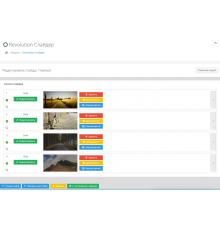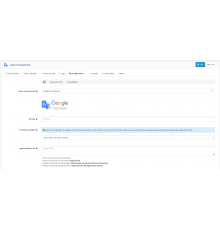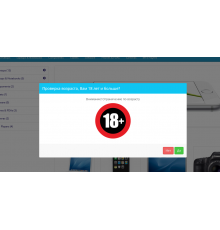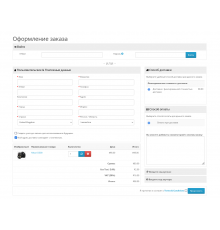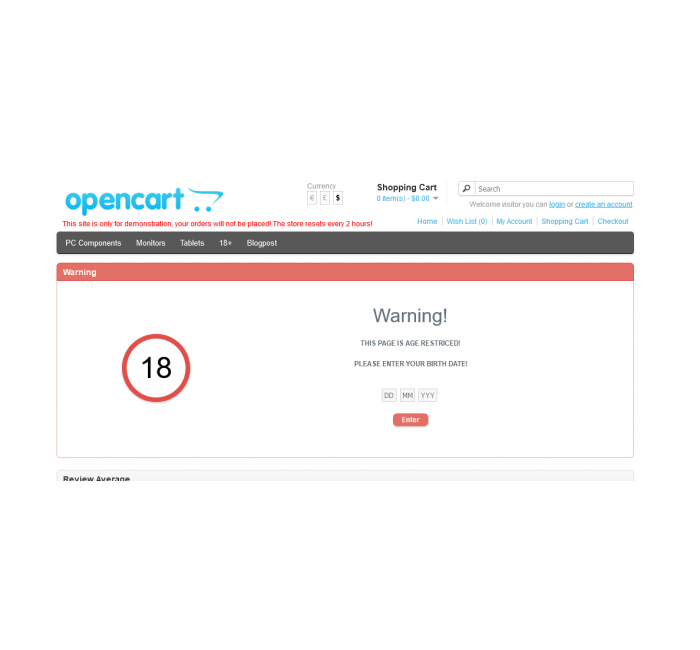

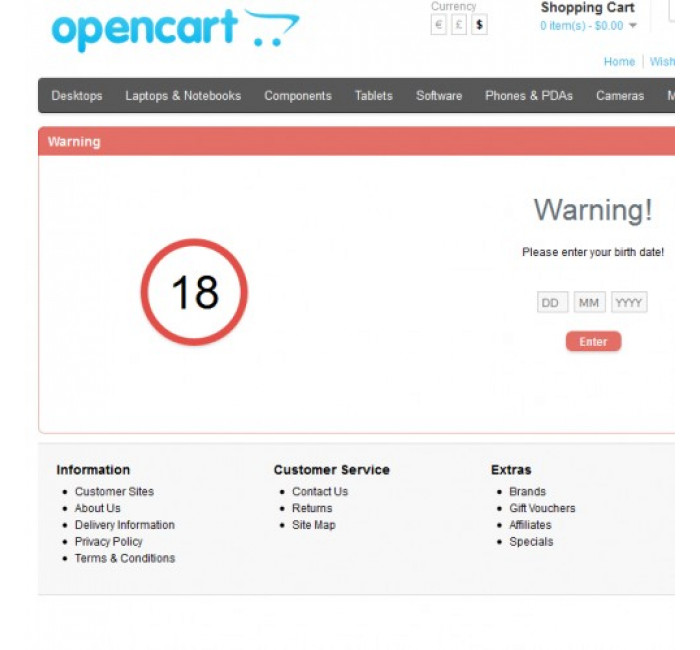
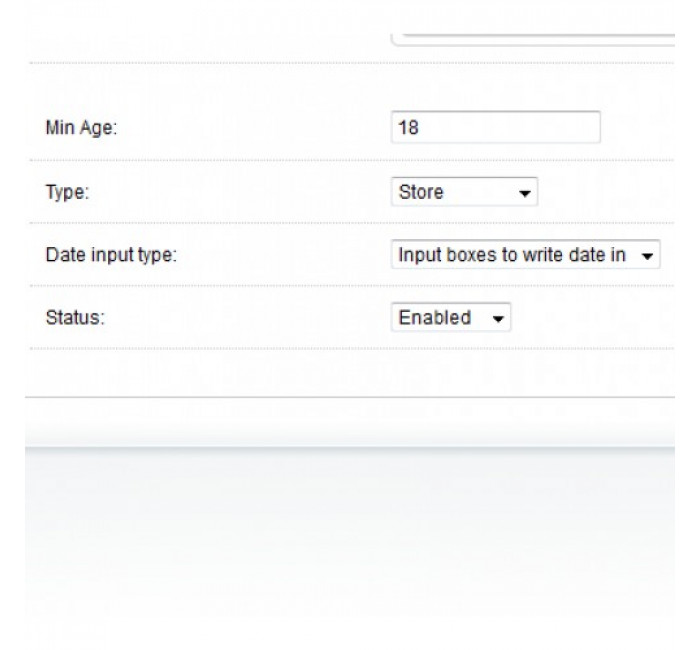
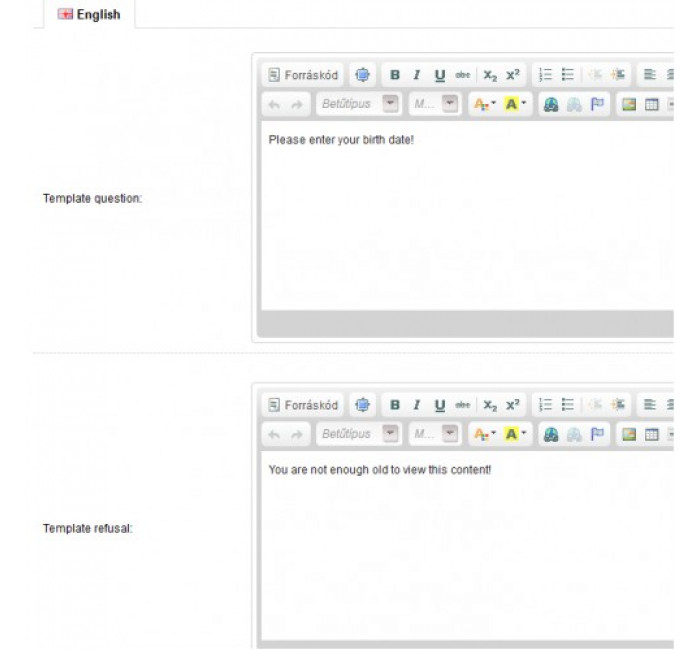





- Код товару274
- ВиробникOpenCart-Hub
- Версія1.6
- НаявністьВ наявності
- PHP7.2-7.4
- Сумісність1.5.4, 1.5.4.1, 1.5.5.1, 1.5.6, 1.5.6.1, 1.5.6.2, 1.5.6.3, 1.5.6.4
- Усі характеристики
Цей модуль дає вам можливість захистити свій вміст за допомогою вікна підтвердження віку. Ви можете додати індивідуальну перевірку та відхиляти повідомлення. Ви можете вибрати 3 типи: магазин, категорія та реєстрація. Якщо вибрати «Магазин», вікно підтвердження віку відображатиметься по всьому веб-сайту. Якщо вибрати Категорію, вікно відобразиться біля вказаних категорій. Якщо вибрано «Реєстрація», модуль з’явиться на сторінках реєстрації та оформлення замовлення. Ви можете вибрати різні вікові обмеження для кожного модуля. Якщо у вас є дві категорії, одна з віковим обмеженням 18 і друга з віковим обмеженням 16, і користувач відвідує категорію, де вікове обмеження становить 18, і він проходить перевірку, модуль запам’ятає це. Наступного разу, коли він відвідає категорію, яка має вікове обмеження 16 років, перевірка віку не з’явиться. Ви можете вибрати 2 типи підтвердження: один із кнопками «Так» і «Ні» та інший із полями введення, де користувачі можуть вводити свою дату народження.
Особливості:
 Захистіть вміст свого магазину за допомогою перевірки віку
Захистіть вміст свого магазину за допомогою перевірки віку Спеціальна перевірка та відхилений текст
Спеціальна перевірка та відхилений текст 3 типи на вибір: Магазин, Категорія, Реєстрація
3 типи на вибір: Магазин, Категорія, Реєстрація Ви можете вибрати різні вікові обмеження для кожного модуля
Ви можете вибрати різні вікові обмеження для кожного модуля Наприклад, якщо у вас є дві категорії, одна з віковим обмеженням 18 років, а інша з віковим обмеженням 16 років, і користувач відвідує категорію, для якої вікове обмеження становить 18 років, і він проходить
Наприклад, якщо у вас є дві категорії, одна з віковим обмеженням 18 років, а інша з віковим обмеженням 16 років, і користувач відвідує категорію, для якої вікове обмеження становить 18 років, і він проходить- перевірки, модуль запам’ятає це. Наступного разу, коли він відвідає категорію, яка має вікове обмеження 16 років, перевірка віку не з’явиться.
 Якщо вибрати «Магазин», вікно підтвердження віку відображатиметься по всьому магазину.
Якщо вибрати «Магазин», вікно підтвердження віку відображатиметься по всьому магазину. Якщо вибрати «Категорія», вікно підтвердження віку відображатиметься біля вказаних категорій.
Якщо вибрати «Категорія», вікно підтвердження віку відображатиметься біля вказаних категорій. Якщо вибрати «Реєстрація», вікно підтвердження віку відобразиться на сторінках реєстрації та оформлення.
Якщо вибрати «Реєстрація», вікно підтвердження віку відобразиться на сторінках реєстрації та оформлення. Продукти в захищеній категорії також захищені.
Продукти в захищеній категорії також захищені. Вибір спливаючого вікна або формату відображення модуля.
Вибір спливаючого вікна або формату відображення модуля. Два способи перевірки: один із кнопками «так» і «ні» та інший із полями введення, у які користувачі можуть ввести свою дату народження.
Два способи перевірки: один із кнопками «так» і «ні» та інший із полями введення, у які користувачі можуть ввести свою дату народження. Ви можете вручну встановити, які елементи модуль приховує.
Ви можете вручну встановити, які елементи модуль приховує.
Зверніть увагу!
Усі розширення розроблені для стандартного шаблону та «чистої» версії OpenCart і продаються в поточному вигляді «як є» (AS IS).У разі використання сторонніх шаблонів або модифікацій може знадобитися, а в окремих випадках є обов’язковою, додаткова адаптація для коректної роботи модуля.Послуга адаптації надається виключно на платній основі.
Вартість та можливість адаптації просимо уточнювати до здійснення покупки.Після покупки претензії щодо роботи розширень не приймаються.
Також ви можете запросити демонстрацію роботи модуля — для цього звертайтеся до служби підтримки.
Характеристики доповнення
- PHP7.2-7.4
- Сумісність1.5.4, 1.5.4.1, 1.5.5.1, 1.5.6, 1.5.6.1, 1.5.6.2, 1.5.6.3, 1.5.6.4
- ЛокалізаціяАнглійська
- OcmodНі
- Адаптація під ваш магазинПлатна
Відгуків про цей товар ще не було.
Інструкція з встановлення модуля:
- Перед тим як виконати будь-які дій щодо встановлення доповнення в Opencart, ми рекомендуємо створити резервну копію всіх файлів сайту та бази даних магазину;
- Встановити фікс localcopy (якщо він у вас ще не встановлений)
- Завантажте файл модуля для потрібної версії Opencart з нашого сайту (Дотримуйтеся інструкції зі встановлення якщо така є в архіві з модулем);
- Потім перейдіть до розділу "Встановлення додатків/розширень" та натисніть на кнопку "Завантажити";
- Виберіть завантажений файл і дочекайтеся повного встановлення модуля та появи тексту "Додаток успішно встановлено";
- Після того перейдіть в "Менеджер додатків" та оновіть модифікатори натисувши кнопку "Оновити";
- Піля цих дій потрібно додати права на перегляд та керування модулем у розділі "Групи користувачів" для адміністратора, чи інших вибраних вами користувачів, натиснувши "Виділити все"