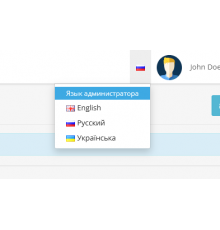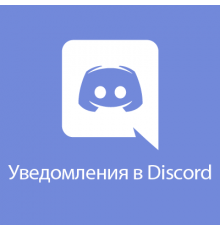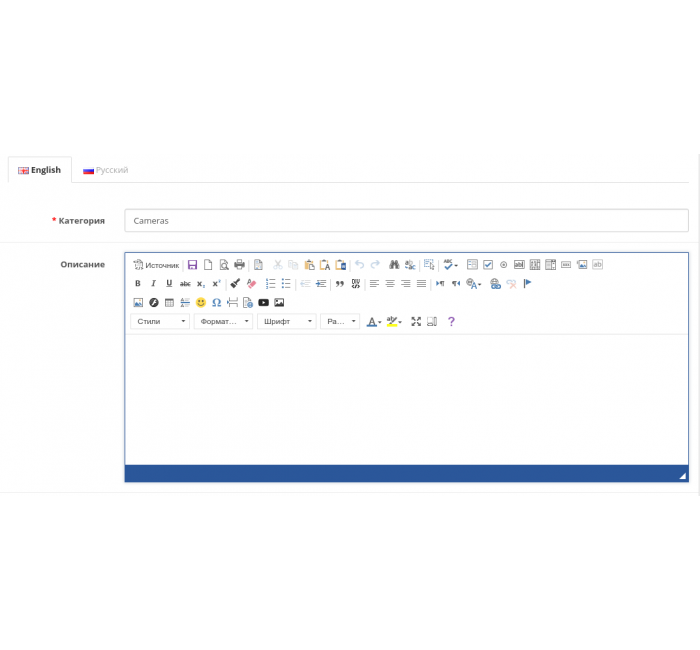
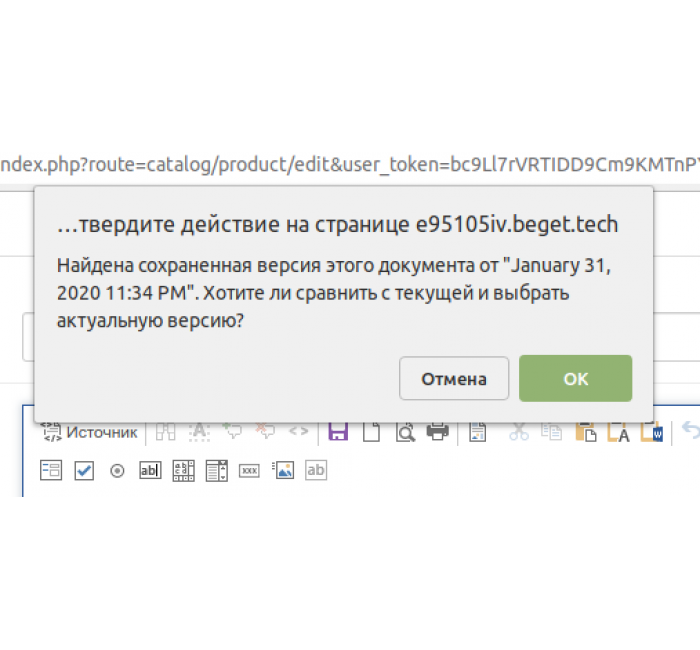
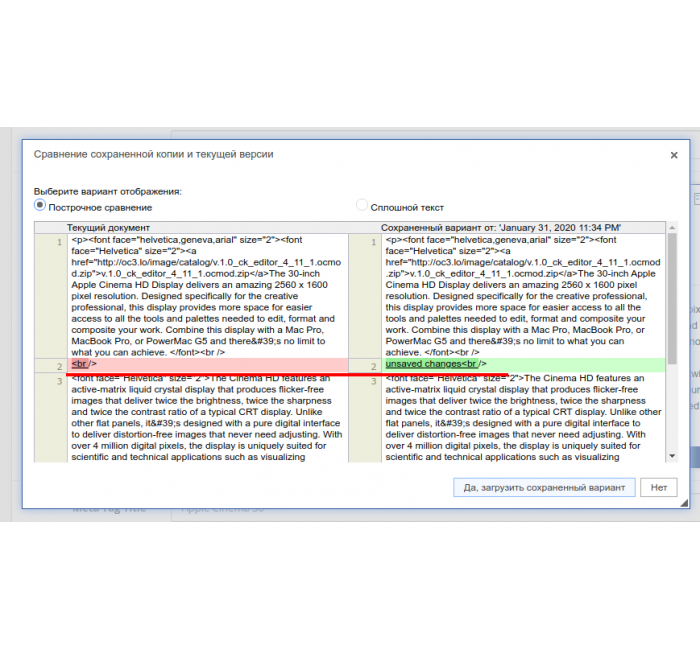
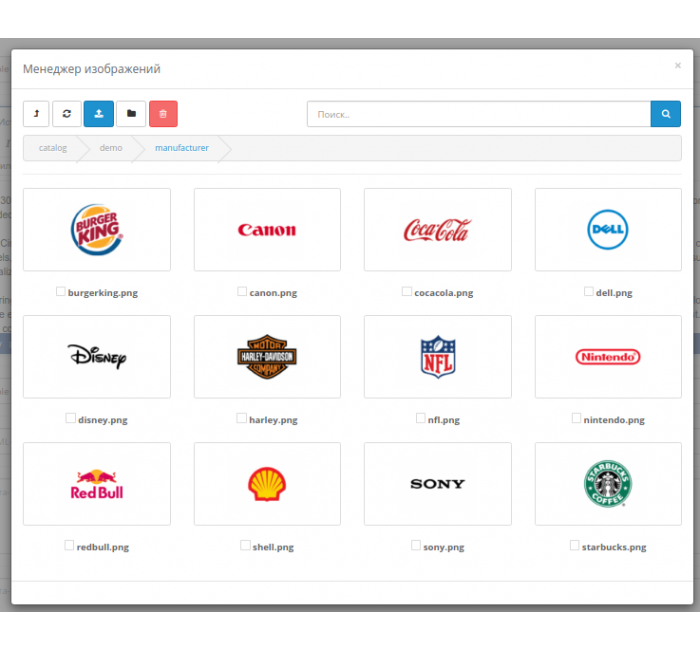
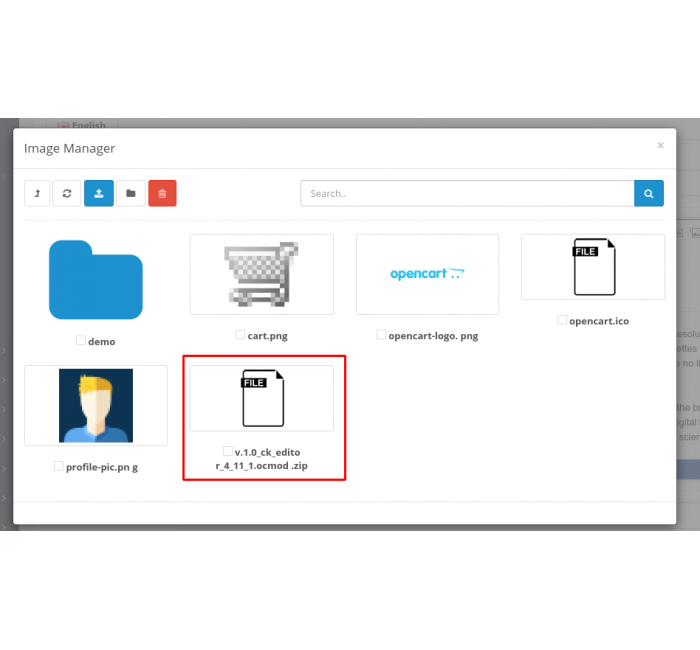






- Код товару170
- ВиробникOpenCart-Hub
- Версія4.19/1.8
- НаявністьВ наявності
- PHP7.2-7.4
- СумісністьOpenCart 2.2, OpenCart 2.3, OpenCart 3.0, OCStore 2.3, OCStore 3.0
- Усі характеристики
Працює на Opencart/OcStore 3.x. та Opencart 2.3 (включаючи різні їх складання).
Перед тим як написати мені з проблемами в роботі доповнення, будь ласка, переконайтеся, що Ви його придбали саме тут. Останнім
часом стали частішими випадки, коли мені пишуть люди з претензією, хоча
доповнення вони придбали на сторонніх ресурсах.
CKEditor - популярний WYSIWYG HTML редактор, що часто використовується в CMS Opencart замість стандартного Summernote.
Гнучкий, функціональний, що розширюється за допомогою плагінів, перевірений часом.
Доповнення дозволяє замінити стандартний та не зручний редактор Summernote.
Крім стандартних плагінів, що входять до full-пакету, додані:
- автозбереження (дозволить вам не втратити дані при "вильоті" з адміністративної панелі або випадковому перезавантаженні сторінки. Виконується раз на 30 секунд. Працює на основі LocalStorage. Запис даних у БД сайту відбувається лише після вашого збереження);
- CodeMirror (підсвічування синтаксису)
- шрифт Font Awesome
- автопосилання (автоматично робить текст-посилання, що вставляється, справжнім посиланням);
- підрахунок слів;
- Keep TextSelection (зберігає виділення тексту при перемиканнях між WYSIWYG-режимом та режимом коду)
- вставка відео з Youtube
Якщо вам потрібно інтегрувати в ckeditor якийсь інший файловий менеджер - ця послуга виконується за окрему плату, якщо у вас є доповнення, що модифікують стандартний файловий менеджер і ви хочете щоб вони підтримувалися, то ця робота теж виконується за окрему плату. Особливості файлового менеджера:
- мультизавантаження зображень
- "хлібні крихти" для зручності переміщення папками;
- запам'ятовування останньої папки;
- транслітерація російських імен файлів;
- заміна некоректних символів у іменах файлів;
- можливість включити завантаження та вставку в опис інших типів файлів (не лише зображень), вказаних у налаштуваннях магазину;
- починаючи з версії 1.7, додано можливість замінити стандартний файловий менеджер по всій системі;
Встановлення доповнення (починаючи з версії v.1.6):
1) Завантажуємо архів;
2) Встановлюємо за допомогою стандартного установника Модулі/Розширення -> Установка розширень;
3) Оновлюємо кеш модифікаторів;
4) Переходимо до розділу налаштування прав для груп користувачів, виставляємо права для extension/cke_filemanager та extension/module/ckeditor. Для версій нижче 2.3 ще й на module/ckeditor.
5) Переходимо до розділу Додатків активуємо доповнення та зберігаємо налаштування;
6) Оновлюємо кеш шаблонизатора та браузера;
7) Відкриваємо на редагування Товар/Категорію/Статтю і переконуємось, що редактор з'являється. Потім намагаємося вставити картинку в опис, якщо все проходить успішно – насолоджуємося життям, якщо ні, повідомляємо про проблему і я вам її допоможу вирішити у рамках підтримки.
Відомі проблеми:
- якщо під час збереження текст, введений у ckeditor, не зберігається, то необхідно перед відправкою форми виконати код:
for (instance in CKEDITOR.instances) {
CKEDITOR.instances[instance].updateElement();
}Цей код оновлює вміст елементів, з якими пов'язаний ckeditor. Додайте його в потрібне місце у логіці.
- для CMS Opencart версії 2.3 у разі помилки "FTP має бути включений у налаштуваннях" ставимо модифікатор localcopy_ftp_fix.ocmod.xml і потім знову намагаємося встановити редактор;
- для власників шаблону Journal 3 у файлі admin/view/javascript/ckeditor/plugins/autosave/plugin.js необхідно закоментувати рядок 42 та розкоментувати рядок 43 (не актуально починаючи з версії 1.7);
- якщо вікно файлового менеджера виявляється "внизу" , то потрібно у файлі admin/view/stylesheet/sass/bootstrap/_variables.scss у рядку 285 виправити
$zindex-modal: 1050 !default;
на
$zindex-modal: 10500 !default;
та оновити кеш saas
Окремо варто сказати про теги <script>, які користувачі старанно намагаються вставити в опис.
Тегів <script> в описі не повинно бути, в деяких випадках вони ламають роботу ckeditor! Додайте ці теги до шаблонів.
Якщо буде необхідна допомога в налаштуванні, будьте готові надати ftp доступ до сайту,
т.к. іноді без цього ніяк, враховуючи, що часто сайти схожі на конструктор і в них встановлена купа інших модулів зі своїми модифікаторами.
Пропозиції щодо доопрацювання та впровадження додаткових плагінів - у коментарі або на пошту.
У разі хамського спілкування, необґрунтованих вимог чи звинувачень розробник залишає за собою право не надавати підтримки. Давайте ставитись один до одного шанобливо.
Правила використання: один домен – одна покупка. В іншому випадку я знімаю з себе зобов'язання щодо підтримки.
Характеристики доповнення
- PHP7.2-7.4
- СумісністьOpenCart 2.2, OpenCart 2.3, OpenCart 3.0, OCStore 2.3, OCStore 3.0
- Локалізаціяукраїнська, російська, англійська
- OcmodТак
Інструкція з встановлення модуля:
- Перед тим як виконати будь-які дій щодо встановлення доповнення в Opencart, ми рекомендуємо створити резервну копію всіх файлів сайту та бази даних магазину;
- Встановити фікс localcopy (якщо він у вас ще не встановлений)
- Завантажте файл модуля для потрібної версії Opencart з нашого сайту (Дотримуйтеся інструкції зі встановлення якщо така є в архіві з модулем);
- Потім перейдіть до розділу "Встановлення додатків/розширень" та натисніть на кнопку "Завантажити";
- Виберіть завантажений файл і дочекайтеся повного встановлення модуля та появи тексту "Додаток успішно встановлено";
- Після того перейдіть в "Менеджер додатків" та оновіть модифікатори натисувши кнопку "Оновити";
- Піля цих дій потрібно додати права на перегляд та керування модулем у розділі "Групи користувачів" для адміністратора, чи інших вибраних вами користувачів, натиснувши "Виділити все"