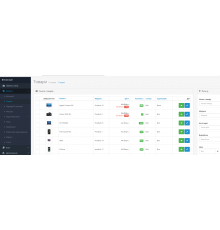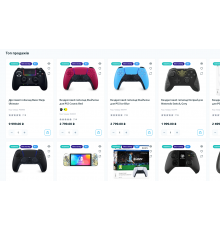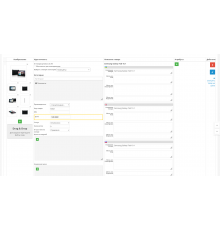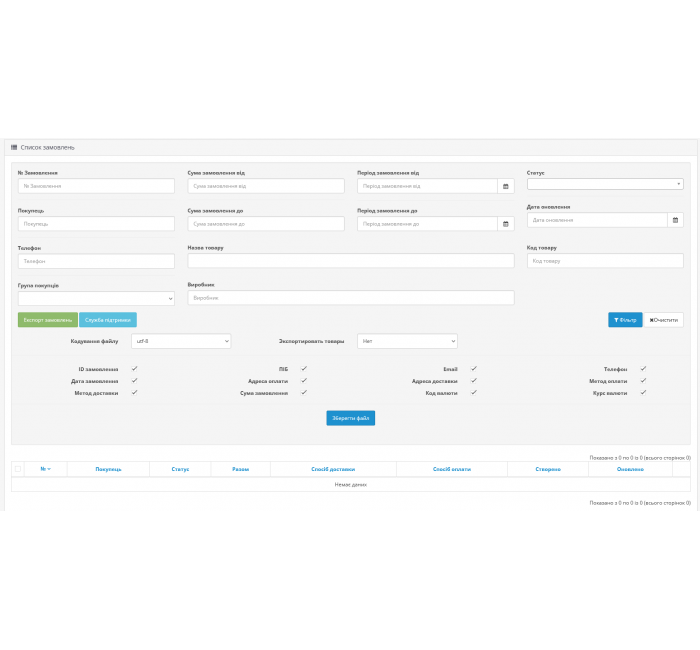
- Код товару475
- ВиробникOpenCart-Hub
- Версія3.0
- НаявністьВ наявності
- PHP7.2-7.4
- Сумісність3.0.0.0, 3.0.1.1, 3.0.1.2, 3.0.2.0, 3.0.3.0, 3.0.3.1, 3.0.3.2, 3.0.3.3, 3.0.3.5, 3.0.3.6, 3.0.3.7, 3.0.3.8
- Усі характеристики
Модуль для Зручного Перегляду та Експорту Замовлень у OpenCart 3
Цей модуль призначений для спрощення управління замовленнями у вашому інтернет-магазині на платформі OpenCart 3. Він забезпечує більш інформативний перегляд списку замовлень та дозволяє експортувати дані у зручному форматі CSV, який легко відкривається у таких програмах, як LibreOffice та Excel.
Основні функції модуля:
-
Фільтрування замовлень :
- Номер замовлення : швидко знаходите потрібне замовлення за його унікальним ідентифікатором.
- Статус : фільтрація за статусом замовлення (новий, оброблений, скасований і т.д.).
- Сума замовлення : встановіть діапазон суми для пошуку замовлень (від та до).
- Дата замовлення : виберіть період, щоб переглянути замовлення за певні дати.
- Покупець : автозаповнення дозволяє швидко знаходити замовлення на ім'я покупця.
- Група покупця : фільтрація за групами клієнтів (оптовики, роздрібні покупці тощо).
- Телефон покупця : знайдіть замовлення за номером телефону з автозаповненням.
- Назва товару : фільтрація за назвою товару, із зручним автозаповненням.
- Код товару : швидко знаходите товари за моделлю з автозаповненням.
- Виробник товару : фільтрація по виробнику, що полегшує пошук потрібних замовлень.
-
Експорт замовлень у форматі CSV :
- Виберіть потрібні поля для експорту, включаючи:
- ID замовлення
- ПІБ клієнта
- Email клієнта
- Номер телефону
- Дата замовлення
- Адреси, методи доставки та оплати
- Валюта замовлення
- Загальна сума замовлення
- Налаштуйте поля, які будуть відображатися у файлі CSV після експорту, щоб отримати лише потрібні дані.
- Виберіть потрібні поля для експорту, включаючи:
Цей модуль стане незамінним інструментом для власників інтернет-магазинів, дозволяючи швидко та зручно керувати замовленнями, аналізувати їх та експортувати у зручному форматі для подальшої роботи. Спростіть бізнес-процеси з нашим модулем для OpenCart 3!
.png)
Зверніть увагу!
Усі розширення розроблені для стандартного шаблону та «чистої» версії OpenCart і продаються в поточному вигляді «як є» (AS IS).У разі використання сторонніх шаблонів або модифікацій може знадобитися, а в окремих випадках є обов’язковою, додаткова адаптація для коректної роботи модуля.Послуга адаптації надається виключно на платній основі.
Вартість та можливість адаптації просимо уточнювати до здійснення покупки.Після покупки претензії щодо роботи розширень не приймаються.
Також ви можете запросити демонстрацію роботи модуля — для цього звертайтеся до служби підтримки.
Характеристики доповнення
- PHP7.2-7.4
- Сумісність3.0.0.0, 3.0.1.1, 3.0.1.2, 3.0.2.0, 3.0.3.0, 3.0.3.1, 3.0.3.2, 3.0.3.3, 3.0.3.5, 3.0.3.6, 3.0.3.7, 3.0.3.8
- Локалізаціяросійська, українська, англійська
- OcmodТак
- Адаптація під ваш магазинПлатна
Відгуків про цей товар ще не було.
Інструкція з встановлення модуля:
- Перед тим як виконати будь-які дій щодо встановлення доповнення в Opencart, ми рекомендуємо створити резервну копію всіх файлів сайту та бази даних магазину;
- Встановити фікс localcopy (якщо він у вас ще не встановлений)
- Завантажте файл модуля для потрібної версії Opencart з нашого сайту (Дотримуйтеся інструкції зі встановлення якщо така є в архіві з модулем);
- Потім перейдіть до розділу "Встановлення додатків/розширень" та натисніть на кнопку "Завантажити";
- Виберіть завантажений файл і дочекайтеся повного встановлення модуля та появи тексту "Додаток успішно встановлено";
- Після того перейдіть в "Менеджер додатків" та оновіть модифікатори натисувши кнопку "Оновити";
- Піля цих дій потрібно додати права на перегляд та керування модулем у розділі "Групи користувачів" для адміністратора, чи інших вибраних вами користувачів, натиснувши "Виділити все"