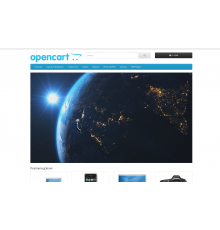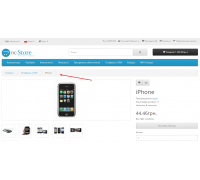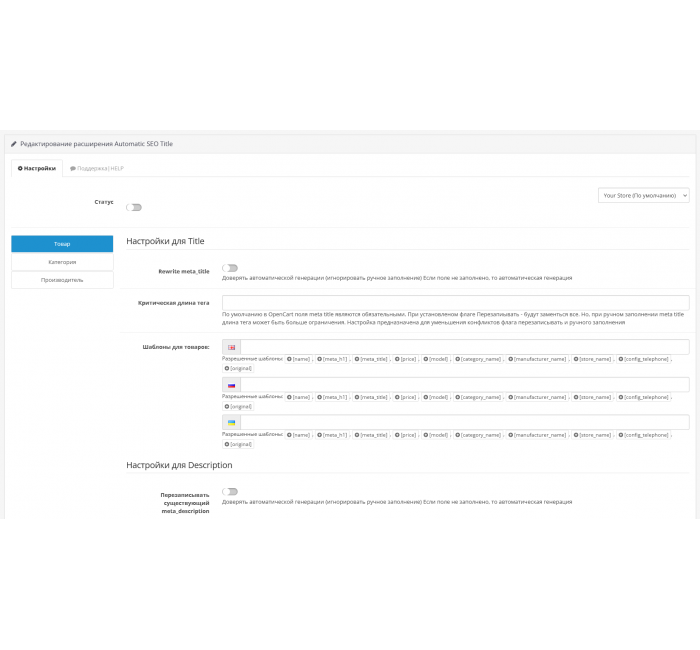
- Kod produktu404
- MarkaOpenCart-Hub
- Wersja3.0
- DostępnośćW magazynie
- PHP7.2-7.4
- Zgodność3.0.0.0, 3.0.1.1, 3.0.1.2, 3.0.2.0, 3.0.3.0, 3.0.3.1, 3.0.3.2, 3.0.3.3, 3.0.3.5, 3.0.3.6, 3.0.3.7, 3.0.3.8
- Wszystkie cechy
Moduł dla OpenCart automatycznie tworzy tytuły (tytuł) i opisy (opis) stron produktów, kategorii i producentów za pomocą gotowych szablonów. Może także dodać dodatkowy tekst do nagłówków stron z podziałem na strony, aby zapewnić unikatowość metatagów.
Na tej samej zasadzie tworzone są meta opisy, co pozwala skutecznie zarządzać tagami SEO nawet w sklepach z dużą liczbą produktów i kategorii. Moduł ten pozwala zaoszczędzić mnóstwo czasu, który zwykle poświęca się na edycję takich danych dla każdej strony, kategorii czy producenta z osobna.
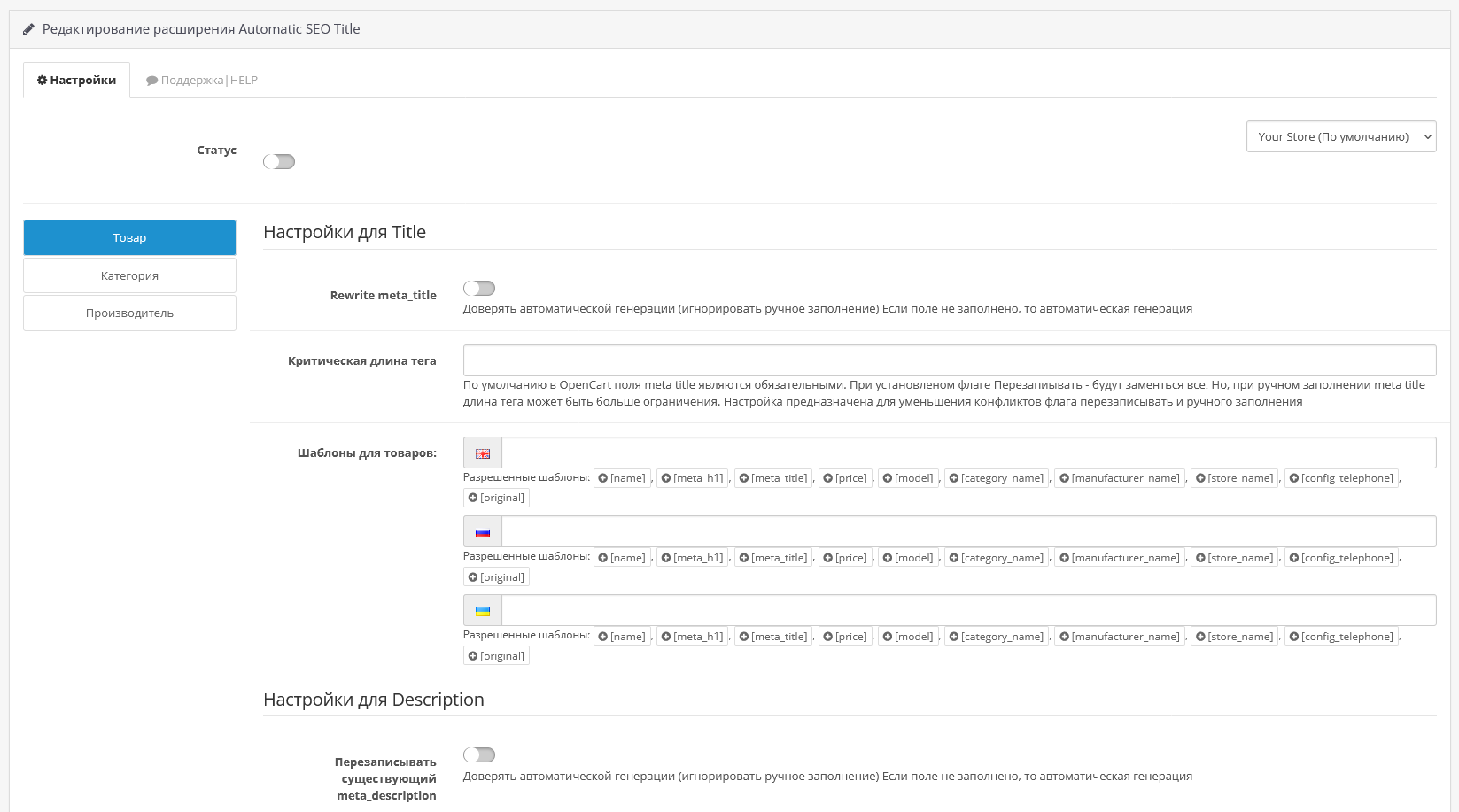
Uważać na!
Wszystkie rozszerzenia są przeznaczone dla standardowego szablonu oraz „czystej” wersji OpenCart i są sprzedawane w obecnej formie „tak jak jest” (AS IS). W przypadku korzystania z szablonów lub modyfikacji stron trzecich, do prawidłowego działania modułu może być wymagana dodatkowa adaptacja, a w niektórych przypadkach jest ona wręcz obowiązkowa. Usługa adaptacji jest świadczona wyłącznie odpłatnie.
Przed zakupem prosimy o sprawdzenie kosztów i możliwości adaptacji. Po zakupie reklamacje dotyczące działania przedłużek nie będą uwzględniane.
Można również poprosić o demonstrację działania modułu - w tym celu należy skontaktować się z działem wsparcia.
Funkcje dodatku
- PHP7.2-7.4
- Zgodność3.0.0.0, 3.0.1.1, 3.0.1.2, 3.0.2.0, 3.0.3.0, 3.0.3.1, 3.0.3.2, 3.0.3.3, 3.0.3.5, 3.0.3.6, 3.0.3.7, 3.0.3.8
- LokalizacjaRosyjski, ukraiński, angielski
- OkmodWięc
- Dostosowanie do Twojego sklepuPłatny