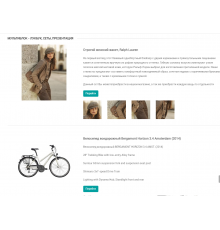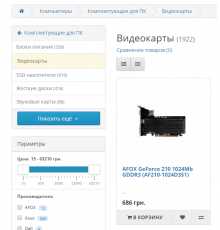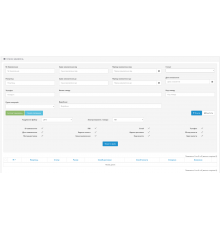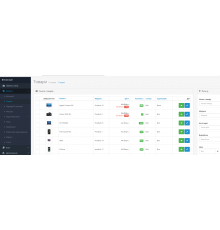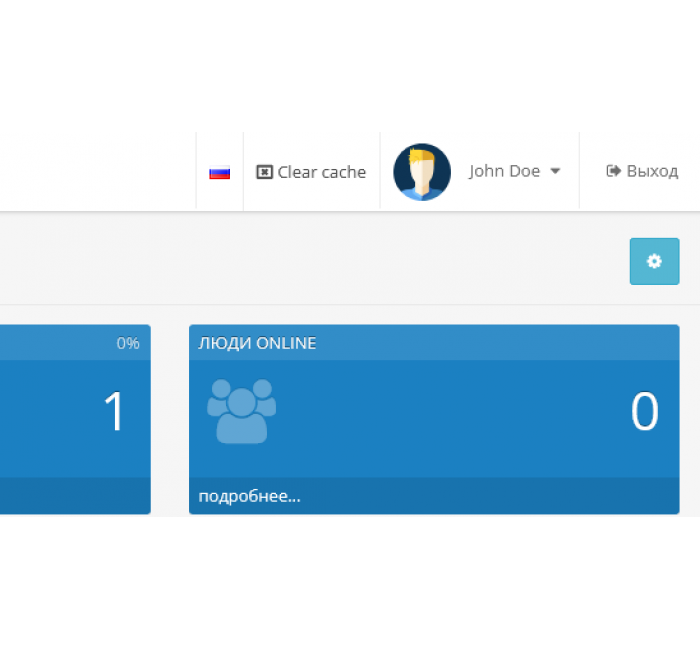
- Код товару471
- ВиробникOpenCart-Hub
- Версія1.0
- НаявністьВ наявності
- PHP7.2-7.4
- Сумісність3.0.0.0, 3.0.1.1, 3.0.1.2, 3.0.2.0, 3.0.3.0, 3.0.3.1, 3.0.3.2, 3.0.3.3, 3.0.3.5, 3.0.3.6, 3.0.3.7, 3.0.3.8
- Усі характеристики
Cache Cleaner - Очистка кешу в один клік для OpenCart 3 забезпечує швидке очищення системного кешу, включаючи кеш ЧПУ, кеш налаштувань модулів та кеш twig шаблонів, що зберігається в каталозі /storage/cache/. Додає зручну кнопку в верхній частині адмін панелі для видалення кешу одним кліком. Хоча OpenCart 3 має можливість видалення кешу twig шаблонів, функції для очищення іншого кешу немає. Розширення використовує простий метод рекурсивного видалення всіх папок і файлів з каталогу кешу, не вимагаючи додаткових налаштувань. Це особливо корисно під час розробки або тестування змін на вашому інтернет-магазині. Тепер ви можете швидко і легко очищати всі кеш-файли OpenCart одним натисканням.
Зверніть увагу!
Усі розширення розроблені для стандартного шаблону та «чистої» версії OpenCart і продаються в поточному вигляді «як є» (AS IS).У разі використання сторонніх шаблонів або модифікацій може знадобитися, а в окремих випадках є обов’язковою, додаткова адаптація для коректної роботи модуля.Послуга адаптації надається виключно на платній основі.
Вартість та можливість адаптації просимо уточнювати до здійснення покупки.Після покупки претензії щодо роботи розширень не приймаються.
Також ви можете запросити демонстрацію роботи модуля — для цього звертайтеся до служби підтримки.
Характеристики доповнення
- PHP7.2-7.4
- Сумісність3.0.0.0, 3.0.1.1, 3.0.1.2, 3.0.2.0, 3.0.3.0, 3.0.3.1, 3.0.3.2, 3.0.3.3, 3.0.3.5, 3.0.3.6, 3.0.3.7, 3.0.3.8
- Локалізаціяукраїнська, російська, англійська
- OcmodТак
- Адаптація під ваш магазинПлатна
Відгуків про цей товар ще не було.
Інструкція з встановлення модуля:
- Перед тим як виконати будь-які дій щодо встановлення доповнення в Opencart, ми рекомендуємо створити резервну копію всіх файлів сайту та бази даних магазину;
- Встановити фікс localcopy (якщо він у вас ще не встановлений)
- Завантажте файл модуля для потрібної версії Opencart з нашого сайту (Дотримуйтеся інструкції зі встановлення якщо така є в архіві з модулем);
- Потім перейдіть до розділу "Встановлення додатків/розширень" та натисніть на кнопку "Завантажити";
- Виберіть завантажений файл і дочекайтеся повного встановлення модуля та появи тексту "Додаток успішно встановлено";
- Після того перейдіть в "Менеджер додатків" та оновіть модифікатори натисувши кнопку "Оновити";
- Піля цих дій потрібно додати права на перегляд та керування модулем у розділі "Групи користувачів" для адміністратора, чи інших вибраних вами користувачів, натиснувши "Виділити все"