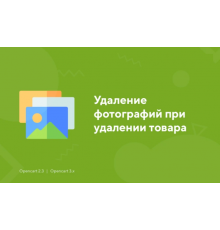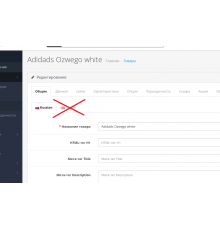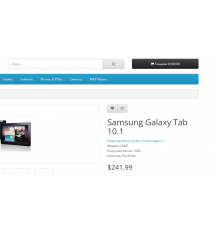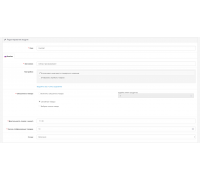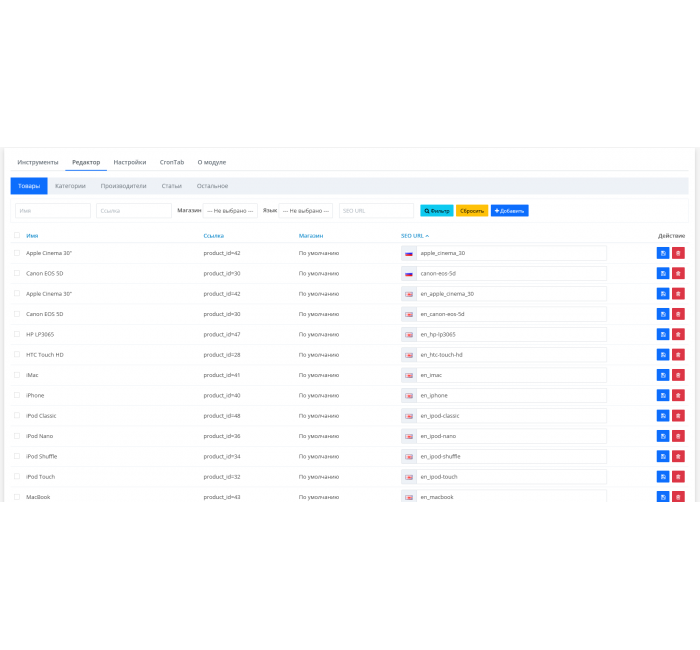
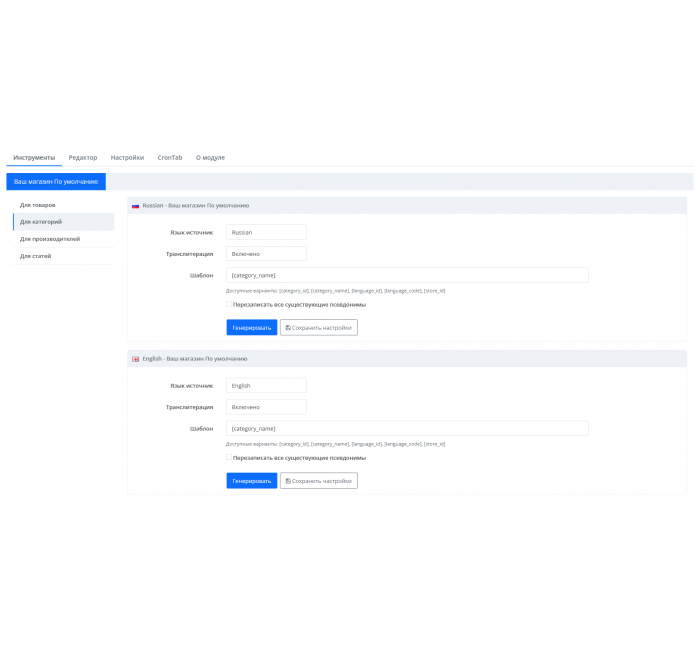
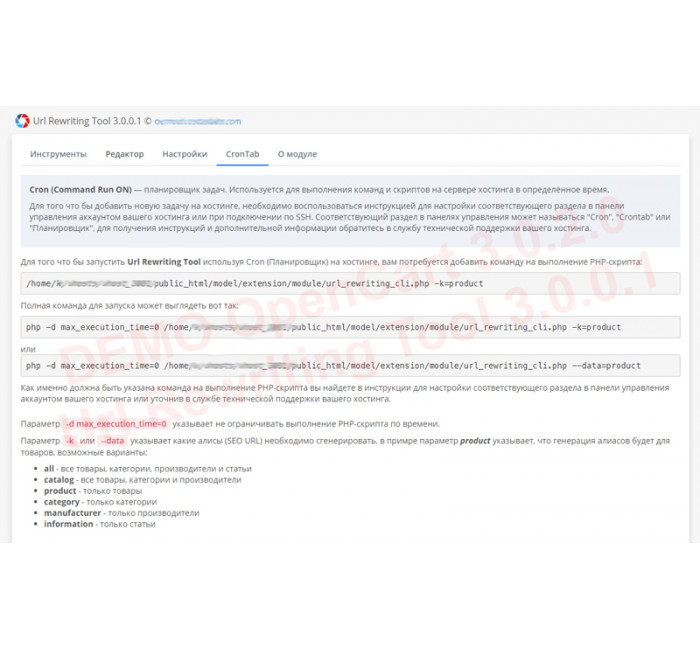
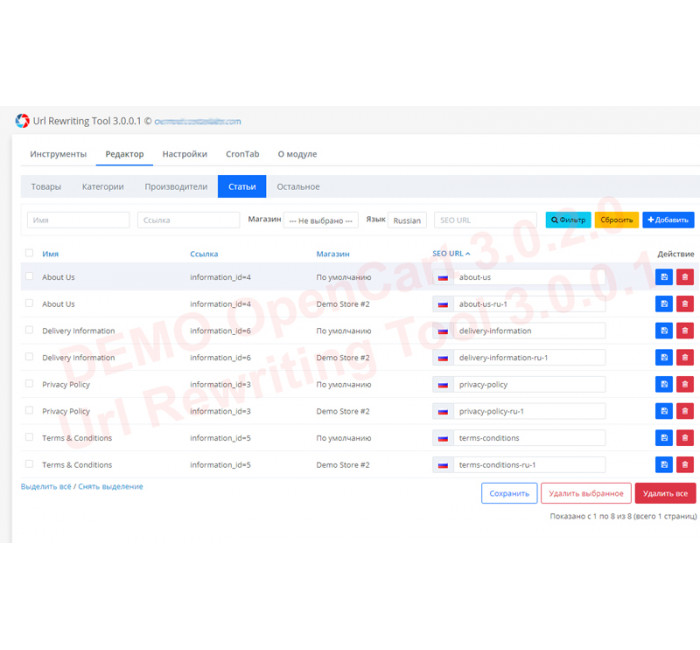
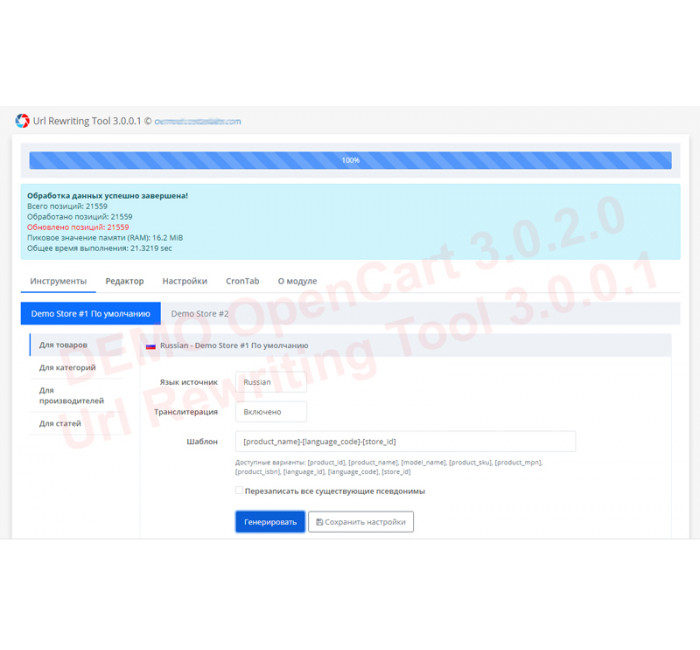
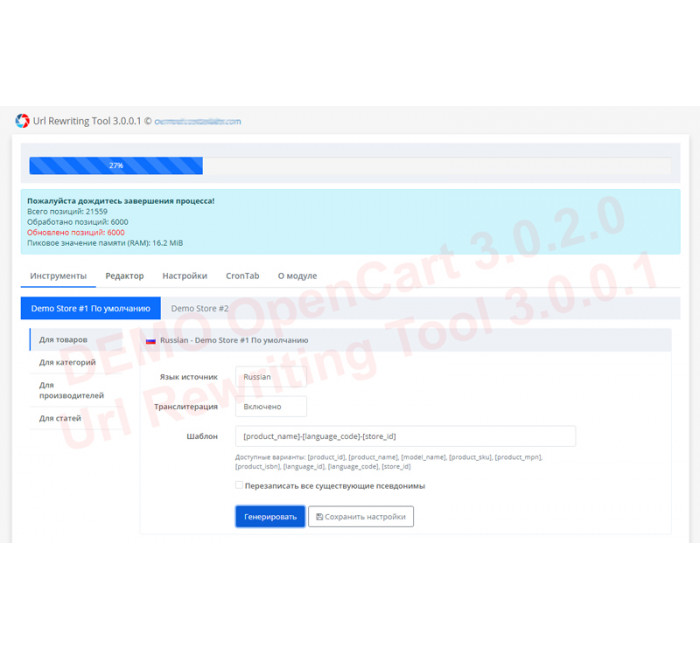
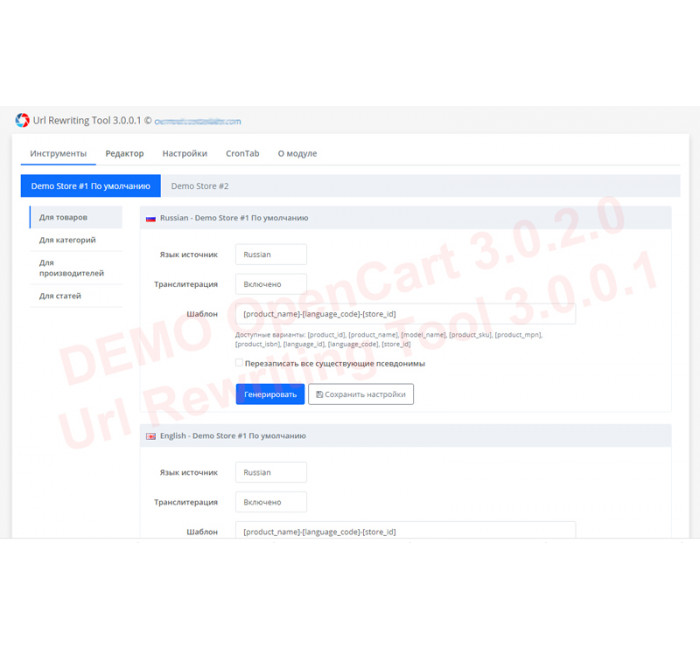







- Κωδικός προϊόντος306
- ΚατασκευαστήςOpenCart-Hub
- Εκδοχή3.0.0.2
- ΔιαθεσιμότηταΔιαθέσιμο
- PHP7,2-7,4
- ΣυμβατότηταOpencart 3.0, OcStore 3.0
- Όλα τα χαρακτηριστικά
Η επέκταση Εργαλείου επανεγγραφής URL (ενότητα) σάς επιτρέπει να δημιουργείτε αυτόματα και μη αυτόματα URL SEO, να κάνετε αλλαγές στον πίνακα με ψευδώνυμα URL SEO.
Βασικές δυνατότητες
- Επεξεργασία μεγάλου όγκου δεδομένων.
- Δημιουργήστε αυτόματα και μη αυτόματα URL SEO για κατηγορίες.
- Δημιουργήστε αυτόματα και μη αυτόματα URL SEO για προϊόντα.
- Δημιουργήστε αυτόματα και μη αυτόματα URL SEO για κατασκευαστές.
- Δημιουργήστε αυτόματα και μη αυτόματα URL SEO για άρθρα (Πληροφορίες).
- Επεξεργαστείτε όλες τις υπάρχουσες διευθύνσεις URL SEO.
- Καταργήστε επιλεκτικά και πλήρως τις υπάρχουσες διευθύνσεις URL SEO.
- Προσθέστε και επεξεργαστείτε αυθαίρετες διευθύνσεις URL SEO
- Προγραμματισμένη δημιουργία URL SEO μέσω CRON.
- Απλή εγκατάσταση μέσω του προγράμματος εγκατάστασης επεκτάσεων ocmod.
- Πλήρης υποστήριξη πολλαπλών καταστημάτων για το OpenCart 3.0
- Πλήρης πολύγλωσση υποστήριξη για το OpenCart 3.0
Το Εργαλείο επανεγγραφής URL είναι συμβατό με το CSV Price pro εισαγωγή/εξαγωγή και υποστηρίζει τη δημιουργία URL SEO για προϊόντα κατά την εισαγωγή αρχείων CSV, εάν υπάρχει το πεδίο _SEO_KEYWORD_ στο αρχείο csv.
Δίνω προσοχή!
Όλες οι επεκτάσεις έχουν σχεδιαστεί για το τυπικό πρότυπο και την "καθαρή" έκδοση του OpenCart και πωλούνται στην τρέχουσα μορφή τους "ως έχουν" (ΩΣ ΕΧΟΥΝ). Σε περίπτωση χρήσης προτύπων ή τροποποιήσεων τρίτων, ενδέχεται να απαιτείται πρόσθετη προσαρμογή, και σε ορισμένες περιπτώσεις είναι υποχρεωτική , για τη σωστή λειτουργία της ενότητας. Η υπηρεσία προσαρμογής παρέχεται αποκλειστικά επί πληρωμή.
Παρακαλούμε ελέγξτε το κόστος και την πιθανότητα προσαρμογής πριν κάνετε κάποια αγορά. Μετά την αγορά, δεν θα γίνονται δεκτές αξιώσεις σχετικά με τη λειτουργία των επεκτάσεων.
Μπορείτε επίσης να ζητήσετε μια επίδειξη της λειτουργίας της μονάδας - για να το κάνετε αυτό, επικοινωνήστε με την υπηρεσία υποστήριξης.
Χαρακτηριστικά του πρόσθετου
- PHP7,2-7,4
- ΣυμβατότηταOpencart 3.0, OcStore 3.0
- ΕντοπισμόςΡωσικά, Αγγλικά
- Προσαρμογή στο κατάστημά σαςΕμμισθος