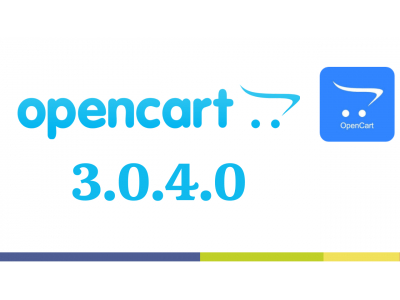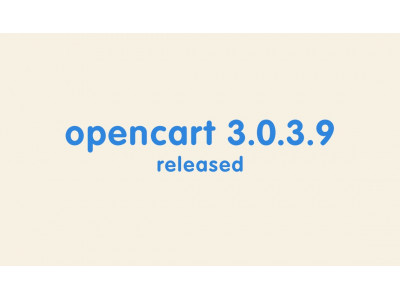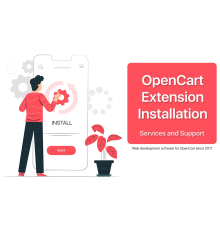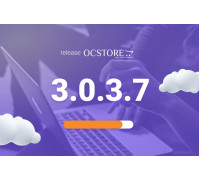- Model525
- BrandOpenCart-Hub
- Version3.0.4.1PRO
- AvailabilityIn Stock
- PHP7.2-7.4
- LocalizationUkrainian, Russian, English (We can adapt any language upon request)
- All the features
OpenCart 3.0.4.1 PRO — a ready-made solution for a modern online store
OpenCart PRO is an advanced and professionally optimized build based on OpenCart 3.0.4.1, created for those who want to get a fully ready-to-use and promote online store without unnecessary settings and modifications.
We have refined the original version, fixed bugs, and added dozens of important improvements for SEO, security, admin convenience, and performance.
Main advantages of OpenCart PRO
- Automatic creation of SEO-URL for all store pages.
- Proper multilingualism : clean URLs, language prefixes, full support for multiple languages.
- Auto-generation of meta tags (title, description, keywords).
- Product and order manager — fast work without page overload.
- Increased security : redirects http→https, www→non-www, elimination of duplicate pages.
- Optimized images — added ALT and TITLE for SEO.
- Compatible with most OpenCart 3 templates and modules.
- Modern admin panel design — updated look and improved navigation.
Built-in modules and extensions
1. Facebook / Instagram Feed
Automatic feed generation for Facebook and Instagram advertising with support for dynamic products, multilingualism, filtering, and Cron updates. Works even with large catalogs (150,000+ products).
2. Google Merchant Feed
Feed for Google Shopping with support for profiles (multi-store, language, currency), filtering, CLI, Custom Label, and key protection. Works faster than standard counterparts.
3. SKU and model generator
Automatic generation of articles and models with auto-increment, date, time or random values. Guaranteed uniqueness and ease of use.
4. Automatic backup
Site and database backup via Cron with saving to Google Drive, FTP or Dropbox. You can configure directory exclusions, number of copies and email notifications.
Additional OpenCart PRO features
- Quickly change the administrator language without entering the settings (with confirmation to avoid accidental actions).
- Order notes — internal comments for managers and employees.
- Flexible module management : show or hide blocks depending on conditions without CSS tricks.
- Breadcrumbs SEO improvements — circular links to the current page have been removed.
- Automatic redirects — correction of duplicate pages and correct redirection.
- Quick links from the admin panel to view products, categories, brands, and articles on the storefront.
- Maintenance mode indicator in the admin panel.
- Access rights counters for controlling user roles.
- “Quick Save” button without reloading the page when editing content.
- Advanced search — search by Model, SKU, UPC, EAN, JAN, ISBN, MPN, Location, attributes and description with partial matches, caching and statistics.
- Pro Search — instant search with suggestions: showing results as you type, searching by products, categories, and manufacturers, customizing design and caching.
- The updated look of the admin panel is a more modern and user-friendly interface.
Who is it suitable for?
OpenCart PRO is ideal for:
- online store owners who want a stable, fast, and ready-made platform;
- developers who need a clean database without conflicts;
- companies that promote products on Facebook, Instagram or Google Shopping;
- everyone who values automation, SEO, security, and ease of management.
Terms of purchase
- The license is valid for 1 domain.
- Installation is performed only by our specialists to guarantee stable operation. You only need to provide access to our support service, and we will do everything for you!
- Technical Support — Please note that free technical support is not provided, as after installation you may use third-party modules or templates with which we cannot guarantee full compatibility. However, you can purchase an extended support package from us — and our specialists will help resolve any technical issues, adapt modules, and ensure the stable operation of your site.
- Demo and return policy — You can test the entire functionality of the build in detail on our demo site before purchasing. Please be sure to familiarize yourself with the system's capabilities before purchasing, as there are no refunds after installing the product on your hosting.
OpenCart 3.0.4.1 PRO is not just a CMS, but a complete ecosystem for modern eCommerce. Everything you need for SEO, speed, automation, and easy management is already inside!
Pay attention!
All extensions are designed for the standard template and the "clean" version of OpenCart and are sold in their current form "as is" (AS IS). In case of using third-party templates or modifications, additional adaptation may be required, and in some cases is mandatory , for the correct operation of the module. The adaptation service is provided exclusively on a paid basis.
Please check the cost and the possibility of adaptation before making a purchase. After purchase, no claims regarding the operation of the extensions will be accepted.
You can also request a demonstration of the module's operation - to do this, contact the support service.
Characteristics
- PHP7.2-7.4
- LocalizationUkrainian, Russian, English (We can adapt any language upon request)
- Adaptation to your storePaid
Module installation instructions:
- Before performing any actions to install the add-on in Opencart, we recommend creating a backup copy of all site files and the store database;
- Install the localcopy fix (if you don't have it installed yet)
- Download the module file for the required Opencart version from our website (Follow the installation instructions if there are any in the module archive);
- Then go to the "Installing add-ons/extensions" section and click on the "Download" button;
- Select downloaded file and wait for the module to be fully installed and the text "Application installed successfully" to appear;
- Then go to "Application Manager" and update the modifiers by clicking the "Update" button;
- After these actions, you need to add the rights to view and manage the module in the "User Groups" section for the administrator or other users you select by clicking "Select All"
-
What is OpenCart 3.0.4.1 PRO
-
How OpenCart PRO differs from regular OpenCart
-
Who is this collection suitable for?
-
Is installation included in the price?
-
How many domains is the license valid for?
-
Can I test the system before buying?
-
Is the build compatible with other templates?
-
Is technical support provided?
-
Is OpenCart PRO suitable for SEO promotion?
-
Can I migrate my old store to OpenCart PRO?