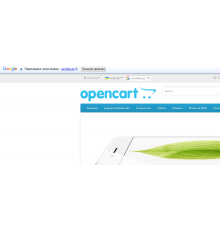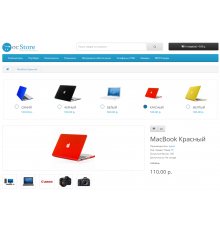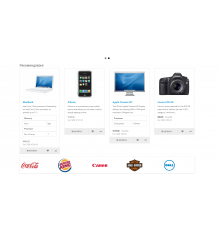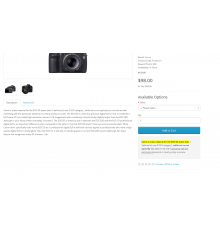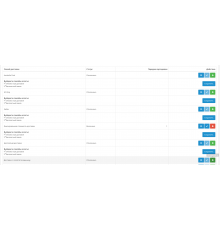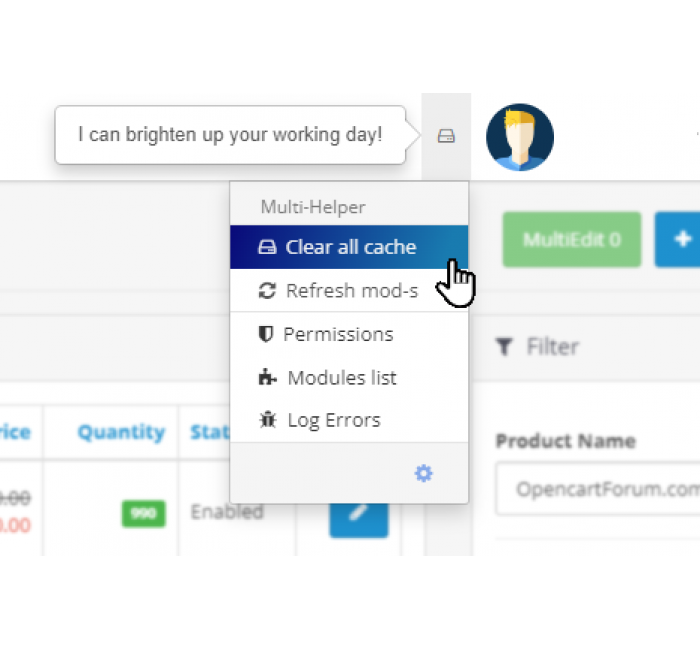





- Код товару427
- ВиробникOpenCart-Hub
- Версія3.0
- НаявністьВ наявності
- PHP7.2-7.4
- СумісністьOpencart 3.0, OcStore 3.0
- Усі характеристики
Інструменти Admin Multi-Helper - Clear cache, refresh ocmod
Модуль "Інструменти Admin Multi-Helper - Clear cache, refresh ocmod" призначений для спрощення процесу встановлення та активації модулів на платформі OpenCart 3.x. Завдяки цьому рішенням, ви зможете уникнути рутинних та тривалих процедур, зосереджуючися на основному завданні – налаштуванні та управлінні вашим інтернет-магазином.
Основні Особливості
1. Простий Процес Встановлення
- Один Клік: Всі етапи установки модуля зводяться до одного простого кроку. Просто виберіть OCMOD файл і натисніть кнопку – решту зробить автоматизований процес.
2. Автоматичні Дії Після Загрузки
-
Виклик Методу Install: Після завантаження OCMOD файлу, автоматично викликається метод
installмодуля. Це дозволяє модулю виконати необхідні дії, такі як створення таблиць або додавання нових стовпців у базу даних без додаткових налаштувань з боку користувача. -
Оновлення Модифікацій: Модуль автоматично запускає метод
refreshз класуControllerMarketplaceModification, що миттєво застосовує всі внесені зміни до системи, забезпечуючи безперебійне оновлення вашого інтерфейсу та функціоналу.
3. Швидкість та Зручність
-
Швидкість Установки: Модуль значно скорочує час, необхідний для установки OCMOD модулів. Вам більше не потрібно переходити через численні меню для активації модифікацій.
-
Зручність Управління: Усі налаштування та активації проводяться автоматично, що спрощує процес для адміністратора і дозволяє зосередитися на інших аспектах управління магазином.
Як Це Працює
-
Завантаження Файлу: Просто натисніть кнопку завантаження, виберіть ваш OCMOD файл і дочекайтесь завершення процесу установки.
-
Автоматичне Налаштування: Після завантаження, модуль автоматично виконає необхідні дії, включаючи створення бази даних та застосування змін.
-
Миттєве Оновлення: Зміни відразу застосовуються, що дозволяє вам швидко побачити результати та продовжити налаштування.
Переваги
- Зменшення Рутинних Дій: Уменьшення кількість кроків та уникнення повторюваних дій.
- Економія Часу: Швидка установка та активація модулів з одного місця.
- Автоматизація: Автоматичне виконання всіх необхідних дій для повної активації модулів.
Модуль "Інструменти Admin Multi-Helper - Clear cache, refresh ocmod" є ідеальним рішенням для користувачів OpenCart 3.x, які прагнуть спростити процес управління модулями. Завдяки цьому інструменту, ви зможете зосередитися на розвитку вашого бізнесу, а не на технічних аспектах установки модулів.
Характеристики доповнення
- PHP7.2-7.4
- СумісністьOpencart 3.0, OcStore 3.0
- Локалізаціяукраїнська, російська, англійська
Відгуків про цей товар ще не було.
Інструкція з встановлення модуля:
- Перед тим як виконати будь-які дій щодо встановлення доповнення в Opencart, ми рекомендуємо створити резервну копію всіх файлів сайту та бази даних магазину;
- Встановити фікс localcopy (якщо він у вас ще не встановлений)
- Завантажте файл модуля для потрібної версії Opencart з нашого сайту (Дотримуйтеся інструкції зі встановлення якщо така є в архіві з модулем);
- Потім перейдіть до розділу "Встановлення додатків/розширень" та натисніть на кнопку "Завантажити";
- Виберіть завантажений файл і дочекайтеся повного встановлення модуля та появи тексту "Додаток успішно встановлено";
- Після того перейдіть в "Менеджер додатків" та оновіть модифікатори натисувши кнопку "Оновити";
- Піля цих дій потрібно додати права на перегляд та керування модулем у розділі "Групи користувачів" для адміністратора, чи інших вибраних вами користувачів, натиснувши "Виділити все"