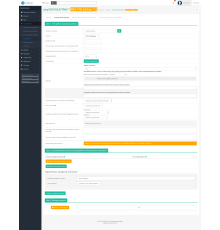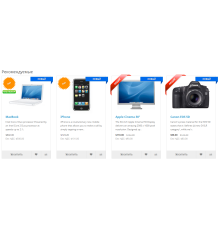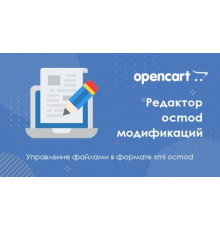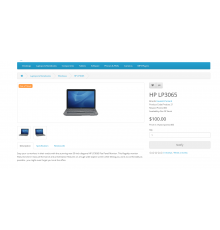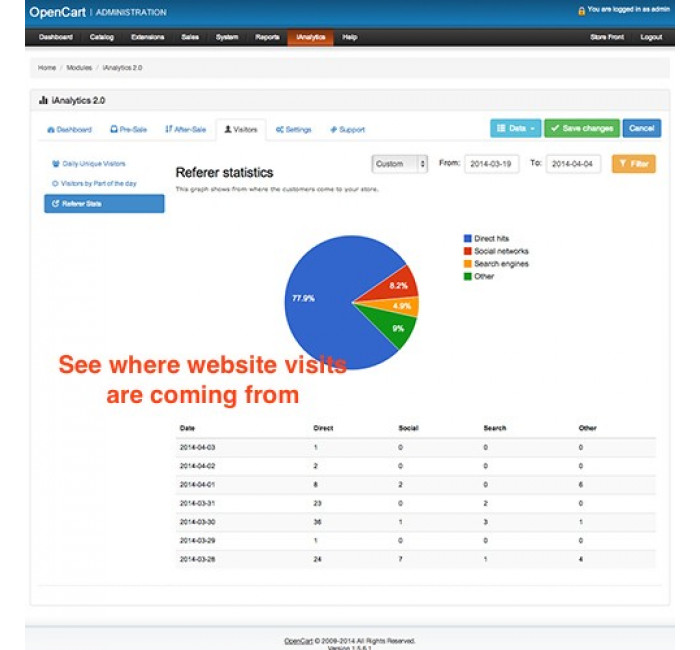
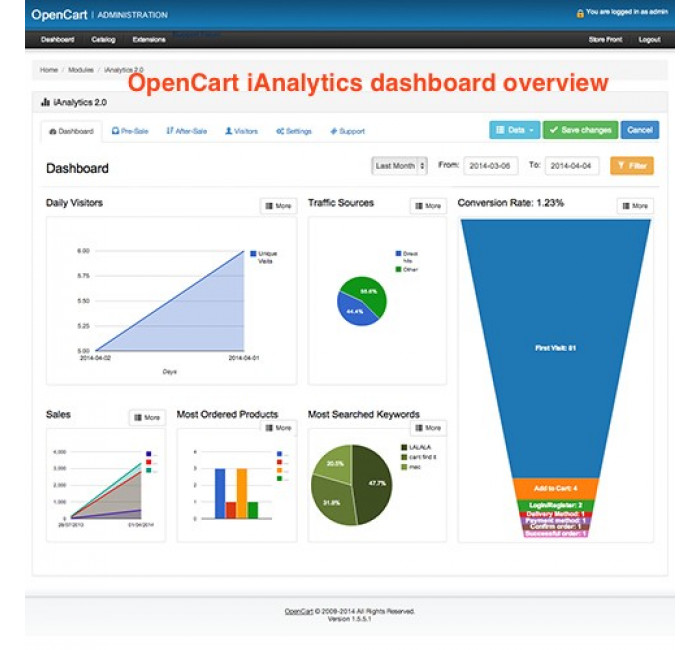
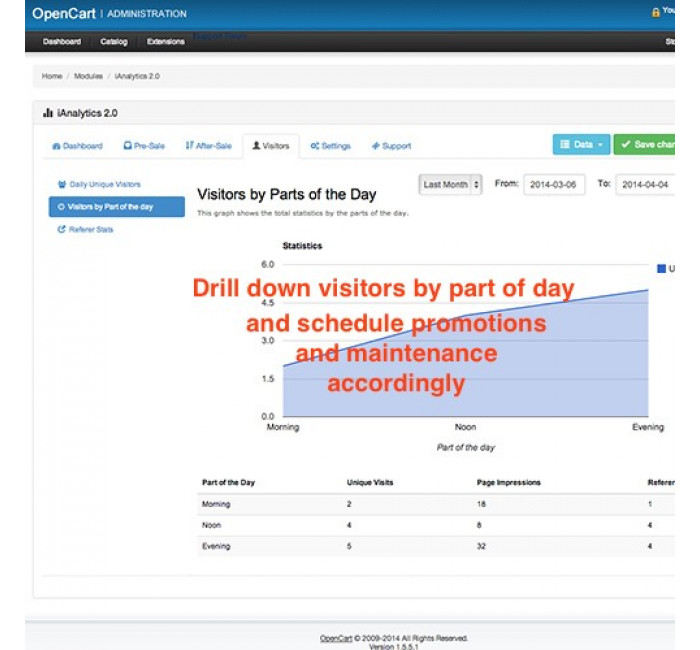
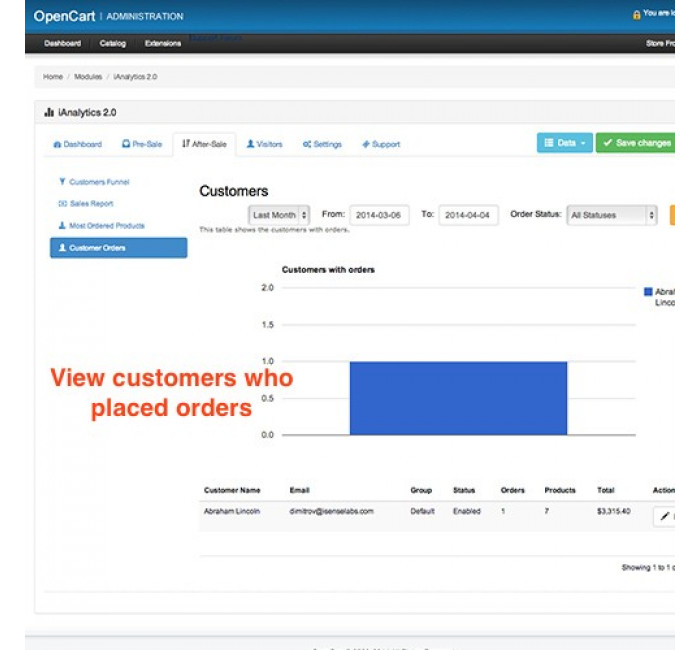
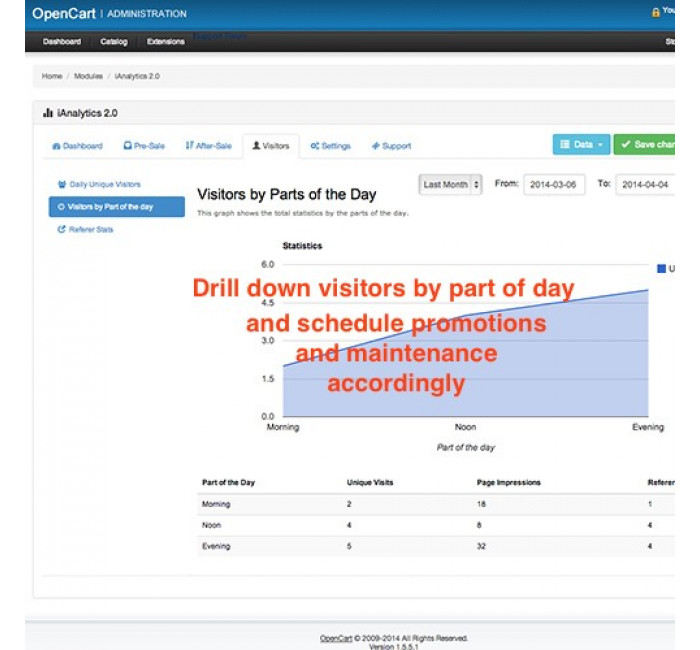
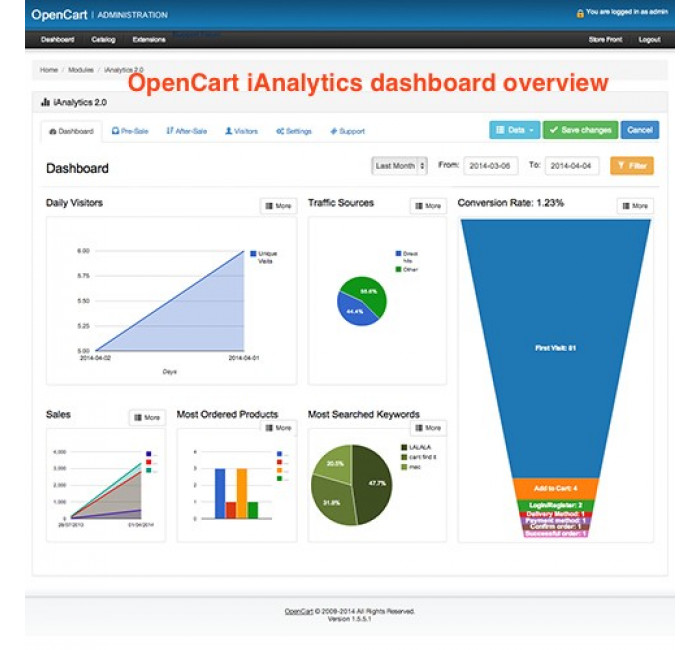
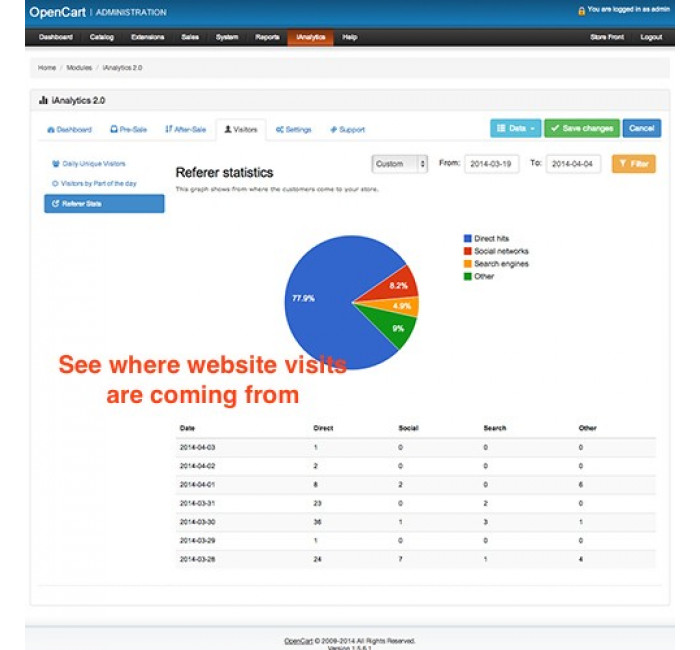
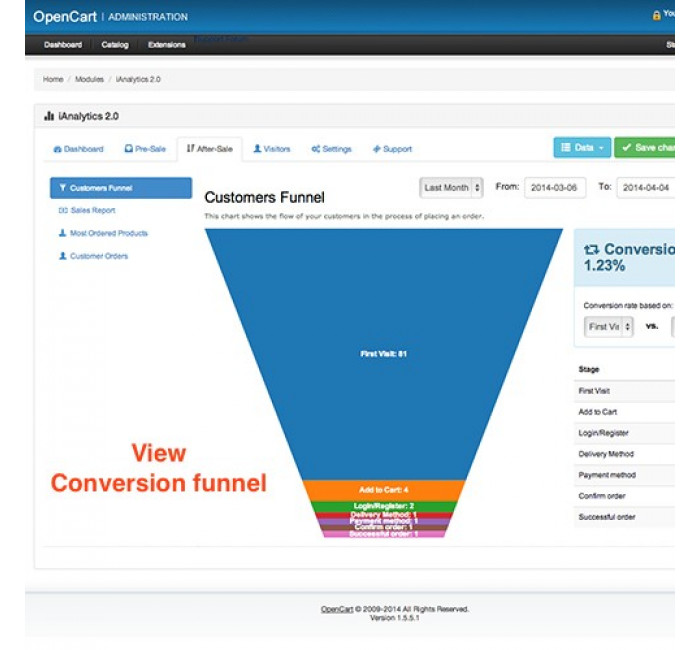
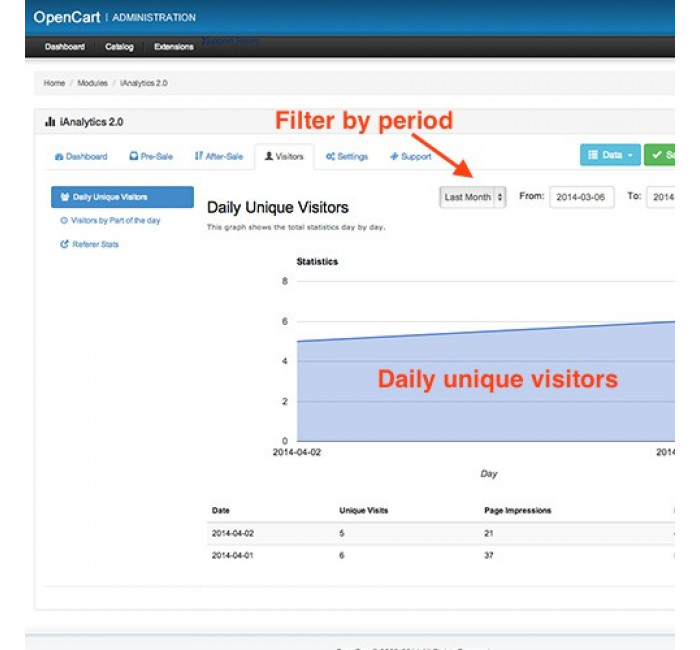
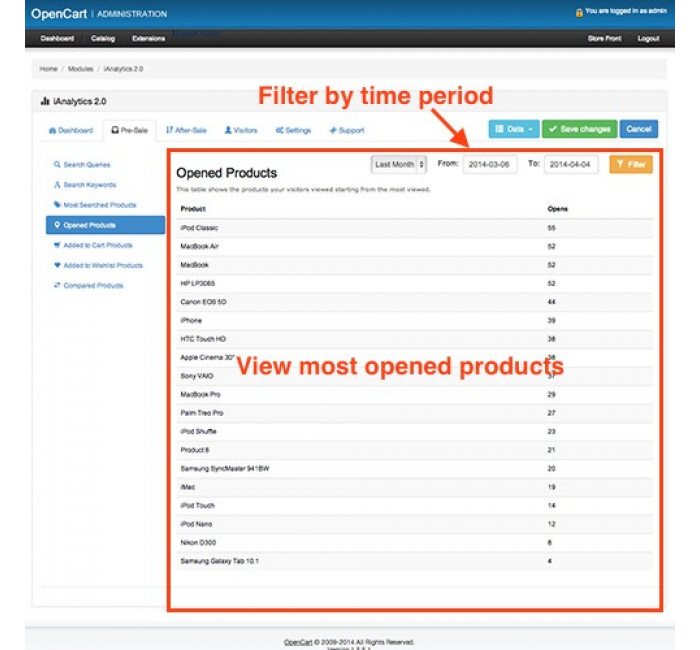











- Код товару134
- ВиробникOpenCart-Hub
- НаявністьВ наявності
- PHP7.2-7.4
- СумісністьOpenCart 3, ocStore 3
- Усі характеристики
Модуль Аналітика+ для OpenCart — це абсолютно нова та оновлена система аналітики для OpenCart. Це дозволяє переглядати коефіцієнт конверсії, більшість доданих у кошик продуктів, продуктів у списку бажань, дії клієнтів, унікальних відвідувачів, покази, більшість відвідувачів за частинами дня, які найчастіше шукають слова. Він надсилає дані електронної комерції в Google Analytics.
★ Абсолютно новий корпоративний досвід і перероблена інформаційна панель
★ Впровадження розширеного відстеження електронної комерції для Google Аналітика.
★ Посилання на iAnalytics на головній інформаційній панелі OpenCart
★ Можливість увімкнути/вимкнути статистику iAnalytics на головній інформаційній панелі OpenCart
★
Збір даних про продукти, які найчастіше додаються в кошик, продукти в
списку бажань, дії клієнтів, унікальні відвідування, покази сторінок і
переходи
★ Звіт і діаграми для більшості відвідувачів у певну частину дня
★ Найчастіше переглядалися/шукали
★ Багатомовна підтримка
★ Підтримка кількох магазинів
★ Надсилання даних електронної комерції до Google Analytics
★ Звіт і діаграми для найбільш замовлених продуктів, клієнтів із замовленнями, продажів
★ Дані про коефіцієнт конверсії
★ Відображення коефіцієнт конверсії у діаграмі
★ Усі звіти можна відфільтрувати за датою
Характеристики доповнення
- PHP7.2-7.4
- СумісністьOpenCart 3, ocStore 3
- Локалізаціяросійська, українська, англійська
- OcmodТак
Відгуків про цей товар ще не було.
Інструкція з встановлення модуля:
- Перед тим як виконати будь-які дій щодо встановлення доповнення в Opencart, ми рекомендуємо створити резервну копію всіх файлів сайту та бази даних магазину;
- Встановити фікс localcopy (якщо він у вас ще не встановлений)
- Завантажте файл модуля для потрібної версії Opencart з нашого сайту (Дотримуйтеся інструкції зі встановлення якщо така є в архіві з модулем);
- Потім перейдіть до розділу "Встановлення додатків/розширень" та натисніть на кнопку "Завантажити";
- Виберіть завантажений файл і дочекайтеся повного встановлення модуля та появи тексту "Додаток успішно встановлено";
- Після того перейдіть в "Менеджер додатків" та оновіть модифікатори натисувши кнопку "Оновити";
- Піля цих дій потрібно додати права на перегляд та керування модулем у розділі "Групи користувачів" для адміністратора, чи інших вибраних вами користувачів, натиснувши "Виділити все"