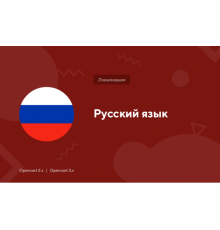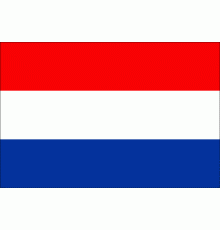- Код товару171
- ВиробникOpenCart-Hub
- Версія1.0
- НаявністьВ наявності
300 грн
- PHP7.2-7.4
- СумісністьOpencart 3.0, OcStore 3.0
- Усі характеристики
1. Встановлення
Використовуйте інсталятор розширення Opencart
Розширення -> Інсталятор -> Завантажити
Виберіть файл zip greek.ocmod.zip
Дочекайтеся закінчення установки!
2. Додайте мову в магазин
Після цього ми повинні додати її до налаштувань магазину
Система -> Локалізація -> мова -> додати
Даємо назву (наприклад, Ελληνικά)
Код: у цьому спадному списку ми повинні знайти «el-gr»
Мова: el_GR.UTF-8,el_gr,greek
Статус: увімкнено
Потім натисніть кнопку «Зберегти» у верхньому правому куті
Характеристики доповнення
- PHP7.2-7.4
- СумісністьOpencart 3.0, OcStore 3.0
- OcmodТак
Відгуків: 0
Відгуків про цей товар ще не було.
Інструкція з встановлення модуля:
- Перед тим як виконати будь-які дій щодо встановлення доповнення в Opencart, ми рекомендуємо створити резервну копію всіх файлів сайту та бази даних магазину;
- Встановити фікс localcopy (якщо він у вас ще не встановлений)
- Завантажте файл модуля для потрібної версії Opencart з нашого сайту (Дотримуйтеся інструкції зі встановлення якщо така є в архіві з модулем);
- Потім перейдіть до розділу "Встановлення додатків/розширень" та натисніть на кнопку "Завантажити";
- Виберіть завантажений файл і дочекайтеся повного встановлення модуля та появи тексту "Додаток успішно встановлено";
- Після того перейдіть в "Менеджер додатків" та оновіть модифікатори натисувши кнопку "Оновити";
- Піля цих дій потрібно додати права на перегляд та керування модулем у розділі "Групи користувачів" для адміністратора, чи інших вибраних вами користувачів, натиснувши "Виділити все"
Схожі товари