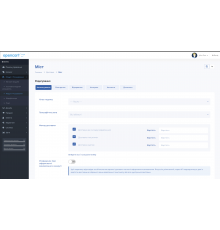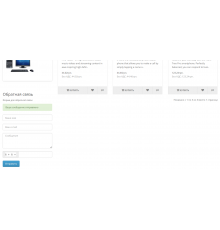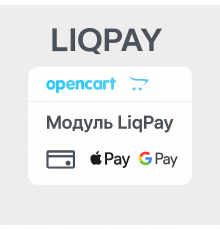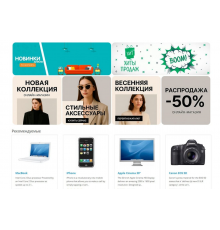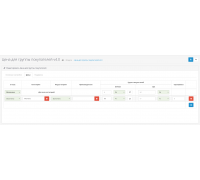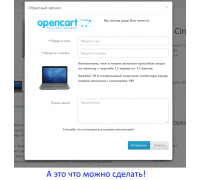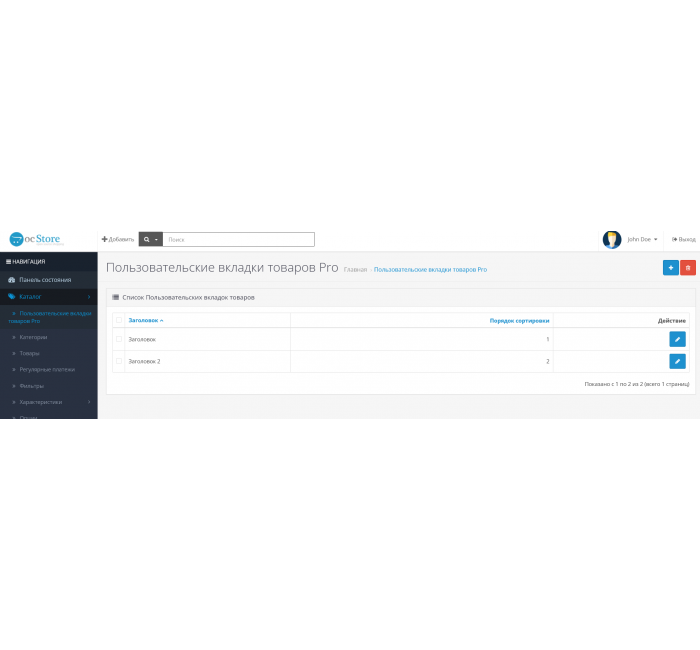
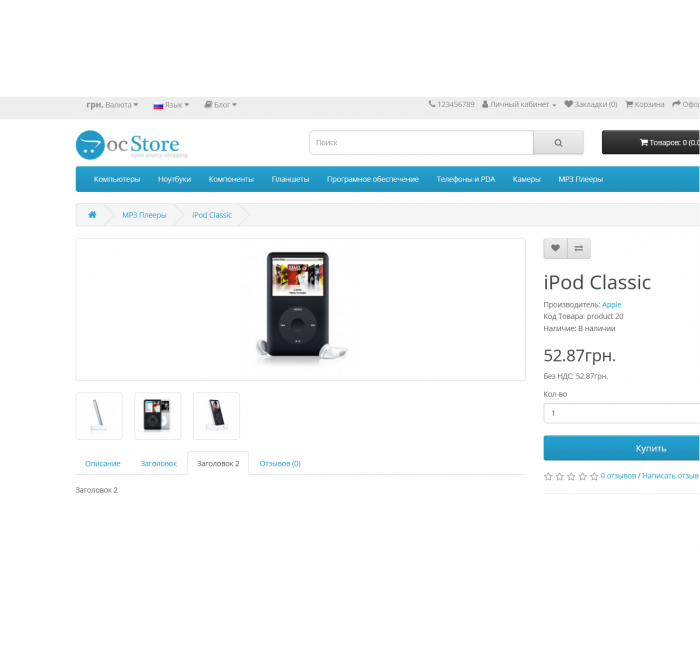
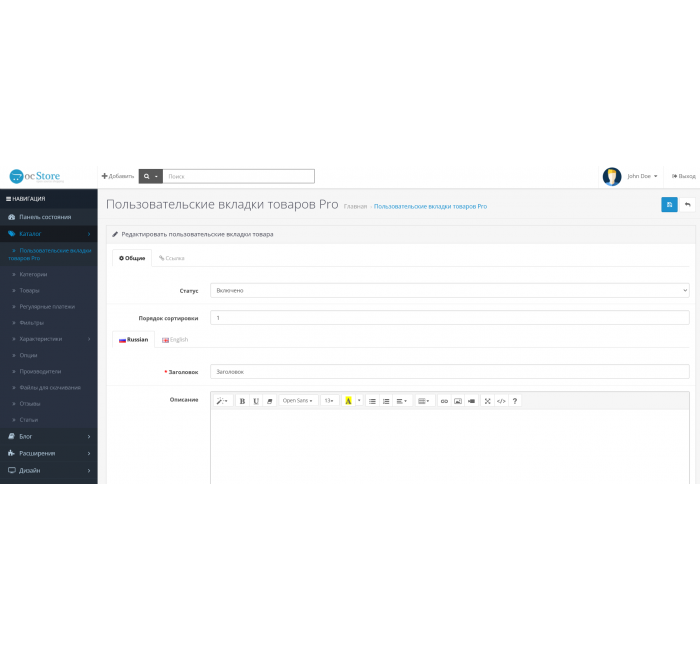
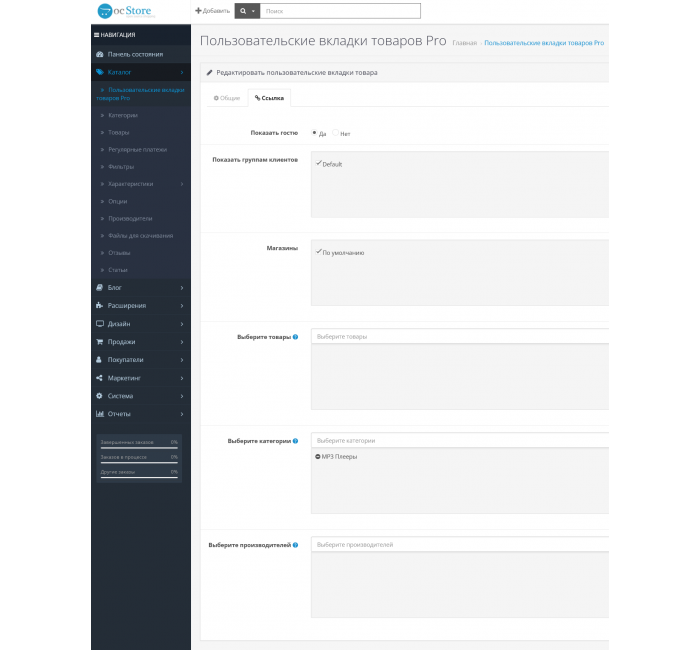




- Код товара516
- ПроизводительOpenCart-Hub
- Версия3.0
- НаличиеЕсть в наличии
- PHP7.2-7.4
- Совместимость1.5.x, 2.0.0.0, 2.0.1.0, 2.0.1.1, 2.0.2.0, 2.0.3.1, 2.1.0.1, 2.1.0.2, 2.2.0.0, 2.3.0.0, 2.3.0.1, 2.3.0.2, 3.0.0.0, 3.0.1.1, 3.0.1.2, 3.0.2.0, 3.0.3.0, 3.0.3.1, 3.0.3.2, 3.0.3.3, 3.0.3.5, 3.0.3.6, 3.0.3.7, 3.0.3.8, 3.0.3.9
- Все характеристики
Расширение Product Tabs Pro для OpenCart
Product Tabs Pro — мощное расширение для OpenCart, которое позволяет создавать неограниченное количество дополнительных вкладок в карточке товара. Добавляйте видео, текст, изображения или любую другую информацию, используя удобный WYSIWYG-редактор, аналогичный стандартному редактору описания. Гибкая настройка позволяет сортировать вкладки в нужном порядке, включая стандартные, для оптимального отображения контента.
Модуль поддерживает многоязычность, позволяя задавать уникальный контент для каждого языка и устанавливать значения по умолчанию. Вы можете управлять видимостью вкладок, скрывая их от незарегистрированных пользователей или настраивая отображение для отдельных товаров. Это идеальное решение для улучшения пользовательского опыта и представления информации о товарах.
Основные преимущества:
- Создание неограниченного числа вкладок;
- Гибкое добавление любого контента;
- Удобная сортировка вкладок, включая стандартные;
- Полная поддержка многоязычности с HTML;
- Контроль видимости для гостей и зарегистрированных пользователей;
- Настройка значений по умолчанию;
- Интеграция с WYSIWYG-редактором OpenCart.
Обратите внимание!
Все расширения разработаны для стандартного шаблона и чистой версии OpenCart и продаются в текущем виде как есть (AS IS). При использовании посторонних шаблонов или модификаций может потребоваться, а в отдельных случаях обязательна дополнительная адаптация для корректной работы модуля. Услуга адаптации предоставляется исключительно на платной основе.
Стоимость и возможность адаптации просим уточнять до совершения покупки. После покупки претензии по работе расширений не принимаются.
Также можно запросить демонстрацию работы модуля — для этого обращайтесь в службу поддержки.
Характеристики дополнения
- PHP7.2-7.4
- Совместимость1.5.x, 2.0.0.0, 2.0.1.0, 2.0.1.1, 2.0.2.0, 2.0.3.1, 2.1.0.1, 2.1.0.2, 2.2.0.0, 2.3.0.0, 2.3.0.1, 2.3.0.2, 3.0.0.0, 3.0.1.1, 3.0.1.2, 3.0.2.0, 3.0.3.0, 3.0.3.1, 3.0.3.2, 3.0.3.3, 3.0.3.5, 3.0.3.6, 3.0.3.7, 3.0.3.8, 3.0.3.9
- Локализацияукраинский, русский, английский
- OcmodДа
- Адаптация под ваш магазинПлатно
Нет отзывов о данном товаре.
Инструкция по установке модуля:
- Перед тем как выполнить какие-либо действия по установке дополнения в Opencart, мы рекомендуем создать резервную копию всех файлов сайта и базы данных магазина;
- Установить фикс localcopy (если он у вас еще не установлен)
- Загрузите файл модуля для нужного версии Opencart с нашего сайта (Следуйте инструкциям по установке если таковая имеется в архиве с модулем);
- Затем перейдите в раздел "Установка приложений/расширений" и нажмите кнопку "Загрузить";
- Выберите загруженный файл и дождитесь полной установки модуля и появления текста "Приложение успешно установлено";
- После этого перейдите в "Менеджер приложений" и обновите модификаторы нажав кнопку "Обновить"; < li> После этих действий необходимо добавить права на просмотр и управление модулем в разделе "Группы пользователей" для администратора или других избранных вами пользователей, нажав "Выделить все"