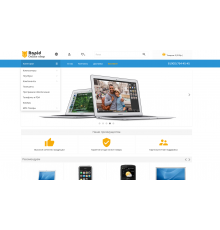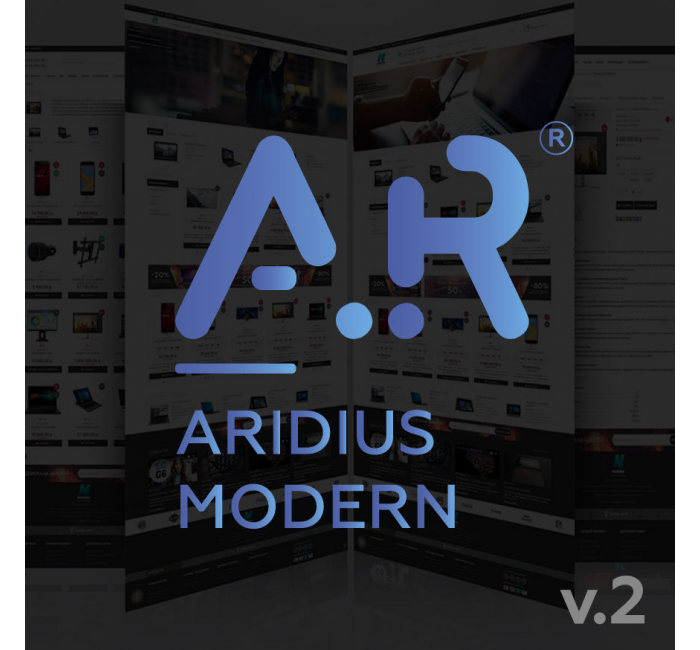
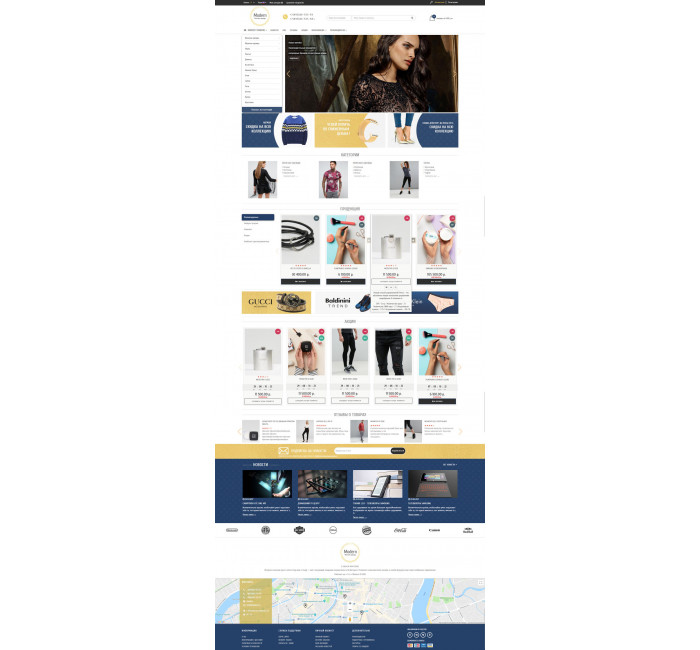
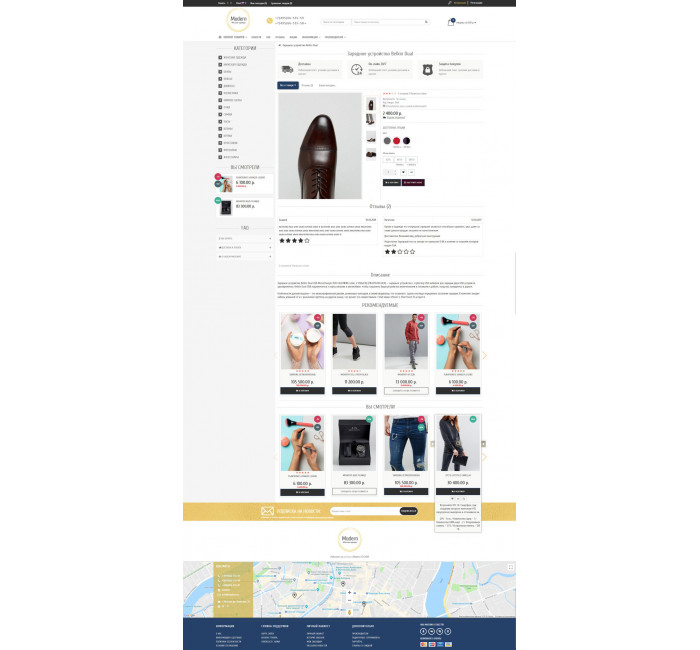
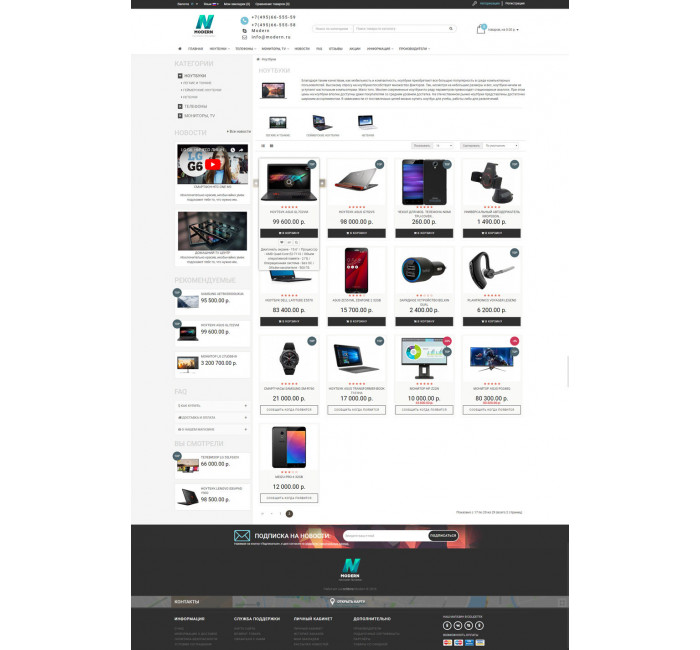
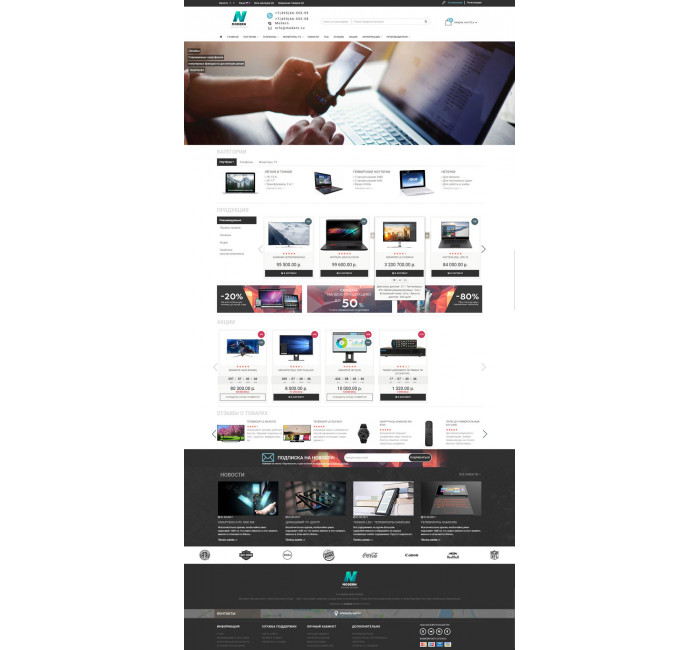
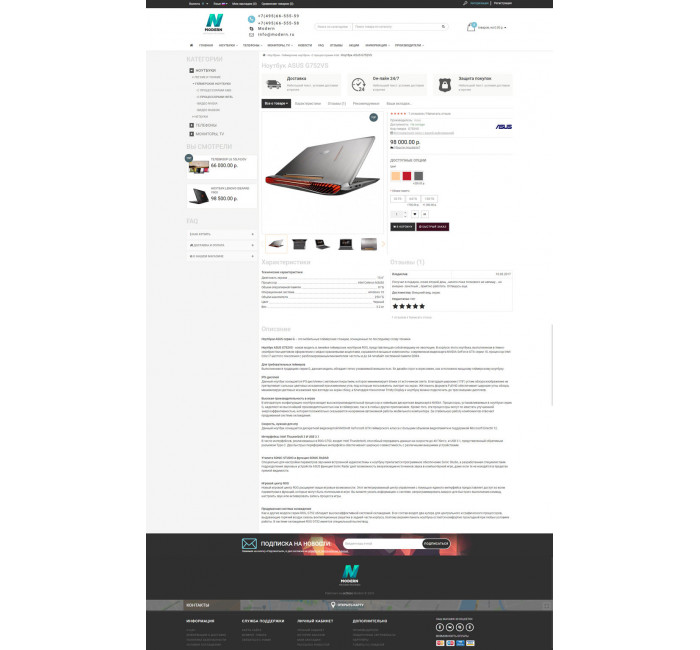
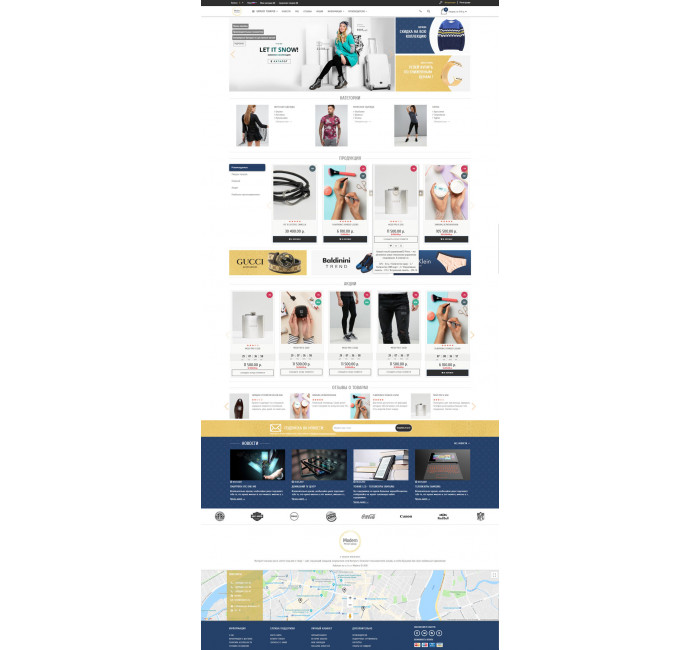
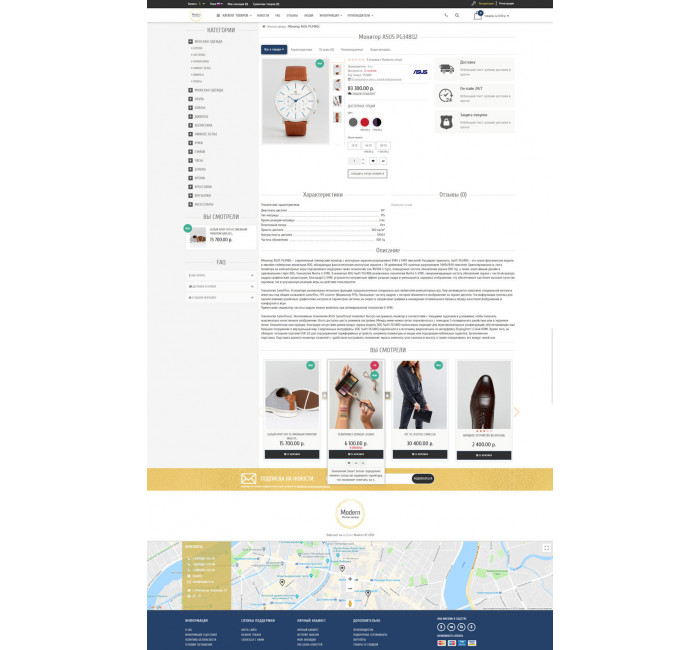
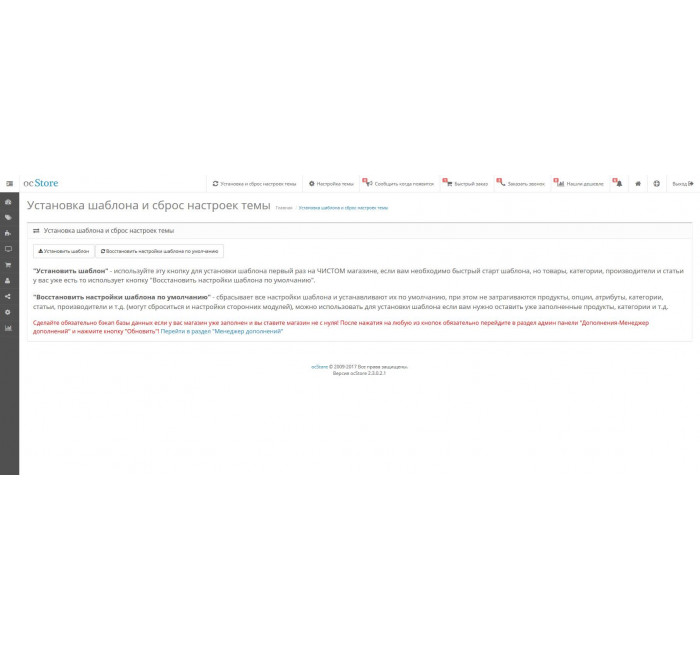
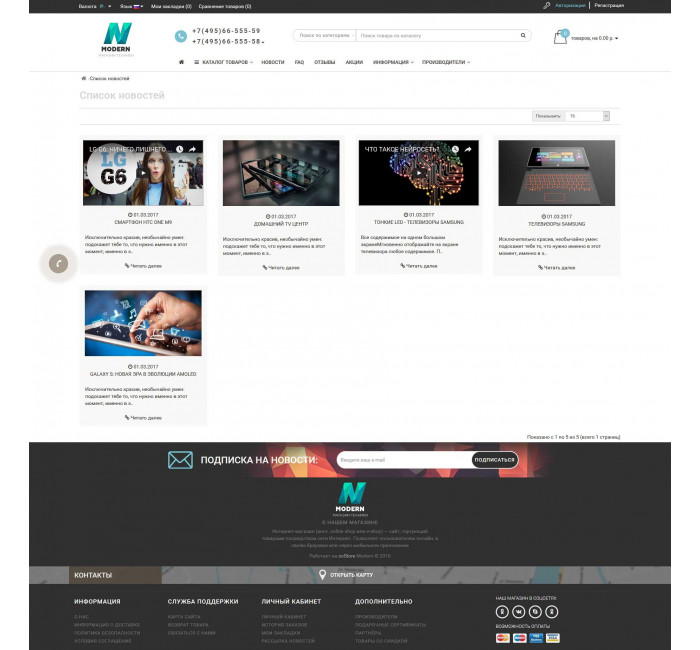
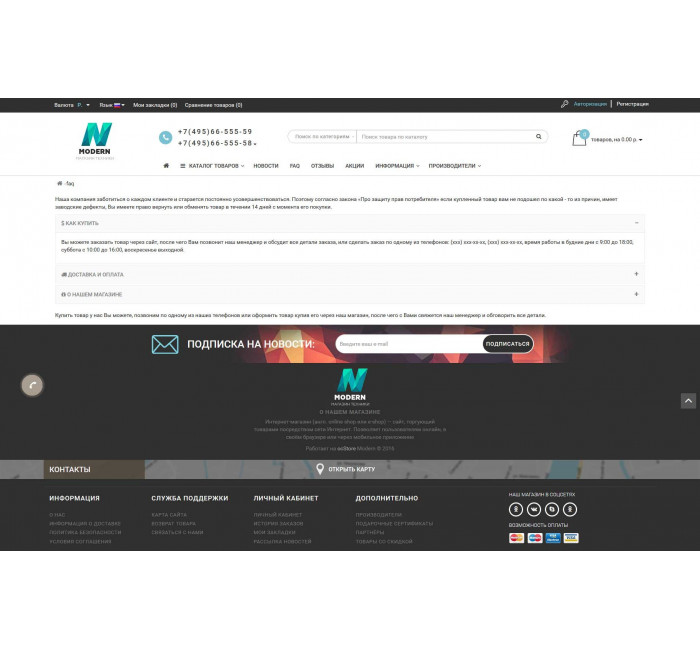
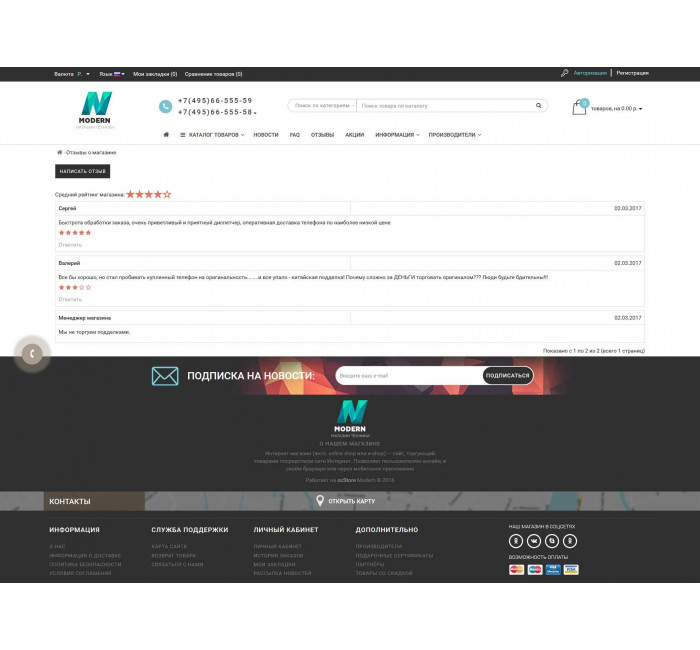
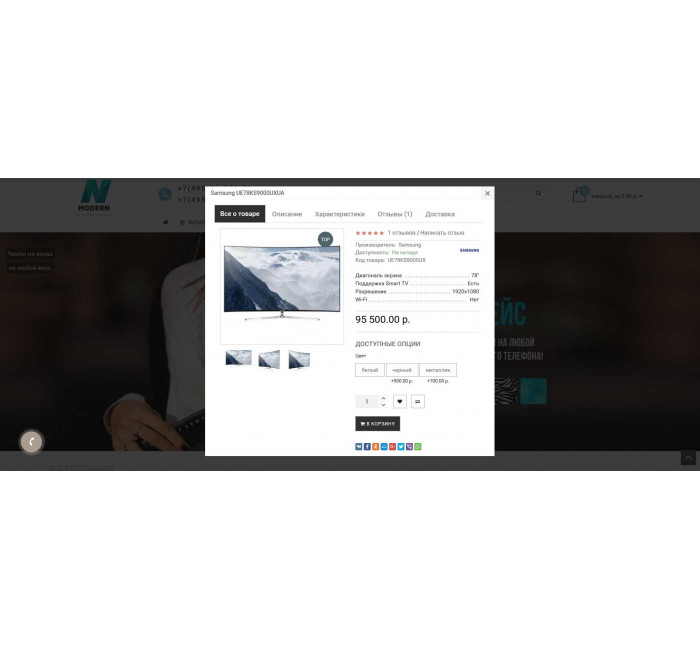
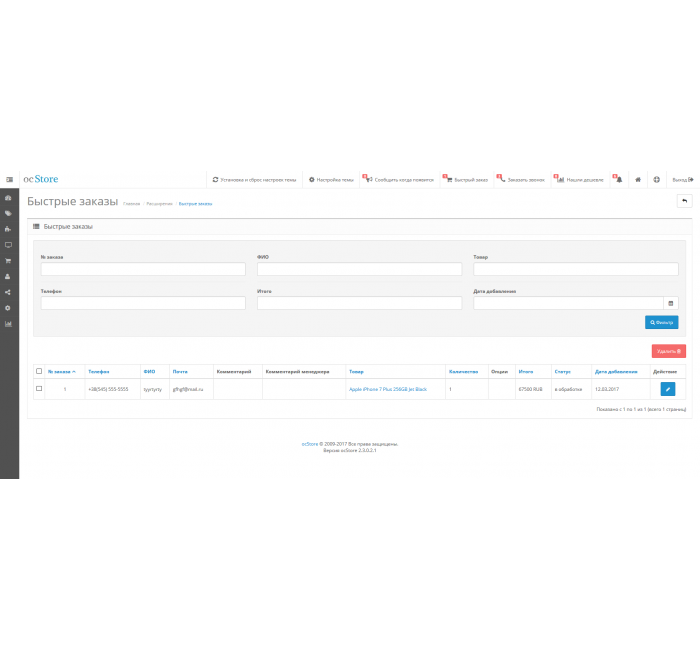
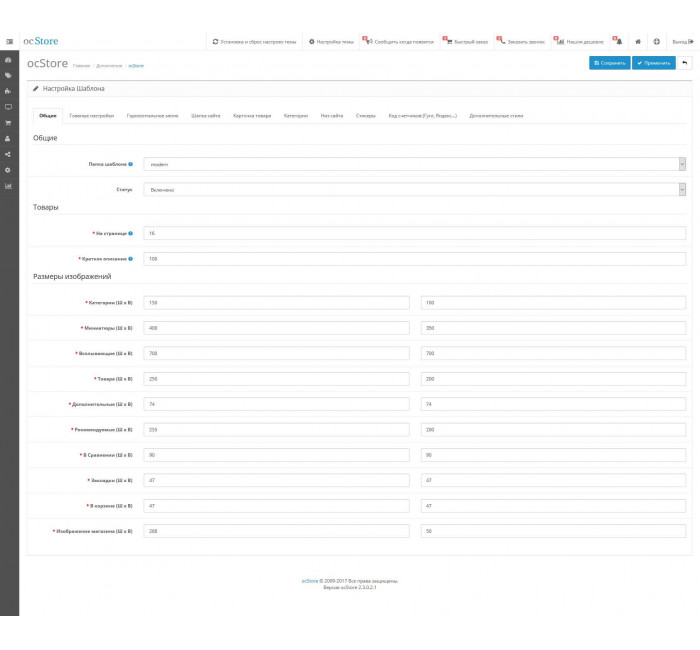
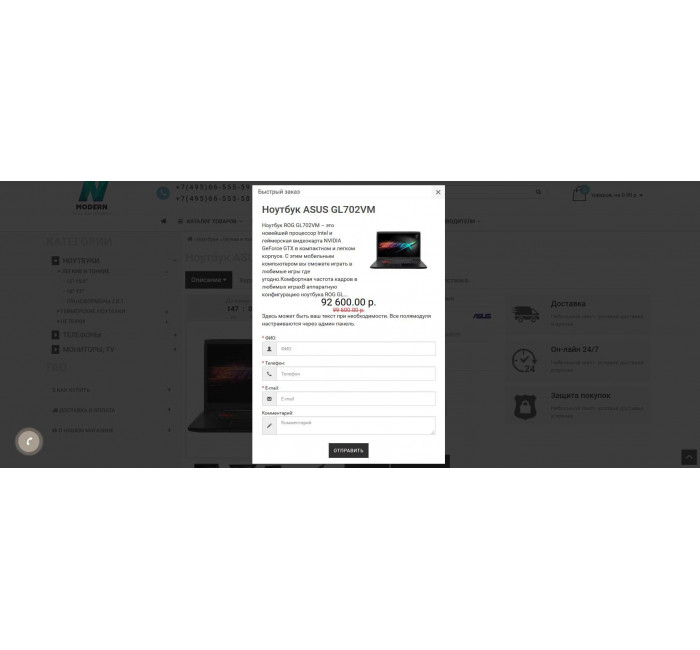

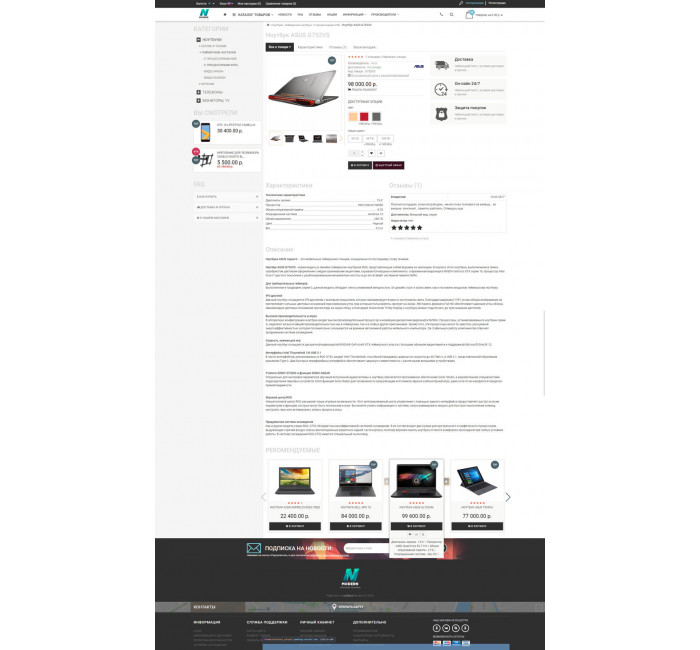
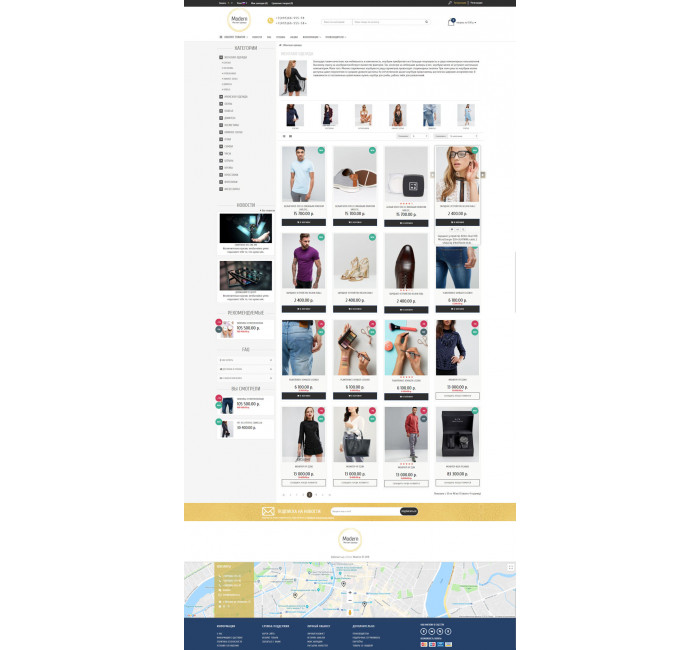



















- Код товару538
- ВиробникOpenCart-Hub
- Версіяv.2.9.8
- НаявністьВ наявності
- PHPIoncube Loader, 7.2-7.4
- СумісністьOpenCart 3.x, OpenCart 2.3, ocStore 3.x, ocStore 2.3.0.2.4, ocStore 2.3
- Усі характеристики
Додано нову версію Modern 2 v.2.9.8 - 4 варіанти шаблону
Адаптивний, багатомодульний шаблон (конструктор) інтернет-магазину на платформі Opencart , OcStore, Opencart pro. Розроблявся та удосконалювався протягом багатьох років, завдяки покупцям. За цей час отримав величезну кількість удосконалень, безліч налаштувань зовнішнього вигляду та функціоналу, додано велику кількість модулів. Відповідає всім нормам написання коду, зручності для користувачів і звичайно ж пошуковою оптимізацією.
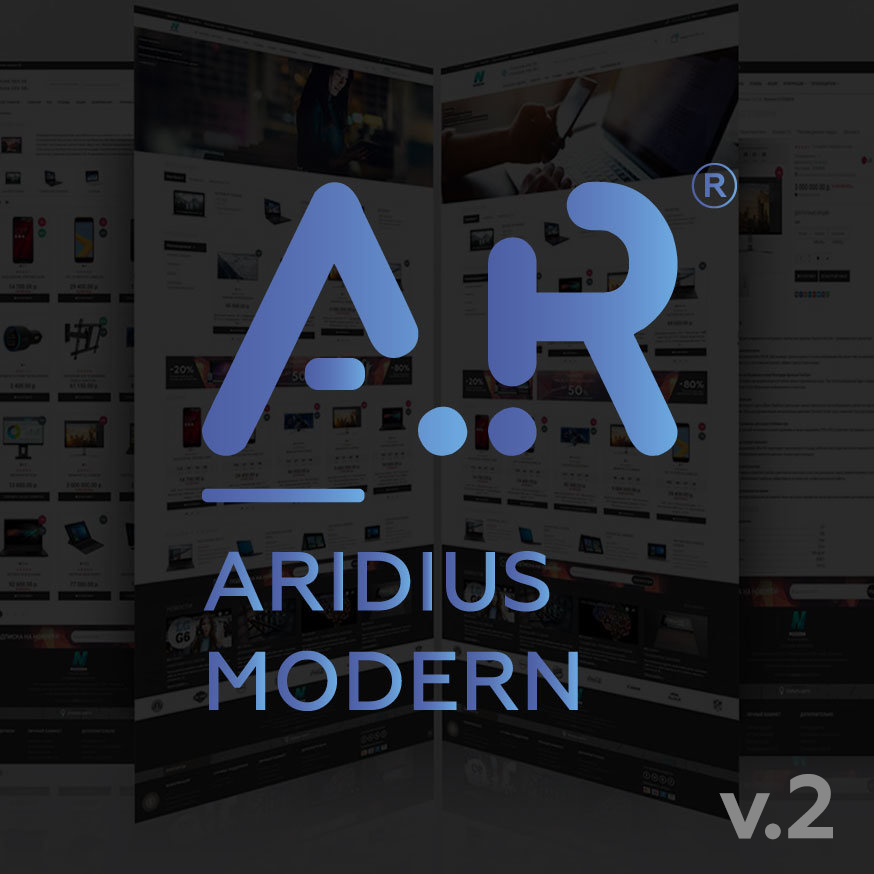
Основні переваги
1. Швидка установка (у кілька кліків).
2. 4 варіанти шаблону з налаштуванням кожного компонента через адмін панель.
3. Більше 300 налаштувань через адмін панель.
4. Додаткова роздільна здатність для великих моніторів.
5. Зручність для користувача (юзабіліті). Продумана мобільна версія та повна адаптивність.
6. SEO оптимізація (мікророзмітка, теги, перелінковка, url….).
7. Швидкість та «чистота» коду.
8. Сумісність із популярними модулями (нижче описано докладніше).
9. Відкладене завантаження «важких» фото, відео та карти…
Модулі у шаблоні
+ Стіна категорій (2 види відображення категорій).
+ Новини (блок новин або статтею з можливістю додавати відео та відображати супутні товари та статті).
+ Відгуки про магазин (окрема сторінка для відгуків про магазин та можливість виводити їх на головну сторінку із середньою оцінкою магазину).
+ Блоки товарів з каруселлю (новинки, товари, що найбільше переглядаються, рекомендовані, товари з акцією, хіт продажів - можливий висновок без каруселі)
+ Останні відгуки про товари
+ Cookies (модуль попередження про використання кешу у браузері користувача).
+ 2 спливаючі вікна (вікно з підпискою «підпишись та отримай знижку» та вікно з банером пропозицій. Налаштування по днях тижня).
+ Живий пошук (миттєвий пошук при наборі тесту за багатьма параметрами).
+ Замовлення дзвінка (модуль для запиту передзвонити користувачеві. Запити відображаються в адмін панелі).
+ Модуль 5 в 1 (рекомендовані, новинки, популярні, акції, що найбільше переглядаються).
+ Сторінка FAQ (сторінка інформації та часто задаються для покращення інформованості користувача).
+ Категорії акордеон (категорії в лівій колонці з плавним розкриттям та зазначенням категорії в якій знаходиться користувач).
+ Підписка на новини (з можливістю редагувати передплатників, що підписалися та розсилкою листів).
+ Список новин (додатковий віджет новин або статтею, який можна виводити в лівій колонці).
+ Спливаючий кошик з рекомендованими товарами.
+ Швидкий перегляд (модуль швидкого перегляду товару та замовлення).
+ Знайшли дешевше (запит користувача, якщо він хоче купити у вас, але знайшов дешевше. Для знижки. Відображаються запити в адмін панелі).
+ Спливне вікно з інформацією про товар (розмірна сітка)
+ Швидке замовлення
Налаштування всіх стовпців та зручне розміщення замовлень в адмін панелі
прокручування
+ Додані пункти (гідності та недоліки) у відгуках товару
+ Створення додаткових вкладок у картці товару
+ Повідомити, коли з'явитися (автоматично повідомляє користувача про появу товару на який він був підписаний. Відображаються запити в адмін панелі. Якщо немає товару кнопка «купити» замінюється на «повідомити коли з'явитися»).
+ Фіксоване меню під час прокручування
+ Ви дивилися (модуль з товарами, які були переглянуті користувачем раніше).
Основні налаштування зовнішнього вигляду
4 варіанти шаблону. Кожен компонент відмінностей між варіантами налаштовується до адмін панелі. Комбінуючи налаштування зовнішнього вигляду, можна створювати гібриди варіантів шаблону, що представлені у нас (наприклад, можна вибрати перший варіант шаблону, за тим через адмін панель змінити орієнтацію додаткових фото в картці товару з горизонтальною на вертикальну як у другому варіанті і т.д.)
+ Створення додаткових пунктів у горизонтальному меню.
+ Відкритий/закритий варіант категорій у горизонтальному меню сайту.
+ Налаштування прихованих категорій для всіх дозволів у відкритому меню категорій.
+ 2 варіанти відображення банерів з адаптацією до відкритого меню.
+ Додаткові банери посередині та внизу головної сторінки.
+ Опис сайту у футері.
+ Налаштування контактів на карті.
+ Карта за API ключем або за допомогою iframe вставки (google або yandex карти).
+ Кнопка "показати все" для довгого опису в категоріях товару.
+ Розміщення опис категорії низ/вгору.
+ Відображення характеристик та опису при наведенні на товар.
+ Відкритий або закритий вид карти у футері сайту.
+ Додаткові фото на товарі (з відкладеним завантаженням).
+ Вибір стікерів ручний або автоматичний.
+ Опції з перемиканням основного фото товару у картці товару.
+ Горизонтальне та вертикальне розміщення додаткових фото у картці товару.
+ Додатковий випадковий відгук у картці товару.
+ Перемикання розташування «рекомендовані» у картці товару.
+ Блок інформації (2 варіанти розміщення) у картці товару.
+ Зум головного фото товару.
+ Таймер акції.
+ І ще безліч менш значущих налаштувань…
Адаптивність
У шаблоні продумана адаптивність для кожної роздільної здатності від мобільного до широкоформатного монітора. Ми додали додатковий дозвіл для широкоформатних моніторів (зараз це стає світовим трендом, у bootstrap 4, який вийде в майбутньому, вже передбачено додатково дозвіл для великих моніторів, тільки це почне працювати для багатьох лише через кілька років, а у нас цей функціонал передбачено ще «вчора»).
У мобільній версії продумано безліч нюансів, щоб відвідувач відчував себе наближено до «мобільних додатків», які набирають зараз популярність, а разом з цим, користувачам ставати більш зрозумілим такий вигляд (приклад, окреме меню для мобільної версії, яке має більш зручний вигляд саме для мобільних пристроїв та додатково винесене в окремий файл для легкого редагування).
Шаблон повністю адаптивний, продуманий до дрібниць для різних дозволів та пристроїв.
SEO оптимізація (для пошукових систем)
Шаблон оптимізовано для пошукових систем. Прибрані дублі сторінок, розташовані правильно теги, в карту сайту додані всі додаткові сторінки (такі як новини), додана підтримка скорочених url для сторінок які створює шаблон, спливаючі вікна не впливають на код сторінки і не створюють дублів (дані спливаючих вікон створюються тільки на час їх існування, завантаження даних повноцінна мікророзмітка сторінок, зручність використання для користувачів (що теж є частиною успіху в пошуковому просуванні) та безліч дрібниць, які роблять шаблон оптимізованим для просування сайту.
"Чистий" код
Сумісність з іншими модулями
Шаблон сумісний із безліччю популярних модулів. Модулі постійно змінюють свій код і їхня кількість зростає, тому гарантувати повну сумісність з усіма ними ми не можемо.
Постараємося розбити модулі за напрямками і сказати на скільки вони сумісні (такий висновок ми можемо зробити на основі знань, які саме частини шаблон «зачіпає» в коді опенкарта або на основі перевірки сумісності).
Практично виключені проблеми із сумісністю:
- Модулі, які використовуються виключно для роботи в адмін панелі (прискорювачі роботи сайту, оптимізація зображень, парсери, синхронізація товарів з базами даних, масові завантаження зображень, швидке редагування товарів, експорти товарів з майданчиків, завантаження товарів з прайс-листів, модулі аналітики для сайту…).
- Модулі, що стосуються оформлення замовлення в кошику (Simple та всі інші види оформлення замовлення, доставки, оплати та все що стосується оформлення замовлення).
- Фільтри ( перевірено OcFilter, FilterVier_SEO, Dream Filter)
Невеликі проблеми можливі:
- Новини, блоги
Можлива погана сумісність та необхідність доопрацювання:
- Модулі, які «зачіпають» зовнішній вигляд стандартного функціоналу опенкарт на сторінках.
Сумісність з опенкарт
OcStore_2.3, OcStore_3, OpenCart_Pro_2.3.0.2.5, OpenCart_Ru_3
Техпідтримка
Підтримка здійснюється через повідомлення на форумі або пошті (вказані у файлі contacts.txt, що йде разом із шаблоном).
Підтримка доступна лише користувачам, які числяться у списку шаблонів, що купили.
Техпідтримка входить допомога в інформуванні про існуючий функціонал шаблону (як що налаштувати по функціоналу шаблону і по дрібниці в опенкарті, для більш великих питань по функціоналу опенкарт є відео в інтернеті, посилання на які ми вам надамо), виправлення невеликих недоліків у шаблоні, прийняття пропозицій найближчих оновленнях.
Якщо питання не стосуються працездатності шаблону або допомоги розібратися у функціоналі шаблону, а є індивідуальною доробкою, то можемо порадити виконавців.
Поради з модулів та хостингу
Фільтри: OcFilter, FilterVier_SEO, Dream Filter
Оформлення замовлення (кошик): Simple
Хостинг: Хостинг Україна (має сервери на території багатьох країн, перемикатися між ними можна простим вибором на панелі).
Зміни у коді шаблону
Якщо ви вирішили змінити щось у шаблоні (у коді) для того, щоб без проблемно встановлювати оновлення, вам доведеться робити доробки через «модифікатори», якщо зміни в стилях, то необхідно створити додатковий файл стилів. Якщо ви не розробник і не розумієте, про що йдеться, то просто обов'язково повідомте цей нюанс, розробнику, який займатиметься зміною коду.
Встановлення та оновлення
Процес установки займає лише кілька кліків він докладно описаний в інструкції з шаблоном.
Оновлення здійснюється простим копіювання файлів нової версії із заміною та перезавантаженням файлів модифікаторів (одною кнопкою в адмін панелі).
Увага обов'язково прочитайте попередній розділ «Зміни коду шаблону».
Умови ліцензії
Шаблон реалізується за принципом "1 покупець – 1 домен".
Продаж, розміщення у публічному доступі, присвоєння та інші дії даного програмного забезпечення заборонені та є порушенням авторських прав розробника!
Для веб-студій, розробників і при купівлі додаткової ліцензії передбачені знижки.
*Знижки, передбачені після першої покупки.
Зверніть увагу!
Усі розширення розроблені для стандартного шаблону та «чистої» версії OpenCart і продаються в поточному вигляді «як є» (AS IS).У разі використання сторонніх шаблонів або модифікацій може знадобитися, а в окремих випадках є обов’язковою, додаткова адаптація для коректної роботи модуля.Послуга адаптації надається виключно на платній основі.
Вартість та можливість адаптації просимо уточнювати до здійснення покупки.Після покупки претензії щодо роботи розширень не приймаються.
Також ви можете запросити демонстрацію роботи модуля — для цього звертайтеся до служби підтримки.
Характеристики доповнення
- PHPIoncube Loader, 7.2-7.4
- СумісністьOpenCart 3.x, OpenCart 2.3, ocStore 3.x, ocStore 2.3.0.2.4, ocStore 2.3
- ЛокалізаціяУкраїнська, Англійська, Російська
- OcmodТак
- Адаптація під ваш магазинПлатна
Відгуків про цей товар ще не було.
Інструкція з встановлення модуля:
- Перед тим як виконати будь-які дій щодо встановлення доповнення в Opencart, ми рекомендуємо створити резервну копію всіх файлів сайту та бази даних магазину;
- Встановити фікс localcopy (якщо він у вас ще не встановлений)
- Завантажте файл модуля для потрібної версії Opencart з нашого сайту (Дотримуйтеся інструкції зі встановлення якщо така є в архіві з модулем);
- Потім перейдіть до розділу "Встановлення додатків/розширень" та натисніть на кнопку "Завантажити";
- Виберіть завантажений файл і дочекайтеся повного встановлення модуля та появи тексту "Додаток успішно встановлено";
- Після того перейдіть в "Менеджер додатків" та оновіть модифікатори натисувши кнопку "Оновити";
- Піля цих дій потрібно додати права на перегляд та керування модулем у розділі "Групи користувачів" для адміністратора, чи інших вибраних вами користувачів, натиснувши "Виділити все"