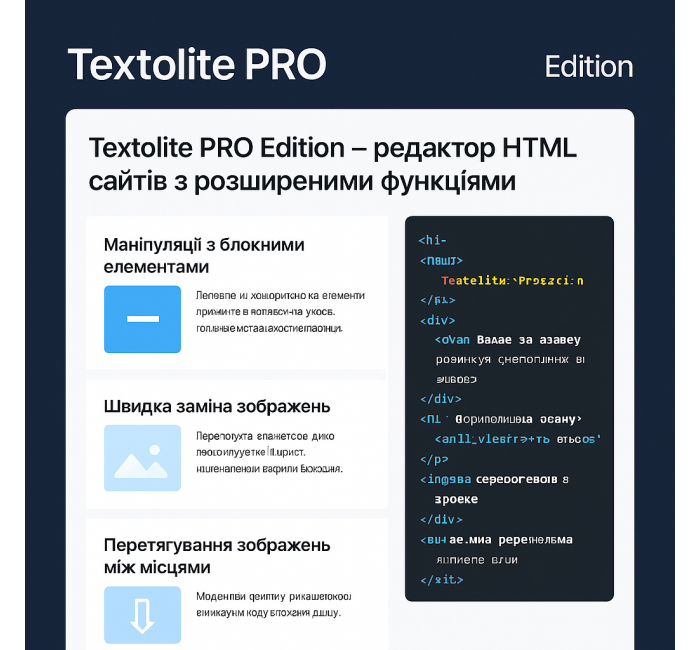
- Код товару553
- ВиробникOpenCart-Hub
- НаявністьВ наявності
- СумісністьHTML
- Усі характеристики
Textolite PRO Edition – це професійна система управління статичними HTML-сайтами.
Розширена версія додає зручні функції для ефективної роботи з контентом, при цьому не обмежує можливості стандартної безкоштовної версії.
Основні можливості PRO Edition:
-
Маніпуляції з блочними елементами:
Легко видаляйте, копіюйте та переміщуйте блоки контенту на сторінці. Редагуються лише незалежні елементи без залежностей. -
Швидка заміна зображень:
Перетягуйте файли з комп’ютера прямо у браузер – система автоматично розмістить їх у потрібному каталозі та оновить розмітку. Фонові зображення не підтримуються. -
Перетягування зображень між місцями:
Можна змінювати місцями картинки на сторінці простим drag-and-drop. Ідеально для галерей та однотипних елементів. -
Підсвічування коду елементів:
Виділивши елемент у візуальному редакторі, можна легко знайти його код у редакторі HTML. -
Вставка зображень з інших сторінок або сайтів:
Перетягніть картинку з іншої сторінки або сайту – вона буде підключена за прямим посиланням без завантаження на сервер. -
Заміна iframe-відео:
Просте перетягування посилань або iframe-кодів з відеохостингів для оновлення відео на сторінці. Якщо хостинги різні – код треба змінити вручну. -
Резервне копіювання та відкат змін:
Автоматичне створення точок відновлення після кожного входу. Можна повернути сайт до стану будь-якої попередньої сесії. -
Редагування атрибутів елементів:
Візуальний редактор дозволяє змінювати атрибути виділених елементів. Список доступних атрибутів можна розширювати черезconf.ini
Зверніть увагу!
Усі розширення розроблені для стандартного шаблону та «чистої» версії OpenCart і продаються в поточному вигляді «як є» (AS IS).У разі використання сторонніх шаблонів або модифікацій може знадобитися, а в окремих випадках є обов’язковою, додаткова адаптація для коректної роботи модуля.Послуга адаптації надається виключно на платній основі.
Вартість та можливість адаптації просимо уточнювати до здійснення покупки.Після покупки претензії щодо роботи розширень не приймаються.
Також ви можете запросити демонстрацію роботи модуля — для цього звертайтеся до служби підтримки.
Характеристики доповнення
- СумісністьHTML
Відгуків про цей товар ще не було.
Інструкція з встановлення модуля:
- Перед тим як виконати будь-які дій щодо встановлення доповнення в Opencart, ми рекомендуємо створити резервну копію всіх файлів сайту та бази даних магазину;
- Встановити фікс localcopy (якщо він у вас ще не встановлений)
- Завантажте файл модуля для потрібної версії Opencart з нашого сайту (Дотримуйтеся інструкції зі встановлення якщо така є в архіві з модулем);
- Потім перейдіть до розділу "Встановлення додатків/розширень" та натисніть на кнопку "Завантажити";
- Виберіть завантажений файл і дочекайтеся повного встановлення модуля та появи тексту "Додаток успішно встановлено";
- Після того перейдіть в "Менеджер додатків" та оновіть модифікатори натисувши кнопку "Оновити";
- Піля цих дій потрібно додати права на перегляд та керування модулем у розділі "Групи користувачів" для адміністратора, чи інших вибраних вами користувачів, натиснувши "Виділити все"

