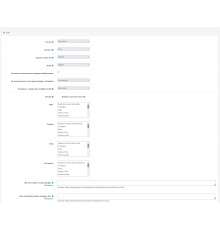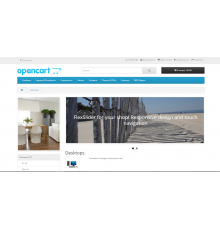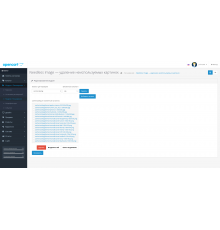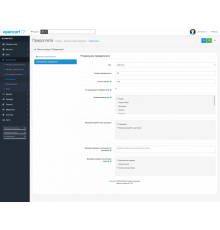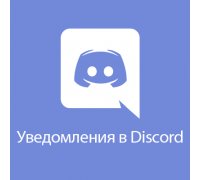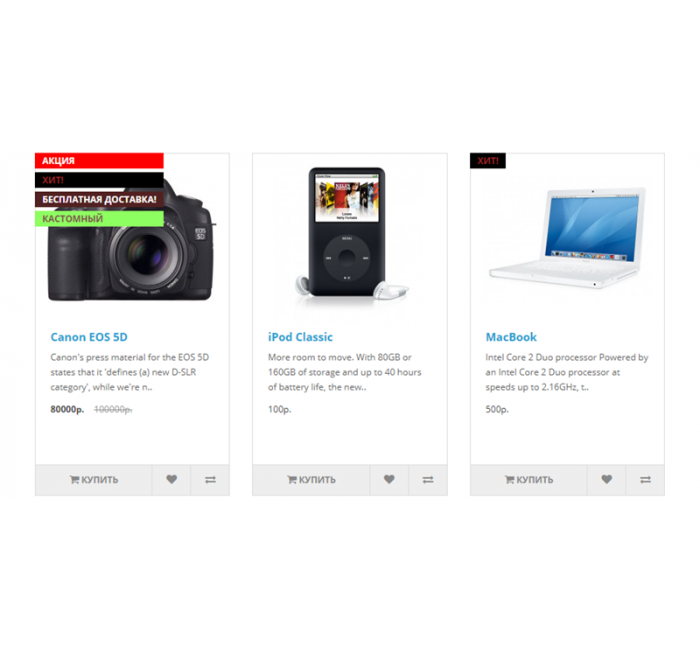
- Код товару320
- ВиробникOpenCart-Hub
- Версія1.3
- НаявністьВ наявності
- PHP7.2-7.4
- СумісністьOpenCart 2.0, OpenCart 2.1, OpenCart 2.2, OpenCart 2.3, OpenCart 3.0, OCStore 2.1, OCStore 2.3, OCStore 3.0
- Усі характеристики
Навіщо потрібен модуль XD Stickers?
Дозволяє встановлювати автоматичні та кастомні стікери для товарів у картці товару, категоріях, на сторінці виробника, а також у пошуку та стандартних модулях.
Для яких версій OpenCart/ocStore:
- Opencart 2.0.x
- Opencart 2.1.x
- ocStore 2.1.x
- Opencart 2.2.x
- ocStore 2.2.x
- Opencart 2.3.x
- ocStore 2.3.x
- Opencart 3.x
- OpencartPro, ocShop 2.0.x
- OpencartPro, ocShop 2.1.x
- OpencartPro, ocShop 2.3.x
Які наклейки можна встановити?
Автоматичні стікери:
- SALE (РОЗПРОДАЖ) - стікер для товарів зі знижками
- BESTSELLER (ХІТ ПРОДАЖУ) - стікер для найбільш популярних товарів (з продажу)
- NOVELTY (Новинка) - стікер для нових товарів (за датою додавання товару)
- LAST (Останній) - наклейка для товарів з маленьким залишком
- FREE SHIPPING (Безкоштовна доставка) - стікер для товарів з ціною більше XXX
- STOCK STATUS (Стикери стану на складі) - стікери для товарів, за відсутності на складі
Можна створити будь-які варіанти стікерів та прикріпити їх будь-якому товару.
Правова інформація:
Модуль поставляється as is (як є), Ви встановлюєте його за власним бажанням та відповідальність за нього несете Ви.
Розповсюджується модуль за ліцензією GNU GPL — Ви маєте право його копіювати, модифікувати та розповсюджувати (у тому числі на комерційній основі).
Зверніть увагу! Стікери без проблем стануть на дефолтний шаблон. Для встановлення їх на недефолтний шаблон швидше за все буде потрібно доопрацювання (про це нижче).
Встановлення модуля:
Файл (xdstickers_v.1.3.zip) містить одразу 4 версії:
- Для Opencart 2.0.x, 2.1x - версія модуля 1.3.1 (ім'я файлу - xdstickers_v.1.3.1.oc2.1.ocmod.zip)
- Для Opencart 2.2.x - версія модуля 1.3.2 (ім'я файлу - xdstickers_v.1.3.2.oc2.2.ocmod.zip)
- Для Opencart 2.3.x - версія модуля 1.3.3 (ім'я файлу - xdstickers_v.1.3.3.oc2.3.ocmod.zip)
- Для Opencart 3.x - версія модуля 1.3.4 (ім'я файлу - xdstickers_v.1.3.4.oc3.0.ocmod.zip)
2. Розпакувати архів.
3. Увійти в адміністративну панель управління, перейти до розділу «Модулі» (або "Додатки" залежно від версії OpenCart), потім «Установка розширень» та завантажити zip-архів, що відповідає Вашій версії OpenCart/ocStore (саме zip-архів!! !).
Зверніть увагу!
Усі розширення розроблені для стандартного шаблону та «чистої» версії OpenCart і продаються в поточному вигляді «як є» (AS IS).У разі використання сторонніх шаблонів або модифікацій може знадобитися, а в окремих випадках є обов’язковою, додаткова адаптація для коректної роботи модуля.Послуга адаптації надається виключно на платній основі.
Вартість та можливість адаптації просимо уточнювати до здійснення покупки.Після покупки претензії щодо роботи розширень не приймаються.
Також ви можете запросити демонстрацію роботи модуля — для цього звертайтеся до служби підтримки.
Характеристики доповнення
- PHP7.2-7.4
- СумісністьOpenCart 2.0, OpenCart 2.1, OpenCart 2.2, OpenCart 2.3, OpenCart 3.0, OCStore 2.1, OCStore 2.3, OCStore 3.0
- Локалізаціяросійська, англійська
- Адаптація під ваш магазинПлатна
Відгуків про цей товар ще не було.
Інструкція з встановлення модуля:
- Перед тим як виконати будь-які дій щодо встановлення доповнення в Opencart, ми рекомендуємо створити резервну копію всіх файлів сайту та бази даних магазину;
- Встановити фікс localcopy (якщо він у вас ще не встановлений)
- Завантажте файл модуля для потрібної версії Opencart з нашого сайту (Дотримуйтеся інструкції зі встановлення якщо така є в архіві з модулем);
- Потім перейдіть до розділу "Встановлення додатків/розширень" та натисніть на кнопку "Завантажити";
- Виберіть завантажений файл і дочекайтеся повного встановлення модуля та появи тексту "Додаток успішно встановлено";
- Після того перейдіть в "Менеджер додатків" та оновіть модифікатори натисувши кнопку "Оновити";
- Піля цих дій потрібно додати права на перегляд та керування модулем у розділі "Групи користувачів" для адміністратора, чи інших вибраних вами користувачів, натиснувши "Виділити все"