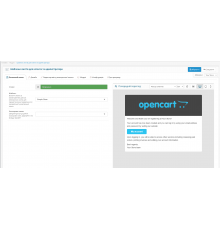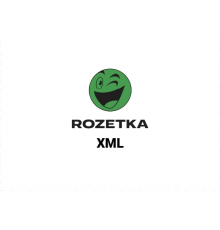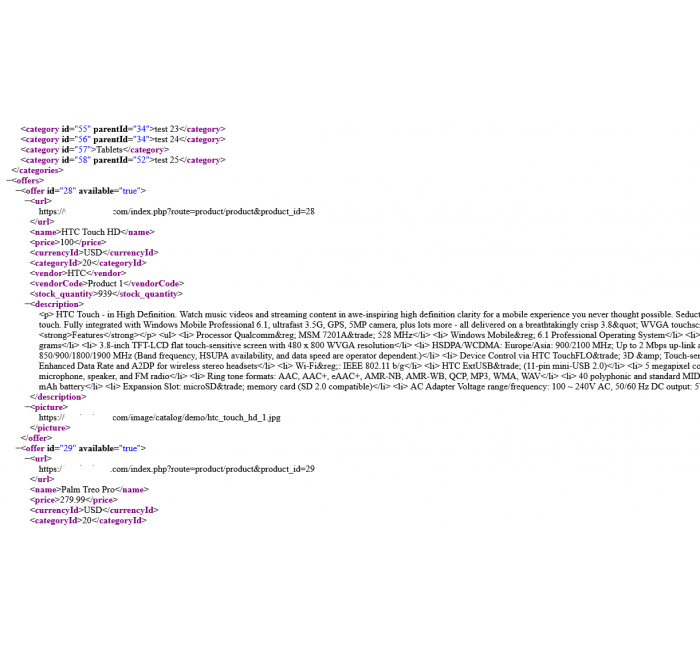
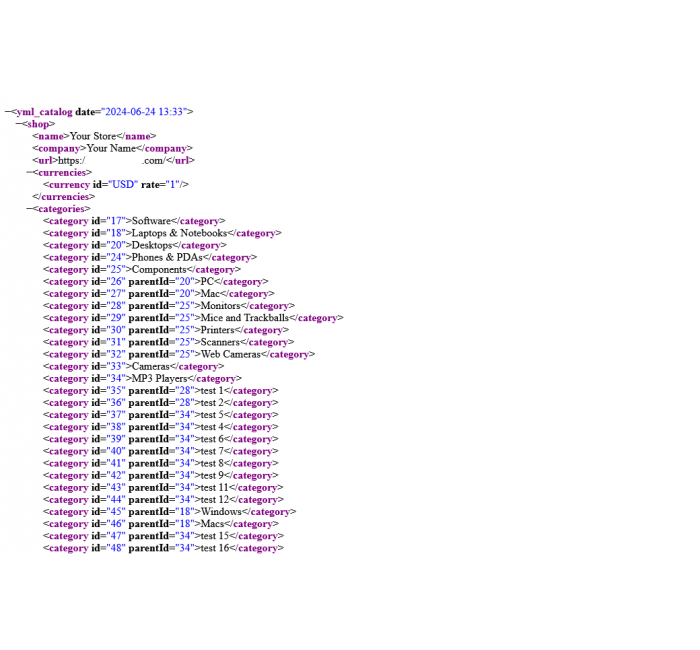
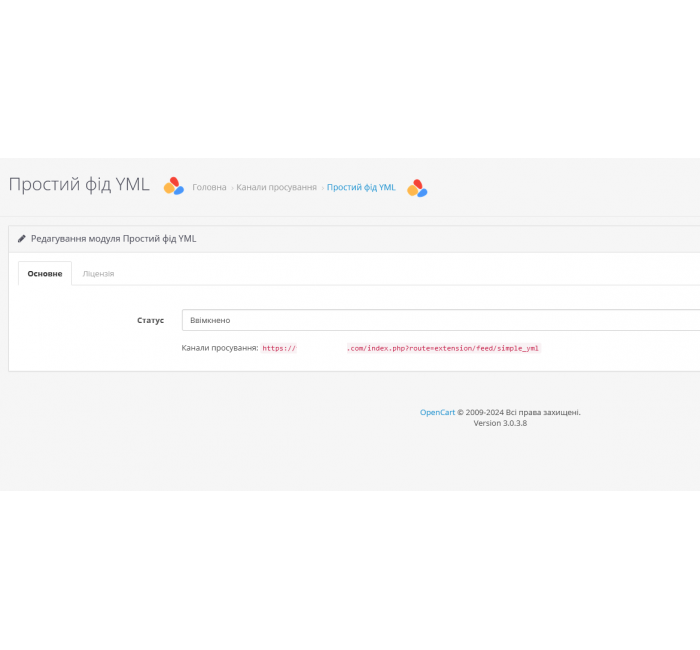



- Код товару381
- ВиробникOpenCart-Hub
- Версія3.0
- НаявністьВ наявності
- PHP7.2-7.4
- Сумісність3.0.0.0, 3.0.1.1, 3.0.1.2, 3.0.2.0, 3.0.3.0, 3.0.3.1, 3.0.3.2, 3.0.3.3, 3.0.3.5, 3.0.3.6, 3.0.3.7, 3.0.3.8
- Усі характеристики
Модуль YML фіда для OpenCart 3 – просте та ефективне рішення для автоматичної генерації прайс-листа у форматі YML, необхідного для інтеграції з маркетплейсами та сервісами просування. Цей інструмент дозволяє не тільки забезпечити актуальні дані про ваш товарний асортимент, але й значно збільшити конверсію магазину та залучити нових клієнтів.
Що робить цей модуль особливо зручним, то це його здатність автоматично оновлюватися при кожному запиті, що гарантує актуальність інформації про товари та ціни. Це особливо важливо для магазинів із великою кількістю позицій. У YML файлі представлені основні параметри товарів: посилання на товар, назву, ціну, стару ціну (за наявності), валюту, категорію, виробник, артикул, кількість на складі, опис з HTML-розміткою та зображення товару.
Установка модуля проста і вимагає всього кількох кроків через адмін-панель OpenCart:
- Завантажте модуль у розділі "Встановлення розширень".
- Оновіть кеш шаблону у розділі "Панель стану".
- Увімкніть модуль у розділі "Канали просування".
- Налаштуйте та збережіть його статус.
- Скопіюйте посилання на фід та перевірте його роботу у браузері.
Цей модуль є необхідним інструментом для будь-якого власника інтернет-магазину, який прагне автоматизувати процес оновлення товарних даних та підвищити їх доступність на маркетплейсах та спеціалізованих сервісах. Гнучкість та простота його налаштування дозволяють адаптувати YML фід під специфічні вимоги вашого бізнесу.
Зверніть увагу!
Усі розширення розроблені для стандартного шаблону та «чистої» версії OpenCart і продаються в поточному вигляді «як є» (AS IS).У разі використання сторонніх шаблонів або модифікацій може знадобитися, а в окремих випадках є обов’язковою, додаткова адаптація для коректної роботи модуля.Послуга адаптації надається виключно на платній основі.
Вартість та можливість адаптації просимо уточнювати до здійснення покупки.Після покупки претензії щодо роботи розширень не приймаються.
Також ви можете запросити демонстрацію роботи модуля — для цього звертайтеся до служби підтримки.
Характеристики доповнення
- PHP7.2-7.4
- Сумісність3.0.0.0, 3.0.1.1, 3.0.1.2, 3.0.2.0, 3.0.3.0, 3.0.3.1, 3.0.3.2, 3.0.3.3, 3.0.3.5, 3.0.3.6, 3.0.3.7, 3.0.3.8
- Локалізаціяукраїнська, російська, англійська
- OcmodНі
- Адаптація під ваш магазинПлатна
Відгуків про цей товар ще не було.
Інструкція з встановлення модуля:
- Перед тим як виконати будь-які дій щодо встановлення доповнення в Opencart, ми рекомендуємо створити резервну копію всіх файлів сайту та бази даних магазину;
- Встановити фікс localcopy (якщо він у вас ще не встановлений)
- Завантажте файл модуля для потрібної версії Opencart з нашого сайту (Дотримуйтеся інструкції зі встановлення якщо така є в архіві з модулем);
- Потім перейдіть до розділу "Встановлення додатків/розширень" та натисніть на кнопку "Завантажити";
- Виберіть завантажений файл і дочекайтеся повного встановлення модуля та появи тексту "Додаток успішно встановлено";
- Після того перейдіть в "Менеджер додатків" та оновіть модифікатори натисувши кнопку "Оновити";
- Піля цих дій потрібно додати права на перегляд та керування модулем у розділі "Групи користувачів" для адміністратора, чи інших вибраних вами користувачів, натиснувши "Виділити все"