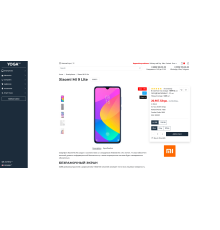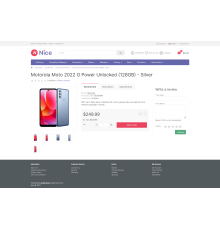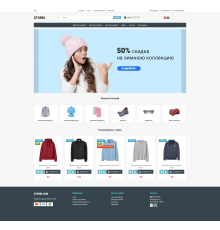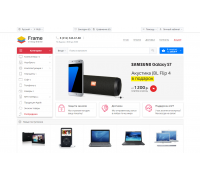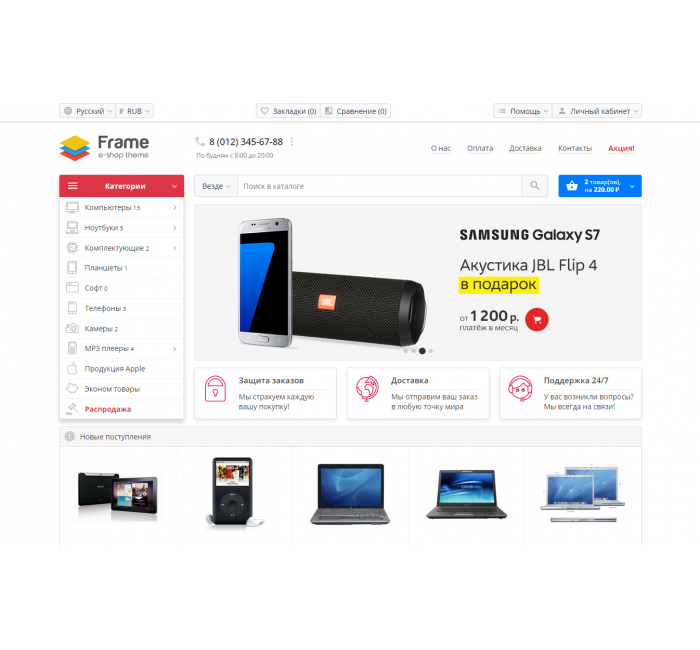
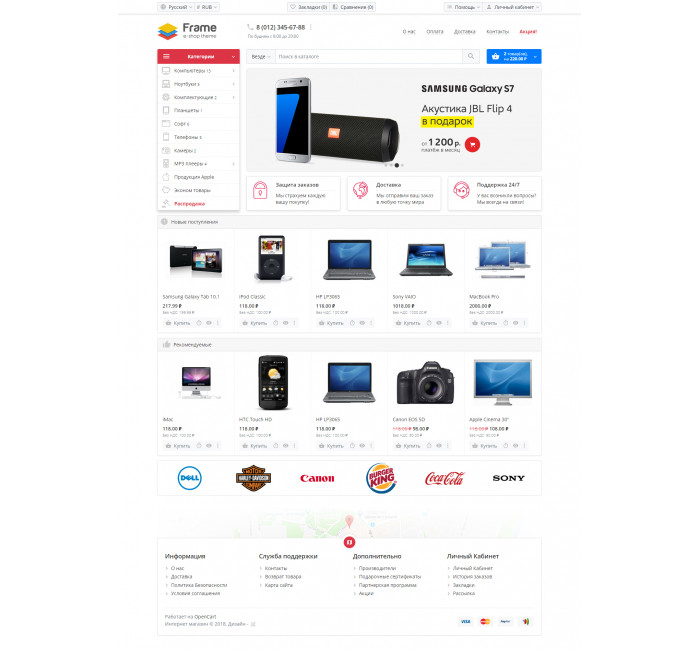
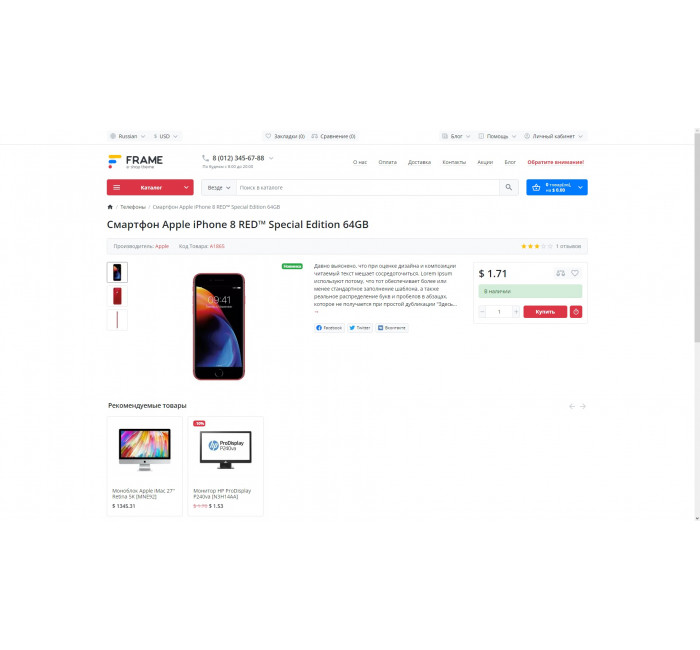
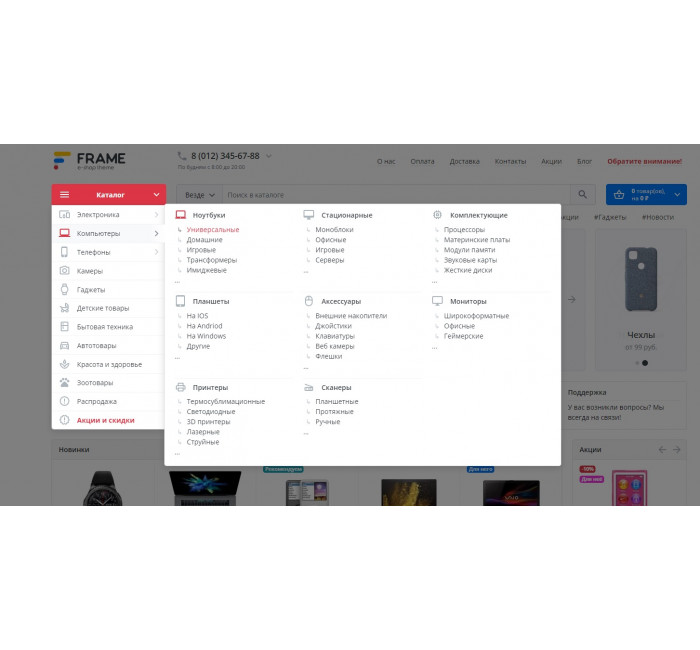




- Код товару169
- ВиробникOpenCart-Hub
- Версія1.7.4
- НаявністьВ наявності
- PHP7.2-7.4
- СумісністьOpenCart 3, ocStore 3
- Усі характеристики
Frame це сучасний адаптивний шаблон для OpenCart 3.x, побудований на базі фреймворку Bootstrap 4 і включає цілий комплекс додаткових модулів, налаштувань і програмних рішень, необхідних для повноцінної роботи сучасного інтернет магазину. Шаблон має продумані юзабіліті та інтуїтивно зрозумілий інтерфейс, від яких, як відомо, безпосередньо залежить висока конверсія інтернет магазину. А чистий та акуратний код значно спростить завдання розробнику, який вирішить доопрацювати шаблон відповідно до індивідуальних вимог замовника, або господареві магазину, який захоче самостійно внести правки до коду свого сайту. Frame можна успішно використовувати як самостійний шаблон так і як основу для створення унікального дизайну вашого інтернет-магазину.
Додатковий функціонал, серед іншого, реалізований у шаблоні:
- мікророзмірка картки товару
- форма замовлення зворотного дзвінка, що настроюється
- модуль швидкого замовлення товарів
- модуль швидкого перегляду товарів
- стильний popup кошик
- контакти, що настроюються в шапці сайту
- два додаткових меню у шапці сайту
- меню категорій, що настроюється, з функцією “амазон-меню”
- іконки платіжних систем у підвалі сайту
- інтерактивна карта в підвалі сайту (підтримується api карт як від Яндекс, так і від Google)
- ajax довантаження товарів у каталозі "Показати ще"
- Модуль каруселі товарів з гнучкими налаштуваннями
- "живий" пошук
- модальні вікна, адаптовані під роботу з мобільними пристроями
- ...
Продуктивність - PageSpeed Insights 100/100 *
* що таке PageSpeed Insights і як проводилися вимірювання?
Загальна інформація про сервіс
PageSpeed Insights – це популярний сервіс для оцінки швидкості сайту від Google.
12 листопада 2018 р. Google повністю оновив свій продукт PageSpeed Insights: серйозно змінилися алгоритми виставлення оцінок. Найголовніше тепер з погляду оцінки – швидкість роботи сайту для користувача. Важливою є не швидкість відповіді сервера, а час, через який користувач може почати взаємодіяти зі сторінкою.
Якщо раніше показники в тестах PageSpeed були не дуже важливими для реального сайту, то тепер швидкість завантаження сторінок враховується при ранжируванні в результатах пошуку: за інших рівних параметрів, швидкі сайти будуть показані вище повільних. Тепер "відмазки" авторів шаблонів у дусі "я не оптимізую код свого шаблону, тому що це безглузде марнування часу" не витримують критики.
Як проводилися вимірювання швидкості завантаження шаблону XDS Frame Theme
Вимірювати швидкість завантаження сторінки на основному демо-сайті я вважаю недоцільним з наступних причин:
- На цьому демо-сайті регулярно проводяться різноманітні технічні роботи, оновлюється інформація та зображення, оптимізувати яких у мене не завжди є час.
- Також у шаблоні є розширений функціонал, який вимагає підключення зовнішніх ресурсів, наприклад, веб-шрифтів або API карт від Яндекса та Гугла. На швидкість їхньої роботи я, на жаль, вплинути не можу, як би мені цього не хотілося, а продемонструвати їхні можливості потенційним покупцям потрібно.
- На цьому демо-сайті підключені різного роду аналітики, що вимагають підключення зовнішніх ресурсів, для контролю конверсії та аналізу поведінки потенційних покупців шаблону.
- На цьому демо-сайті, серед іншого, встановлені модулі від сторонніх розробників, для демонстрації їх спільної з шаблоном роботи. Швидкість роботи цих модулів знаходиться поза компетенцією шаблону.
Валідність коду - повна відповідність стандартам W3C
Термін «валідність коду» передбачає написання HTML-коду сайту відповідно до стандартів, розроблених Консорціумом Всесвітньої Павутини - World Wide Web Consortium (W3C). Дотримання правил, прописаних цим стандартом є гарантією правильного відображення створеної сторінки у всіх популярних браузерах, а також відсутності помилок, що впливають на швидкість завантаження та інші параметри сайту.
Для перевірки валідності коду на офіційному сайті W3C є онлан-чекер, розташований за адресою https://validator.w3.org/
Системні вимоги
На вашому хостингу має бути встановлений IonCube Loader версії не нижче 4.4 з PHP не нижче 5.4. Переважна більшість сучасних хостингів із цим проблем не має, але, про всяк випадок, уточнюйте цю інформацію у вашого хостера перед покупкою. В іншому, системні вимоги шаблону ідентичні вимогам opencart.
Ліцензія / умови використання
Шаблон реалізується за принципом: "1 ліцензія = 1 домен + 1 тестовий домен"
Технічна підтримка
Обов'язковою умовою отримання технічної підтримки є дотримання системних вимог шаблону та OpenCart. Технічна підтримка доступна лише користувачам у списку покупців шаблону. Без виключень! При зверненні за підтримкою вказуйте версію движка, версію шаблону та додайте посилання на проблемну сторінку.
Умови купівлі
Предметом угоди є шаблон у вигляді, у якому існує на момент покупки. Всі подальші оновлення та технічна підтримка доступні покупцям безкоштовно, але є бонусом-доповненням до покупки, а не складовою цієї покупки. Шаблон, як і будь-які інші цифрові товари, не підлягає поверненню та обміну. Купуючи шаблон у будь-якому з офіційних джерел, ви погоджуєтесь з усім вищевикладеним.
Зверніть увагу!
Усі розширення розроблені для стандартного шаблону та «чистої» версії OpenCart і продаються в поточному вигляді «як є» (AS IS).У разі використання сторонніх шаблонів або модифікацій може знадобитися, а в окремих випадках є обов’язковою, додаткова адаптація для коректної роботи модуля.Послуга адаптації надається виключно на платній основі.
Вартість та можливість адаптації просимо уточнювати до здійснення покупки.Після покупки претензії щодо роботи розширень не приймаються.
Також ви можете запросити демонстрацію роботи модуля — для цього звертайтеся до служби підтримки.
Характеристики доповнення
- PHP7.2-7.4
- СумісністьOpenCart 3, ocStore 3
- Локалізаціяукраїнська, російська, англійська
- OcmodТак
- Адаптація під ваш магазинПлатна
Інструкція з встановлення модуля:
- Перед тим як виконати будь-які дій щодо встановлення доповнення в Opencart, ми рекомендуємо створити резервну копію всіх файлів сайту та бази даних магазину;
- Встановити фікс localcopy (якщо він у вас ще не встановлений)
- Завантажте файл модуля для потрібної версії Opencart з нашого сайту (Дотримуйтеся інструкції зі встановлення якщо така є в архіві з модулем);
- Потім перейдіть до розділу "Встановлення додатків/розширень" та натисніть на кнопку "Завантажити";
- Виберіть завантажений файл і дочекайтеся повного встановлення модуля та появи тексту "Додаток успішно встановлено";
- Після того перейдіть в "Менеджер додатків" та оновіть модифікатори натисувши кнопку "Оновити";
- Піля цих дій потрібно додати права на перегляд та керування модулем у розділі "Групи користувачів" для адміністратора, чи інших вибраних вами користувачів, натиснувши "Виділити все"