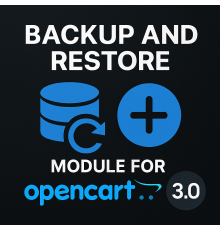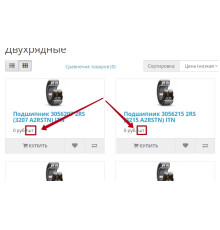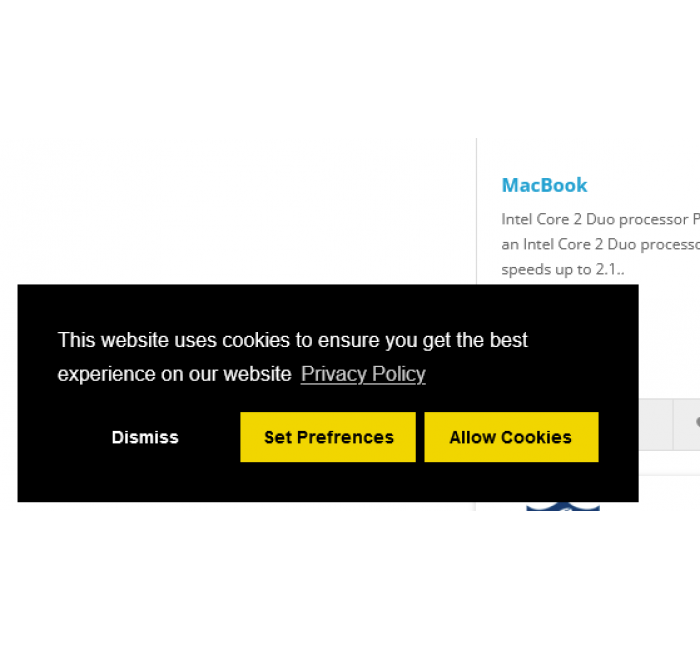
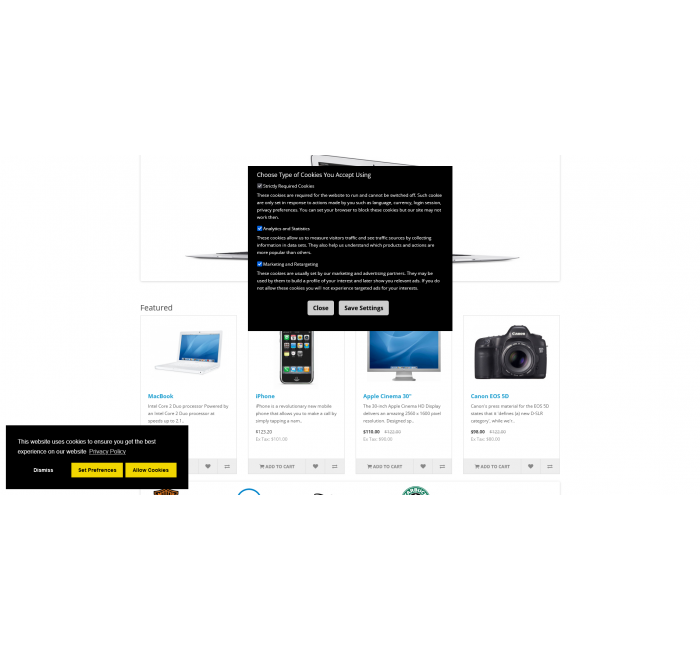
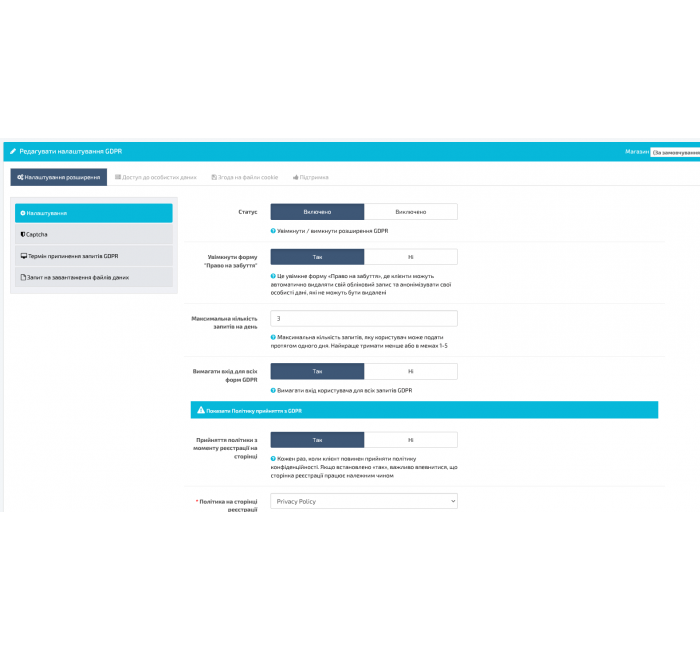
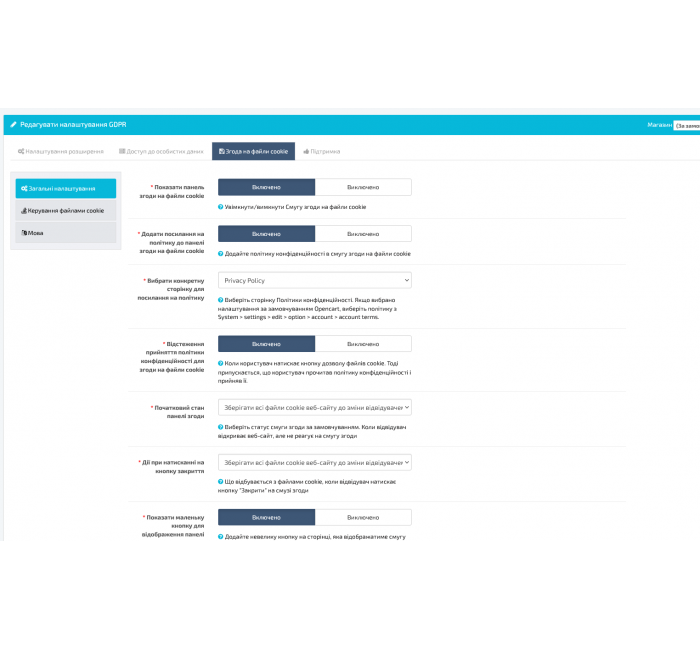




- Model249
- BrandOpenCart-Hub
- Version1.0
- AvailabilityIn Stock
- PHP7.2-7.4
- CompatibilityOpencart 3.0, OcStore 3.0
- All the features
GDPR Regulation (General Data Protection Regulation), adopted by the Parliament of the European Union (EU) on April 14, 2016 (Regulation (EU) 2016/679) and implemented in practice on May 25, 2016 with the aim of strengthening and unifying data protection for all persons in EU. If your business is selling to the EU market and even if your business is located outside the EU. But this provision still applies to your business and should introduce GDPR protection for your EU customers. Ignoring compliance can result in a hefty fine of up to €20 million or, in the case of an enterprise, up to 4% of the previous financial year's total global annual turnover, whichever is greater. High fines have been proposed to try to increase compliance.
Features
- Control cookies related to users (analytics, marketing)
- Personal Data Control – This will allow customers to query, upload and edit their personal data stored in the OpenCart core database
- Right to be forgotten – This will allow customers to completely remove/anonymize their data from the website
- The right to restrict processing – this will allow customers to request/notify that the shop owner should no longer process their data on the website or in any other way.
- Cookie Consent from Sites - Cookie Consent is a free plugin developed by Sites and applied/customized by us as needed
- Store Policy Acceptance Tracker - This extension tracks store policy acceptance
- Several languages in many places
- Keep track of all GDPR requests
- Email notification of all requests
- Organize documentation and presentation well
- Simple and easy installation
- Dedicated support team
Pay attention!
All extensions are designed for the standard template and the "clean" version of OpenCart and are sold in their current form "as is" (AS IS). In case of using third-party templates or modifications, additional adaptation may be required, and in some cases is mandatory , for the correct operation of the module. The adaptation service is provided exclusively on a paid basis.
Please check the cost and the possibility of adaptation before making a purchase. After purchase, no claims regarding the operation of the extensions will be accepted.
You can also request a demonstration of the module's operation - to do this, contact the support service.
Characteristics
- PHP7.2-7.4
- CompatibilityOpencart 3.0, OcStore 3.0
- LocalizationEnglish, Ukrainian
- OcmodYes
- Adaptation to your storePaid
Module installation instructions:
- Before performing any actions to install the add-on in Opencart, we recommend creating a backup copy of all site files and the store database;
- Install the localcopy fix (if you don't have it installed yet)
- Download the module file for the required Opencart version from our website (Follow the installation instructions if there are any in the module archive);
- Then go to the "Installing add-ons/extensions" section and click on the "Download" button;
- Select downloaded file and wait for the module to be fully installed and the text "Application installed successfully" to appear;
- Then go to "Application Manager" and update the modifiers by clicking the "Update" button;
- After these actions, you need to add the rights to view and manage the module in the "User Groups" section for the administrator or other users you select by clicking "Select All"