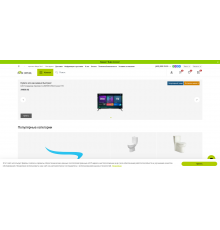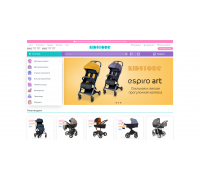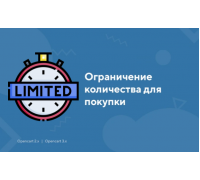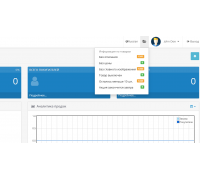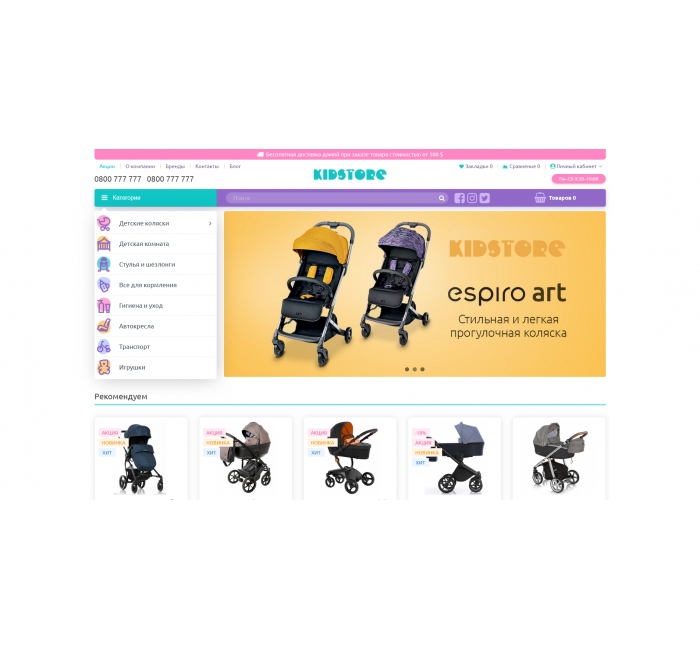
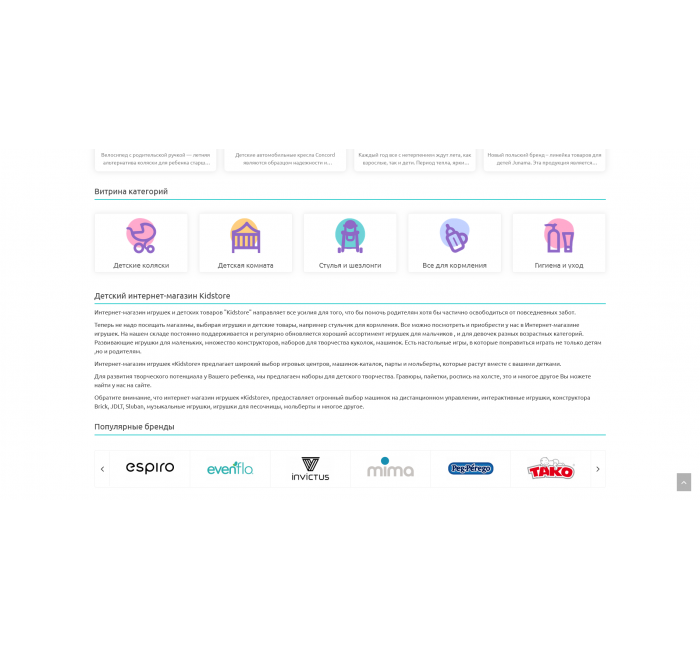
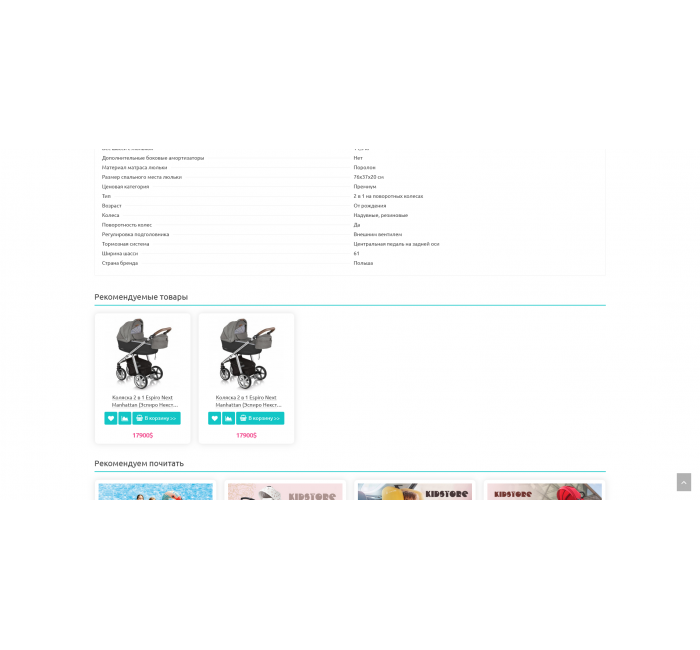
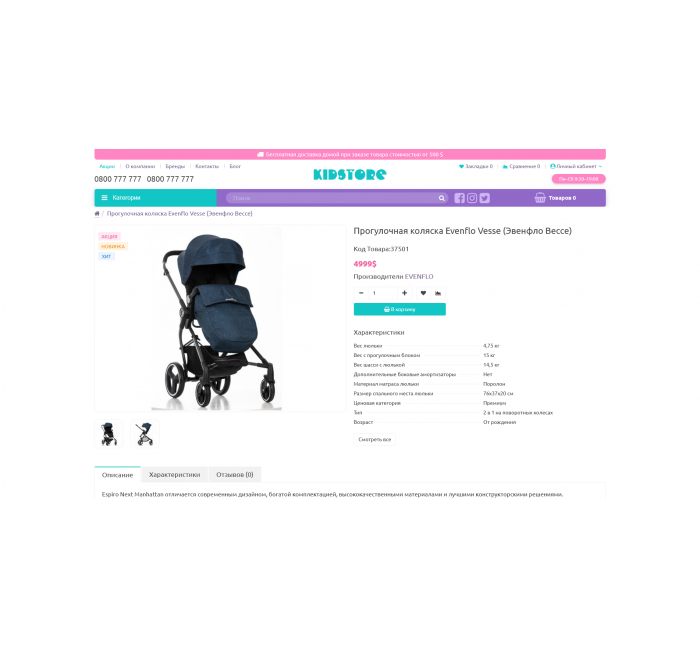
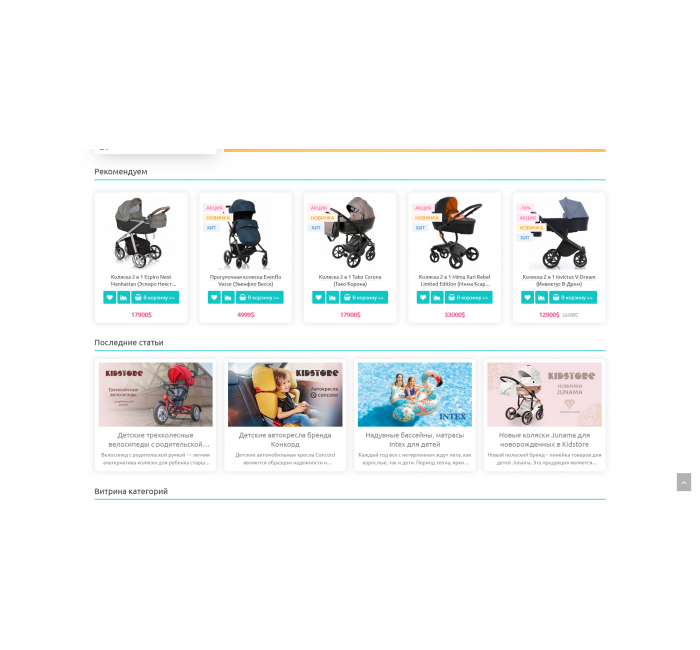





- Код товару410
- ВиробникOpenCart-Hub
- Версія1.2
- НаявністьВ наявності
- PHP7.2-7.4
- Сумісність3.0.0.0, 3.0.1.1, 3.0.1.2, 3.0.2.0, 3.0.3.0, 3.0.3.1, 3.0.3.2, 3.0.3.3, 3.0.3.5, 3.0.3.6, 3.0.3.7, 3.0.3.8
- Усі характеристики
Kidstore – це сучасний адаптивний шаблон для OpenCart 3.x, побудований на базі фреймворку Bootstrap 4, має понад 50 налаштувань, завдяки яким можна змінити структуру сайту за лічені хвилини.
Шаблон має інтерфейс, від якого безпосередньо залежить кількість Ваших продажів. Чистий та акуратний код дозволить будь-якому розробнику із задоволенням продовжити роботу з доопрацювання функціоналу шаблону.
100% валідність коду для всіх сторінок сайту:
Мінімальна кількість скриптів, невелика кількість запитів і маленький розмір сторінки разом роблять Kidstore одним із найшвидших шаблонів для OpenCart. Для покупців шаблону працює оперативна техпідтримка. Техпідтримка здійснюється у темі підтримки доповнення та на офіційному сайті автора. Практично щодня йде доопрацювання шаблону під сучасні вимоги та потреби користувачів шаблону, тому, купивши шаблон Kidstore, ви будете забезпечені якісними оновленнями при виході нових версій.
Також у шаблоні присутня Swipe галерея в картку товару, яка замінює стандартну галерею на нову з підтримкою tach жестів.
Список модулів які входять у комплект із шаблоном Kidstore:
- "Керування та кастомізація шаблону" містить більше 50 налаштувань
- Користувальницькі стікери до товарів.
- Плагін Swipe для перегляду фотографій у картці товару.
- Модуль "Зображення підкатегорій"
- Модуль "Логотип виробників"
- Модуль "Вітрина категорій"
- Модуль "Купити в 1 клік" з повідомленням адмін-панель
- Спливаюче повідомлення при купівлі товару (при додаванні до закладок, порівняння)
- Модуль "Колірна схема"
- Модуль "Соцмережі" у підвалі та шапці сайту
- Модуль "Способи оплати" у підвалі
- Карусель рекомендованих товарів
- Карусель категорій на головній сторінці
Зверніть увагу!
Усі розширення розроблені для стандартного шаблону та «чистої» версії OpenCart і продаються в поточному вигляді «як є» (AS IS).У разі використання сторонніх шаблонів або модифікацій може знадобитися, а в окремих випадках є обов’язковою, додаткова адаптація для коректної роботи модуля.Послуга адаптації надається виключно на платній основі.
Вартість та можливість адаптації просимо уточнювати до здійснення покупки.Після покупки претензії щодо роботи розширень не приймаються.
Також ви можете запросити демонстрацію роботи модуля — для цього звертайтеся до служби підтримки.
Характеристики доповнення
- PHP7.2-7.4
- Сумісність3.0.0.0, 3.0.1.1, 3.0.1.2, 3.0.2.0, 3.0.3.0, 3.0.3.1, 3.0.3.2, 3.0.3.3, 3.0.3.5, 3.0.3.6, 3.0.3.7, 3.0.3.8
- Локалізаціяукраїнська, російська, англійська
- OcmodТак
- Адаптація під ваш магазинПлатна
Відгуків про цей товар ще не було.
Інструкція з встановлення модуля:
- Перед тим як виконати будь-які дій щодо встановлення доповнення в Opencart, ми рекомендуємо створити резервну копію всіх файлів сайту та бази даних магазину;
- Встановити фікс localcopy (якщо він у вас ще не встановлений)
- Завантажте файл модуля для потрібної версії Opencart з нашого сайту (Дотримуйтеся інструкції зі встановлення якщо така є в архіві з модулем);
- Потім перейдіть до розділу "Встановлення додатків/розширень" та натисніть на кнопку "Завантажити";
- Виберіть завантажений файл і дочекайтеся повного встановлення модуля та появи тексту "Додаток успішно встановлено";
- Після того перейдіть в "Менеджер додатків" та оновіть модифікатори натисувши кнопку "Оновити";
- Піля цих дій потрібно додати права на перегляд та керування модулем у розділі "Групи користувачів" для адміністратора, чи інших вибраних вами користувачів, натиснувши "Виділити все"