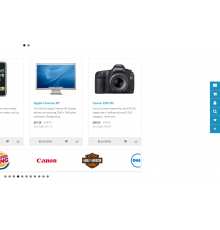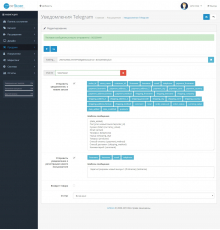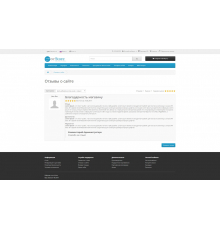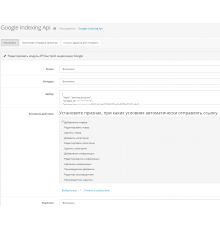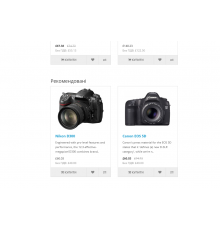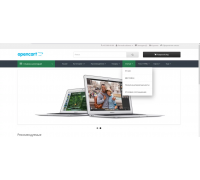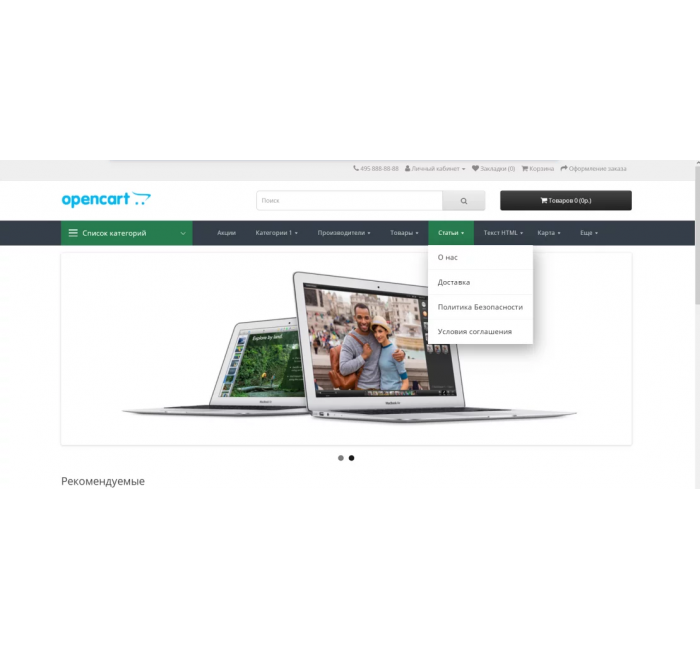
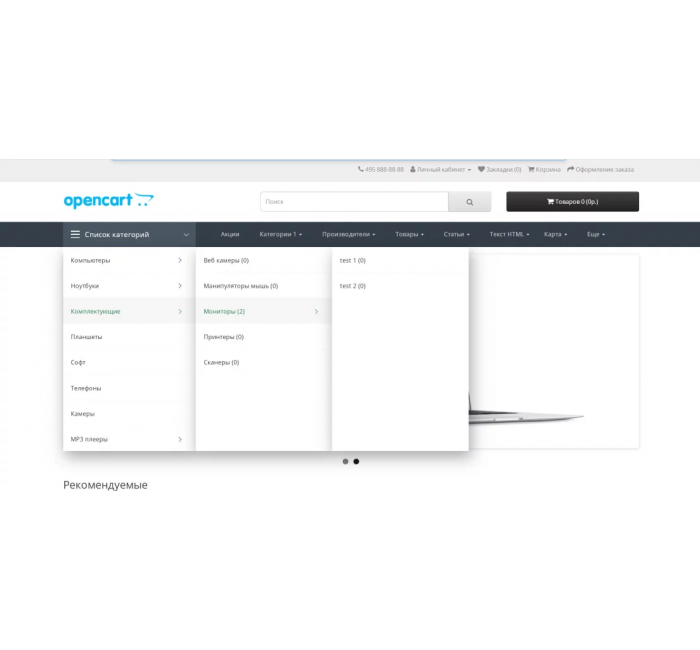
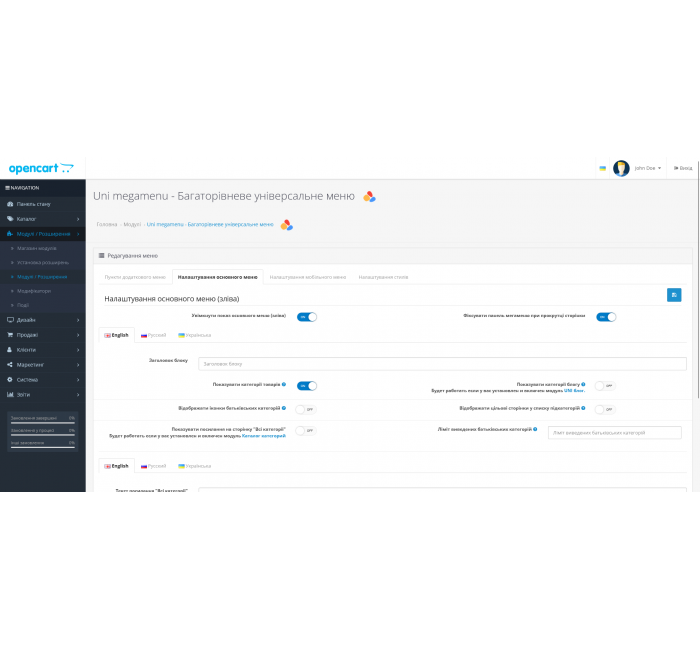
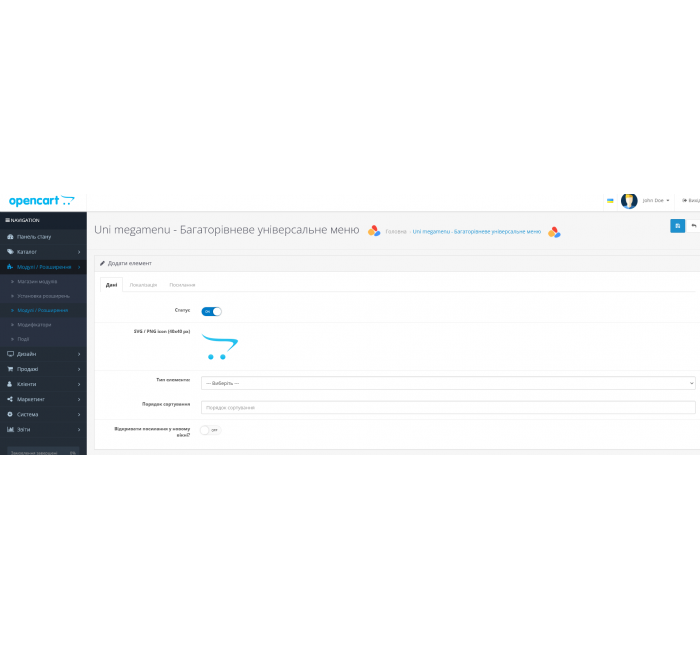
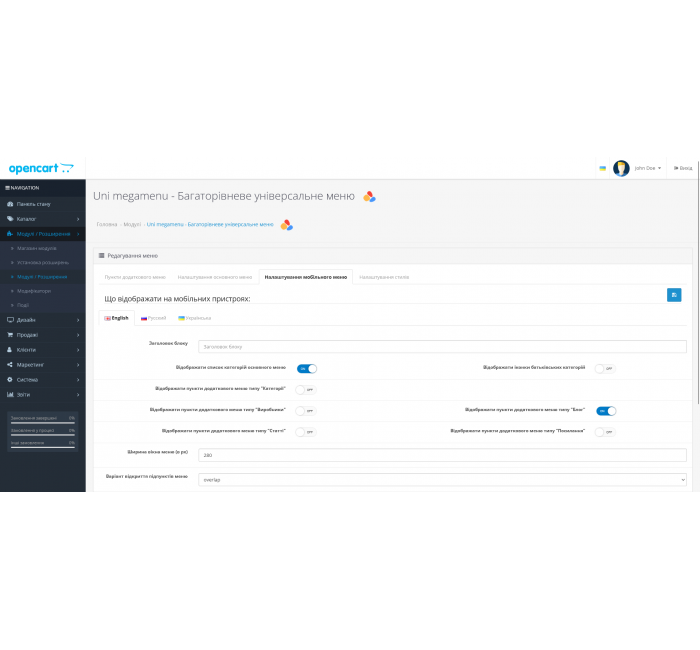
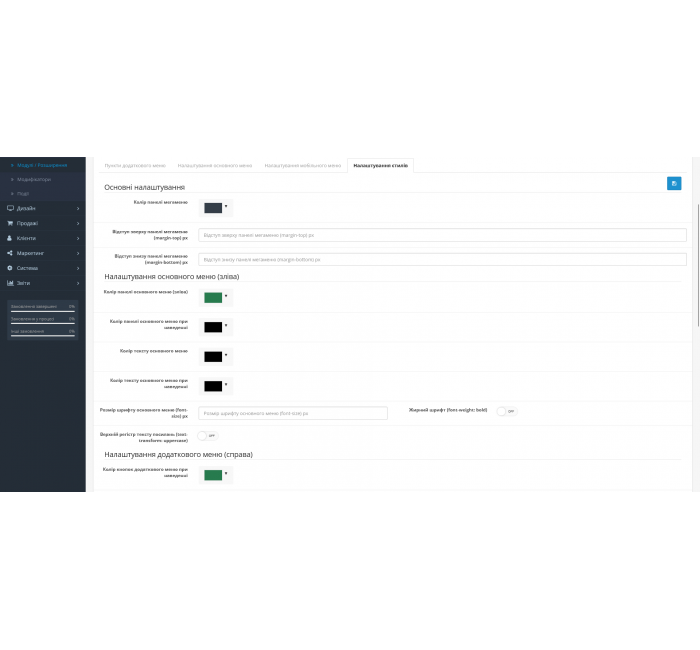






- Код товару355
- ВиробникOpenCart-Hub
- Версія3.0.3
- НаявністьВ наявності
- PHP7.2-7.4
- Сумісність3.0.0.0, 3.0.1.1, 3.0.1.2, 3.0.2.0, 3.0.3.0, 3.0.3.1, 3.0.3.2, 3.0.3.3, 3.0.3.5, 3.0.3.6, 3.0.3.7, 3.0.3.8
- Усі характеристики
Модуль Uni megamenu – багаторівневе універсальне меню для Opencart 3х, мобільне меню для Опенкарт 3.
Модуль дозволяє створювати багаторівневе адаптивне меню, що настроюється, плюс мобільне меню.
Особливості та можливості модуля «Уні мегаменю»:
Для робочих місць:
- Виводити основне та додаткове меню
- Виводити вибрані категорії, підкатегорії товарів до пунктів меню
- Виводити посадкові сторінки (теги товарів, сторінки фільтра).
- Виводити довільні товари з ціною та зображенням.
- Виводити виробників із зображеннями.
- Виводити статті.
- Виводити посилання користувача.
- Виводити HTML вміст.
- Виводити карту проїзду з додатковим описом (Можна вказати адресу, телефон тощо)
- Можливість додавати іконки до пунктів меню.
- Можливість налаштувати фон, колір, розмір шрифту пунктів меню.
- Меню може підлаштовуватись під будь-яку ширину екрана. Навіть за великої кількості підпунктів вони не виходитимуть за межі екрана.
Для мобільних:
1. Можливість налаштувати якісь пункти показувати в мобільному меню.
2. Можна задати ширину вікна меню.
3. Три варіанти відкриття пунктів меню (overlap, expand, none)
4. Дві позиції відкриття вікна меню (праворуч, ліворуч)
Модуль не перезаписує файли сайту, при необхідності досить просто відключити OCMOD модифікатор і ваше меню набуде початкового вигляду.
Встановлення модуля Uni Megamenu
Увага! Для коректної установки модуля у вас має бути встановлений безкоштовний додаток Localcopy OCMOD
- Перейдіть до розділу Модулі/Розширення → Установка розширень та завантажте файл uni-megamenu-oc3.ocmod.zip через інсталятор.
- Перейдіть до розділу Модулі/Розширення → Модифікатори та натисніть кнопку Оновити.
- Перейдіть до розділу Система → Користувачі → Групи користувачів та додайте права на зміну модуля в групі адміністраторів.
- Перейдіть до розділу Модулі/Розширення → Модулі/Розширення, активуйте модуль "Uni Megamenu - багаторівневе універсальне меню".
- Зайдіть у налаштування модуля, виконайте необхідні налаштування та збережіть.
- Оновіть кеші шаблону, системи та модифікаторів.
Характеристики доповнення
- PHP7.2-7.4
- Сумісність3.0.0.0, 3.0.1.1, 3.0.1.2, 3.0.2.0, 3.0.3.0, 3.0.3.1, 3.0.3.2, 3.0.3.3, 3.0.3.5, 3.0.3.6, 3.0.3.7, 3.0.3.8
- Локалізаціяукраїнська, російська, англійська
- OcmodТак
Відгуків про цей товар ще не було.
Інструкція з встановлення модуля:
- Перед тим як виконати будь-які дій щодо встановлення доповнення в Opencart, ми рекомендуємо створити резервну копію всіх файлів сайту та бази даних магазину;
- Встановити фікс localcopy (якщо він у вас ще не встановлений)
- Завантажте файл модуля для потрібної версії Opencart з нашого сайту (Дотримуйтеся інструкції зі встановлення якщо така є в архіві з модулем);
- Потім перейдіть до розділу "Встановлення додатків/розширень" та натисніть на кнопку "Завантажити";
- Виберіть завантажений файл і дочекайтеся повного встановлення модуля та появи тексту "Додаток успішно встановлено";
- Після того перейдіть в "Менеджер додатків" та оновіть модифікатори натисувши кнопку "Оновити";
- Піля цих дій потрібно додати права на перегляд та керування модулем у розділі "Групи користувачів" для адміністратора, чи інших вибраних вами користувачів, натиснувши "Виділити все"