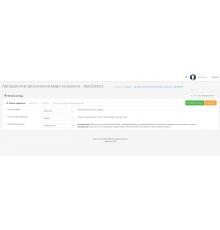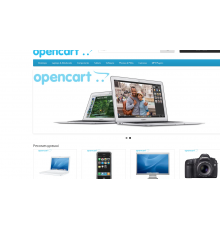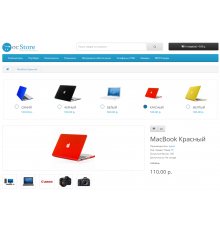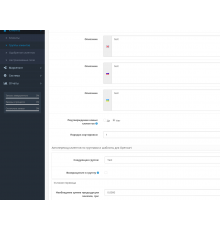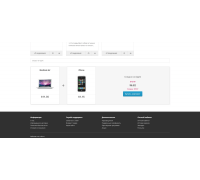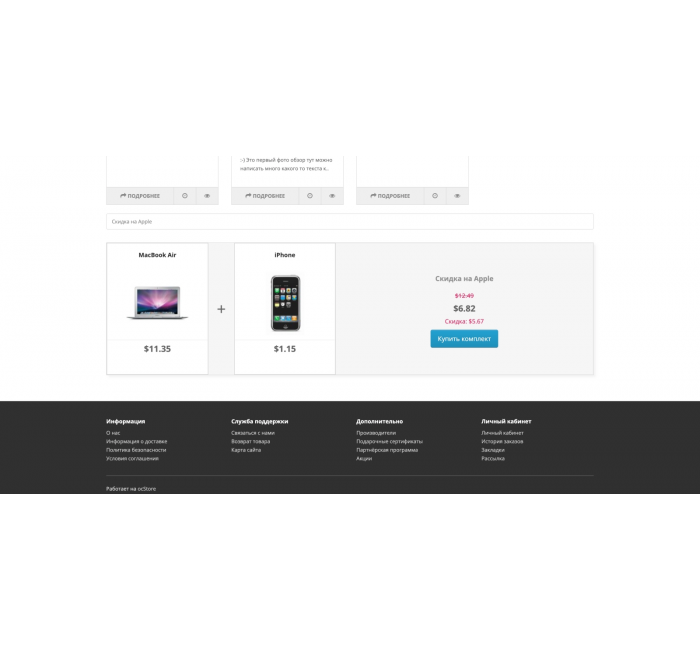
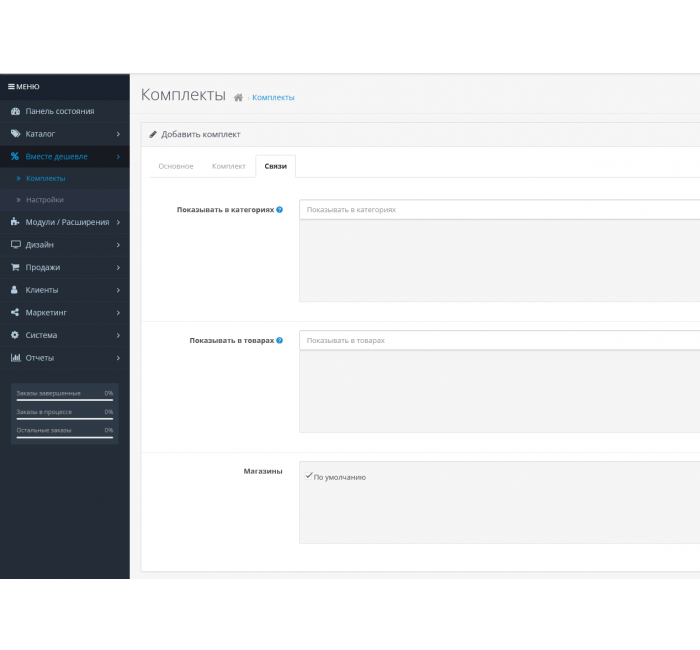
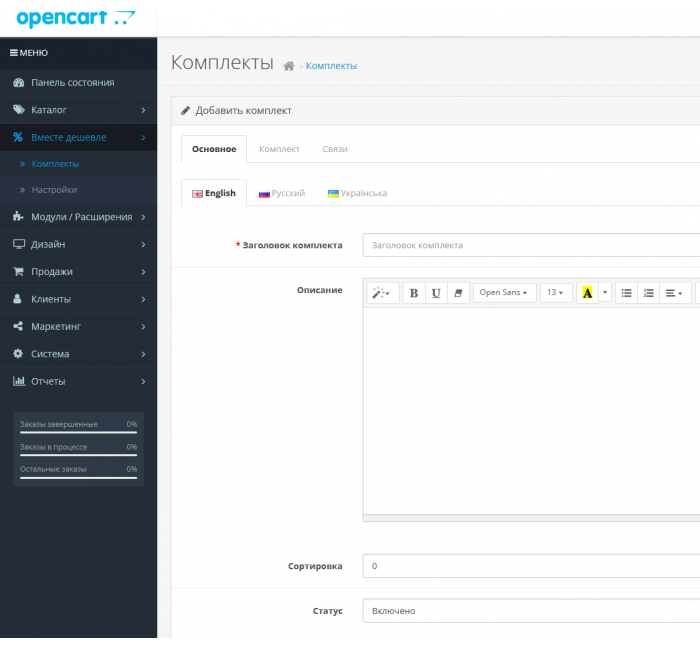
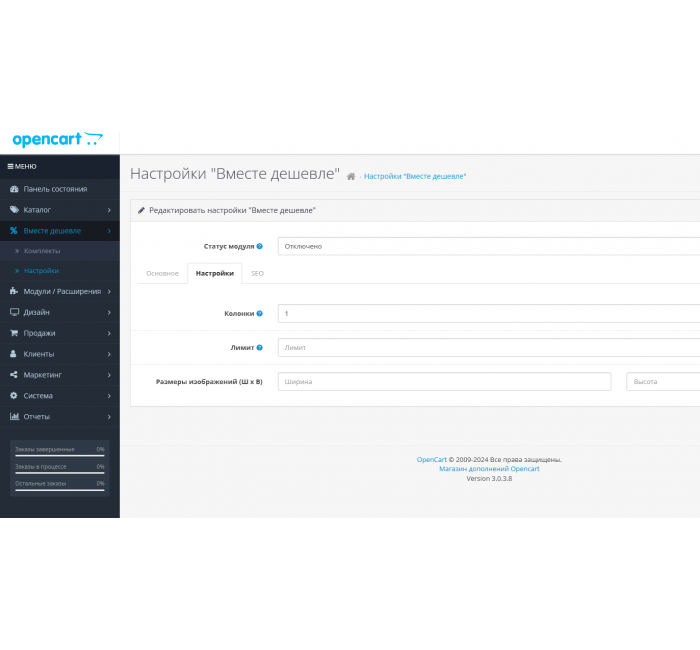
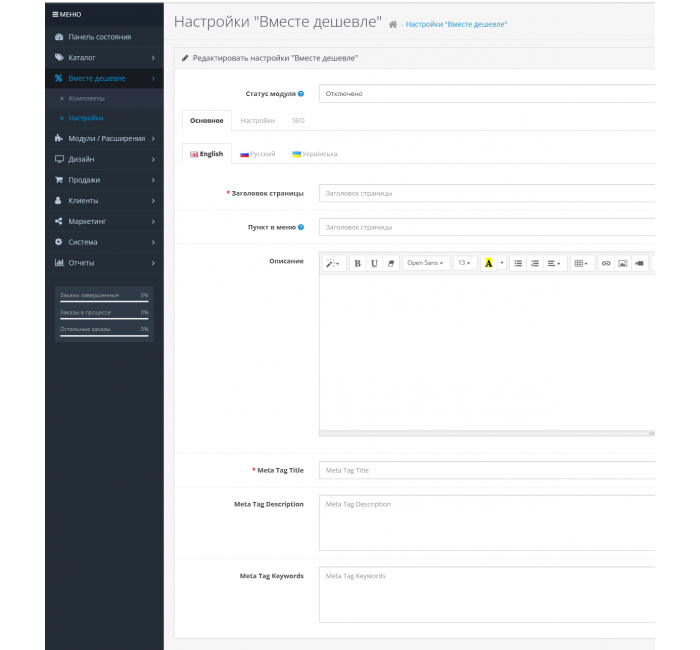
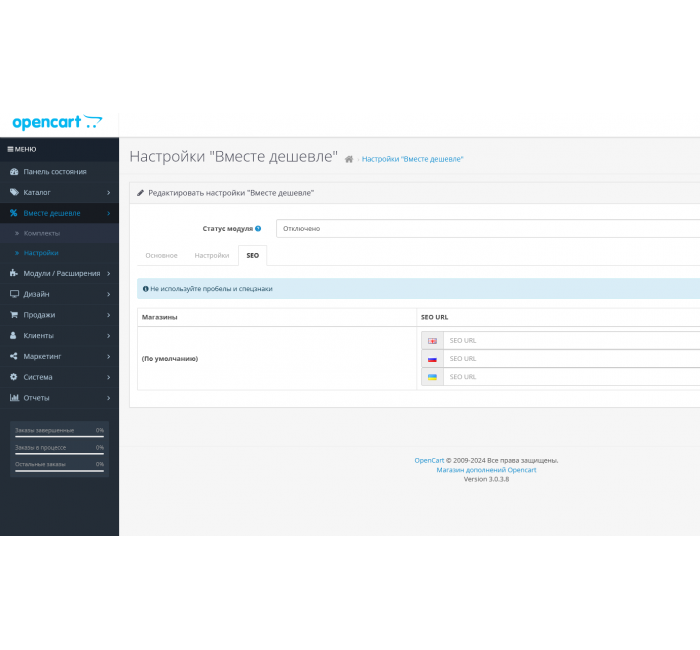
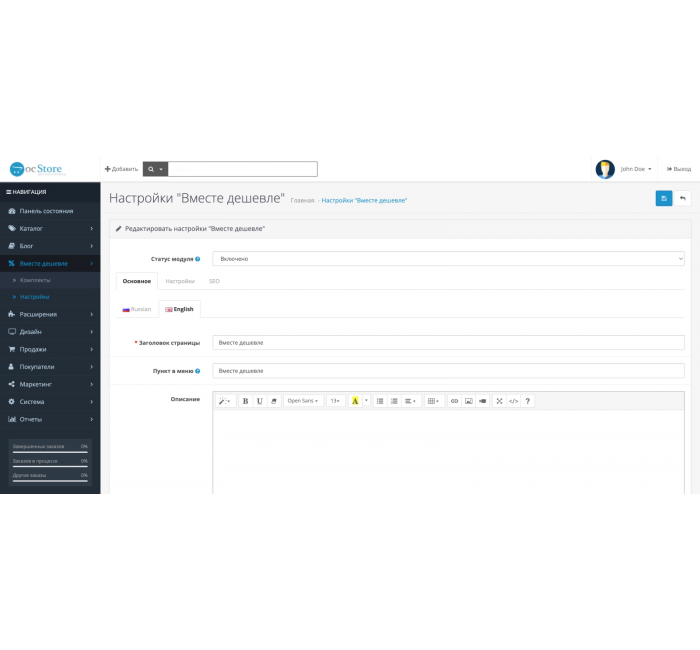
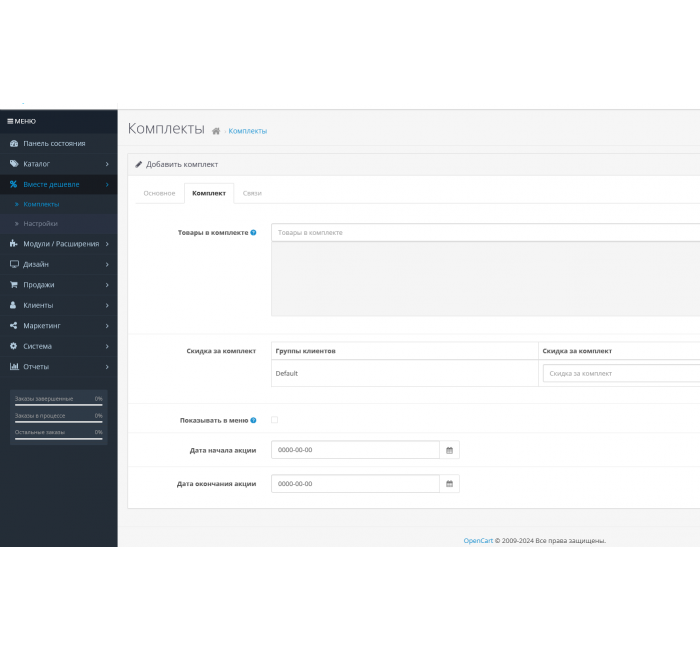
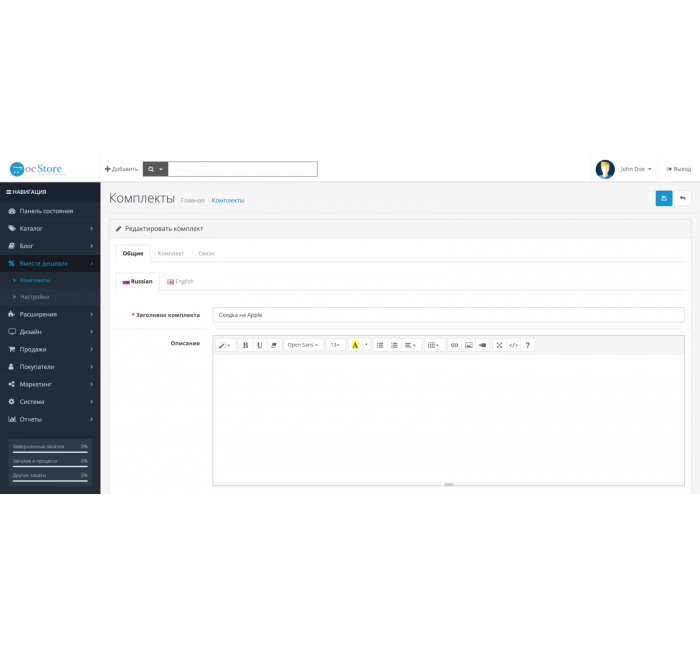
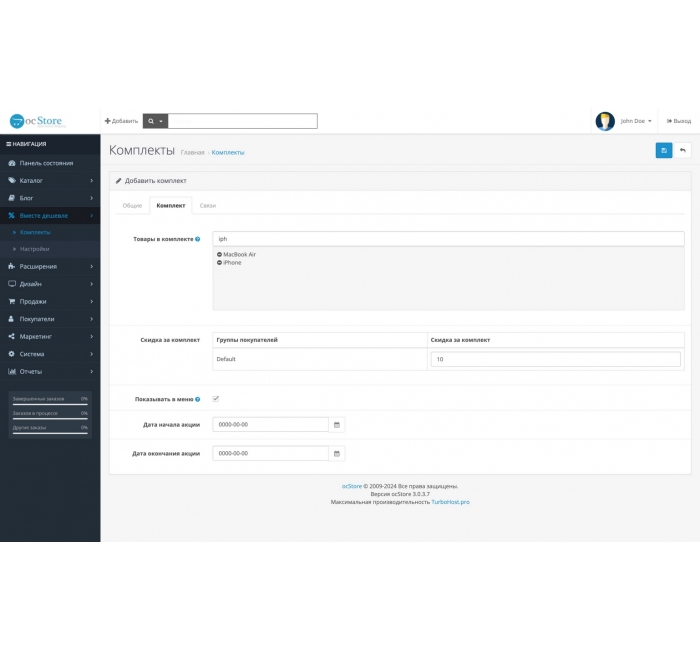
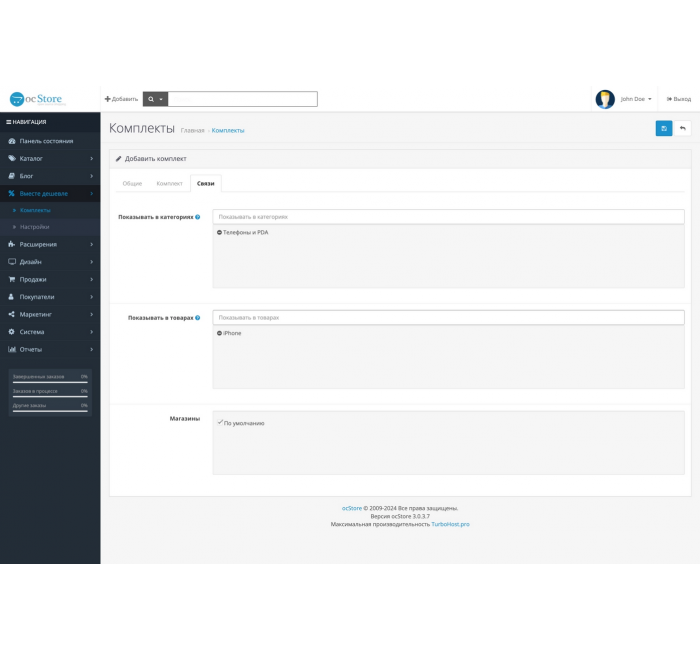











- Код товару430
- ВиробникOpenCart-Hub
- Версія3.0
- НаявністьВ наявності
- PHP7.2-7.4
- Сумісність3.0.0.0, 3.0.1.1, 3.0.1.2, 3.0.2.0, 3.0.3.0, 3.0.3.1, 3.0.3.2, 3.0.3.3, 3.0.3.5, 3.0.3.6, 3.0.3.7, 3.0.3.8
- Усі характеристики
Модуль "Разом дешевше" відкриває нові можливості для інтернет-магазинів, дозволяючи створювати комплекти товарів, які можна продавати за єдиною ціною. Цей модуль є незамінним інструментом для магазинів, які прагнуть пропонувати вигідні акції та стимулювати покупців до більших покупок.
Основні характеристики та можливості:
-
Комплекти товарів: Об’єднуйте кілька товарів в один комплект, пропонуючи їх за зниженою ціною. Це дозволяє створювати вигідні пропозиції та привертати увагу клієнтів.
-
Єдина ціна та замовлення: Проста та зручна схема: кілька товарів = одна ціна та одне замовлення. Це спрощує процес купівлі для клієнтів та управління замовленнями для магазину.
-
Гнучкі налаштування розміщення: Ви можете розміщувати комплекти товарів на будь-якій сторінці вашого магазину. Це дозволяє інтегрувати комплекти безпосередньо в шаблони продуктів або категорії для максимальної ефективності.
-
Візуальне подання: Модуль забезпечує зрозуміле та привабливе візуальне подання комплектів, що допомагає клієнтам легко розпізнавати склад та загальну вартість комплекту.
Переваги використання:
-
Стимуляція продажів: Пропонуючи комплекти товарів за вигідною ціною, ви мотивуєте клієнтів здійснити покупку, що може значно підвищити ваші продажі.
-
Брендування та маркетинг: Комплекти товарів надають вам додаткові можливості для брендування та маркетингових кампаній, роблячи ваш магазин більш привабливим та унікальним в очах покупців.
-
Гнучкість розміщення: Завдяки можливості розміщувати комплекти на різних сторінках, ви можете адаптувати свої пропозиції до потреб вашої цільової аудиторії та конкретних сторінок магазину.
-
Збільшення середнього чека: Продаж товарів у комплекті може сприяти збільшенню середнього чека замовлень, оскільки клієнти часто додають додаткові товари, щоб скористатися вигідною пропозицією.
Модуль "Разом дешевше" стане потужним інструментом у вашому арсеналі для збільшення продажів, залучення нових клієнтів та підвищення лояльності існуючих. Впровадьте його у свій інтернет-магазин і скористайтеся всіма перевагами, які він пропонує!
Зверніть увагу!
Усі розширення розроблені для стандартного шаблону та «чистої» версії OpenCart і продаються в поточному вигляді «як є» (AS IS).У разі використання сторонніх шаблонів або модифікацій може знадобитися, а в окремих випадках є обов’язковою, додаткова адаптація для коректної роботи модуля.Послуга адаптації надається виключно на платній основі.
Вартість та можливість адаптації просимо уточнювати до здійснення покупки.Після покупки претензії щодо роботи розширень не приймаються.
Також ви можете запросити демонстрацію роботи модуля — для цього звертайтеся до служби підтримки.
Характеристики доповнення
- PHP7.2-7.4
- Сумісність3.0.0.0, 3.0.1.1, 3.0.1.2, 3.0.2.0, 3.0.3.0, 3.0.3.1, 3.0.3.2, 3.0.3.3, 3.0.3.5, 3.0.3.6, 3.0.3.7, 3.0.3.8
- Локалізаціяукраїнська, російська, англійська
- Адаптація під ваш магазинПлатна
Інструкція з встановлення модуля:
- Перед тим як виконати будь-які дій щодо встановлення доповнення в Opencart, ми рекомендуємо створити резервну копію всіх файлів сайту та бази даних магазину;
- Встановити фікс localcopy (якщо він у вас ще не встановлений)
- Завантажте файл модуля для потрібної версії Opencart з нашого сайту (Дотримуйтеся інструкції зі встановлення якщо така є в архіві з модулем);
- Потім перейдіть до розділу "Встановлення додатків/розширень" та натисніть на кнопку "Завантажити";
- Виберіть завантажений файл і дочекайтеся повного встановлення модуля та появи тексту "Додаток успішно встановлено";
- Після того перейдіть в "Менеджер додатків" та оновіть модифікатори натисувши кнопку "Оновити";
- Піля цих дій потрібно додати права на перегляд та керування модулем у розділі "Групи користувачів" для адміністратора, чи інших вибраних вами користувачів, натиснувши "Виділити все"