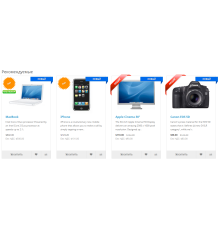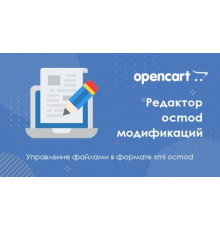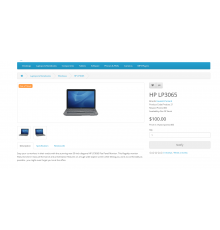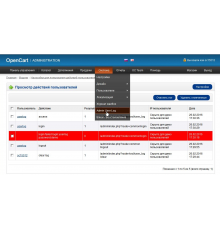TOP downloads!

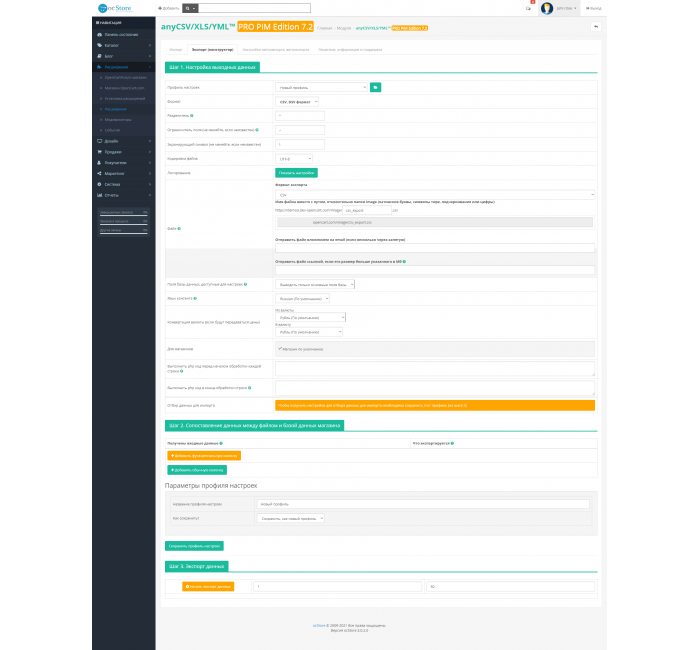
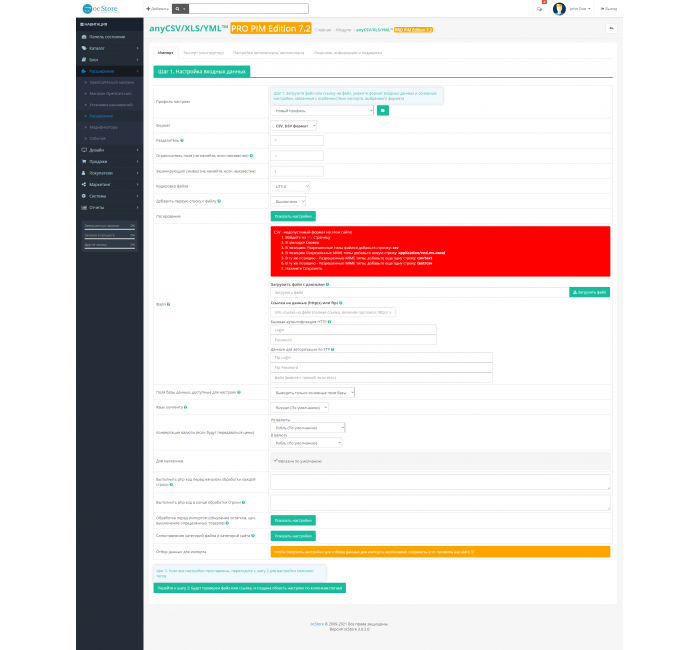
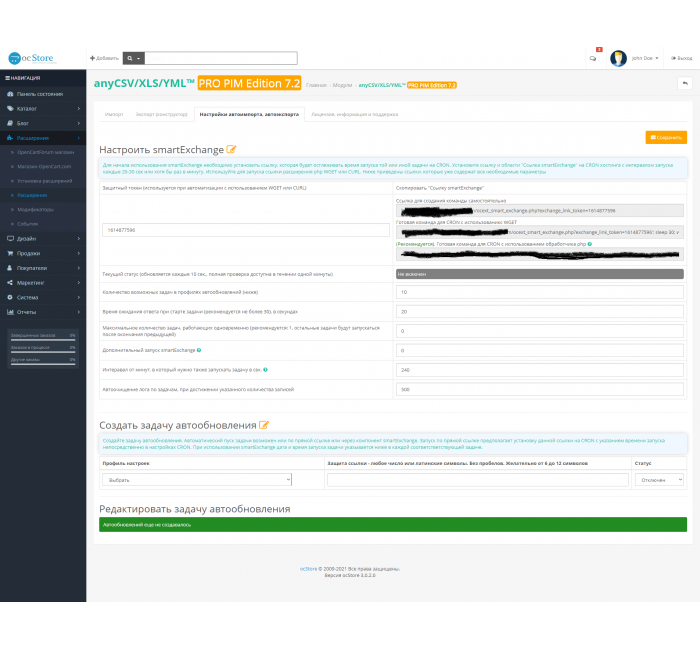




- Model135
- BrandOpenCart-Hub
- AvailabilityIn Stock
365 грн
- PHP7.2-7.4
- Compatibility2.0.0.0, 2.0.1.0, 2.0.1.1, 2.0.2.0, 2.0.3.1, 2.1.0.1, 2.1.0.2, 2.2.0.0, 2.3.0.0, 2.3.0.1, 2.3.0.2, 3.0.0.0, 3.0. 1.1, 3.0.1.2, 3.0.2.0, 3.0.3.0, 3.0.3.1, 3.0.3.2, 3.0.3.3, 3.0.3.5, 3.0.3.6, 3.0.3.7, 3.0.3.8
- All the features
The module allows you to import from almost any CSV, DSV, XLSX, XLS, YML files to all OpenCart 2 (all versions) and OpenCart 3 (all versions) builds
Key differences from other options
- Export to XLS/XLSX format and Excel compatible CSV
- When exporting, a standard selection of what to export, data selection by any value in the product table. For example, you can specify only with a non-empty SKU, and / or with a model that contains a certain prefix on the left / right, and / or with a quantity greater than or equal to 10 etc.
- Parsing from remote sites using php, and / or xPath (inserting a handler when importing strings) and importing the result into any field of the product when processing a string (if you need parsing by description links, parsing pictures, etc.)
- Adding your columns directly in the module, with logical conditions for the appearance of a particular text, depending on a particular content of adjacent columns. For example, you can create tags, meta tags, meta titles according to the scheme MANUFACTURER BUY PRODUCT NAME, etc.
- Creating text from values in adjacent columns of the import line (for example, to create categories by nesting or to get prices, etc.)
- Inserting your php code at the start of the import
- Inserting your php when processing a line, with the possibility of any data transformation in a line in each column
- Import from YML formats, incl. extended with their tags, as well as any size due to a special application (for 10 thousand products, you need about +25 seconds of file preprocessing and 10MB of RAM)
- Also available when importing YML: matching categories, creating any type of options from certain values in the param tag, creating attributes from any param tags
- When importing YML, all tags are visible, so they can also be imported into any product field
- Deep logging, incl. with email notifications
- Automation based on the smartExchange application - the application allows you to do processing on any hosting, with a convenient configuration interface right in the module. It is enough to put the application link on CRON, which will launch the application, for example, every minute. All the rest - order, loading schedule, and priorities of actions, consistent work, and adjustment to available hosting resources will be done by smartExchange. smartExchange - does not create a load on the hosting (does not use the connection and the database when it is not needed (no exchange tasks)). Tested already for YML update 800 thousand products, with 2GB RAM
How can a file be submitted?
- Link to a remote server,
- File
- Zipped file
Acceptable file size and performance issues
The module uses special methods of working with files that do not require extra physical and RAM memory. However, if the files are much larger (hundreds of megabytes and hundreds of thousands of lines), you may need additional hosting resources. The highest costs arise when working with Excel files. Being a PC-format, this format, even in the XLSX version, requires additional resources, if we compare this format with text formats CSV, DSV
File requirements and formats
- Any file encoding, any file feed (by link calling file or feed by module load)
- Any file formats CSV, DSV with columns that have at least some names
- Any Excel files , with the placement of data from the first line, with columns that have at least some names
- Any YML , including some of their extensions. And also, if there are extensions in the form of tags in the offer, direct import of such data into any product data
Resource costs when working with YML
- The module does not use standard parsing tools, so the performance is quite high, and the attitude to resources is as careful as possible. In particular, to prepare a file before import, with 10200 positions, the module needs about 22-26 seconds, and about 10MB of RAM. How to import files with a large number of products, and not go beyond the limits, is described in the instructions for the module
How many files can be at the same time
Any number of files at the same time, by saving settings profiles for each fileBasic capabilities
- Import of goods of certain categories, manufacturers
- Creating options from specific parameters (param) YML
- Creating attributes from specific YML parameters (param).
- Dozens more functions as part of working with their XML, YML data
- Import with preview data in tabular form in CSV format
- The module solves all popular tasks
Automation
- Automatic export via link
- Automatic import via link
- Automatic import and export through the built-in OCext smartExchange system with task launch schedule right in the module
Adaptation to hosting performance
- Normalization of the exchange by the number of processing lines to adapt to the hosting capabilities
- Caching of the results of functional requests to the database
- Removal of temporary data, during operation - increase in speed during import
Actions with a group of goods before import
- Flexible search for the desired products, even those that are not in the file (search for products that need to be pre-processed by keywords, prefixes on the left, on the right in certain fields of the product)
- Group actions with the product (conditional balance reset, conditional product exclusion, etc.)
Additional settings
- SEO alias generator (categories, products, manufacturers)
- Arbitrary (any) name of the columns of the file
- Clearing similar values before importing (for example, clearing additional images or option values or product categories before importing those values)
Identification of goods during import
- Identification by any custom field in the product, as well as by article number, model or product_id
- Identification by product name, image name
- Automatic creation of a prefix in the identifier during import and checking during import according to this prefix
Import attributes
- Separate import of attributes
Importing attributes into products
- Import of attributes by values, through an arbitrary separator, with the creation of an attribute and a group of columns, or with binding to attributes that are on the site.
- Importing attributes by attribute values and names, through an arbitrary separator, groups from column names, or with binding to groups available on the site
- Import attributes by values, attribute names, group names through an arbitrary separator
Import categories
- Separate import of categories
Import of manufacturers
- Separate import of manufacturers
Import of manufacturers into goods
- Import of manufacturers by manufacturer name during product import
- Import manufacturer by manufacturer_id
Import options
- Separate import of options
Import options into products
- Import options Micromarkup 1: checkbox | Size | XXL | 0 | 57 | 1|+|10| -|20|+|0| http://site.com/img/sizexxl.jpg|sizecolor001299 |SKU-112998
- Import Options Micro Layout 2: Size | XXL | + | 10 | 251 | http://site.com/img/ sizexxl.jpg | sizecolor001299 | SKU-112998
- Import options Micromarking 3: XXL-5; XL-1-255-1; M-5-1-0; L-4;
- Import Price-Quantity options via an arbitrary separator: 300.5|150.12|250.27
- Identification of options by arbitrary option code and article number in the product option value
- Importing options The name of the options, indicating the rest of the parameters from the existing options on the site or other columns of the file
Import reviews
- Separate import of reviews
Import of product categories
- Import categories with nesting via an arbitrary delimiter
- Import categories with placement of nesting levels by columns
Data source
- Authorization when receiving a file (Basic Access Authentication, RFC 7617)
- Unzipping from a ZIP archive
- Import by remote link
- Import from file
Logging and reporting
- log mail
- The log is detailed
- simple log
- Notice to mail about completion
Logical import of other product data
- Import of related goods by articles
- Import into custom fields of product tables, product options, product attributes
Work with images
- Import images by links/paths using an arbitrary separator, with the formation of the main image from the first link
- Processing of images with Cyrillic names, spaces and other non-standard elements in the names
- Import images by link using CURL (increases the speed of working with images when importing)
- Cropping images during import
- Import images by link using file_get_contents
Working with leftovers
- Residual formation by statuses
- Direct import of quantities into products, into product options
Work with the price
- Pricing by coefficients
- Pricing by ranges of price values in input data, by intervals
- Currency converter
Working with language and coding
- Choice of content language
- Encoding and conversion to/from UTF-8, Windows 1251, Windows 1252
- Import modes
- Import mode — update and insert new, update only, new only
- An additional mode of import is the insertion of novelties
Comparison of data
- Category mapping (comparison of site and file categories)
Save settings
- Save settings to a file to transfer settings between sites (version 7 and above only)
- Types of exported data
- Export of orders, with a selection of columns
Import formats
- CSV import
- Excel import
- Import from YML format, with additional settings and adaptation of the YML file
Export formats
- CSV export (including compatible with Excel)
- Excel export
Selection of data for export by value in the product table
- Creating your own columns with the import of arbitrary text
- Creating text to import from adjacent columns
- Parsing xPath
- Insert php that is executed before import
- Insertion of php, which is performed when importing each row, with the ability to override values in columns, create conditions, etc.
Characteristics
- PHP7.2-7.4
- Compatibility2.0.0.0, 2.0.1.0, 2.0.1.1, 2.0.2.0, 2.0.3.1, 2.1.0.1, 2.1.0.2, 2.2.0.0, 2.3.0.0, 2.3.0.1, 2.3.0.2, 3.0.0.0, 3.0. 1.1, 3.0.1.2, 3.0.2.0, 3.0.3.0, 3.0.3.1, 3.0.3.2, 3.0.3.3, 3.0.3.5, 3.0.3.6, 3.0.3.7, 3.0.3.8
- LocalizationRussian, Ukrainian, English
- OcmodYes
Reviews: 1
Ілона Микуляк
11/10/2023
Працює, Опенкарт 3.0.3.8, встановили легко
Module installation instructions:
- Before performing any actions to install the add-on in Opencart, we recommend creating a backup copy of all site files and the store database;
- Install the localcopy fix (if you don't have it installed yet)
- Download the module file for the required Opencart version from our website (Follow the installation instructions if there are any in the module archive);
- Then go to the "Installing add-ons/extensions" section and click on the "Download" button;
- Select downloaded file and wait for the module to be fully installed and the text "Application installed successfully" to appear;
- Then go to "Application Manager" and update the modifiers by clicking the "Update" button;
- After these actions, you need to add the rights to view and manage the module in the "User Groups" section for the administrator or other users you select by clicking "Select All"
Similar products