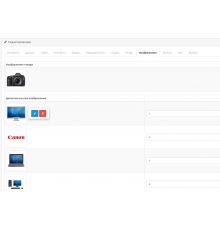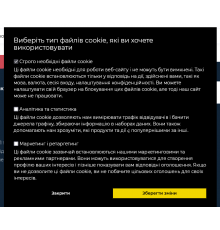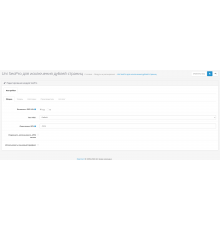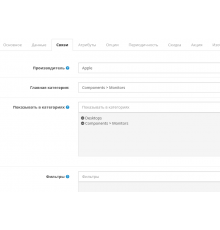Ваша знижка: -15%

350 грн297 грн
PHP
7.2-7.4Сумісність
3.0.0.0, 3.0.1.1, 3.0.1.2, 3.0.2.0, 3.0.3.0, 3.0.3.1, 3.0.3.2, 3.0.3.3, 3.0.3.5, 3.0.3.6, 3.0.3.7, 3.0.3.8Для інтеграції вашого магазину Opencart з маркетплейсом Hotline.ua та автоматичного оновлення цін, наявності та інших атрибутів товарів виконайте такі кроки:
- Увійдіть до адміністративної панелі вашого магазину Opencart.
- Перейдіть до розділу "Додатки" та виберіть "Канали просування".
- Знайдіть та встановіть модуль "Експорт для Hotline".
- Після встановлення активуйте модуль, встановивши статус "Увімкнено".
- Вкажіть назву вашого магазину та компанії, які відображатимуться на Hotline.ua.
- Виберіть категорії товарів, які потрібно експортувати на маркетплейс.
- Налаштуйте розміри зображень, які будуть використовуватись на Hotline.ua.
- Збережіть зміни.
- Перевірте коректність роботи модуля, перейшовши за вказаним у його налаштуваннях посиланням.
Наш модуль забезпечать успішний експорт товарів на Hotline.ua. Ви зможете керувати процесом експорту та змінювати налаштування модуля за необхідності.
Характеристики доповнення
PHP
7.2-7.4Сумісність
3.0.0.0, 3.0.1.1, 3.0.1.2, 3.0.2.0, 3.0.3.0, 3.0.3.1, 3.0.3.2, 3.0.3.3, 3.0.3.5, 3.0.3.6, 3.0.3.7, 3.0.3.8Локалізація
українська, російська, англійськаOcmod
ТакВідгуків: 1
Саша Харко
01.07.2024
Це напевно один з топомих модулів , безліч налаштувань. Встановив без проблем
Запитань: 0
Поки немає запитань про цей товар. Станьте першим!
Інструкція з встановлення модуля:
- Перед тим як виконати будь-які дій щодо встановлення доповнення в Opencart, ми рекомендуємо створити резервну копію всіх файлів сайту та бази даних магазину;
- Встановити фікс localcopy (якщо він у вас ще не встановлений)
- Завантажте файл модуля для потрібної версії Opencart з нашого сайту (Дотримуйтеся інструкції зі встановлення якщо така є в архіві з модулем);
- Потім перейдіть до розділу "Встановлення додатків/розширень" та натисніть на кнопку "Завантажити";
- Виберіть завантажений файл і дочекайтеся повного встановлення модуля та появи тексту "Додаток успішно встановлено";
- Після того перейдіть в "Менеджер додатків" та оновіть модифікатори натисувши кнопку "Оновити";
- Піля цих дій потрібно додати права на перегляд та керування модулем у розділі "Групи користувачів" для адміністратора, чи інших вибраних вами користувачів, натиснувши "Виділити все"
Схожі товари