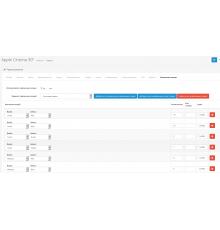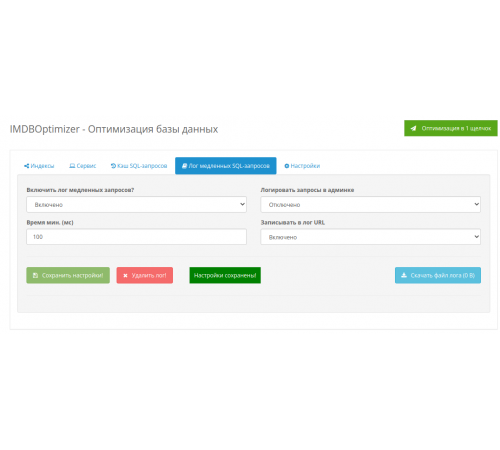
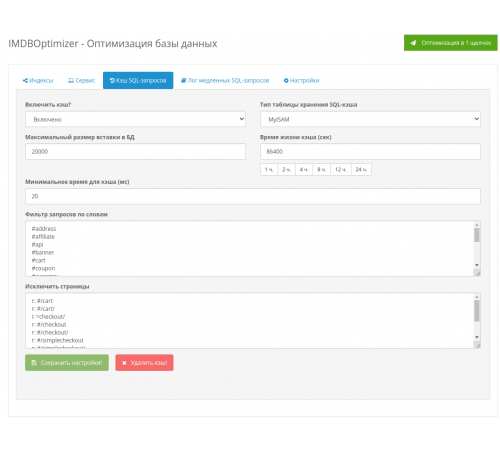
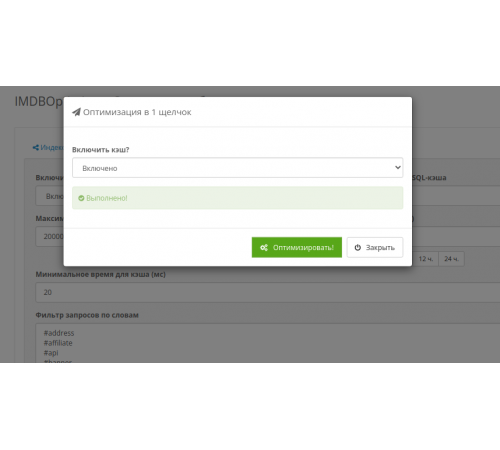
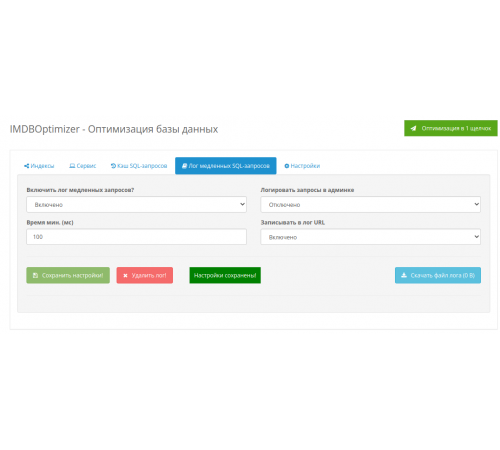
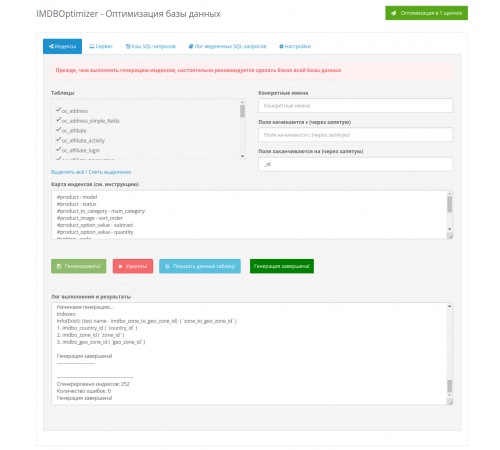






Оптимізація в 1 клацання
Модуль дозволяє в один клацання зробити оптимізацію: створити індекси, оптимізувати таблиці (sql запит optimize table), а також включити SQL-кеш, якщо таке потрібно.
Особливість. Якщо вибрати у полі "Увімкнути кеш?" значення «Вимкнено», то модуль не відключить кеш, якщо його було увімкнено. Це спеціально зроблено для того, щоб випадково не відключити кеш, коли ви періодично перевіряєте, чи потрібно створити індекси та оптимізувати таблиці.
Невеликий нюанс для поодиноких випадків. Враховуйте, що, наприклад, якщо індекси створюються занадто довго (детальніше в «Що робити якщо індекси створюються занадто довго?»), то доведеться створювати їх через вкладку, а не через оптимізацію в 1 клацання. Це суто технічне обмеження.
Кешування SQL-запитів
OpenCart, як і будь-яка CMS, здійснює чималу кількість SQL-запитів до БД, частина з яких є однотипними (тобто для різних користувачів буде той самий результат).
І якщо товарів багато, то SQL-запити легко можуть стати основною причиною гальм інтернет-магазину (якщо у вас 5000+ товарів, то про це ви, ймовірно, добре знаєте).
Однак, цього можна уникнути за рахунок кешування SQL-запитів модулем IMDBOptimizer.
Можливості:
1. Гібридна система кешування SQL-запитів (БД + файли), що дозволяє збільшити швидкість генерації HTML-сторінки (тестувалося на стандартному OpenCart з 5500 товарів – приріст продуктивності від 30% до 70-80%) та частково збалансувати навантаження між диском та БД.
2. Підтримується фільтр «за словами» для виключення SQL-запитів із процесу кешування (реєстронезалежно).
3. Підтримується фільтр «URL» для виключення окремих сторінок з процесу кешування SQL-запитів (реєстронезалежно).
4. Оскільки кешуються лише SQL-запити, такий модуль можна успішно застосовувати спільно з іншими модулями кешування (наприклад, v2pagecache). Проте сумісність краще перевіряти на тестовому сервері.
5. Чи встановили модуль? Нічого не потрібно налаштовувати для кешування. SQL-запити автоматично починають кешуватися (з урахуванням фільтрів), без необхідності ще щось налаштовувати.
6. Ще однією відмінною особливістю кешування саме SQL-запитів є те, що якщо один і той же запит використовується при генерації різних веб-сторінок або просто виконується повторно, то використовується всього один кеш. Простий приклад, відкрили один і той же товар із різних категорій – опції будуть закешовані лише 1 раз.
7. Можна застосовувати як із створенням індексів, і без.
8. При установці модуль відразу створює типове налаштування, потрібно лише включити кеш.
9. Легко вмикається і легко вимикається.
Обмеження та нюанси:
1. Оскільки це модуль кешування рівня БД, необхідно враховувати, що такі можливості, як відображення реального залишку товару чи поточної ціни картці, не підтримуються (дані ж кешовані).
2. Кешуються лише SQL-запити, що починаються з select.
3. Замінюється ядровий файл registry.php
4. Кешування застосовується лише до клієнтської частини, в адмінській частині всі запити виконуються як завжди.
5. Враховуйте, що кешування – це додаткове навантаження. Наприклад, при першому відкритті сторінки товару вона може довше завантажуватися (створюється кеш).
Характеристики доповнення
Відгуків про цей товар ще не було.
Поки немає запитань про цей товар. Станьте першим!
Інструкція з встановлення модуля:
- Перед тим як виконати будь-які дій щодо встановлення доповнення в Opencart, ми рекомендуємо створити резервну копію всіх файлів сайту та бази даних магазину;
- Встановити фікс localcopy (якщо він у вас ще не встановлений)
- Завантажте файл модуля для потрібної версії Opencart з нашого сайту (Дотримуйтеся інструкції зі встановлення якщо така є в архіві з модулем);
- Потім перейдіть до розділу "Встановлення додатків/розширень" та натисніть на кнопку "Завантажити";
- Виберіть завантажений файл і дочекайтеся повного встановлення модуля та появи тексту "Додаток успішно встановлено";
- Після того перейдіть в "Менеджер додатків" та оновіть модифікатори натисувши кнопку "Оновити";
- Піля цих дій потрібно додати права на перегляд та керування модулем у розділі "Групи користувачів" для адміністратора, чи інших вибраних вами користувачів, натиснувши "Виділити все"



![[TRD] SDLayout - Мікророзмітка Schema.org + Open Graph [TRD] SDLayout - Мікророзмітка Schema.org + Open Graph](https://opencart-hub.com/image/cache/catalog/products/SEO-Prosuvannya/[TRD]-SDLayout-Microlayout-Schema-org-Open-Graph-220x230.jpg)