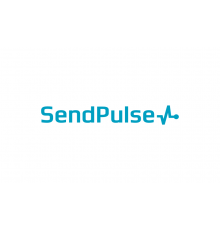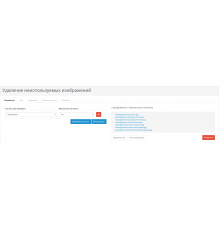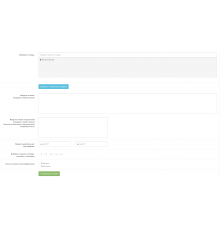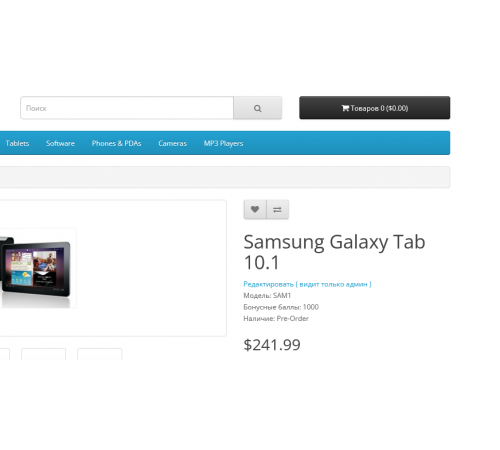
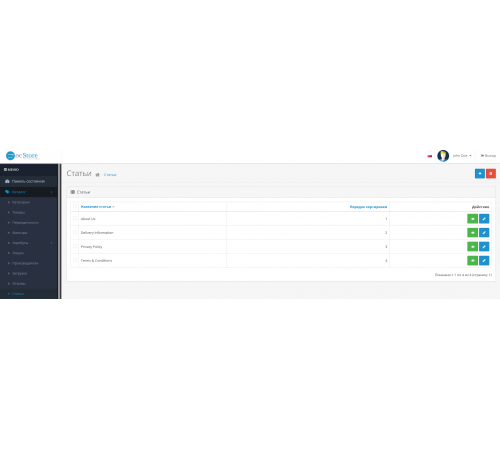
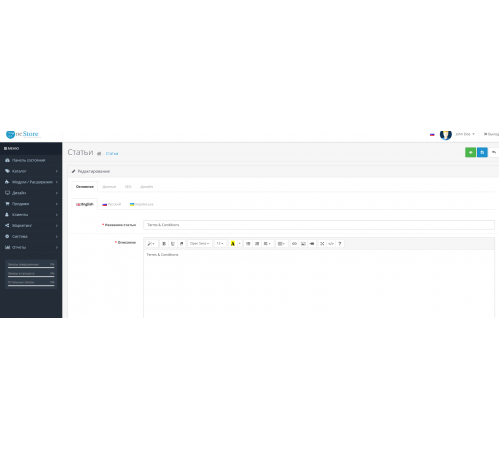
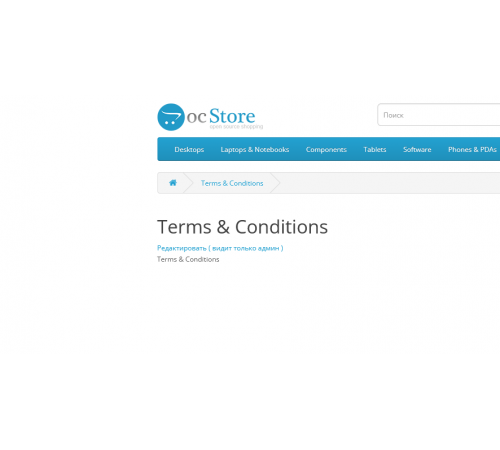
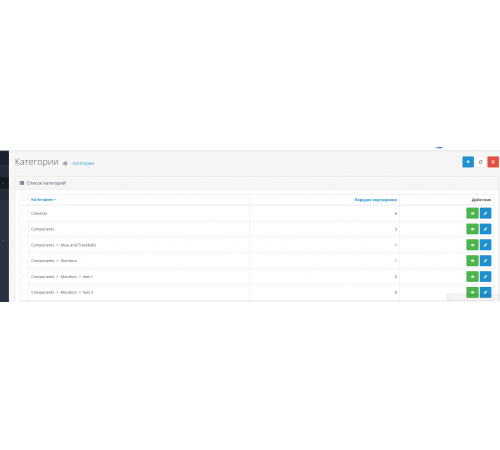
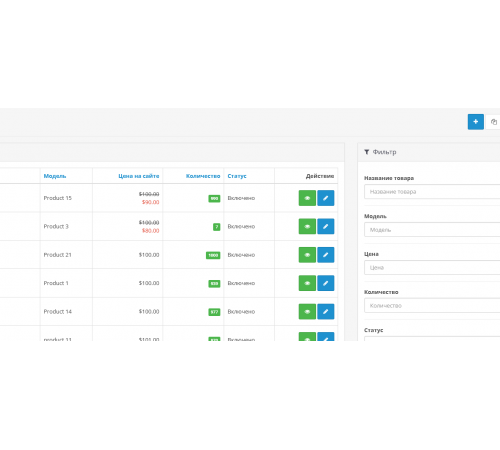
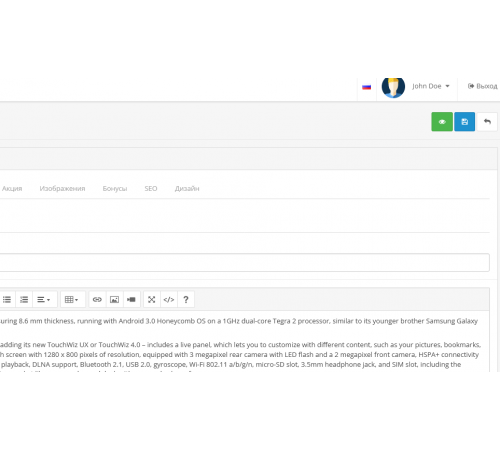







300 грн
PHP
7.2-7.4Compatibility
3.0.0.0, 3.0.1.1, 3.0.1.2, 3.0.2.0, 3.0.3.0, 3.0.3.1, 3.0.3.2, 3.0.3.3, 3.0.3.5, 3.0.3.6, 3.0.3.7, 3.0.3.8Very often, when creating a product, category or article, there is a need to see how it looks in the store window. For this, you have to do a lot of actions, and if something suddenly goes wrong, you have to repeat the same actions again.
The "Quick switch from admin to showcase" module allows you to switch from admin to the page that interested you in the showcase and vice versa in one click. After installing the module, additional links are added for navigation:
- The list of categories in the admin "Catalog> Categories";
- Category editing list in admin "Catalog> Categories> Editing";
- List of goods in the admin "Catalog> Goods";
- Product editing page in admin "Catalog> Products> Editing";
- The list of manufacturers in the admin "Catalog> Manufacturers";
- The manufacturer's editing page in the admin "Catalog> Manufacturers> Editing";
- List of articles in the admin "Catalog> Articles";
- Article editing page in admin "Catalog> Articles> Editing";
- Categories page in the showcase;
- Manufacturer's page in the showcase;
- Product page in the showcase;
- Informative pages in the shop window.
IMPORTANTLY! The link is visible only if you are logged in as an admin.
Characteristics
PHP
7.2-7.4Compatibility
3.0.0.0, 3.0.1.1, 3.0.1.2, 3.0.2.0, 3.0.3.0, 3.0.3.1, 3.0.3.2, 3.0.3.3, 3.0.3.5, 3.0.3.6, 3.0.3.7, 3.0.3.8Localization
RussianReviews: 0
There are no reviews for this product.
Questions: 0
No questions about this product.
Module installation instructions:
- Before performing any actions to install the add-on in Opencart, we recommend creating a backup copy of all site files and the store database;
- Install the localcopy fix (if you don't have it installed yet)
- Download the module file for the required Opencart version from our website (Follow the installation instructions if there are any in the module archive);
- Then go to the "Installing add-ons/extensions" section and click on the "Download" button;
- Select downloaded file and wait for the module to be fully installed and the text "Application installed successfully" to appear;
- Then go to "Application Manager" and update the modifiers by clicking the "Update" button;
- After these actions, you need to add the rights to view and manage the module in the "User Groups" section for the administrator or other users you select by clicking "Select All"
Similar products