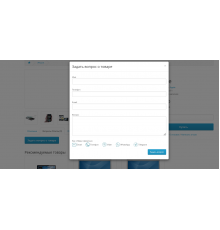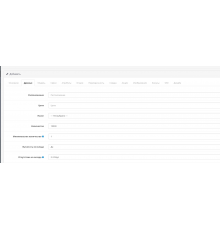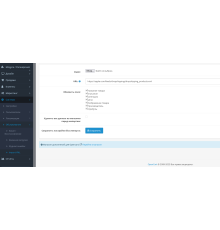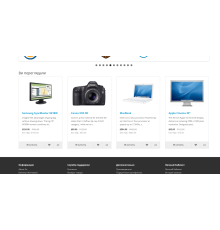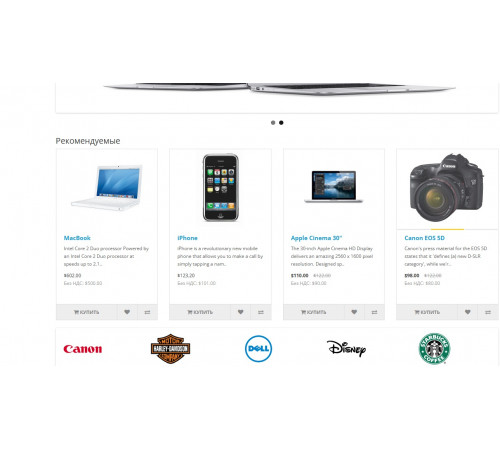

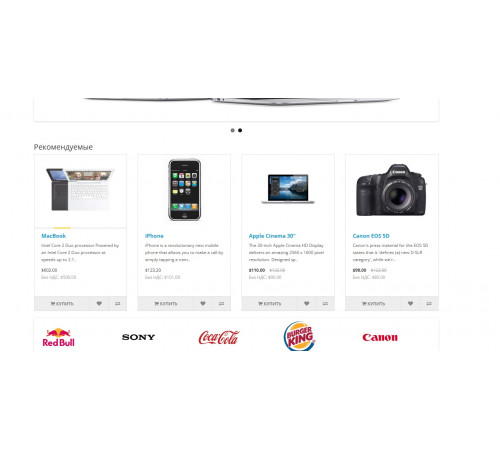




Additional Hover Images
The module displays additional images when you hover the mouse over the main product image, on all pages of the store and in all standard modules. The module is super-light! The total weight of the archive is 3.5 kb, and the weight of the script itself is only 1.5 kb. Pictures are taken from the engine's cache database, they weigh little and do not load the site. This module does not have an administrative control panel, but it is very easy to change the number of elements displayed or change the color of the strip. By default, up to 4 additional images are displayed. After scrolling, you return to the first image. If desired, you can disable the plugin on phones.
Technical requirements:
- OcStore - version 3.0.x
- OpenСart - version 3.0.x
Performance is guaranteed only on the original engine, downloaded from official sources!
Operation with third-party templates and modules is not guaranteed!
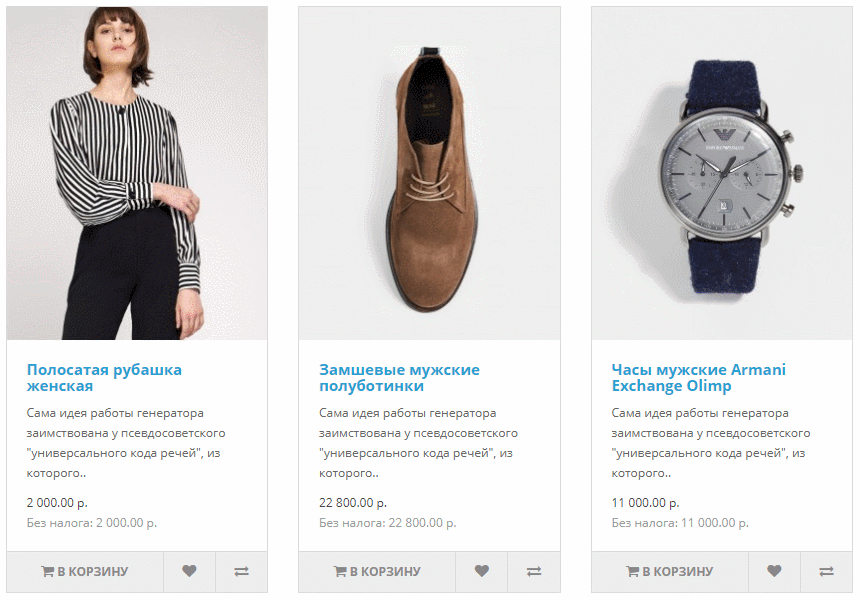
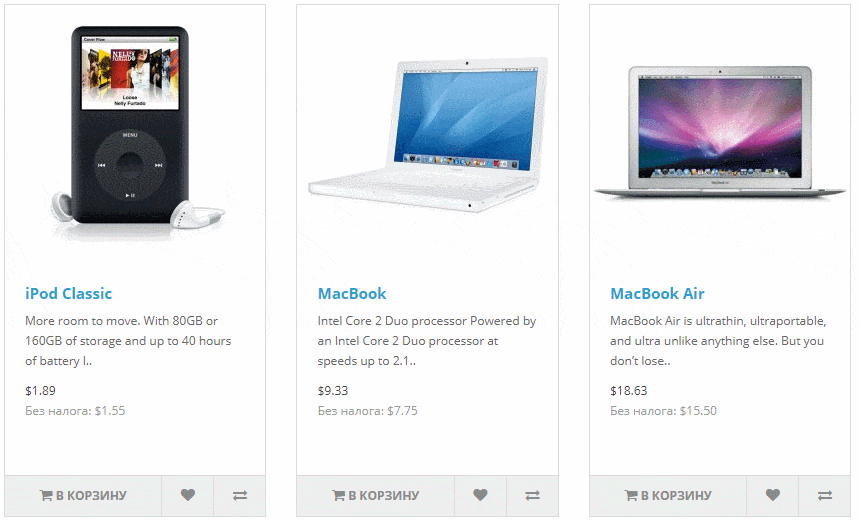
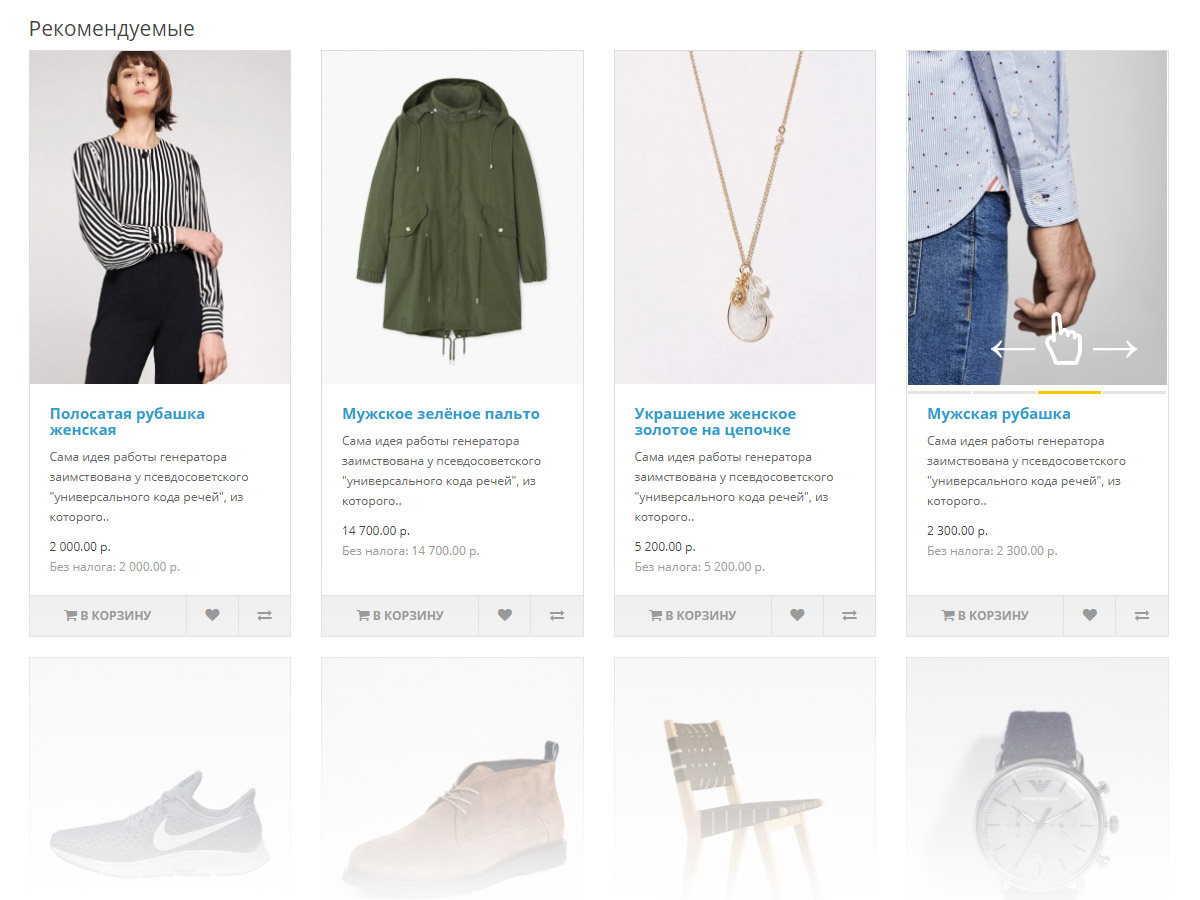
Characteristics
There are no reviews for this product.
No questions about this product.
Module installation instructions:
- Before performing any actions to install the add-on in Opencart, we recommend creating a backup copy of all site files and the store database;
- Install the localcopy fix (if you don't have it installed yet)
- Download the module file for the required Opencart version from our website (Follow the installation instructions if there are any in the module archive);
- Then go to the "Installing add-ons/extensions" section and click on the "Download" button;
- Select downloaded file and wait for the module to be fully installed and the text "Application installed successfully" to appear;
- Then go to "Application Manager" and update the modifiers by clicking the "Update" button;
- After these actions, you need to add the rights to view and manage the module in the "User Groups" section for the administrator or other users you select by clicking "Select All"