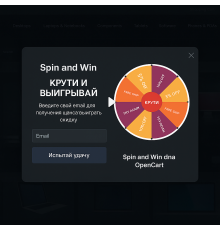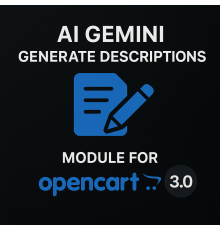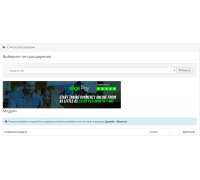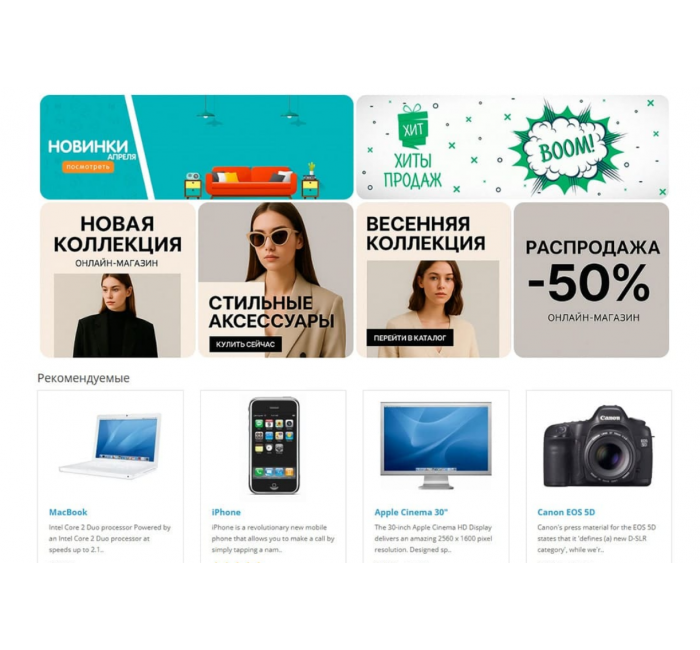
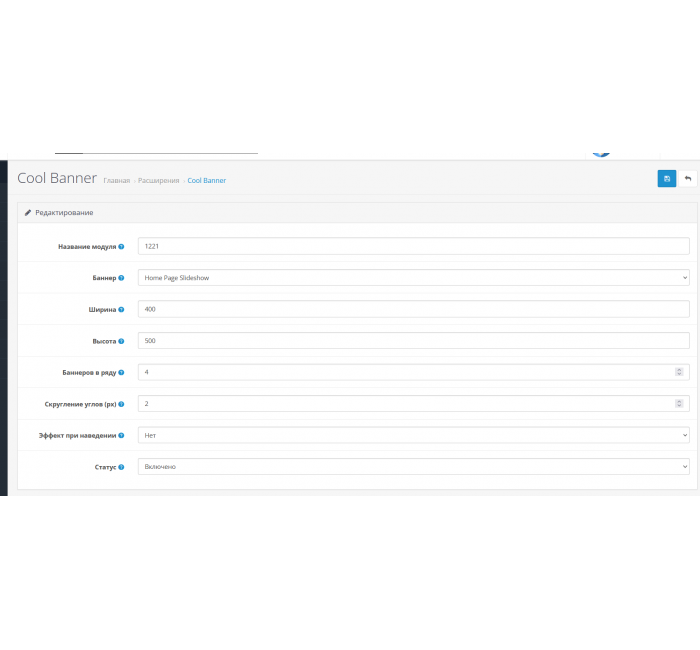


- Κωδικός προϊόντος526
- ΚατασκευαστήςOpenCart-Hub
- Εκδοχή3.0
- ΔιαθεσιμότηταΔιαθέσιμο
- PHP7,2-7,4
- Συμβατότητα2.3.0.0, 2.3.0.1, 2.3.0.2, 3.0.0.0, 3.0.1.1, 3.0.1.2, 3.0.2.0, 3.0.3.0, 3.0.3.1, 3.0.3.2, 3.0.3.3, 3.0.3.5, 3.0. 3.6, 3.0.3.7, 3.0.3.8
- Όλα τα χαρακτηριστικά
Το CoolBanner είναι μια ενότητα για το OpenCart που σας επιτρέπει να προβάλλετε responsive banner σε μια σειρά με έναν όμορφο και βολικό τρόπο. Επιλέγετε τον αριθμό των banner σε μια σειρά και ορίζετε τα ακριβή μεγέθη εικόνας. Κάθε banner προσαρμόζεται αυτόματα στο μέγεθος της οθόνης: σε έναν υπολογιστή εμφανίζονται σε μια γραμμή και σε κινητές συσκευές είναι διατεταγμένα σε ένα κομψό πλέγμα.
Η ενότητα υποστηρίζει ρυθμίσεις στρογγυλοποίησης γωνιών και προσθήκη εφέ κατά την τοποθέτηση του αιωρούμενου ποντικιού (ζουμ, κλίμακα του γκρι, κυματισμός, σέπια). Όλες οι ρυθμίσεις γίνονται μέσω του πίνακα διαχείρισης χωρίς να χρειάζεται επεξεργασία του κώδικα. Μια ελαφριά και βελτιστοποιημένη ενότητα που δεν επιβραδύνει τον ιστότοπο.
Ιδανικό για οποιοδήποτε ηλεκτρονικό κατάστημα OpenCart που χρειάζεται να προβάλλει με στυλ και ταχύτητα προσφορές, νέα προϊόντα ή διαφημιστικά banner.
Κύριες λειτουργίες της ενότητας:
Ορισμός του αριθμού των banner σε μία σειρά
Καθορισμός του ακριβούς πλάτους και ύψους των εικόνων
Στρογγυλοποίηση γωνιών (σε pixel)
Εφέ αιώρησης: Κανένα, Ζουμ, Κλίμακα του γκρι, Παλμική, Σέπια
Ανταποκρινόμενο πλέγμα Bootstrap για οποιαδήποτε συσκευή
Εύκολη εγκατάσταση χωρίς αλλαγή προτύπων
Δίνω προσοχή!
Όλες οι επεκτάσεις έχουν σχεδιαστεί για το τυπικό πρότυπο και την "καθαρή" έκδοση του OpenCart και πωλούνται στην τρέχουσα μορφή τους "ως έχουν" (ΩΣ ΕΧΟΥΝ). Σε περίπτωση χρήσης προτύπων ή τροποποιήσεων τρίτων, ενδέχεται να απαιτείται πρόσθετη προσαρμογή, και σε ορισμένες περιπτώσεις είναι υποχρεωτική , για τη σωστή λειτουργία της ενότητας. Η υπηρεσία προσαρμογής παρέχεται αποκλειστικά επί πληρωμή.
Παρακαλούμε ελέγξτε το κόστος και την πιθανότητα προσαρμογής πριν κάνετε κάποια αγορά. Μετά την αγορά, δεν θα γίνονται δεκτές αξιώσεις σχετικά με τη λειτουργία των επεκτάσεων.
Μπορείτε επίσης να ζητήσετε μια επίδειξη της λειτουργίας της μονάδας - για να το κάνετε αυτό, επικοινωνήστε με την υπηρεσία υποστήριξης.
Χαρακτηριστικά του πρόσθετου
- PHP7,2-7,4
- Συμβατότητα2.3.0.0, 2.3.0.1, 2.3.0.2, 3.0.0.0, 3.0.1.1, 3.0.1.2, 3.0.2.0, 3.0.3.0, 3.0.3.1, 3.0.3.2, 3.0.3.3, 3.0.3.5, 3.0. 3.6, 3.0.3.7, 3.0.3.8
- ΕντοπισμόςΑγγλικά, Ουκρανικά, Ρωσικά
- OcmodΟχι
- Προσαρμογή στο κατάστημά σαςΕμμισθος
Δεν υπάρχουν κριτικές για αυτό το προϊόν.
Οδηγίες εγκατάστασης μονάδας:
< ol>-
Τι είναι η ενότητα CoolBanner για το OpenCart;
-
❓ Ποια εφέ υποστηρίζει το CoolBanner;
-
❓ Είναι δυνατή η εγκατάσταση banner σε πολλές σειρές;
-
❓ Απαιτούνται αλλαγές στο πρότυπο κατά την εγκατάσταση του CoolBanner;