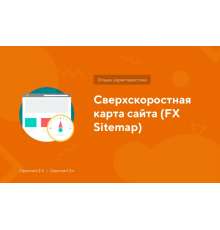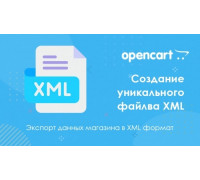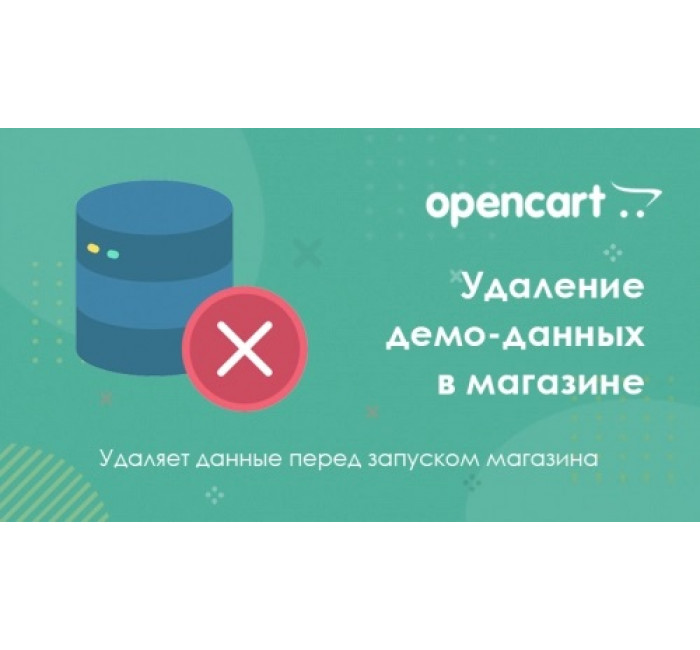
- Model112
- BrandOpenCart-Hub
- AvailabilityIn Stock
- PHP7.2-7.4
- Compatibility3.0.0.0, 3.0.1.1, 3.0.1.2, 3.0.2.0, 3.0.3.0, 3.0.3.1, 3.0.3.2, 3.0.3.3, 3.0.3.5, 3.0.3.6, 3.0.3.7, 3.0.3.8
- All the features
This extension makes it possible to easily delete all the demo data at once before going into production. The available options are all the data pieces included in the opencart clean installation. I will consider adding support for any other data/files that you may want to remove.
Components:
- Categories
- Products
- Products Images
- Recurring Profiles
- Filters
- Attributes
- Attribute Groups
- Options
- Manufacturers
- Coupons
Attention
Although this was created to delete all the demo data a fresh installation/development version of the opencart might have, please understand that it deletes all the data from the selected components, therefore, if you check categories, it will delete all categories, if you check products, it will remove all products and so on.
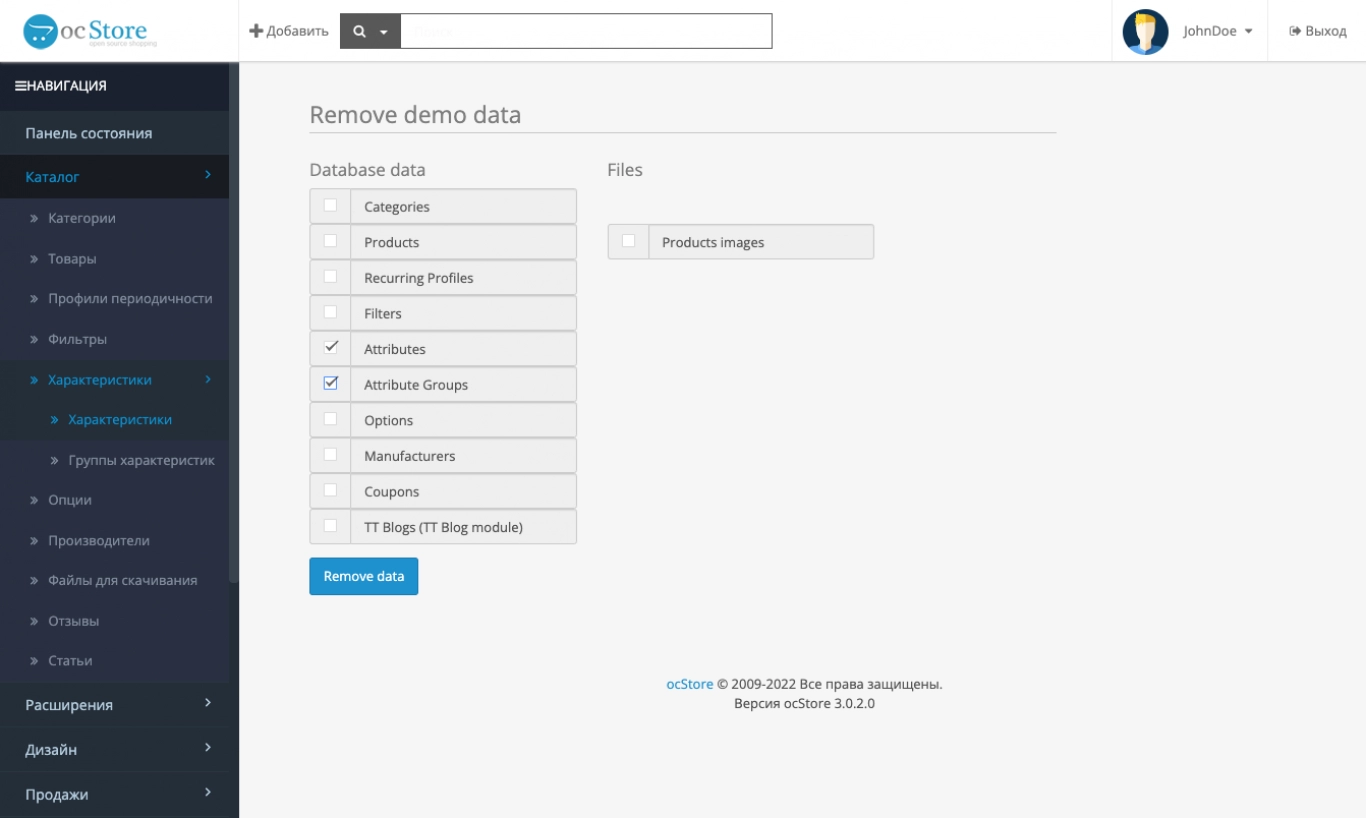
Pay attention!
All extensions are designed for the standard template and the "clean" version of OpenCart and are sold in their current form "as is" (AS IS). In case of using third-party templates or modifications, additional adaptation may be required, and in some cases is mandatory , for the correct operation of the module. The adaptation service is provided exclusively on a paid basis.
Please check the cost and the possibility of adaptation before making a purchase. After purchase, no claims regarding the operation of the extensions will be accepted.
You can also request a demonstration of the module's operation - to do this, contact the support service.
Characteristics
- PHP7.2-7.4
- Compatibility3.0.0.0, 3.0.1.1, 3.0.1.2, 3.0.2.0, 3.0.3.0, 3.0.3.1, 3.0.3.2, 3.0.3.3, 3.0.3.5, 3.0.3.6, 3.0.3.7, 3.0.3.8
- LocalizationUkrainian, Russian, English
- OcmodNo
- Adaptation to your storePaid
There are no reviews for this product.
Module installation instructions:
- Before performing any actions to install the add-on in Opencart, we recommend creating a backup copy of all site files and the store database;
- Install the localcopy fix (if you don't have it installed yet)
- Download the module file for the required Opencart version from our website (Follow the installation instructions if there are any in the module archive);
- Then go to the "Installing add-ons/extensions" section and click on the "Download" button;
- Select downloaded file and wait for the module to be fully installed and the text "Application installed successfully" to appear;
- Then go to "Application Manager" and update the modifiers by clicking the "Update" button;
- After these actions, you need to add the rights to view and manage the module in the "User Groups" section for the administrator or other users you select by clicking "Select All"