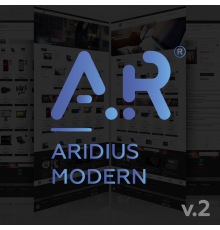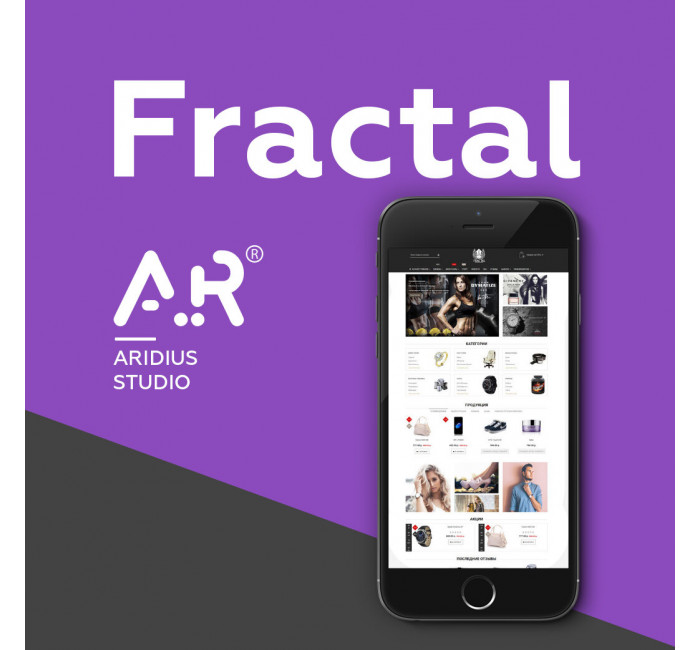

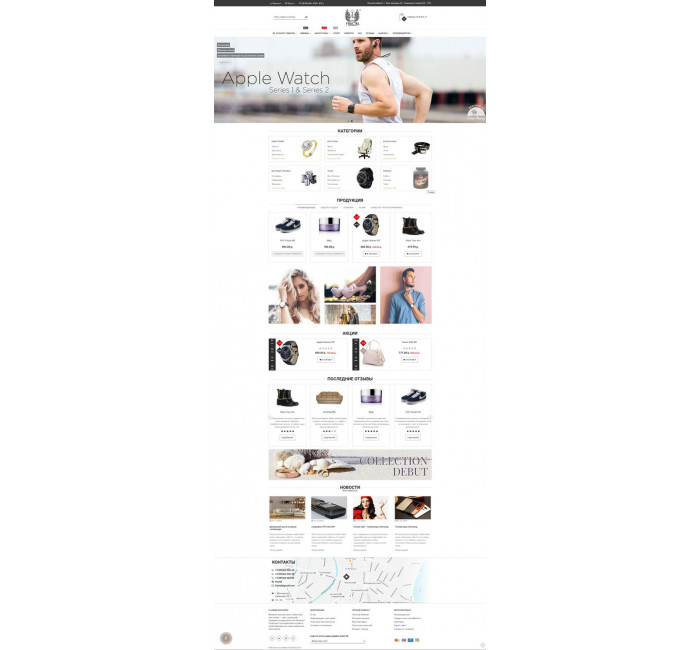
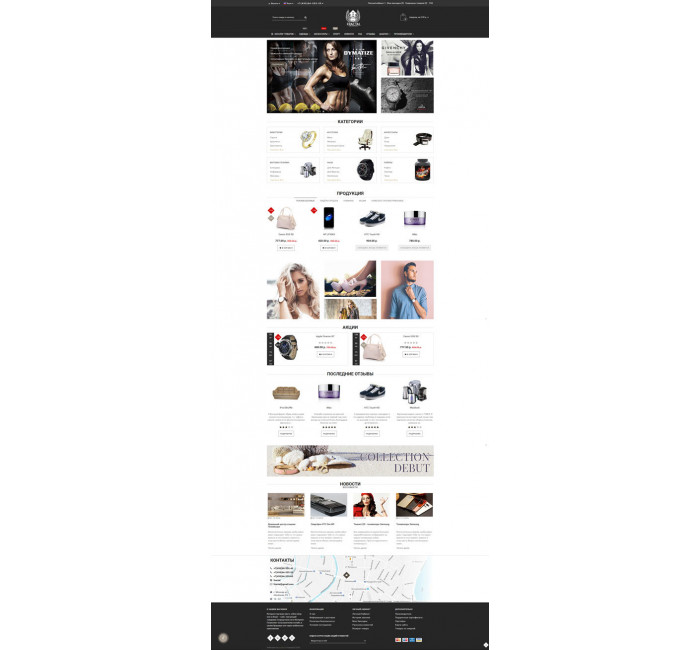
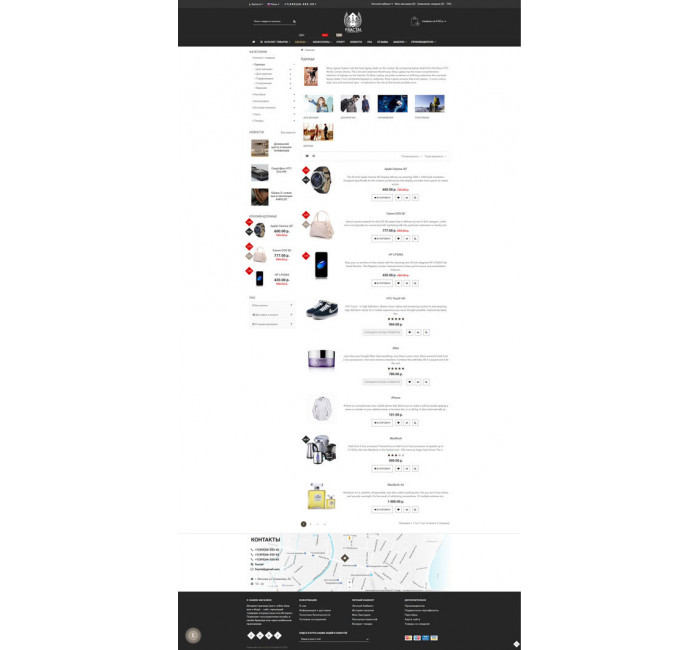
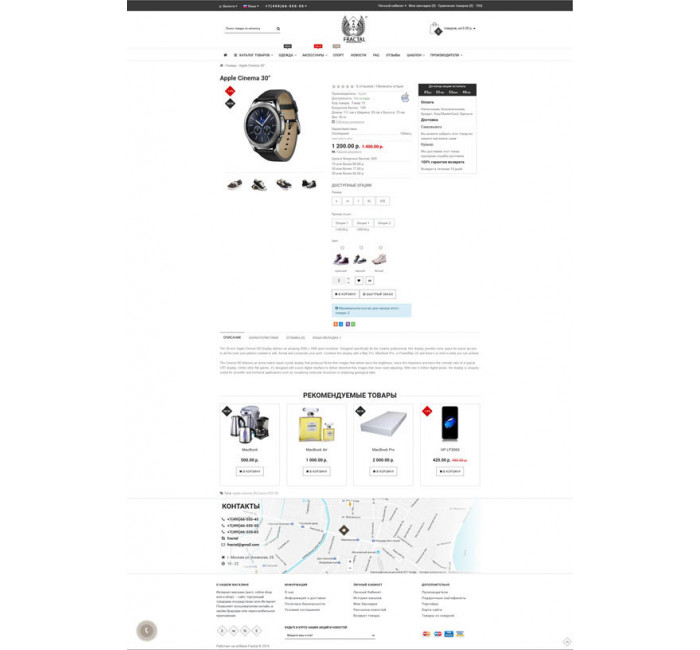






- Код товару534
- ВиробникOpenCart-Hub
- Версіяv.2.2.2
- НаявністьВ наявності
- PHPIoncube Loader, 7.2-7.4
- СумісністьOpenCart 3.x, OpenCart 2.3, ocStore 3.x, ocStore 2.3.0.2.4, ocStore 2.3
- Усі характеристики
Fractal — це сучасний адаптивний шаблон для OpenCart, створений для максимально зручної роботи адміністратора та зручного інтерфейсу для покупця. Шаблон містить понад 30 вбудованих модулів і понад 200 додаткових налаштувань, що дозволяє обійтись без сторонніх розширень і оптимізувати процес запуску магазину.
Панель управління Переглянути демо 1 Переглянути демо 2У шаблоні є швидке встановлення (Quickstart) - установка в 6 кліків.
Сумісність:
- ocStore 2.3.x
- OpenCart 2.3.x
- OpenCart Pro 2.3.x
- OpenCart 3.x
- ocStore 3.x
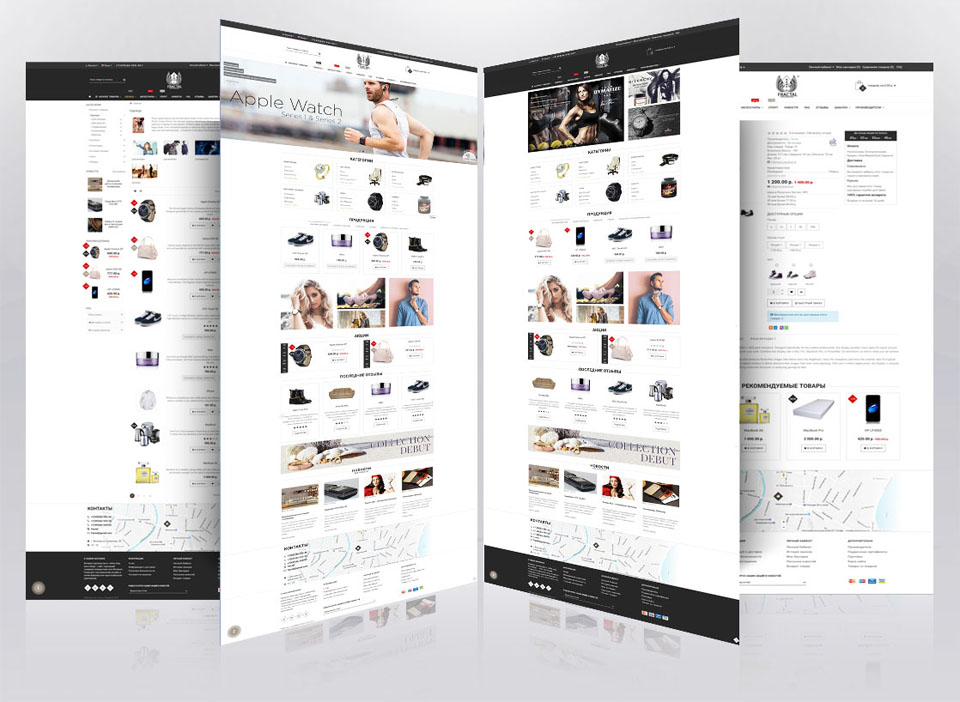
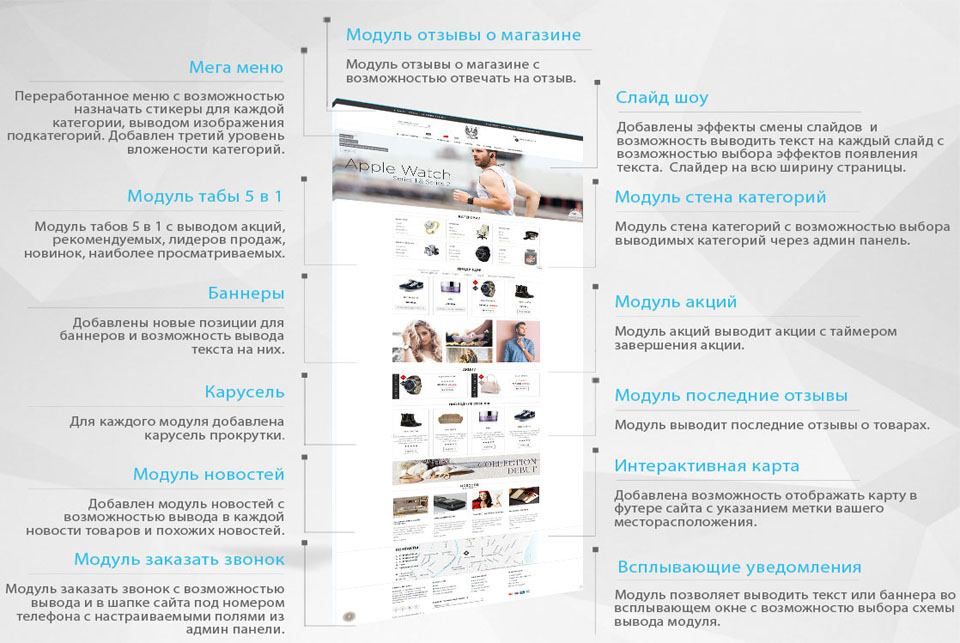
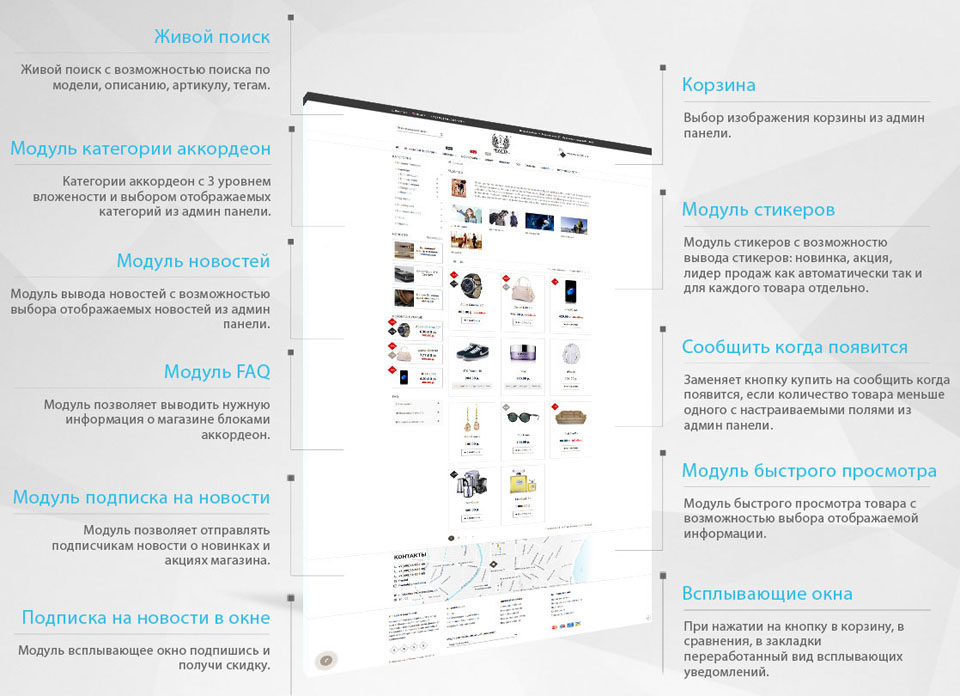

Основні можливості шаблону:
-
Швидка установка за допомогою Quickstart (установка магазину в декілька кліків).
-
Гнучке налаштування шаблону з панелі адміністратора.
-
Можливість зміни основних кольорів без редагування коду.
-
Вбудований модуль новин з підтримкою прив’язки товарів і супутніх статей.
-
Модуль швидкого замовлення з урахуванням опцій і кількості товару.
-
Модуль "Знайшли дешевше" для залучення продажів.
-
Модуль зворотного дзвінка з відображенням у шапці або збоку сайту.
-
Функція "Повідомити, коли з'явиться товар".
-
Підписка на новини з виведенням у вигляді окремого модуля.
-
Швидкий перегляд товарів (Quick View) прямо зі списку.
-
Вбудоване мега-меню з гнучким налаштуванням.
-
Живий пошук з підтримкою пошуку за назвою, моделлю, описом, тегами та артикулом.
-
Модуль "Стіна категорій" для виведення певних категорій на головній.
-
Категорії у вигляді акордеону з підтримкою до трьох рівнів вкладеності.
-
Модуль товарних табів: популярні, новинки, акції, рекомендовані, хіти продажів.
-
Таблиця розмірів з можливістю прикріплення до окремих товарів.
-
Виведення останніх відгуків про товари.
-
Стікери для товарів і категорій: новинка, акція, хіт продажів (налаштовуються).
-
Розширені можливості розміщення банерів і слайдерів у нових позиціях.
-
Покращене спливаюче вікно після додавання товару в кошик, закладки або порівняння.
-
Каруселі для товарних модулів: акції, новинки, хіти, рекомендовані.
-
Налаштування ефектів зміни слайдів у слайдшоу.
-
Можливість розміщення кнопок і тексту поверх банерів.
-
Додаткові вкладки в картці товару.
-
Вибір одного з п'яти варіантів Zoom-ефекту зображення в картці товару.
-
Таймер до завершення акції прямо в товарі.
-
Інтерактивна карта в підвалі сайту з можливістю встановлення власного маркера.
-
Вертикальне меню категорій з гнучкою структурою.
-
Модуль FAQ з виведенням у стовпці або на окремій сторінці.
-
Спливаючі повідомлення з налаштуванням тексту або банера.
-
Модуль "Підпишись та отримай знижку" з вікном, що спливає.
-
Вбудована мікророзмітка Schema.org для карток товару.
-
Модуль відгуків про магазин.
-
Модуль "Ви переглядали" з історією перегляду товарів.
Ліцензія
Шаблон поставляється з ліцензією на один домен та всі його піддомени. Ліцензія безстрокова, з можливістю одноразової безкоштовної зміни домену. Заборонено поширення, публічне викладання або продаж шаблону третім особам. Для розробників і веб-студій діють знижки на додаткові ліцензії.
Зверніть увагу!
Усі розширення розроблені для стандартного шаблону та «чистої» версії OpenCart і продаються в поточному вигляді «як є» (AS IS).У разі використання сторонніх шаблонів або модифікацій може знадобитися, а в окремих випадках є обов’язковою, додаткова адаптація для коректної роботи модуля.Послуга адаптації надається виключно на платній основі.
Вартість та можливість адаптації просимо уточнювати до здійснення покупки.Після покупки претензії щодо роботи розширень не приймаються.
Також ви можете запросити демонстрацію роботи модуля — для цього звертайтеся до служби підтримки.
Характеристики доповнення
- PHPIoncube Loader, 7.2-7.4
- СумісністьOpenCart 3.x, OpenCart 2.3, ocStore 3.x, ocStore 2.3.0.2.4, ocStore 2.3
- ЛокалізаціяУкраїнська, Англійська, Російська
- OcmodТак
- Адаптація під ваш магазинПлатна
Інструкція з встановлення модуля:
- Перед тим як виконати будь-які дій щодо встановлення доповнення в Opencart, ми рекомендуємо створити резервну копію всіх файлів сайту та бази даних магазину;
- Встановити фікс localcopy (якщо він у вас ще не встановлений)
- Завантажте файл модуля для потрібної версії Opencart з нашого сайту (Дотримуйтеся інструкції зі встановлення якщо така є в архіві з модулем);
- Потім перейдіть до розділу "Встановлення додатків/розширень" та натисніть на кнопку "Завантажити";
- Виберіть завантажений файл і дочекайтеся повного встановлення модуля та появи тексту "Додаток успішно встановлено";
- Після того перейдіть в "Менеджер додатків" та оновіть модифікатори натисувши кнопку "Оновити";
- Піля цих дій потрібно додати права на перегляд та керування модулем у розділі "Групи користувачів" для адміністратора, чи інших вибраних вами користувачів, натиснувши "Виділити все"
-
Що таке шаблон Fractal для OpenCart?
-
Чим шаблон Fractal відрізняється від інших тем OpenCart?
-
Для яких версій OpenCart підходить шаблон Fractal?
-
Чи можна встановити шаблон Fractal без досвіду?