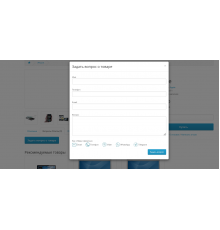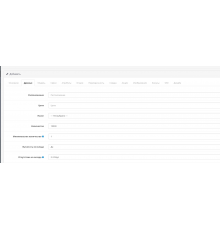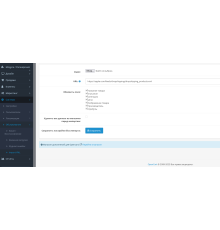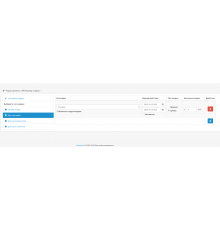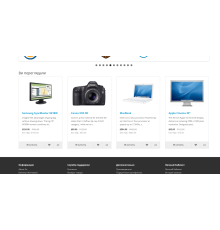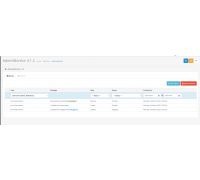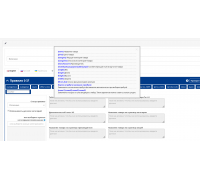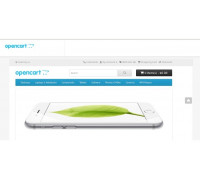File information
The module displays all store products on a separate page
Ability to set which categories to show products from
The page can be set
The module displays all store products on a separate page
Ability to set which categories to show products from
The page can be set
- CNC
- Heading
- Custom title
- Meta data
- Description
- Sorting
- Quantity per page
- Page navigation
- Go to admin (Design - Schemes or Layouts) and add a new scheme with the name "All products";
- For Opencart 3, we add a new path: extension/page/all_product
- Then we usually select the required modules in the schemes that we want to display and simply press "Save".
Characteristics
PHP
7.2-7.4Compatibility
OpenCart 3, ocStore 3Localization
Ukrainian, Russian, EnglishOcmod
YesReviews: 0
There are no reviews for this product.
Questions: 0
No questions about this product.
Module installation instructions:
- Before performing any actions to install the add-on in Opencart, we recommend creating a backup copy of all site files and the store database;
- Install the localcopy fix (if you don't have it installed yet)
- Download the module file for the required Opencart version from our website (Follow the installation instructions if there are any in the module archive);
- Then go to the "Installing add-ons/extensions" section and click on the "Download" button;
- Select downloaded file and wait for the module to be fully installed and the text "Application installed successfully" to appear;
- Then go to "Application Manager" and update the modifiers by clicking the "Update" button;
- After these actions, you need to add the rights to view and manage the module in the "User Groups" section for the administrator or other users you select by clicking "Select All"
Similar products
You watched
Monitoring administrator actions in OpenCart
AdminMonitor allows you to track front-end activity and store all information in a convenient admin panel interface. Thi..
7.2-7.4
OpenCart 3, ocStore 3
300 грн
Automatic meta data for products
SEO Module Automatic whole data for products for Opencart
It is possible to set templates for each category separate..
7.2-7.4
2.0.0.0, 2.0.1.0, 2.0.1.1, 2.0.2.0, 2.0.3.1, 2.1.0.1, 2.1.0.2, 2.3.0.0, 2.3.0.1, 2.3.0.2, 3.0.0.0, 3.0.1.1, 3.0. 1.2, 3.0.2.0, 3.0.3.0, 3.0.3.1, 3.0.3.2, 3.0.3.3, 3.0.3.5, 3.0.3.6, 3.0.3.7, 3.0.3.8
319 грн
SEO blog module
It is thanks to the blog that you will be able to attract more visitors by posting interesting and SEO-optimized c..
7.2-7.4
3.0.0.0, 3.0.1.1, 3.0.1.2, 3.0.2.0, 3.0.3.0, 3.0.3.1, 3.0.3.2, 3.0.3.3, 3.0.3.5, 3.0.3.6, 3.0.3.7, 3.0.3.8
300 грн
LazyLoad Image Lazy Loading Module for Opencart
The number of round trips to the server can be easily reduced using
the technique of post-loading images that are out ..
7.2-7.4
2.0.0.0, 2.0.1.0, 2.0.1.1, 2.0.2.0, 2.0.3.1, 2.1.0.1, 2.1.0.2, 2.2.0.0, 2.3.0.0, 2.3.0.1, 2.3.0.2, 3.0.0.0, 3.0. 1.1, 3.0.1.2, 3.0.2.0, 3.0.3.0, 3.0.3.1, 3.0.3.2, 3.0.3.3, 3.0.3.5, 3.0.3.6, 3.0.3.7, 3.0.3.8
0 грн
Home button (Main page)
This modification will create a button (floating) that will direct your customers from each page back to the main homepa..
7.2-7.4
3.0.2.0, 3.0.3.2, 3.0.3.3, 4.0.1.0, 4.0.1.1, 4.0.2.0, 4.0.2.1, 4.0.2.2, 4.0.2.3
0 грн