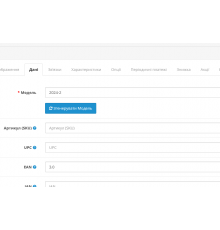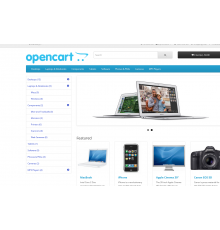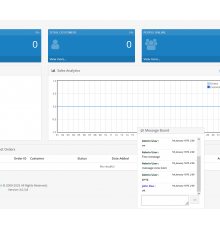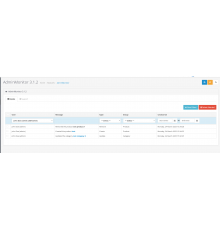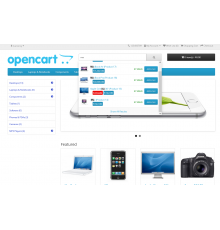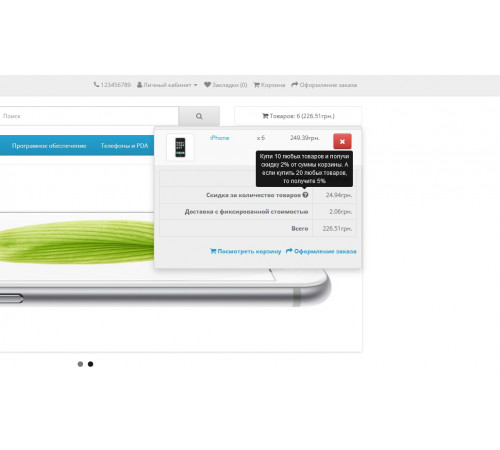
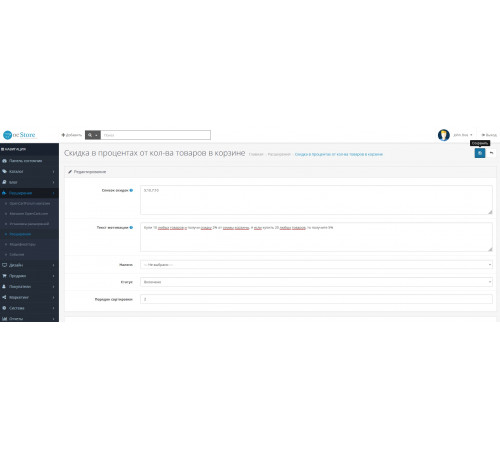
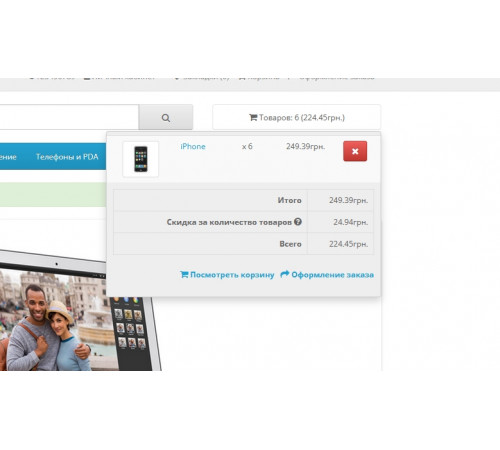



300 грн
PHP
7.2-7.4Compatibility
1.5.x, 2.3.0.0, 2.3.0.1, 2.3.0.2, 3.0.0.0, 3.0.1.1, 3.0.1.2, 3.0.2.0, 3.0.3.0, 3.0.3.1, 3.0.3.2, 3.0.3.3, 3.0. 3.5, 3.0.3.6, 3.0.3.7, 3.0.3.8"Discount depending on the number of products in the cart" module for OpenCart
This module allows you to provide a discount on the total cost of the cart based on the number of items in it. For example, you can set a 3% discount when adding 10 items to the cart.
This tool is especially useful when selling a large number of products with approximately the same price or if the assortment includes many cheap related products.
Main features:
- Unlimited number of discount settings.
- Ability to set individual text that motivates buyers.
How to install the module:
- Unzip the archive.
- Copy the files from the upload folder to the root of your site.
- In the OpenCart admin panel, go to Menu > Modules > Include in order and activate the "Discount on the number of products in the cart" module, then configure it as a regular module.
With this module, you can stimulate purchases and increase revenue from sales of related products.
Characteristics
PHP
7.2-7.4Compatibility
1.5.x, 2.3.0.0, 2.3.0.1, 2.3.0.2, 3.0.0.0, 3.0.1.1, 3.0.1.2, 3.0.2.0, 3.0.3.0, 3.0.3.1, 3.0.3.2, 3.0.3.3, 3.0. 3.5, 3.0.3.6, 3.0.3.7, 3.0.3.8Localization
Russian, Ukrainian, EnglishOcmod
YesReviews: 3
Оксана А-бокс
30/12/2024
Очень полезный модуль для увеличения среднего чека! Легко настроил на OpenCart
Андрей Р.
21/10/2024
Использую модуль на окстор 3037, и он прекрасно справляется с задачей! Скидки работают корректно, а интерфейс очень удобный. Рекомендую!
Светлана Махонова
06/08/2024
Модуль отлично работает на ocStore 3.x, даже на нестандартном шаблоне UniShop 2. Всё настроилось без проблем. Благодарю за качественное решение!
Questions: 0
No questions about this product.
Module installation instructions:
- Before performing any actions to install the add-on in Opencart, we recommend creating a backup copy of all site files and the store database;
- Install the localcopy fix (if you don't have it installed yet)
- Download the module file for the required Opencart version from our website (Follow the installation instructions if there are any in the module archive);
- Then go to the "Installing add-ons/extensions" section and click on the "Download" button;
- Select downloaded file and wait for the module to be fully installed and the text "Application installed successfully" to appear;
- Then go to "Application Manager" and update the modifiers by clicking the "Update" button;
- After these actions, you need to add the rights to view and manage the module in the "User Groups" section for the administrator or other users you select by clicking "Select All"
Similar products