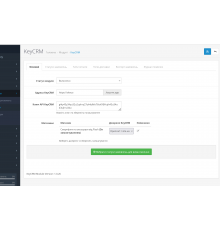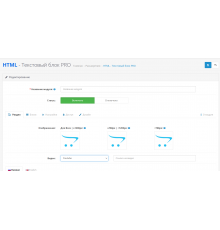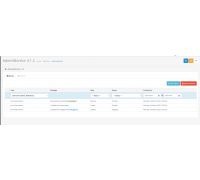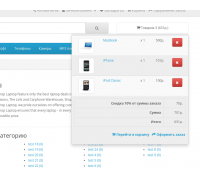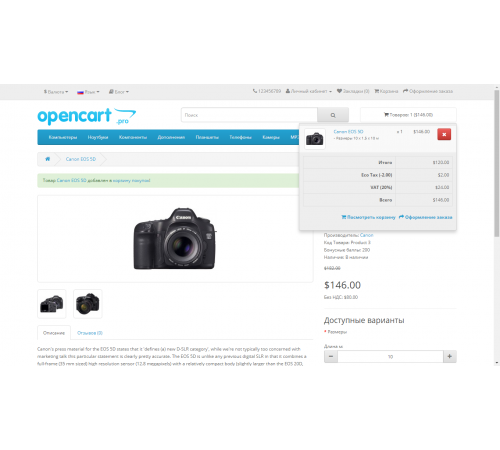
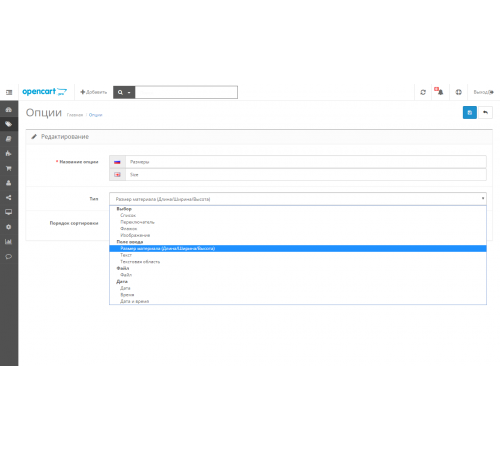
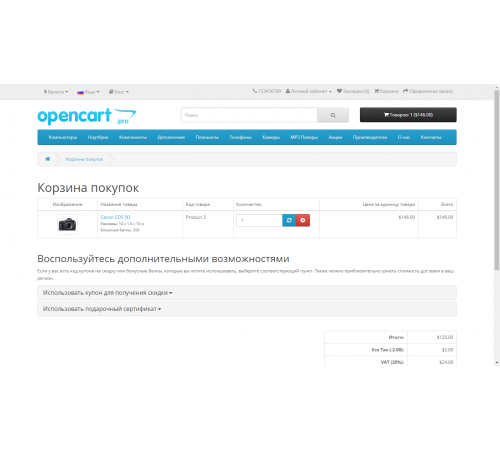
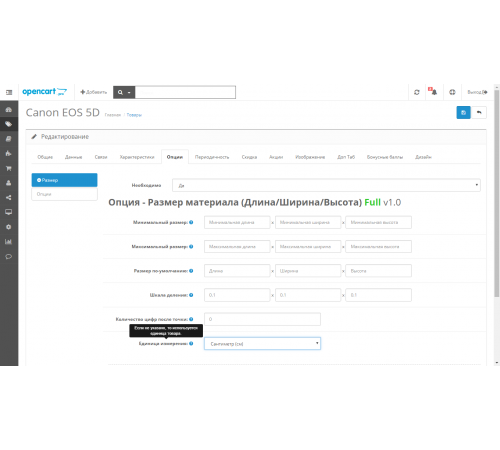
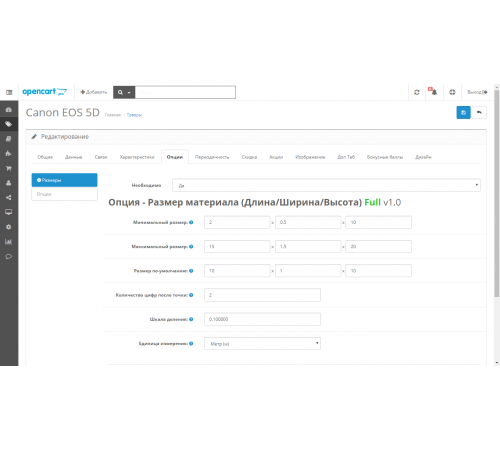
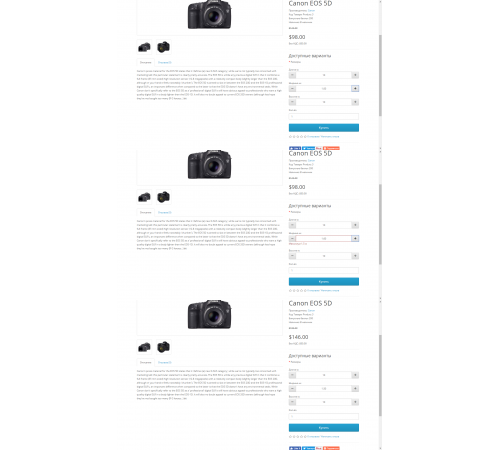






The modifier is designed to change the price depending on the dimensions of the material (goods). It includes the following features:
Price calculation by length, width and height.
Set a size range for sale.
Enter values manually and/or using a button.
Set the number of digits after the decimal point.
Setting the division scale (adjusting the steps for addition or subtraction).
Selection of the unit of measurement (millimeters, centimeters, decimeters, meters).
It is forbidden to enter characters other than numbers and periods, which eliminates the possibility of erroneous data entry.
Possibility of calculating the promotional price.
Support for two languages (Russian, English).
Important note:
Adaptation to the live price is not possible without changing the module script, a separate method for updating the price will be developed. The module is not related to the "related options" function, but can work in parallel with it. The original store files are not replaced.
The modifier "makes changes" to the following files:
admin/controller/catalog/option.php
admin/controller/catalog/product.php
admin/language/{english,en-gb}/catalog/option.php
admin/language/{english,en-gb}/catalog/product.php
admin/language/{russian,ru-ru}/catalog/option.php
admin/language/{russian,ru-ru}/catalog/product.php
admin/model/catalog/product.php
admin/view/template/catalog/option_form.{tpl,twig}
admin/view/template/catalog/product_form.{tpl,twig}
catalog/controller/product/product.php
catalog/language/{english,en-gb}/product/product.php
catalog/language/{russian,ru-ru}/product/product.php
catalog/model/catalog/product.php
catalog/view/theme/*/template/product/product.{tpl,twig}
system/{library,library/cart}/cart.php
The module is sold "AS IS" without warranty or support. It was developed and tested on a pure open source platform.
License - 1 domain - 1 purchase.
Characteristics
No questions about this product.
Module installation instructions:
- Before performing any actions to install the add-on in Opencart, we recommend creating a backup copy of all site files and the store database;
- Install the localcopy fix (if you don't have it installed yet)
- Download the module file for the required Opencart version from our website (Follow the installation instructions if there are any in the module archive);
- Then go to the "Installing add-ons/extensions" section and click on the "Download" button;
- Select downloaded file and wait for the module to be fully installed and the text "Application installed successfully" to appear;
- Then go to "Application Manager" and update the modifiers by clicking the "Update" button;
- After these actions, you need to add the rights to view and manage the module in the "User Groups" section for the administrator or other users you select by clicking "Select All"