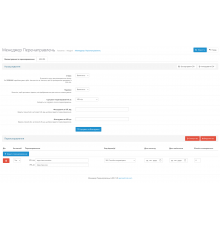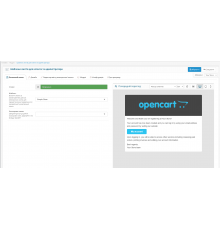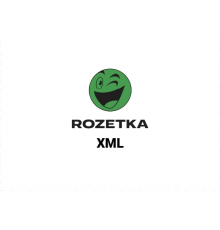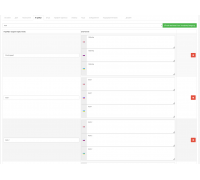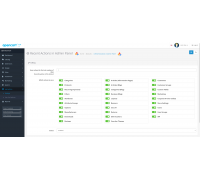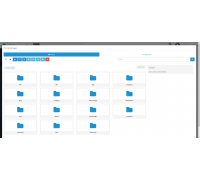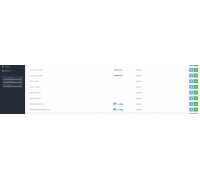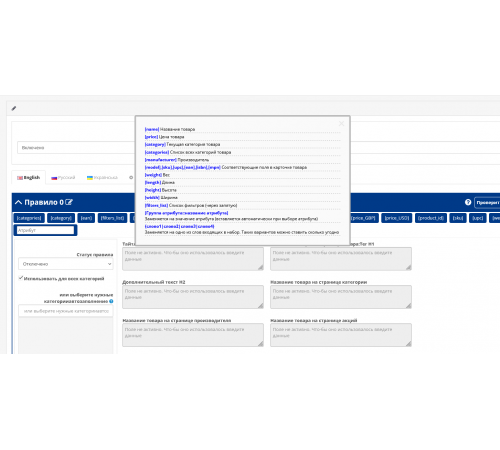
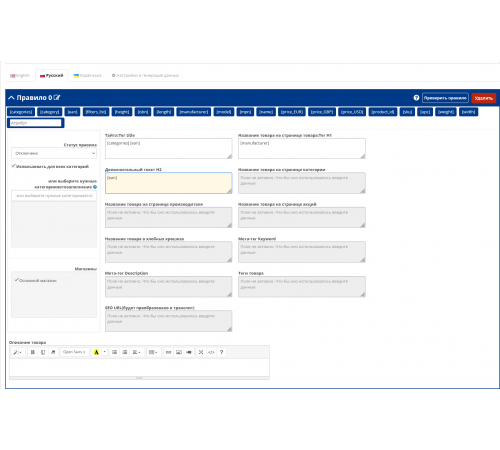
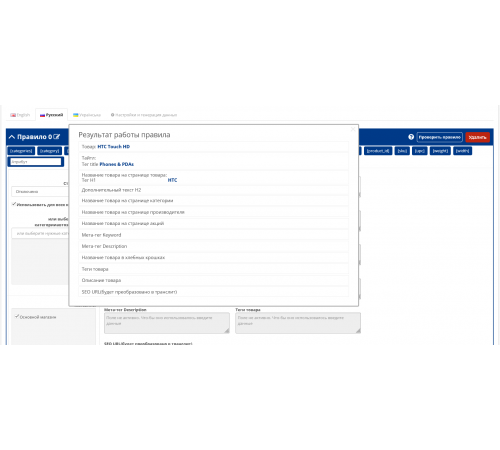



319 грн
PHP
7.2-7.4Compatibility
2.0.0.0, 2.0.1.0, 2.0.1.1, 2.0.2.0, 2.0.3.1, 2.1.0.1, 2.1.0.2, 2.3.0.0, 2.3.0.1, 2.3.0.2, 3.0.0.0, 3.0.1.1, 3.0. 1.2, 3.0.2.0, 3.0.3.0, 3.0.3.1, 3.0.3.2, 3.0.3.3, 3.0.3.5, 3.0.3.6, 3.0.3.7, 3.0.3.8SEO Module Automatic whole data for products for Opencart
Functionality:
with the help of keywords you can generate unique meta tags and product names. List of keywords:
- It is possible to set templates for each category separately, which
- will significantly increase the uniqueness of the product tags and increase the site y
- issues among competitors
- The module has the ability to add an H2 tag to the product card - even if it is not in the template. It does
- the content of the product page is more structured for search engines
- Supports multilingualism - you can create separate templates for each language.
- Supports multi-store mode - you can register your tags for each store (+each category).
- Templates for product names can be set for the category page, the manufacturer page, and the discount page.
- Word variants, attribute values, options, and filters can be added.
- All data is generated on the fly and written to the database, after which
- are cached, the cache is updated only when editing the product or
- template. Therefore, the module does not create an additional load on the site.
Functionality:
with the help of keywords you can generate unique meta tags and product names. List of keywords:
- [name] Product name;
- 319 грн Product price;
- [category] Current product category;
- [categories] List of all product categories;
- OpenCart-Hub Manufacturer;
- 382,,,3.0,, Corresponding fields in the product card;
- [weight] Weight;
- [length] Length;
- [height] Height;
- [width] Width;
- [product_id] Product ID;
- [filters_list] List of filters (through comma);
- [Attribute group::attribute name] Replaces with attribute value (inserted automatically when attribute is selected);
- {word1|word2|word3|word4} Replaces with one of the words included in the set. You can set as many of these options as you want.
- Product tags - which are then searched for
- SEO URL of the product according to the template
- Open the module, add a rule for the desired language.
- Enter patterns for the field.
- Select the necessary categories - if necessary. All are selected by default.
- Select a store. All are selected by default.
- Activate the module and activate the template. Each template can be turned on and off as needed.
Characteristics
PHP
7.2-7.4Compatibility
2.0.0.0, 2.0.1.0, 2.0.1.1, 2.0.2.0, 2.0.3.1, 2.1.0.1, 2.1.0.2, 2.3.0.0, 2.3.0.1, 2.3.0.2, 3.0.0.0, 3.0.1.1, 3.0. 1.2, 3.0.2.0, 3.0.3.0, 3.0.3.1, 3.0.3.2, 3.0.3.3, 3.0.3.5, 3.0.3.6, 3.0.3.7, 3.0.3.8Localization
Russian, Ukrainian, EnglishOcmod
YesReviews: 0
There are no reviews for this product.
Questions: 0
No questions about this product.
Module installation instructions:
- Before performing any actions to install the add-on in Opencart, we recommend creating a backup copy of all site files and the store database;
- Install the localcopy fix (if you don't have it installed yet)
- Download the module file for the required Opencart version from our website (Follow the installation instructions if there are any in the module archive);
- Then go to the "Installing add-ons/extensions" section and click on the "Download" button;
- Select downloaded file and wait for the module to be fully installed and the text "Application installed successfully" to appear;
- Then go to "Application Manager" and update the modifiers by clicking the "Update" button;
- After these actions, you need to add the rights to view and manage the module in the "User Groups" section for the administrator or other users you select by clicking "Select All"
Similar products
You watched
Attribute templates (attribute categories) for OpenCart
The Attribute Templates module allows you to create attribute templates (sets) that can be added to the product card wit..
7.2-7.4
2.3.0.0, 2.3.0.1, 2.3.0.2, 3.0.0.0, 3.0.1.1, 3.0.1.2, 3.0.2.0, 3.0.3.0, 3.0.3.1, 3.0.3.2, 3.0.3.3, 3.0.3.5, 3.0. 3.6, 3.0.3.7, 3.0.3.8
300 грн
List of all actions to the admin panel - Last action admin panel
This module stores all the main actions on the site in the admin panel for each administrator or manager separately. You..
7.2-7.4
3.0.0.0, 3.0.1.1, 3.0.1.2, 3.0.2.0, 3.0.3.0, 3.0.3.1, 3.0.3.2, 3.0.3.3, 3.0.3.5, 3.0.3.6, 3.0.3.7, 3.0.3.8
300 грн
Photo module before and after (Before/After)
The "Before/After" module for OpenCart allows you to create interactive images that show the changes before an..
7.2-7.4
3.0.0.0, 3.0.1.1, 3.0.1.2, 3.0.2.0, 3.0.3.0, 3.0.3.1, 3.0.3.2, 3.0.3.3, 3.0.3.5, 3.0.3.6, 3.0.3.7, 3.0.3.8
300 грн
Opencart File Manager Pro
Skillful advanced File Manager - Premium for Opencart 3.x. Allows you to view and edit photos directly from the Opencart..
7.2-7.4
Opencart 3.0, OcStore 3.0
300 грн
Clone Bank Transfer for OpenCart (Custom payment methods)
Bank Transfer Add-on Payment Modules for OpenCart 3.0.xx These clones of the standard Bank Transfer module are extremely..
7.2-7.4
OpenCart 3, ocStore 3
0 грн