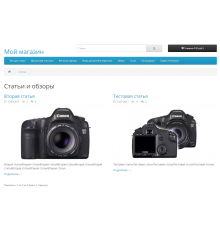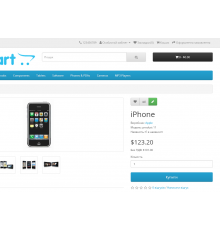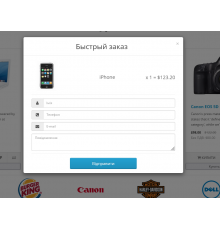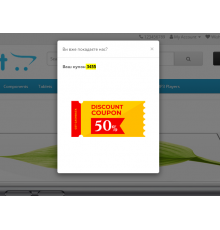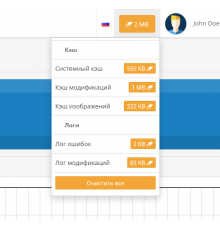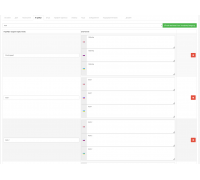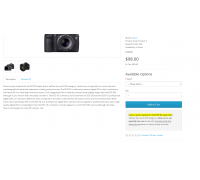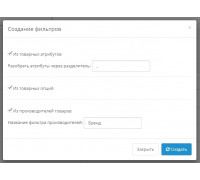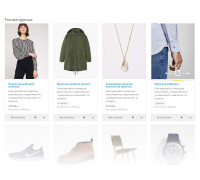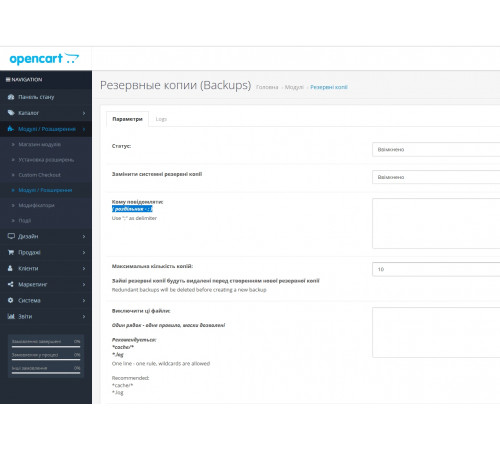
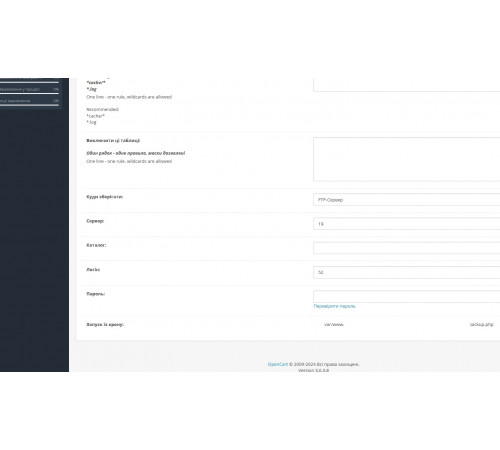
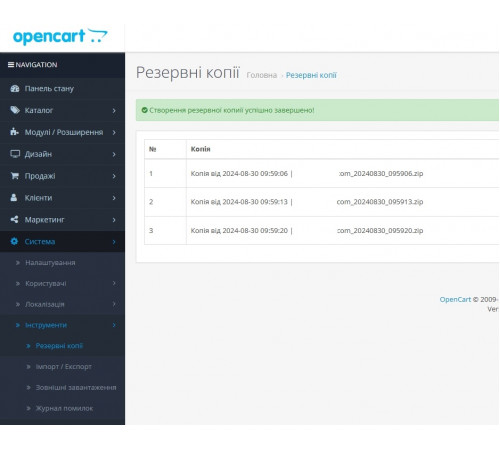





300 грн
PHP
7.2-7.4Compatibility
3.0.0.0, 3.0.1.1, 3.0.1.2, 3.0.2.0, 3.0.3.0, 3.0.3.1, 3.0.3.2, 3.0.3.3, 3.0.3.5, 3.0.3.6, 3.0.3.7, 3.0.3.8Our backup software helps you keep your online store safe on the Opencart platform. This module automates the process of creating and storing backup copies of your site, which is critical to protect against data loss.
Main features:
- Automatic backups: Set up backups at the desired interval - daily, weekly or monthly.
- Multiple storage options: Upload backups to Yandex Drive, Google Drive, Dropbox or FTP server. Duplication of data to your personal e-mail is also possible.
- Flexibility in data selection: Choose which files or database data to include in backups and exclude unnecessary ones.
- Manage backups: Set a limit on the number of backups you keep so you don't overload your storage space.
Keep your online store up and running and have peace of mind with our backup module. Ease of setup and automation of the process will help you focus on growing your business without worrying about potential data issues.
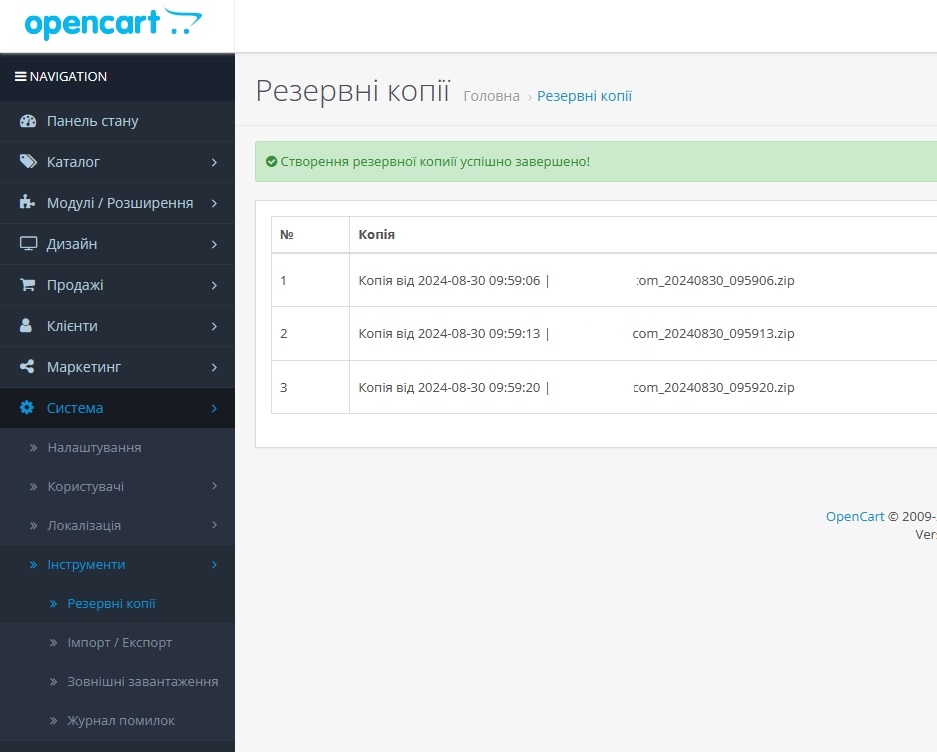
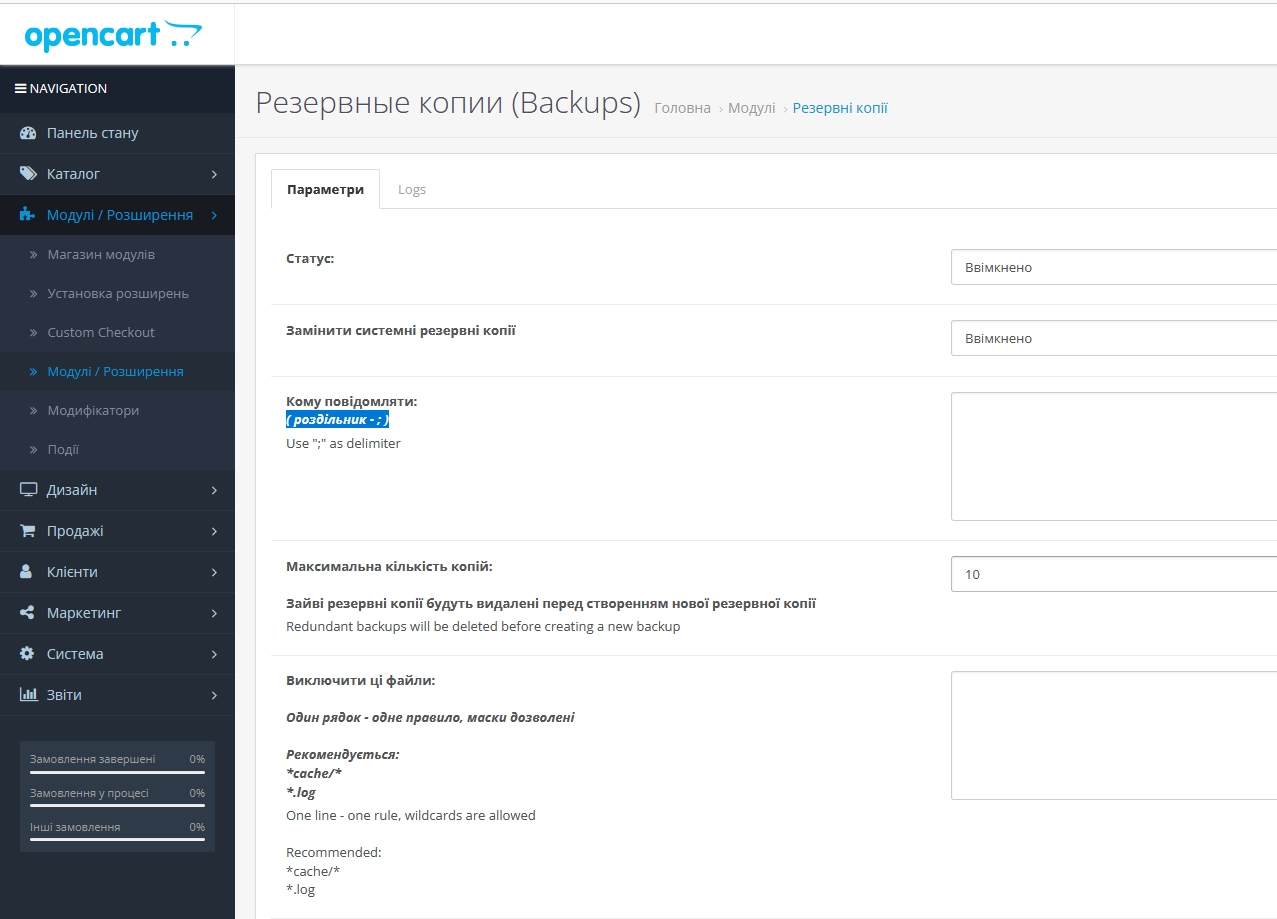
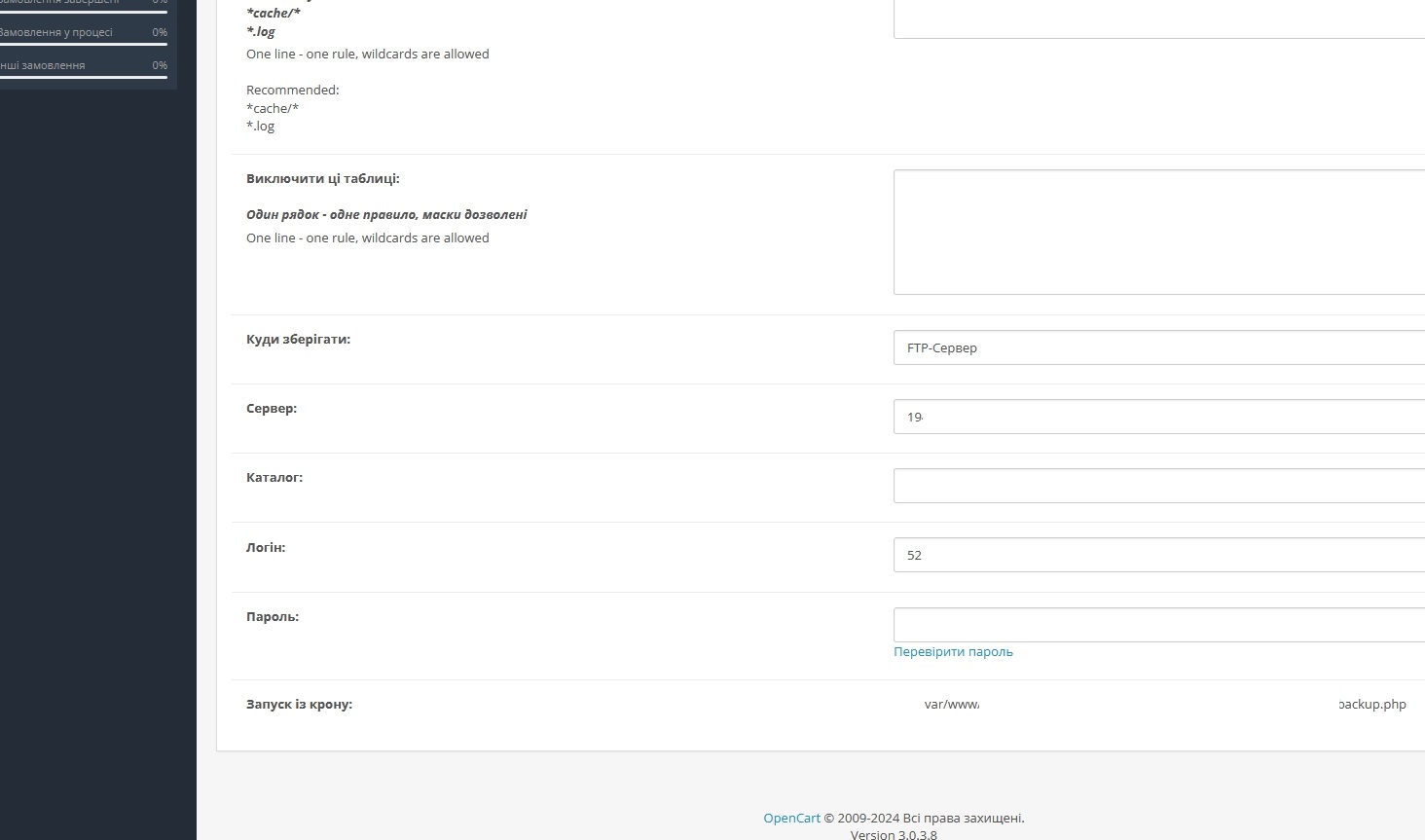
Characteristics
PHP
7.2-7.4Compatibility
3.0.0.0, 3.0.1.1, 3.0.1.2, 3.0.2.0, 3.0.3.0, 3.0.3.1, 3.0.3.2, 3.0.3.3, 3.0.3.5, 3.0.3.6, 3.0.3.7, 3.0.3.8Localization
Russian, Ukrainian, EnglishOcmod
NoReviews: 0
There are no reviews for this product.
Questions: 0
No questions about this product.
Module installation instructions:
- Before performing any actions to install the add-on in Opencart, we recommend creating a backup copy of all site files and the store database;
- Install the localcopy fix (if you don't have it installed yet)
- Download the module file for the required Opencart version from our website (Follow the installation instructions if there are any in the module archive);
- Then go to the "Installing add-ons/extensions" section and click on the "Download" button;
- Select downloaded file and wait for the module to be fully installed and the text "Application installed successfully" to appear;
- Then go to "Application Manager" and update the modifiers by clicking the "Update" button;
- After these actions, you need to add the rights to view and manage the module in the "User Groups" section for the administrator or other users you select by clicking "Select All"
Similar products
You watched
Attribute templates (attribute categories) for OpenCart
The Attribute Templates module allows you to create attribute templates (sets) that can be added to the product card wit..
7.2-7.4
2.3.0.0, 2.3.0.1, 2.3.0.2, 3.0.0.0, 3.0.1.1, 3.0.1.2, 3.0.2.0, 3.0.3.0, 3.0.3.1, 3.0.3.2, 3.0.3.3, 3.0.3.5, 3.0. 3.6, 3.0.3.7, 3.0.3.8
300 грн
Additional product description module for OpenCart
The Additional product description module for OpenCart allows you to add a new field for entering an additional product ..
7.2-7.4
2.0.0.0, 2.0.1.0, 2.0.1.1, 2.0.2.0, 2.0.3.1, 2.1.0.1, 2.1.0.2, 2.3.0.0, 2.3.0.1, 2.3.0.2, 3.0.0.0, 3.0.1.1, 3.0. 1.2, 3.0.2.0, 3.0.3.0, 3.0.3.1, 3.0.3.2, 3.0.3.3, 3.0.3.5, 3.0.3.6, 3.0.3.7, 3.0.3.8
300 грн
Additional Fields PRO - additional fields in the product card
Module Additional Fields PRO
The Additional Fields PRO module allows you to create an unlimited number of additional ..
7.2-7.4
3.0.2.0, 3.0.3.6, 3.0.3.7, 3.0.3.8, 3.0.3.3, 3.0.3.5, 3.0.3.6, 3.0.3.7, 3.0.3.8
300 грн
Automatic creation of product filters
The modifier was created to automate the creation of standard OpenCart filters.
The main features of the modifier:
..
7.2-7.4
OpenCart 3.0
300 грн
Additional Hover Images
Additional Hover Images
The module displays additional images when you hover the mouse over the main product image, o..
7.2-7.4
OpenCart 3, ocStore 3
300 грн