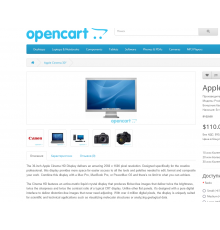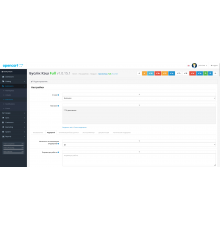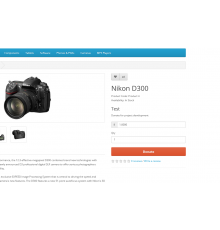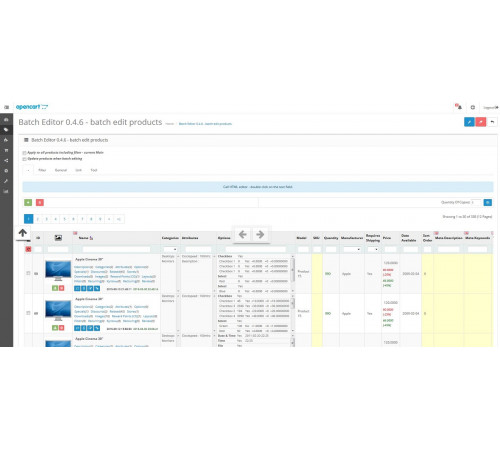
300 грн
PHP
7.2-7.4Compatibility
2.3.0.0, 2.3.0.1, 2.3.0.2, 3.0.0.0, 3.0.1.1, 3.0.1.2, 3.0.2.0, 3.0.3.0, 3.0.3.1, 3.0.3.2, 3.0.3.3, 3.0.3.5, 3.0. 3.6, 3.0.3.7, 3.0.3.8Batch Editor - an application for the ocStore/OpenCart 1.5.xx - 3.0.xx admin that simplifies work with products.
Allows batch editing of products, as well as changing product data directly in the list + other possibilities.
Works with standard product data + additional fields from the main table
(product) and tables with product description (product_description).
Hosting requirements
We copy the contents of the archive to the root of your site. Important – it is not installed as a module.
Next, System->Users->User groups set the rights for:
A link to the module will appear in the admin menu Catalog->Batch Editor
When you first open the page with the application, you will be redirected to the page with settings, where you will need to take the necessary actions, after which you will be saved.
If it is not possible to save the settings, you need to set write permissions for the folder view/batch_editor/setting/
Allows batch editing of products, as well as changing product data directly in the list + other possibilities.
Works with standard product data + additional fields from the main table
(product) and tables with product description (product_description).
- Terms of use: one domain - one license, that is, when using the module in other domains, the license for each is purchased separately.
- Working hours are not limited.
Hosting requirements
- PHP 5.3+
- ionCube PHP Loader latest version
We copy the contents of the archive to the root of your site. Important – it is not installed as a module.
Next, System->Users->User groups set the rights for:
- batch_editor/data
- batch_editor/index
- batch_editor/settings
- batch_editor/template
- batch_editor/tool
A link to the module will appear in the admin menu Catalog->Batch Editor
When you first open the page with the application, you will be redirected to the page with settings, where you will need to take the necessary actions, after which you will be saved.
If it is not possible to save the settings, you need to set write permissions for the folder view/batch_editor/setting/
Characteristics
PHP
7.2-7.4Compatibility
2.3.0.0, 2.3.0.1, 2.3.0.2, 3.0.0.0, 3.0.1.1, 3.0.1.2, 3.0.2.0, 3.0.3.0, 3.0.3.1, 3.0.3.2, 3.0.3.3, 3.0.3.5, 3.0. 3.6, 3.0.3.7, 3.0.3.8Localization
Russian, EnglishOcmod
NoReviews: 5
Тарас Пилипенко
28/04/2024
Відмінний модуль, дуже допомагає з масовими правками, переносами та іншим!
OpenRR
08/02/2024
Отличный модуль! Без проблем установилось на Opencart 3.0.3.2, работаю с ним постоянно
Иван Лонги
29/11/2023
Без этого модуля никуда! Отлично!
Антоніна Герасимова
07/09/2023
Модуль із дуже великим функціоналом. Працювати приємно і з часом легше, спершу може здатися, що він дуже складний.
Дякую!
Дякую!
Віктор М.
20/06/2023
Найкращий модуль, без нього як рук.
Questions: 0
No questions about this product.
Module installation instructions:
- Before performing any actions to install the add-on in Opencart, we recommend creating a backup copy of all site files and the store database;
- Install the localcopy fix (if you don't have it installed yet)
- Download the module file for the required Opencart version from our website (Follow the installation instructions if there are any in the module archive);
- Then go to the "Installing add-ons/extensions" section and click on the "Download" button;
- Select downloaded file and wait for the module to be fully installed and the text "Application installed successfully" to appear;
- Then go to "Application Manager" and update the modifiers by clicking the "Update" button;
- After these actions, you need to add the rights to view and manage the module in the "User Groups" section for the administrator or other users you select by clicking "Select All"
Similar products