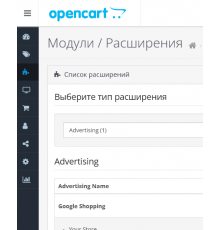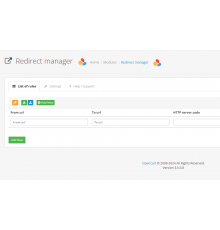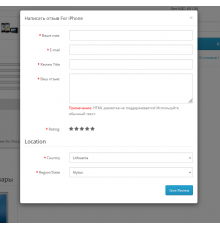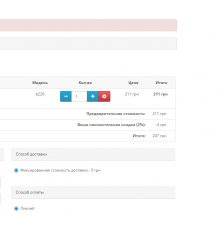- Код товару368
- ВиробникOpenCart-Hub
- Версія2.0
- НаявністьВ наявності
- PHP7.2-7.4
- Сумісність2.3.0.0, 2.3.0.1, 2.3.0.2, 3.0.0.0, 3.0.1.1, 3.0.1.2, 3.0.2.0, 3.0.3.0, 3.0.3.1, 3.0.3.2, 3.0.3.3, 3.0.3.5, 3.0.3.6, 3.0.3.7, 3.0.3.8
- Усі характеристики
Модуль для виведення попередження щодо використання cookies на сайті.
У модулі можна вказати такі дані:
1. Заголовок повідомлення
2. Текст повідомлення
3. Текст кнопки сповіщення
4. Вибрати інформаційну сторінку, назва та посилання якої відображатиметься наприкінці тексту.
5. Відкривати чи ні посилання в новій вкладці
6. Версія. Цей пункт відповідає за сам запис Cookies. Якщо людина погодилася з умовами, і ви потім внесли якісь зміни до умов. Тоді ви можете змінити цифру версії, щоб у старих клієнтів заново з'явився блок із проханням прийняти нову угоду.
Також можна налаштувати кольори для сповіщення:
1. Фон блоку
2. Колір тексту
3. Фон кнопки
4. Колір тексту кнопки
5. Фон кнопки під час наведення
6. Колір тексту кнопки під час наведення
Характеристики доповнення
- PHP7.2-7.4
- Сумісність2.3.0.0, 2.3.0.1, 2.3.0.2, 3.0.0.0, 3.0.1.1, 3.0.1.2, 3.0.2.0, 3.0.3.0, 3.0.3.1, 3.0.3.2, 3.0.3.3, 3.0.3.5, 3.0.3.6, 3.0.3.7, 3.0.3.8
- Локалізаціяукраїнська, російська, англійська
- OcmodТак
Відгуків про цей товар ще не було.
Інструкція з встановлення модуля:
- Перед тим як виконати будь-які дій щодо встановлення доповнення в Opencart, ми рекомендуємо створити резервну копію всіх файлів сайту та бази даних магазину;
- Встановити фікс localcopy (якщо він у вас ще не встановлений)
- Завантажте файл модуля для потрібної версії Opencart з нашого сайту (Дотримуйтеся інструкції зі встановлення якщо така є в архіві з модулем);
- Потім перейдіть до розділу "Встановлення додатків/розширень" та натисніть на кнопку "Завантажити";
- Виберіть завантажений файл і дочекайтеся повного встановлення модуля та появи тексту "Додаток успішно встановлено";
- Після того перейдіть в "Менеджер додатків" та оновіть модифікатори натисувши кнопку "Оновити";
- Піля цих дій потрібно додати права на перегляд та керування модулем у розділі "Групи користувачів" для адміністратора, чи інших вибраних вами користувачів, натиснувши "Виділити все"