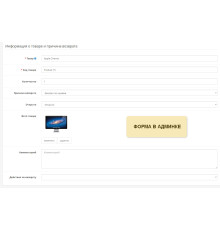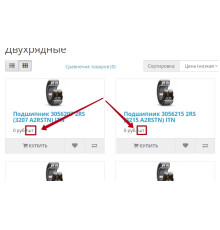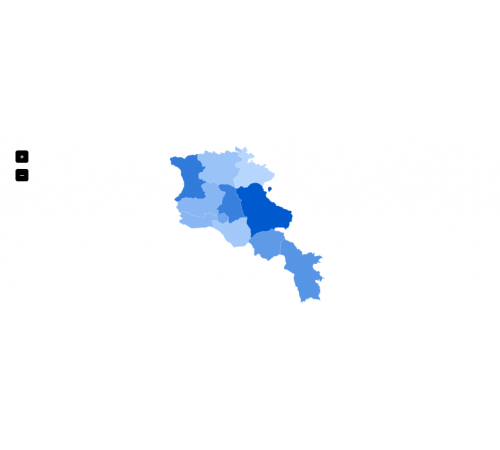




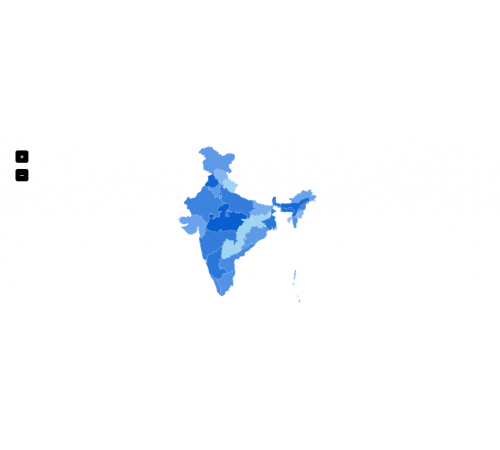










The "Sales Map Plus" module enhances the capabilities of your online store by providing an intuitively understandable way to track sales across different countries and regions. This innovative tool will allow you to instantly grasp the geographical distribution of your business and aid in making informed decisions for further growth.
-
Upgraded Global Sales Map: The updated global map provides you with the ability to quickly understand the geographical distribution of sales. The interactive interface allows you to zoom in and move the map for more detailed information.
-
Country Selection for Display: The module supports sales display for various countries, including Ukraine, Poland, Estonia, Belarus, Germany, Czech Republic, Armenia, India, United Arab Emirates, and Slovakia. Choose specific countries of interest and receive a detailed sales report for each.
-
Color Range for Order Display: For clearer analysis, the module offers the option to choose a color range for coloring countries on the map based on the number of orders. This helps highlight countries with the highest activity and those with growth potential.
-
Integration with Opencart Regions: The module interacts with Opencart's standard countries and regions, enabling easy identification and analysis of your sales at different levels of geographical division.
Characteristics
There are no reviews for this product.
No questions about this product.
Module installation instructions:
- Before performing any actions to install the add-on in Opencart, we recommend creating a backup copy of all site files and the store database;
- Install the localcopy fix (if you don't have it installed yet)
- Download the module file for the required Opencart version from our website (Follow the installation instructions if there are any in the module archive);
- Then go to the "Installing add-ons/extensions" section and click on the "Download" button;
- Select downloaded file and wait for the module to be fully installed and the text "Application installed successfully" to appear;
- Then go to "Application Manager" and update the modifiers by clicking the "Update" button;
- After these actions, you need to add the rights to view and manage the module in the "User Groups" section for the administrator or other users you select by clicking "Select All"