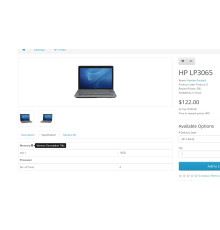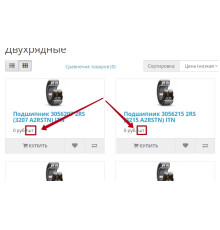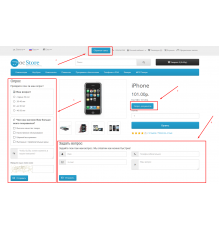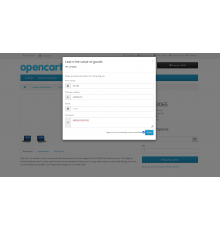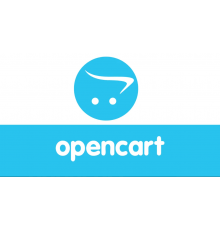The module creates a flat category structure for Opencart online stores.
All categories will be available at /category/category name and products at /product/product
All categories and products with this module will automatically have level 2 nesting per URL, regardless of the level of nesting in breadcrumbs. Very useful if you have to move goods from one category to another in the future, etc.
This module allows you to avoid serious problems when expanding the structure. In the standard, when the SEO URL of the parent category is changed, the URL of subcategories and products is automatically changed.
A flat category structure creates a structure in such a way that category and product URLs do not touch neighboring categories.
Installation on a new online store is recommended
Tested and compatible with OCStore 3.0.3.7
Installation: Put the mod in the system folder and update the mod cache.
Characteristics
No questions about this product.
Module installation instructions:
- Before performing any actions to install the add-on in Opencart, we recommend creating a backup copy of all site files and the store database;
- Install the localcopy fix (if you don't have it installed yet)
- Download the module file for the required Opencart version from our website (Follow the installation instructions if there are any in the module archive);
- Then go to the "Installing add-ons/extensions" section and click on the "Download" button;
- Select downloaded file and wait for the module to be fully installed and the text "Application installed successfully" to appear;
- Then go to "Application Manager" and update the modifiers by clicking the "Update" button;
- After these actions, you need to add the rights to view and manage the module in the "User Groups" section for the administrator or other users you select by clicking "Select All"