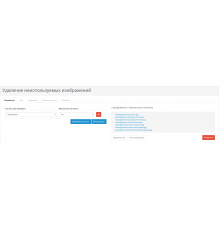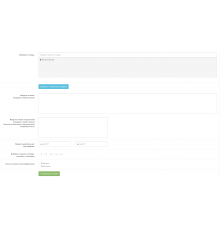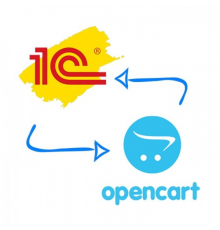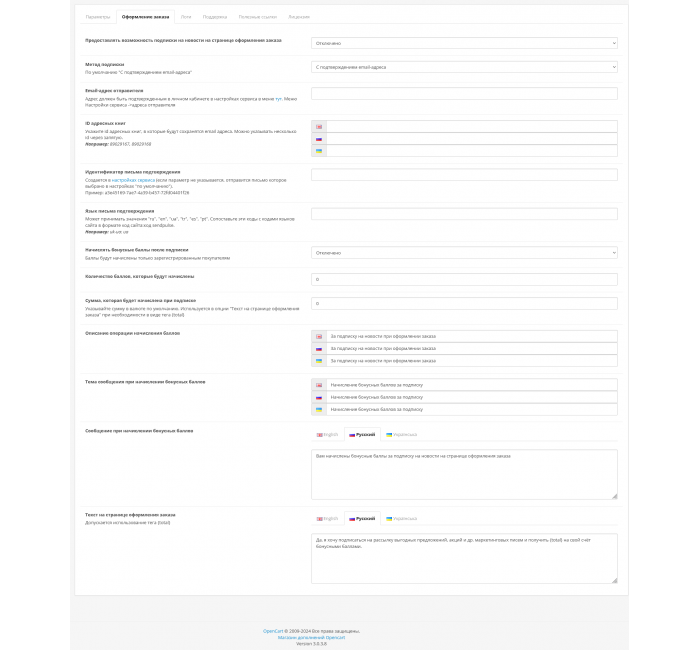
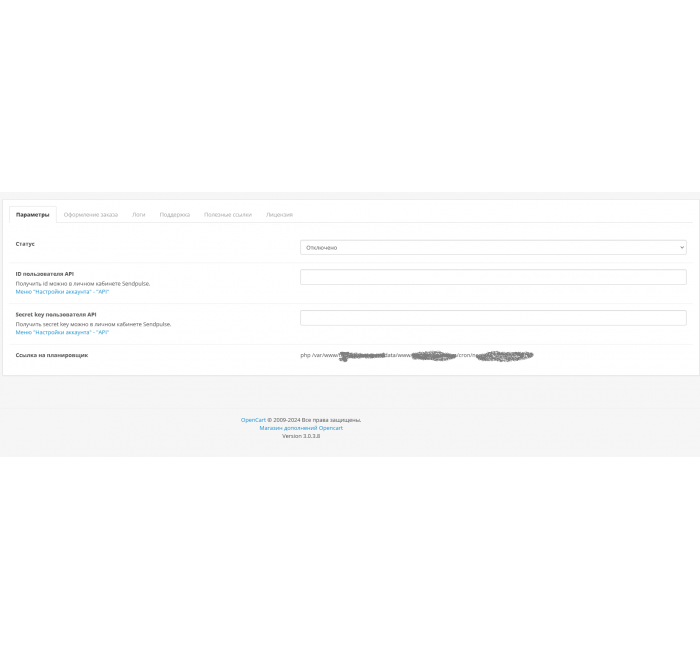



- Код товару313
- ВиробникOpenCart-Hub
- Версія3.0
- НаявністьВ наявності
- PHP7.2-7.4
- Сумісність3.0.0.0, 3.0.1.1, 3.0.1.2, 3.0.2.0, 3.0.3.0, 3.0.3.1, 3.0.3.2, 3.0.3.3, 3.0.3.5, 3.0.3.6, 3.0.3.7, 3.0.3.8
- Усі характеристики
Модуль Сенд Пульс для OpenCart допоможе Вашим клієнтам підписатися на Ваші оновлення і бути в курсі всіх новин і спростить Вам роботу з сервісом. Вам не доведеться редагувати код Вашого сайту або залучати фахівців для допомоги вставки потрібного коду на сайт. Ви можете нараховувати бонусні бали за підписку на Ваші розсилки, за умови, що покупець зареєстрований на сайті і встановлений і налаштований стандартний модуль бонусних балів.
В результаті роботи модуля заповнюється клієнтська база в сервісі SendPulse для виконання розсилок компанії. В якості заохочення за підписку Покупцеві можуть бути присвоєні бонусні бали для використання їх під час оформлення замовлення.
Після оплати претензії не приймаються!
1 покупка - 1 ключ для вашого домену!
Характеристики доповнення
- PHP7.2-7.4
- Сумісність3.0.0.0, 3.0.1.1, 3.0.1.2, 3.0.2.0, 3.0.3.0, 3.0.3.1, 3.0.3.2, 3.0.3.3, 3.0.3.5, 3.0.3.6, 3.0.3.7, 3.0.3.8
- Локалізаціяукраїнська, російська, англійська
Відгуків про цей товар ще не було.
Інструкція з встановлення модуля:
- Перед тим як виконати будь-які дій щодо встановлення доповнення в Opencart, ми рекомендуємо створити резервну копію всіх файлів сайту та бази даних магазину;
- Встановити фікс localcopy (якщо він у вас ще не встановлений)
- Завантажте файл модуля для потрібної версії Opencart з нашого сайту (Дотримуйтеся інструкції зі встановлення якщо така є в архіві з модулем);
- Потім перейдіть до розділу "Встановлення додатків/розширень" та натисніть на кнопку "Завантажити";
- Виберіть завантажений файл і дочекайтеся повного встановлення модуля та появи тексту "Додаток успішно встановлено";
- Після того перейдіть в "Менеджер додатків" та оновіть модифікатори натисувши кнопку "Оновити";
- Піля цих дій потрібно додати права на перегляд та керування модулем у розділі "Групи користувачів" для адміністратора, чи інших вибраних вами користувачів, натиснувши "Виділити все"