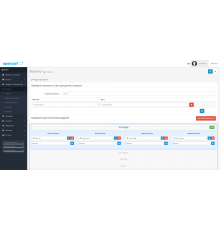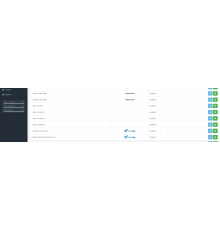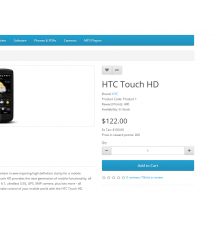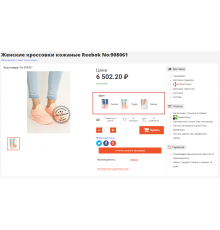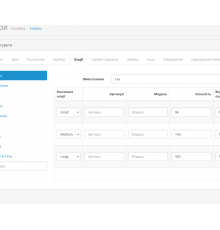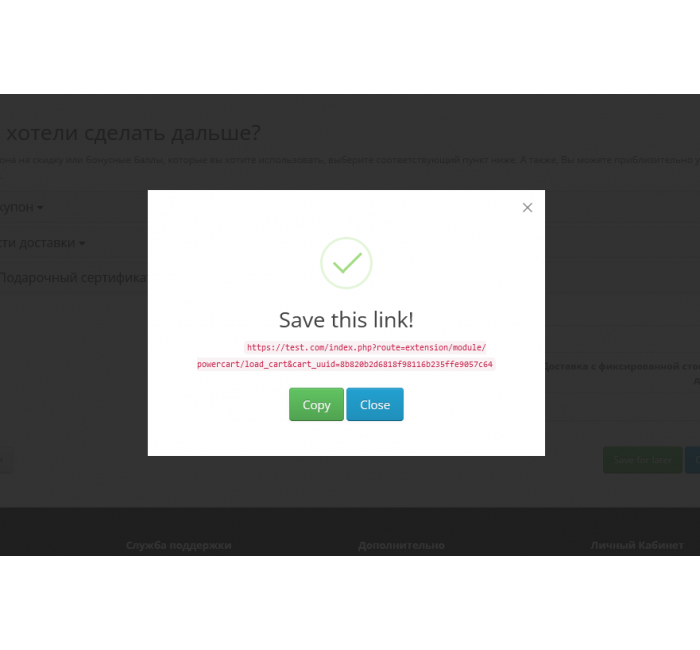
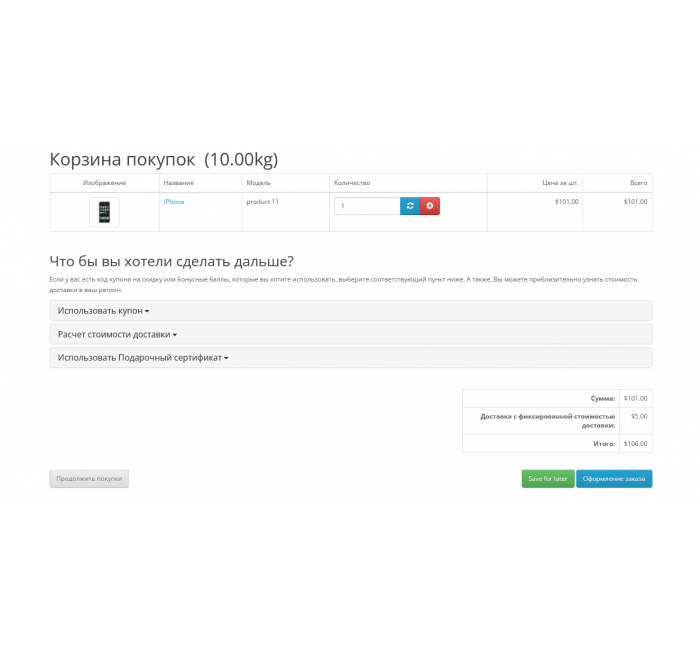


- Код товару455
- ВиробникOpenCart-Hub
- Версія1.3.0
- НаявністьВ наявності
300 грн
- PHP7.2-7.4
- Сумісність3.0.0.0, 3.0.1.1, 3.0.1.2, 3.0.2.0, 3.0.3.0, 3.0.3.1, 3.0.3.2, 3.0.3.3, 3.0.3.5, 3.0.3.6, 3.0.3.7, 3.0.3.8
- Усі характеристики
Поділіться своїм кошиком із будь-ким! Збережіть та відновіть кошик всього за кілька кліків!
Share Cart - Поділись покупками — це розширення для OpenCart, яке дозволяє легко поділитися вмістом вашого кошика, просто надіславши посилання. Коли хтось перейде за цим посиланням, їхній кошик автоматично наповниться тим самим набором товарів, що й у вас на момент створення посилання.
Хочете, щоб хтось придбав товари, які ви вибрали? Просто надішліть їм пряме посилання на покупку!
ОСОБЛИВОСТІ МОДУЛЯ:
- Підтримка гостей і зареєстрованих користувачів: Працює як з кошиками незареєстрованих відвідувачів, так і з кошиками постійних клієнтів.
- Швидке та просте спільне використання кошика: Поділіться вмістом свого кошика за допомогою унікального посилання.
- Збереження та відновлення кошика: Зберігайте або відновлюйте кошик у кілька кліків.
- Індивідуальні налаштування: Окремі параметри для гостей та зареєстрованих користувачів.
- Скорочення URL: Використовуйте локальне розширення для скорочення URL-адрес, щоб зменшити довжину посилання.
Збережені кошики доступні за посиланнями та зберігаються у базі даних незалежно від поточних кошиків користувачів.
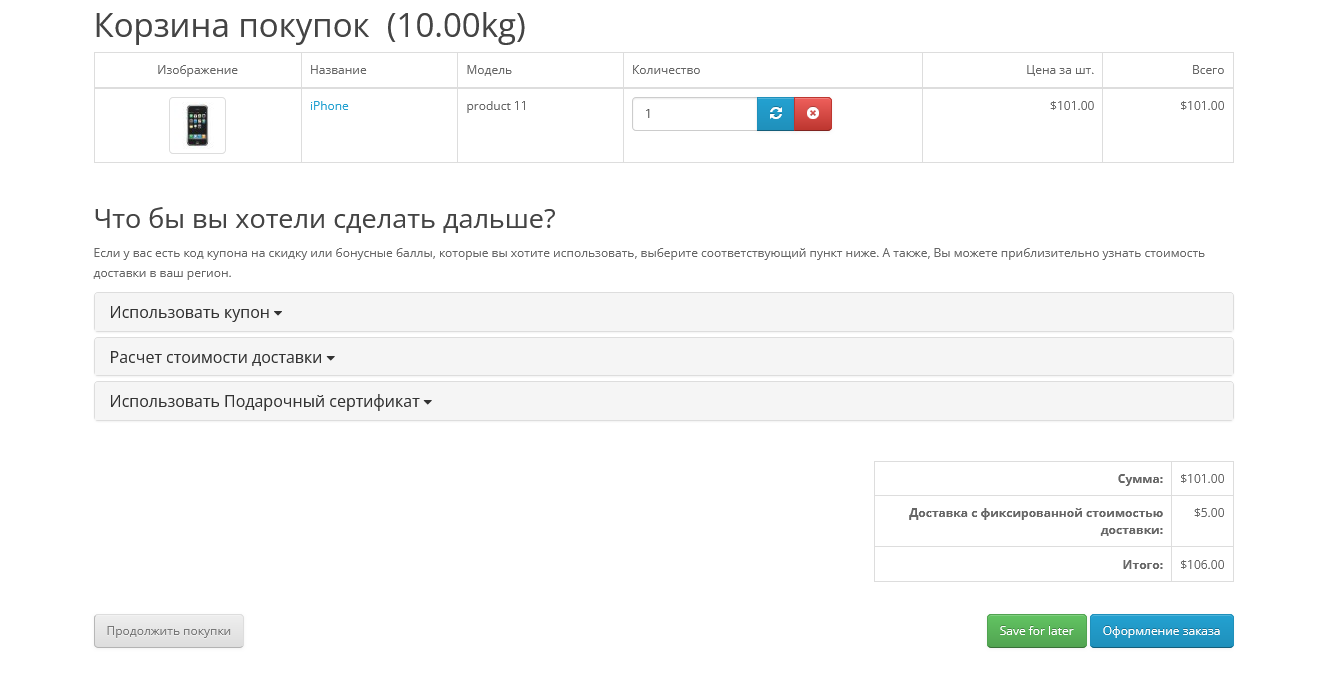
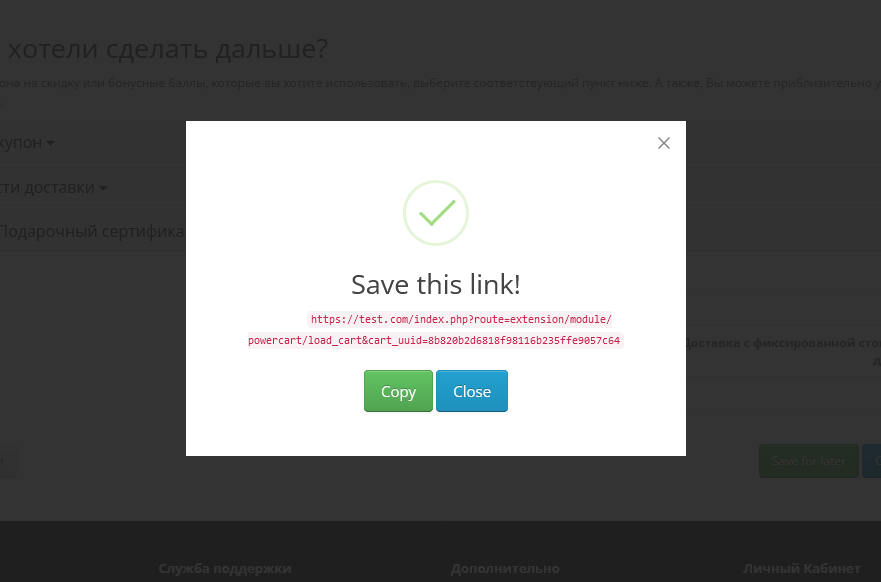
Характеристики доповнення
- PHP7.2-7.4
- Сумісність3.0.0.0, 3.0.1.1, 3.0.1.2, 3.0.2.0, 3.0.3.0, 3.0.3.1, 3.0.3.2, 3.0.3.3, 3.0.3.5, 3.0.3.6, 3.0.3.7, 3.0.3.8
- ЛокалізаціяАнглійська
Відгуків: 0
Відгуків про цей товар ще не було.
Інструкція з встановлення модуля:
- Перед тим як виконати будь-які дій щодо встановлення доповнення в Opencart, ми рекомендуємо створити резервну копію всіх файлів сайту та бази даних магазину;
- Встановити фікс localcopy (якщо він у вас ще не встановлений)
- Завантажте файл модуля для потрібної версії Opencart з нашого сайту (Дотримуйтеся інструкції зі встановлення якщо така є в архіві з модулем);
- Потім перейдіть до розділу "Встановлення додатків/розширень" та натисніть на кнопку "Завантажити";
- Виберіть завантажений файл і дочекайтеся повного встановлення модуля та появи тексту "Додаток успішно встановлено";
- Після того перейдіть в "Менеджер додатків" та оновіть модифікатори натисувши кнопку "Оновити";
- Піля цих дій потрібно додати права на перегляд та керування модулем у розділі "Групи користувачів" для адміністратора, чи інших вибраних вами користувачів, натиснувши "Виділити все"
Схожі товари