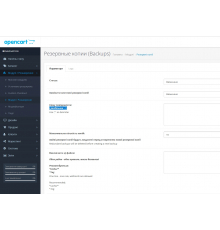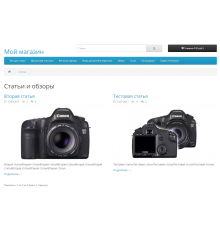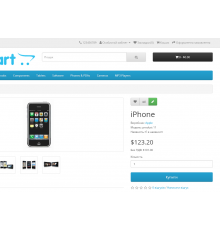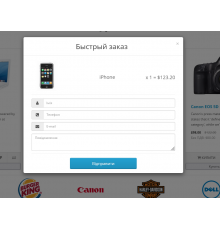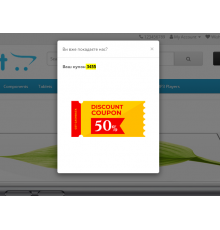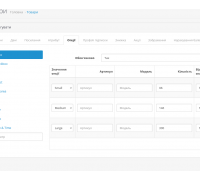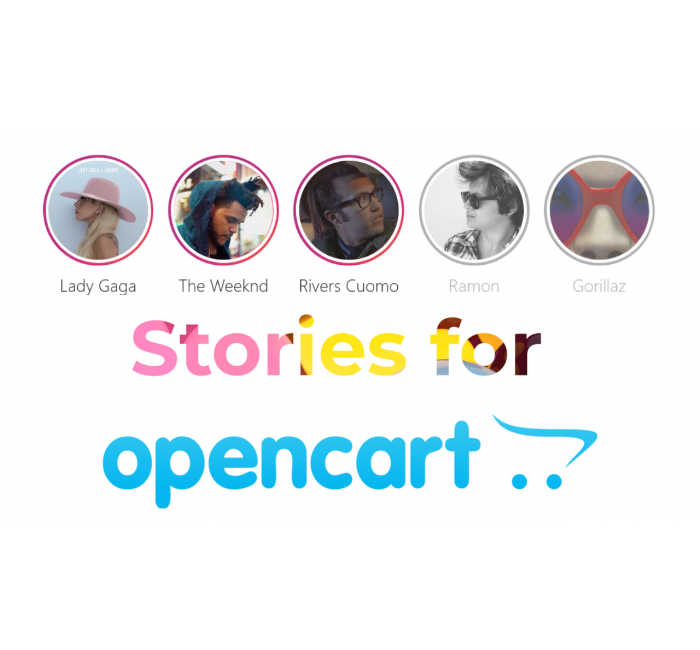
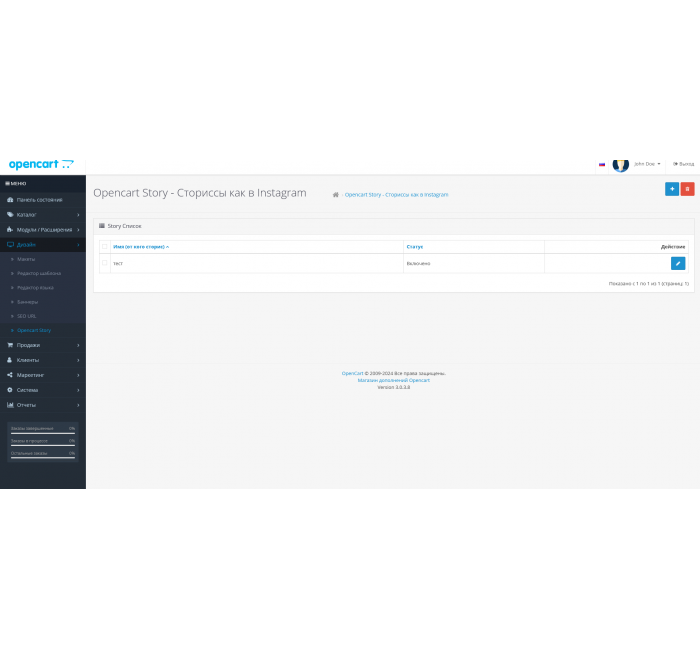
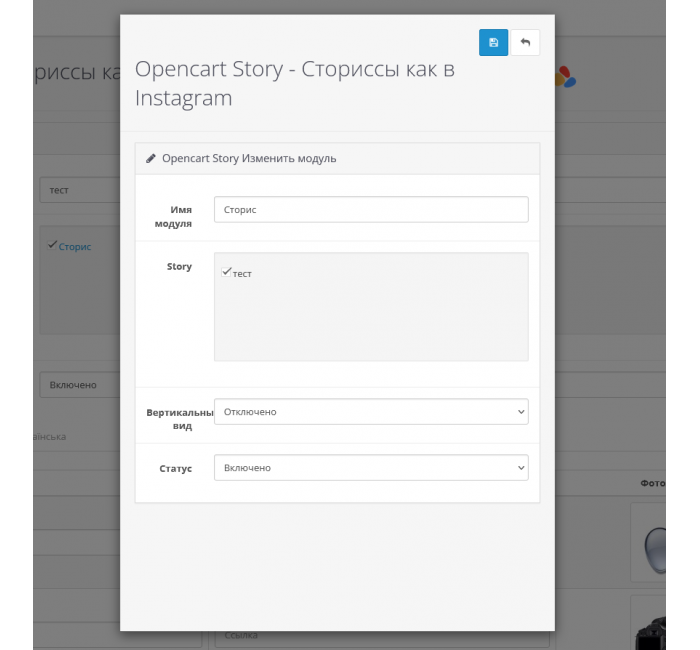
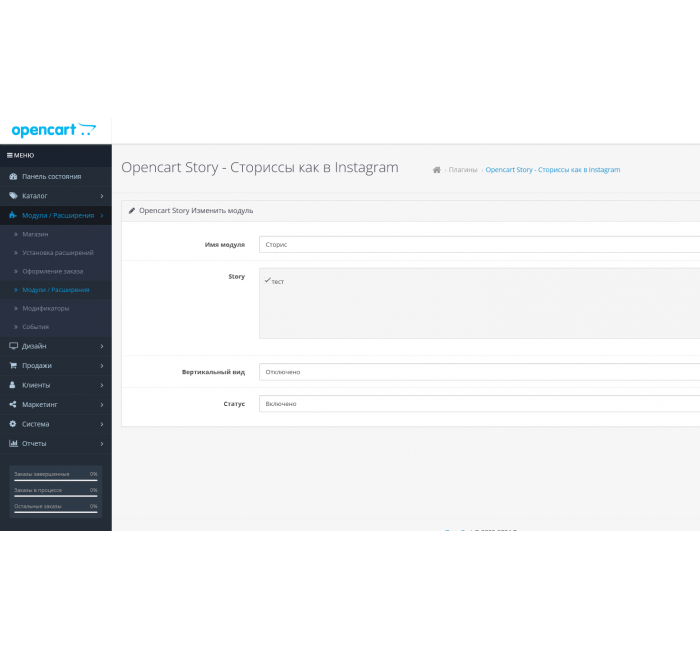
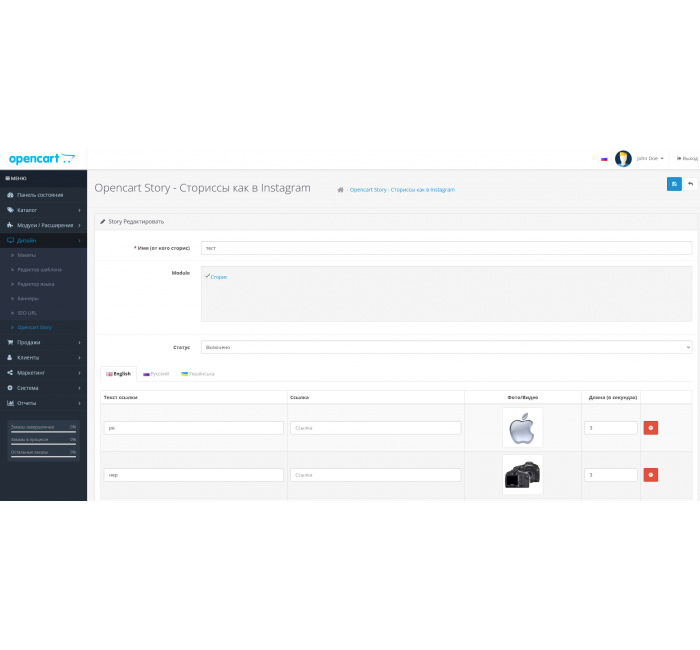





- Kode produk463
- BrandOpenCart-Hub
- Versi1.0
- TersedianyaTersedia
- PHP7.2-7.4
- Kesesuaian3.0.0.0, 3.0.1.1, 3.0.1.2, 3.0.2.0, 3.0.3.0, 3.0.3.1, 3.0.3.2, 3.0.3.3, 3.0.3.5, 3.0.3.6, 3.0.3.7, 3.0.3.8
- Semua spesifikasi
Integrasi dalam artikel blog dan tempat lain :
- Cerita dapat disematkan langsung ke artikel blog atau halaman lain di situs Anda. Ini memungkinkan Anda menambahkan konten interaktif di mana saja di situs Anda untuk meningkatkan keterlibatan pembaca.
Dukungan foto dan video :
- Sistem ini memungkinkan Anda mengunggah dan menampilkan gambar dan video. Anda dapat menambahkan file foto dan video, menjadikan cerita lebih beragam dan menarik.
Animasi saat memutar cerita :
- Saat melihat cerita, disediakan animasi transisi dan efek yang halus, yang membuat proses menonton lebih seru dan dinamis.
Menambahkan tautan ke setiap gambar :
- Anda dapat melampirkan tautan ke setiap gambar atau video dalam sebuah cerita. Ini memungkinkan Anda mengarahkan pengguna ke halaman lain di situs Anda atau sumber daya eksternal untuk mendapatkan informasi atau tindakan lebih lanjut.
Pengaturan waktu bermain :
- Anda dapat mengatur berapa lama setiap cerita ditampilkan dengan menentukan berapa lama setiap gambar atau video akan ditampilkan. Ini memungkinkan Anda mengontrol berapa lama pengguna akan melihat setiap konten.
Keuntungan:
- Meningkatkan pengalaman pengguna : Menyematkan halaman di artikel dan halaman menarik perhatian dan meningkatkan keterlibatan pengguna.
- Keragaman konten : Dukungan untuk berbagai format media dan kemampuan untuk menambahkan tautan memperluas kemungkinan penggunaan cerita.
- Kontrol waktu tampilan : Mengatur waktu tampilan memungkinkan Anda menyesuaikan cerita dengan kebutuhan dan preferensi audiens.
- Estetika dan dinamika : Animasi dan efek visual menciptakan antarmuka pengguna yang menarik dan modern.
Modul ini memungkinkan Anda membuat cerita dinamis dan interaktif yang dapat dengan mudah disematkan di bagian mana pun situs Anda, memberikan pengalaman yang menarik dan dipersonalisasi kepada pengguna.
Memperhatikan!
Semua ekstensi dirancang untuk template standar dan versi "bersih" OpenCart dan dijual dalam bentuknya saat ini "sebagaimana adanya" (AS IS). Jika menggunakan template pihak ketiga atau modifikasi, adaptasi tambahan mungkin diperlukan, dan dalam beberapa kasus wajib , agar modul dapat berfungsi dengan benar. Layanan adaptasi disediakan secara eksklusif dengan basis berbayar.
Harap periksa biaya dan kemungkinan adaptasi sebelum melakukan pembelian. Setelah pembelian, klaim terkait pengoperasian ekstensi tidak akan diterima.
Anda juga dapat meminta demonstrasi pengoperasian modul tersebut - untuk melakukan ini, hubungi layanan dukungan.
Fitur tambahan
- PHP7.2-7.4
- Kesesuaian3.0.0.0, 3.0.1.1, 3.0.1.2, 3.0.2.0, 3.0.3.0, 3.0.3.1, 3.0.3.2, 3.0.3.3, 3.0.3.5, 3.0.3.6, 3.0.3.7, 3.0.3.8
- LokalisasiUkraina, Rusia, Inggris
- OkeYa
- Adaptasi untuk toko AndaDibayar
Tidak ada ulasan untuk produk ini.