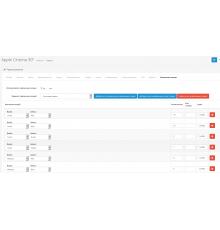The PHPExcel library is used for processing table files in Excel format: .xls, .xlsx. In general, this library allows you to work with many file formats: CSV, Libre / OpenOffice Calc .ods, Gnumeric, PDF, HTML, ...., but in OpenCart/OcStore it is usually used specifically for working with Excel files.
The PHPExcel library itself does not add any new functions to OpenCart/OcStore, but it is required for the operation of many modules that expand the functionality of the online store. Most often these are modules for importing/exporting data from/to Excel files. For example, modules for updating balances and prices from supplier price lists. PHPExcel is also used to import/export data in Related Options modules .
Please note that processing large volumes of data and therefore large PHPExcel files may require significant server resources. In some cases, refining the module that uses PHPExcel or configuring the library itself can help, but often the solution can only be a hosting upgrade.
Library installation:
The PHPExcel library itself does not add any new functions to OpenCart/OcStore, but it is required for the operation of many modules that expand the functionality of the online store. Most often these are modules for importing/exporting data from/to Excel files. For example, modules for updating balances and prices from supplier price lists. PHPExcel is also used to import/export data in Related Options modules .
Please note that processing large volumes of data and therefore large PHPExcel files may require significant server resources. In some cases, refining the module that uses PHPExcel or configuring the library itself can help, but often the solution can only be a hosting upgrade.
Library installation:
- Download the zip archive with PHPExcel 1.8.2 from the official website .
- Unzip the contents of the zip archive
- Create a PHPExcel folder in the system folder of your store's root directory
- Copy the Classes folder extracted from the zip archive into it
Связанные товары