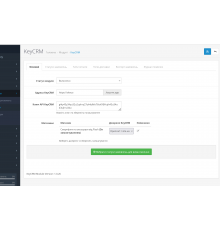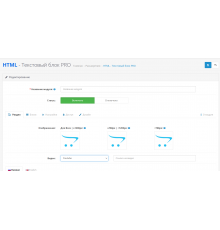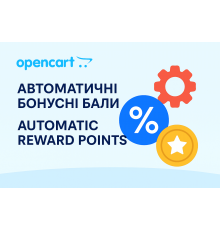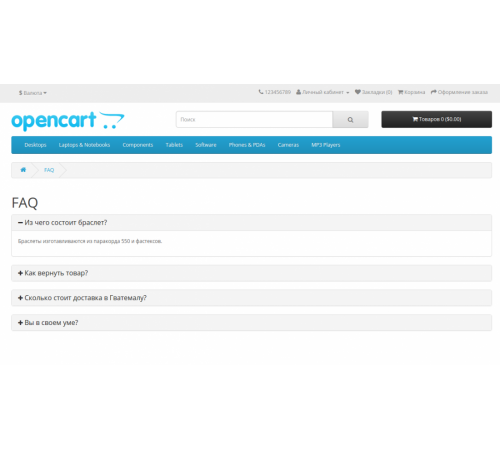
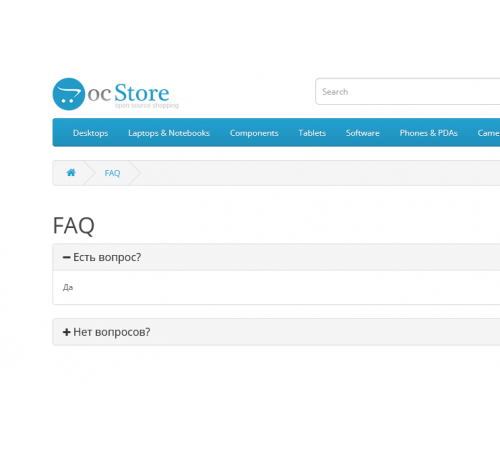
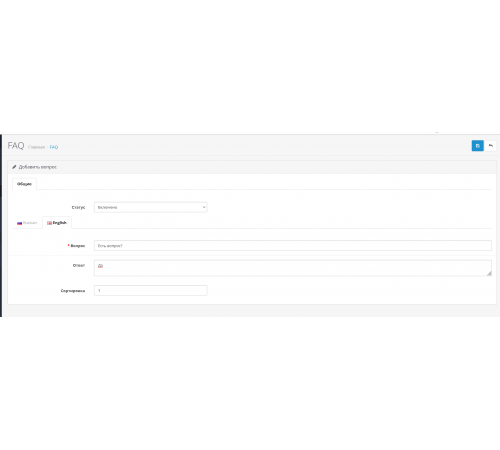
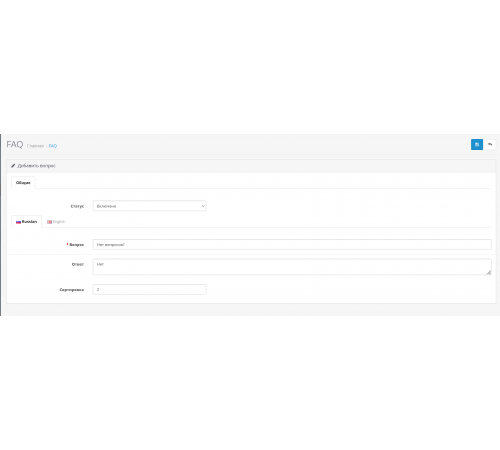
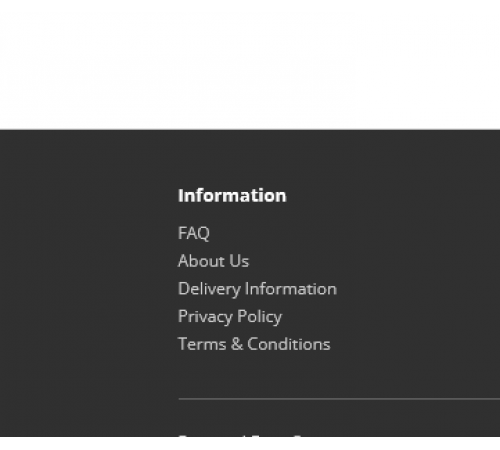
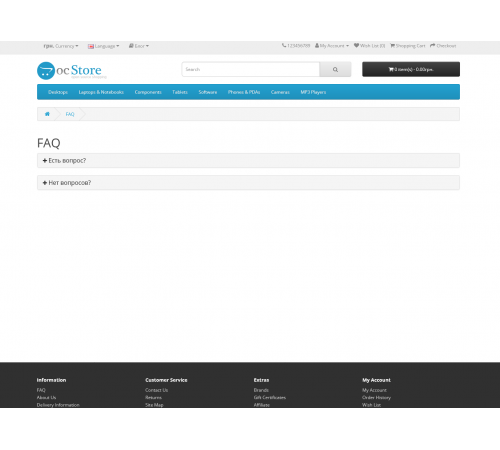
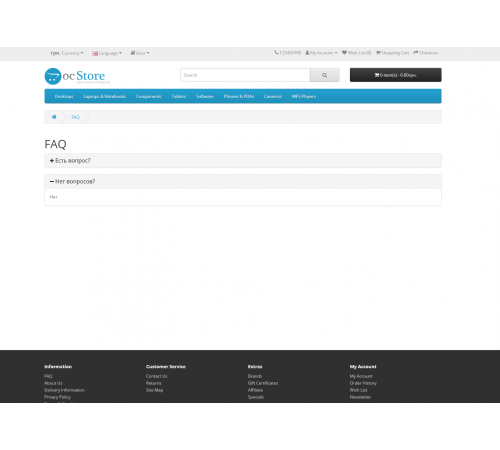







The "Simple FAQ" module for OpenCart offers a convenient tool for administrators to quickly create and edit answers to popular user questions (FAQs).
This module allows the administrator to manage the site only through the admin panel, which makes the setup process quick and easy. Now you can quickly respond to the most common user requests by providing them with the necessary information through FAQ.
Main functions:
Easily create and edit questions and answers.
Convenient interface in the administrative part of the site.
Quick search and filtering of FAQ.
Ability to sort FAQs by various criteria.
Displaying FAQ on the website for easy access by users.
Personalize the appearance of the FAQ: choose style, color, and fonts.
Adding categories and tags for better FAQ classification.
Multilingual support: FAQs can be created in different languages.
Integration with a comment system for user feedback.
Ability to backup and restore FAQ.
SEO optimization FAQ to improve search engine rankings.
With the "Simple FAQ" module, an OpenCart site administrator can effectively organize the FAQ section, which helps reduce the load on the support team and improve user interaction.
Characteristics
There are no reviews for this product.
No questions about this product.
Module installation instructions:
- Before performing any actions to install the add-on in Opencart, we recommend creating a backup copy of all site files and the store database;
- Install the localcopy fix (if you don't have it installed yet)
- Download the module file for the required Opencart version from our website (Follow the installation instructions if there are any in the module archive);
- Then go to the "Installing add-ons/extensions" section and click on the "Download" button;
- Select downloaded file and wait for the module to be fully installed and the text "Application installed successfully" to appear;
- Then go to "Application Manager" and update the modifiers by clicking the "Update" button;
- After these actions, you need to add the rights to view and manage the module in the "User Groups" section for the administrator or other users you select by clicking "Select All"