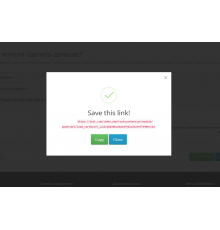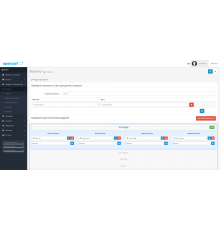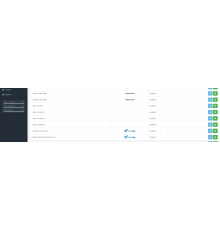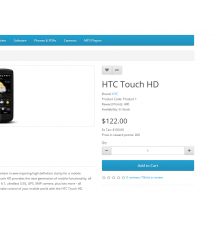Модуль "Партнерські кнопки (посилання) в картці товару" для OpenCart
Цей модуль дозволяє інтегрувати ваш магазин з додатковими каналами продажу та партнерськими мережами. Завдяки йому, ви зможете розширити охоплення своїх товарів і збільшити продажі через партнерські магазини.
Основні можливості модуля:
- Додавання необмеженої кількості партнерських кнопок/посилань на сторінку товару.
- Можливість додавання логотипу зовнішнього партнерського магазину.
- Відображення ціни товару в партнерському магазині.
Як працює модуль?
Після встановлення модуля, на сторінці кожного товару з'являється нова вкладка "Партнерські посилання". У цій вкладці ви можете додати логотип партнерського магазину, його посилання та вказати ціну на товар у даному магазині. Це надає вашим покупцям можливість вибору з кількох каналів для придбання товару.
Модуль ідеально підходить для тих, хто хоче збільшити свою присутність на ринку та скористатися перевагами партнерських програм.
Характеристики доповнення
Поки немає запитань про цей товар. Станьте першим!
Інструкція з встановлення модуля:
- Перед тим як виконати будь-які дій щодо встановлення доповнення в Opencart, ми рекомендуємо створити резервну копію всіх файлів сайту та бази даних магазину;
- Встановити фікс localcopy (якщо він у вас ще не встановлений)
- Завантажте файл модуля для потрібної версії Opencart з нашого сайту (Дотримуйтеся інструкції зі встановлення якщо така є в архіві з модулем);
- Потім перейдіть до розділу "Встановлення додатків/розширень" та натисніть на кнопку "Завантажити";
- Виберіть завантажений файл і дочекайтеся повного встановлення модуля та появи тексту "Додаток успішно встановлено";
- Після того перейдіть в "Менеджер додатків" та оновіть модифікатори натисувши кнопку "Оновити";
- Піля цих дій потрібно додати права на перегляд та керування модулем у розділі "Групи користувачів" для адміністратора, чи інших вибраних вами користувачів, натиснувши "Виділити все"