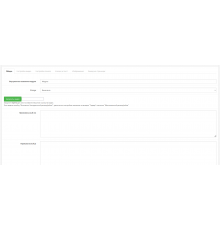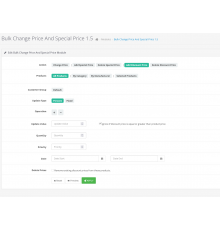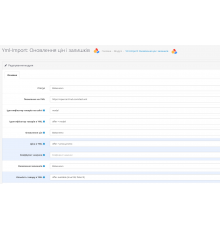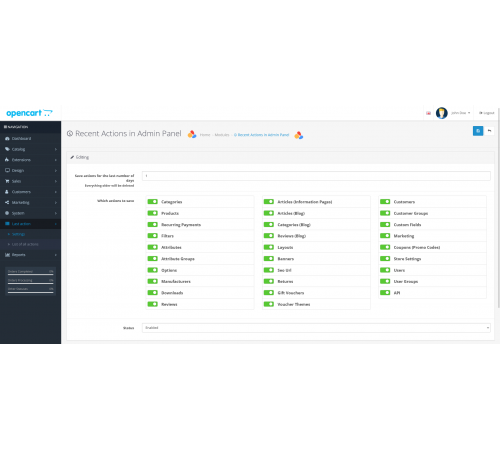
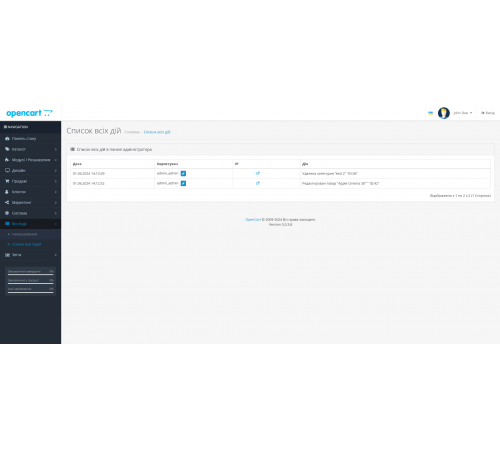
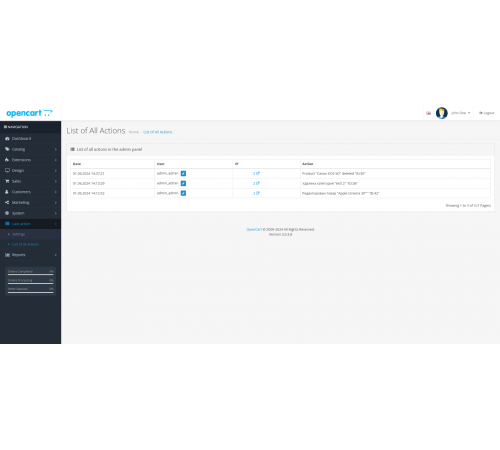



300 грн
PHP
7.2-7.4Сумісність
3.0.0.0, 3.0.1.1, 3.0.1.2, 3.0.2.0, 3.0.3.0, 3.0.3.1, 3.0.3.2, 3.0.3.3, 3.0.3.5, 3.0.3.6, 3.0.3.7, 3.0.3.8Цей модуль зберігає всі основні дії на сайті в адмін панелі для кожного адміністратора або менеджера окремо. Ви можете переглянути список активності адміністраторів чи менеджерів на сайті.
Також ви можете налаштовувати час зберігання даних у днях. 5 днів, 10 днів, 30 днів.
Є перемикачі категорій збереження, щоб ви могли самостійно вибрати яку інформацію буде записувати модуль.
Даний модуль корисний для того щоб визначити менеджера або адміністратора який неправильно зберіг якусь інформацію.
Нижче наведено приклад збереженої інформації, яка буде виводитися у списках дій:
Категорії:
– Створено категорію “Тестовий” “ID:43”
– Редаговано категорію
“Тестовий” “ID:43” – Видалено категорію “Тестовий” “ID:43”
– Запуск функції виправлення категорій
– Зміна статусу категорії “Тестовий” “ID: 43” на статус “Увімкнено”
Товари:
– Створено товар “Тестовий” “ID:43”
– Редаговано товар “Тестовий” “ID:43”
– Видалено товар “Тестовий” “ID:43”
– Зміна статусу товару “Тестовий” “ID:43” на статус “ Вимкнено”
– Створення копії товару “Тестовий” “ID:43”
Регулярні платежі:
– Створено регулярний платіж “Тестовий” “ID:43”
– Редаговано регулярний платіж “Тестовий” “ID:43”
– Копіювання регулярного платежу “Тестовий” “ID:43”
– Видалено регулярний платіж “Тестовий” “ID:43 ”
Фільтри:
– Створено фільтр “Тестовий” “ID:43”
– Редаговано фільтр
“Тестовий” “ID:43” – Видалено фільтр “Тестовий” “ID:43”
Характеристики:
– Створено характеристику “Тестовий” “ID:43”
– Редаговано характеристику “Тестовий” “ID:43”
– Видалено характеристику “Тестовий” “ID:43”
Група характеристик:
– Створено групу характеристик “Тестовий” “ID:43”
– Редаговано групу характеристик “Тестовий” “ID:43”
– Видалено групу характеристик “Тестовий” “ID:43”
Опції:
– Створено опцію “Тестовий” “ID:43”
– Редаговано опцію “Тестовий” “ID:43”
– Видалено опцію “Тестовий” “ID:43”
Виробники:
– Створено виробник “Тестовий” “ID:43”
– Редаговано виробник “ Тестовий” “ID:
43” – Видалено виробник “Тестовий” “ID:43”
Файли для скачування:
– Створено файл для скачування “Тестовий” “ID:43”
– Редаговано файл для скачування “Тестовий” “ID:43”
– Видалено файл для скачування “Тестовий” “ID:43”
Відгуки:
– Створено відгук із даними ID: 43 Автор: Speaker Товар: Тестовий Текст: текст відгуку Рейтинг: 5 Статус: Включено Дата: 2021-11-10 05:57:32
– Редаговано відгуку з даними ID: 43 Автор: Speaker Товар : Тестовий Текст: текст відгуку Рейтинг: 5 Статус: Включено Дата: 2021-11-10 05:57:32
– Віддалено відгук з ID: 43
Статті (Інформаційні сторінки):
– Створено статтю “Тестовий” “ID:43”
– Редаговано статтю “Тестовий
” “ID:43” – Видалено статтю “Тестовий” “ID:43”
– Зміна статусу статті “Тестовий” “ID:43 ” на статус “Увімкнено”
Статті Блога (ocStore):
– Створено статтю у блозі “Нова стаття” “ID:15”
– Редаговано статтю у блозі “Нова стаття” “ID:15”
– Видалено статтю у блозі “Нова стаття” “ID:15”
– Копіювання статті у блозі “Нова стаття” “ID:15”
– Зміна статусу статті у блозі “Нова стаття” “ID:43” на статус “Відключено”
Категорії блогу (ocStore):
– Створено категорію блогу “Нова категорія” “ID:43”
– Редаговано категорію блогу “Нова категорія” “ID:43”
– Видалено категорію блогу “Нова категорія” “ID:43”
– Запуск функції виправлення категорій блогу
– Зміна статусу категорії блогу “Нова категорія” “ID:43” на статус “Увімкнено”
Відгуки Блога (ocStore):
– Додано відгук до статті блогу з даними ID:43 Автор: speaker Стаття: Нова стаття Текст: Текст відгуку Рейтинг: 4 Статус: Включено Дата: 2021-11-10 05:57:32
– Редаговано відгук до статті блогу з даними ID:43 Автор: speaker Стаття: Нова стаття Текст: Текст відгуку Рейтинг: 4 Статус: Включено Дата: 2021-11-10 05:57:32
– Видалено відгук блогу з “ID:%s”
Макети:
– Створено макет “Новий” “ID:43”
– Редаговано макет “Новий” “ID:43”
– Видалено макет “Новий” “ID:43”
Банери:
– Створено банер “Новий” “ID:43”
– Редаговано банер “Новий” “ID:43”
– Видалено банер “Новий” “ID:43”
SEO URL:
– Доданий SEO URL з даними Посилання: test/link SEO URL: test-link Магазин: За замовчуванням Мова: Українська
– Редаговано SEO URL на дані Посилання: test/link SEO URL: test-link Магазин: За замовчуванням Мова: Русский
– Видалений SEO URL з даними Посилання: test/link SEO URL: test-link Магазин: Типово Мова: Українська
Повернення:
– Додано повернення товару з даними ID повернення: 2 № Замовлення: 666 Дата замовлення: 2021-11-10 Покупець: Ім'я Прізвище Товар: Новий товар Причина повернення: Не той товар Коментар: текст коментаря
– Редаговано повернення товару на дані ID повернення : 2 № Замовлення: 666 Дата замовлення: 2021-11-10 Покупець: Ім'я Прізвище Товар: Новий товар Причина повернення: Не той товар Коментар: текст коментарю
– Видалено повернення товару c “ID:2”
Подарункові сертифікати:
– Додано подарунковий сертифікат з даними ID сертифіката: 1 Код: 12345678 Ім'я відправника: Speaker E-Mail відправника: [email protected] Ім'я одержувача: Speaker E-Mail одержувача: [email protected] Тематика: Свято Сума: 150 Статус: Включено
– Редаговано подарунковий сертифікат з даними ID сертифіката: 1 Код: 12345678 Ім'я відправника: Speaker E-Mail відправника: [email protected] Ім'я одержувача: Speaker E-Mail одержувача: [email protected] Тематика: Свято Сума: 1500 Заголовок: Увімкнено
– Видалено подарунковий сертифікат c “ID:1”
Тематика сертифіката:
– Додана тема сертифіката “ID:43” Назва тематики: День народження
– Редагована тема сертифіката “ID:43” Назва тематики: День народження
– Видалена тема сертифіката c “ID:43” Назва тематики: День народження
Покупець:
– Доданий покупець із даними ID:1 Ім'я покупця: Ім'я Прізвище E-mail: [email protected] Група покупців: Default Статус: Включено
– Редагований покупець на дані ID:1 Ім'я покупця: Ім'я Прізвище E-mail: [email protected] Група покупців: VIP Статус: Відключено
– Вилучено покупця з “ID:1”
Група покупців:
– Додана група покупців з даними ID:43 Назва групи: VIP
– Редагована група покупців на дані ID:43 Назва групи: VIP
– Видалена група покупців із “ID:43”
Настроювані поля:
– Додано налаштовуване поле з даними ID:43 Назва поля, що налаштовується: ІПН покупця Тип: Текст
– Редаговано налаштовуване поле на дані ID:43 Назва поля, що налаштовується: ІПН покупця Тип: Список
– Видалено налаштовуване поле з “ID:43”
Маркетинг:
– Додано маркетингове відстеження з даними ID:43 Назва кампанії: Нова стратегія Код відстеження: f4gh879348398g – Редаговано маркетингове відстеження
на дані ID:43 Назва кампанії: Нова стратегія Код відстеження: f82j7g8j32g
Купони:
– Додано купон з даними ID:43 Назва: -10% Код: 0000 Тип: Відсоток Знижка: 10 Сума: 0 Початок: 2021-11-10 Кінець: 2022-11-10 Статус: Включено
– Редаговано купон на дані ID :43 Назва: -10 рублів Код: 0000 Тип: Фіксована сума Знижка: 0 Сума: 10 Початок: 2021-11-10 Кінець: 2023-11-10 Статус: Включено
– Вилучено купон із “ID:43”
Налаштування магазину:
– Додано магазин “ID:43” Назва: Ваш магазин
– Редаговано магазин “ID:43” Назва: Ваш магазин
– Видалено магазин із “ID:43”
Користувачі:
– Додано користувача “ID:43” Логін: user_login
– Редаговано користувач “ID:43” Логін: user_login
– Видалено користувача з “ID:43”
Групи користувачів:
– Додано групу користувачів “ID:43” Назва: Менеджери
– Редагування групи користувачів “ID:43” Назва: Менеджери
– Видалено групу користувачів з “ID:43”
API:
– Додано API “ID:43” Назва: “%s” Статус: “%s”
– Редаговано API “ID:43” Назва: “%s” Статус: “%s”
– Видалено API з “ID:43 ”
Для додаткового збереження сторонньої інформації (Модулі, Функціонал Opencart) потрібне доопрацювання.
У майбутніх поновленнях буде враховано майже весь функціонал системи.
Також ви можете налаштовувати час зберігання даних у днях. 5 днів, 10 днів, 30 днів.
Є перемикачі категорій збереження, щоб ви могли самостійно вибрати яку інформацію буде записувати модуль.
Даний модуль корисний для того щоб визначити менеджера або адміністратора який неправильно зберіг якусь інформацію.
Нижче наведено приклад збереженої інформації, яка буде виводитися у списках дій:
Категорії:
– Створено категорію “Тестовий” “ID:43”
– Редаговано категорію
“Тестовий” “ID:43” – Видалено категорію “Тестовий” “ID:43”
– Запуск функції виправлення категорій
– Зміна статусу категорії “Тестовий” “ID: 43” на статус “Увімкнено”
Товари:
– Створено товар “Тестовий” “ID:43”
– Редаговано товар “Тестовий” “ID:43”
– Видалено товар “Тестовий” “ID:43”
– Зміна статусу товару “Тестовий” “ID:43” на статус “ Вимкнено”
– Створення копії товару “Тестовий” “ID:43”
Регулярні платежі:
– Створено регулярний платіж “Тестовий” “ID:43”
– Редаговано регулярний платіж “Тестовий” “ID:43”
– Копіювання регулярного платежу “Тестовий” “ID:43”
– Видалено регулярний платіж “Тестовий” “ID:43 ”
Фільтри:
– Створено фільтр “Тестовий” “ID:43”
– Редаговано фільтр
“Тестовий” “ID:43” – Видалено фільтр “Тестовий” “ID:43”
Характеристики:
– Створено характеристику “Тестовий” “ID:43”
– Редаговано характеристику “Тестовий” “ID:43”
– Видалено характеристику “Тестовий” “ID:43”
Група характеристик:
– Створено групу характеристик “Тестовий” “ID:43”
– Редаговано групу характеристик “Тестовий” “ID:43”
– Видалено групу характеристик “Тестовий” “ID:43”
Опції:
– Створено опцію “Тестовий” “ID:43”
– Редаговано опцію “Тестовий” “ID:43”
– Видалено опцію “Тестовий” “ID:43”
Виробники:
– Створено виробник “Тестовий” “ID:43”
– Редаговано виробник “ Тестовий” “ID:
43” – Видалено виробник “Тестовий” “ID:43”
Файли для скачування:
– Створено файл для скачування “Тестовий” “ID:43”
– Редаговано файл для скачування “Тестовий” “ID:43”
– Видалено файл для скачування “Тестовий” “ID:43”
Відгуки:
– Створено відгук із даними ID: 43 Автор: Speaker Товар: Тестовий Текст: текст відгуку Рейтинг: 5 Статус: Включено Дата: 2021-11-10 05:57:32
– Редаговано відгуку з даними ID: 43 Автор: Speaker Товар : Тестовий Текст: текст відгуку Рейтинг: 5 Статус: Включено Дата: 2021-11-10 05:57:32
– Віддалено відгук з ID: 43
Статті (Інформаційні сторінки):
– Створено статтю “Тестовий” “ID:43”
– Редаговано статтю “Тестовий
” “ID:43” – Видалено статтю “Тестовий” “ID:43”
– Зміна статусу статті “Тестовий” “ID:43 ” на статус “Увімкнено”
Статті Блога (ocStore):
– Створено статтю у блозі “Нова стаття” “ID:15”
– Редаговано статтю у блозі “Нова стаття” “ID:15”
– Видалено статтю у блозі “Нова стаття” “ID:15”
– Копіювання статті у блозі “Нова стаття” “ID:15”
– Зміна статусу статті у блозі “Нова стаття” “ID:43” на статус “Відключено”
Категорії блогу (ocStore):
– Створено категорію блогу “Нова категорія” “ID:43”
– Редаговано категорію блогу “Нова категорія” “ID:43”
– Видалено категорію блогу “Нова категорія” “ID:43”
– Запуск функції виправлення категорій блогу
– Зміна статусу категорії блогу “Нова категорія” “ID:43” на статус “Увімкнено”
Відгуки Блога (ocStore):
– Додано відгук до статті блогу з даними ID:43 Автор: speaker Стаття: Нова стаття Текст: Текст відгуку Рейтинг: 4 Статус: Включено Дата: 2021-11-10 05:57:32
– Редаговано відгук до статті блогу з даними ID:43 Автор: speaker Стаття: Нова стаття Текст: Текст відгуку Рейтинг: 4 Статус: Включено Дата: 2021-11-10 05:57:32
– Видалено відгук блогу з “ID:%s”
Макети:
– Створено макет “Новий” “ID:43”
– Редаговано макет “Новий” “ID:43”
– Видалено макет “Новий” “ID:43”
Банери:
– Створено банер “Новий” “ID:43”
– Редаговано банер “Новий” “ID:43”
– Видалено банер “Новий” “ID:43”
SEO URL:
– Доданий SEO URL з даними Посилання: test/link SEO URL: test-link Магазин: За замовчуванням Мова: Українська
– Редаговано SEO URL на дані Посилання: test/link SEO URL: test-link Магазин: За замовчуванням Мова: Русский
– Видалений SEO URL з даними Посилання: test/link SEO URL: test-link Магазин: Типово Мова: Українська
Повернення:
– Додано повернення товару з даними ID повернення: 2 № Замовлення: 666 Дата замовлення: 2021-11-10 Покупець: Ім'я Прізвище Товар: Новий товар Причина повернення: Не той товар Коментар: текст коментаря
– Редаговано повернення товару на дані ID повернення : 2 № Замовлення: 666 Дата замовлення: 2021-11-10 Покупець: Ім'я Прізвище Товар: Новий товар Причина повернення: Не той товар Коментар: текст коментарю
– Видалено повернення товару c “ID:2”
Подарункові сертифікати:
– Додано подарунковий сертифікат з даними ID сертифіката: 1 Код: 12345678 Ім'я відправника: Speaker E-Mail відправника: [email protected] Ім'я одержувача: Speaker E-Mail одержувача: [email protected] Тематика: Свято Сума: 150 Статус: Включено
– Редаговано подарунковий сертифікат з даними ID сертифіката: 1 Код: 12345678 Ім'я відправника: Speaker E-Mail відправника: [email protected] Ім'я одержувача: Speaker E-Mail одержувача: [email protected] Тематика: Свято Сума: 1500 Заголовок: Увімкнено
– Видалено подарунковий сертифікат c “ID:1”
Тематика сертифіката:
– Додана тема сертифіката “ID:43” Назва тематики: День народження
– Редагована тема сертифіката “ID:43” Назва тематики: День народження
– Видалена тема сертифіката c “ID:43” Назва тематики: День народження
Покупець:
– Доданий покупець із даними ID:1 Ім'я покупця: Ім'я Прізвище E-mail: [email protected] Група покупців: Default Статус: Включено
– Редагований покупець на дані ID:1 Ім'я покупця: Ім'я Прізвище E-mail: [email protected] Група покупців: VIP Статус: Відключено
– Вилучено покупця з “ID:1”
Група покупців:
– Додана група покупців з даними ID:43 Назва групи: VIP
– Редагована група покупців на дані ID:43 Назва групи: VIP
– Видалена група покупців із “ID:43”
Настроювані поля:
– Додано налаштовуване поле з даними ID:43 Назва поля, що налаштовується: ІПН покупця Тип: Текст
– Редаговано налаштовуване поле на дані ID:43 Назва поля, що налаштовується: ІПН покупця Тип: Список
– Видалено налаштовуване поле з “ID:43”
Маркетинг:
– Додано маркетингове відстеження з даними ID:43 Назва кампанії: Нова стратегія Код відстеження: f4gh879348398g – Редаговано маркетингове відстеження
на дані ID:43 Назва кампанії: Нова стратегія Код відстеження: f82j7g8j32g
Купони:
– Додано купон з даними ID:43 Назва: -10% Код: 0000 Тип: Відсоток Знижка: 10 Сума: 0 Початок: 2021-11-10 Кінець: 2022-11-10 Статус: Включено
– Редаговано купон на дані ID :43 Назва: -10 рублів Код: 0000 Тип: Фіксована сума Знижка: 0 Сума: 10 Початок: 2021-11-10 Кінець: 2023-11-10 Статус: Включено
– Вилучено купон із “ID:43”
Налаштування магазину:
– Додано магазин “ID:43” Назва: Ваш магазин
– Редаговано магазин “ID:43” Назва: Ваш магазин
– Видалено магазин із “ID:43”
Користувачі:
– Додано користувача “ID:43” Логін: user_login
– Редаговано користувач “ID:43” Логін: user_login
– Видалено користувача з “ID:43”
Групи користувачів:
– Додано групу користувачів “ID:43” Назва: Менеджери
– Редагування групи користувачів “ID:43” Назва: Менеджери
– Видалено групу користувачів з “ID:43”
API:
– Додано API “ID:43” Назва: “%s” Статус: “%s”
– Редаговано API “ID:43” Назва: “%s” Статус: “%s”
– Видалено API з “ID:43 ”
Для додаткового збереження сторонньої інформації (Модулі, Функціонал Opencart) потрібне доопрацювання.
У майбутніх поновленнях буде враховано майже весь функціонал системи.
Характеристики доповнення
PHP
7.2-7.4Сумісність
3.0.0.0, 3.0.1.1, 3.0.1.2, 3.0.2.0, 3.0.3.0, 3.0.3.1, 3.0.3.2, 3.0.3.3, 3.0.3.5, 3.0.3.6, 3.0.3.7, 3.0.3.8Локалізація
українська, російська, англійськаOcmod
ТакВідгуків: 0
Відгуків про цей товар ще не було.
Запитань: 0
Поки немає запитань про цей товар. Станьте першим!
Інструкція з встановлення модуля:
- Перед тим як виконати будь-які дій щодо встановлення доповнення в Opencart, ми рекомендуємо створити резервну копію всіх файлів сайту та бази даних магазину;
- Встановити фікс localcopy (якщо він у вас ще не встановлений)
- Завантажте файл модуля для потрібної версії Opencart з нашого сайту (Дотримуйтеся інструкції зі встановлення якщо така є в архіві з модулем);
- Потім перейдіть до розділу "Встановлення додатків/розширень" та натисніть на кнопку "Завантажити";
- Виберіть завантажений файл і дочекайтеся повного встановлення модуля та появи тексту "Додаток успішно встановлено";
- Після того перейдіть в "Менеджер додатків" та оновіть модифікатори натисувши кнопку "Оновити";
- Піля цих дій потрібно додати права на перегляд та керування модулем у розділі "Групи користувачів" для адміністратора, чи інших вибраних вами користувачів, натиснувши "Виділити все"
Схожі товари