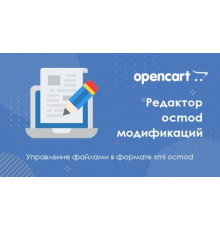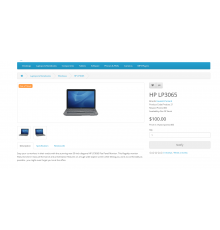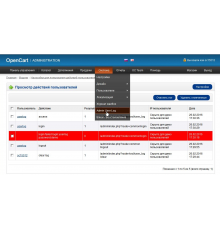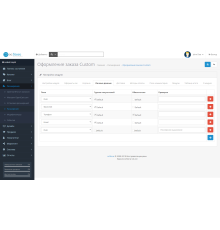Модуль додає можливість відображати стікери у всіх стандартних модулях, сторінках, картці товару.
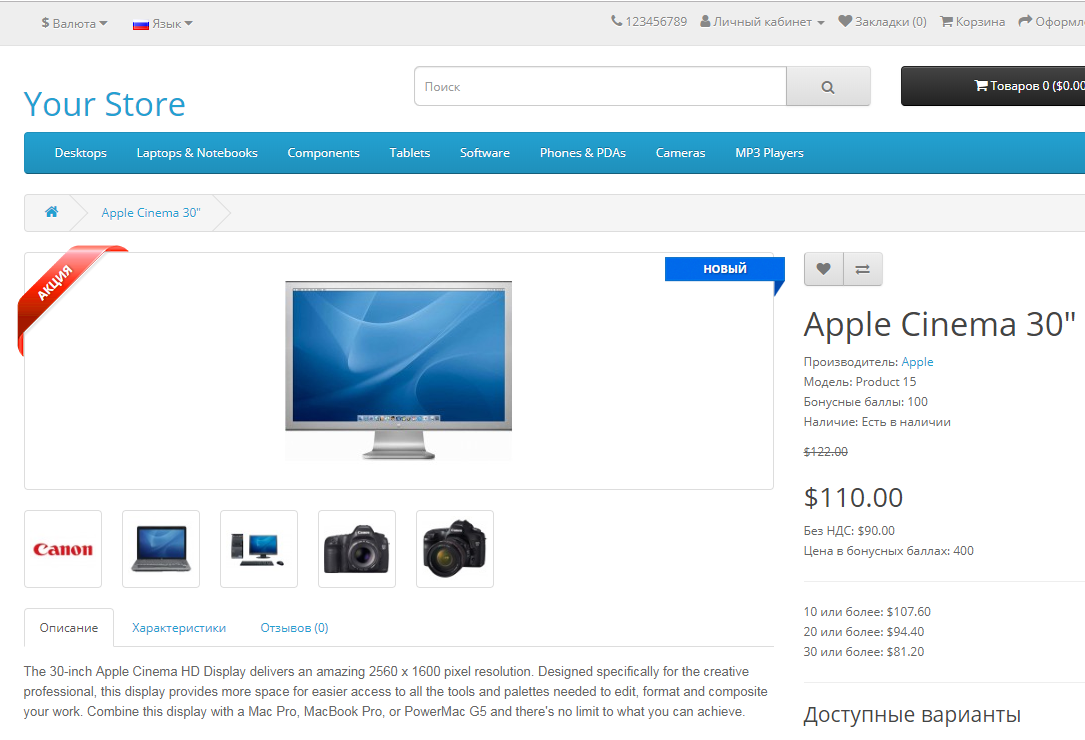 Типи стікерів:
Типи стікерів:
Типи стікерів:
Новий – відображається на нових товарах.
Хіт продажів - відображається на товарах, які були замовлені кілька разів.
Популярний - відображається на найпопулярніших товарах.
Товар закінчується – відображається на товарах із низькою кількістю на складі.
Акція – відображається на акційних товарах.
Знижка – відображається на товарах зі знижкою від кількості.
Відсутність на складі - відображає статус "Відсутність на складі", коли товару немає на складі.
Залежні від цінивідображаються на товарах, якщо вони входять до вказаного діапазону цін. Можна додати кілька наклейок з різними діапазонами.
Користувальницькі - відображаються на вибраних товарах.
Коди та номери - відображає коди товарів: Модель, Артикул, UPC, EAN, JAN, ISBN та MPN.
Категорії та виробники - можна встановити стікери для вибраних категорій та виробників.
Для нестандартних шаблонів необхідно зробити додаткову адаптацію!
Характеристики доповнення
Поки немає запитань про цей товар. Станьте першим!
Інструкція з встановлення модуля:
- Перед тим як виконати будь-які дій щодо встановлення доповнення в Opencart, ми рекомендуємо створити резервну копію всіх файлів сайту та бази даних магазину;
- Встановити фікс localcopy (якщо він у вас ще не встановлений)
- Завантажте файл модуля для потрібної версії Opencart з нашого сайту (Дотримуйтеся інструкції зі встановлення якщо така є в архіві з модулем);
- Потім перейдіть до розділу "Встановлення додатків/розширень" та натисніть на кнопку "Завантажити";
- Виберіть завантажений файл і дочекайтеся повного встановлення модуля та появи тексту "Додаток успішно встановлено";
- Після того перейдіть в "Менеджер додатків" та оновіть модифікатори натисувши кнопку "Оновити";
- Піля цих дій потрібно додати права на перегляд та керування модулем у розділі "Групи користувачів" для адміністратора, чи інших вибраних вами користувачів, натиснувши "Виділити все"