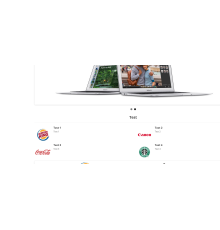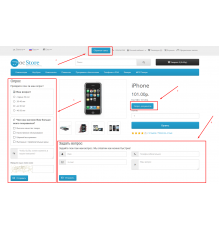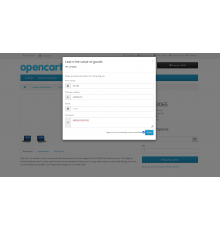Це невелике доповнення, яке дозволяє кожному товару задавати свою одиницю виміру та кількість одиниць в упаковці якого так часто не вистачає, якщо в магазині різні групи товарів мають різну форму продажу (штуки, кв.м, пог.м, метри тощо). Так само дозволяє виводити площу, об'єм, штук в одній упаковці, якщо того вимагає форма продажу. Наприклад, Ламінат продається упаковками в якій х, ххх кв. м і щоб покупці знали це можна в будь-якому місці, але в даному випадку виводитися під Артикулом. Все замінюємо за бажанням.
*Не замінює файли движка, але потрібно виконати запит у БД з інструкції.
**Додаток НЕ заповнює поле Кількість і не передає це в кошик. Наочно видно на скрині, де це використовується.
Встановлення
1. Розпакувати архів .
2. Прочитати інструкцію установки з цього ж архіву readme.txt
3. Виконати необхідний запит до БД
4. Встановити файл .ocmod.zip через стандартний інсталятор модифікаторів в адмінці
Увага! Модуль тестувався і працює на стандартному шаблоні! Для роботи на іншому шаблоні чи модифікованому, вам потрібно буде робити адаптацію.
Характеристики доповнення
Відгуків про цей товар ще не було.
Поки немає запитань про цей товар. Станьте першим!
Інструкція з встановлення модуля:
- Перед тим як виконати будь-які дій щодо встановлення доповнення в Opencart, ми рекомендуємо створити резервну копію всіх файлів сайту та бази даних магазину;
- Встановити фікс localcopy (якщо він у вас ще не встановлений)
- Завантажте файл модуля для потрібної версії Opencart з нашого сайту (Дотримуйтеся інструкції зі встановлення якщо така є в архіві з модулем);
- Потім перейдіть до розділу "Встановлення додатків/розширень" та натисніть на кнопку "Завантажити";
- Виберіть завантажений файл і дочекайтеся повного встановлення модуля та появи тексту "Додаток успішно встановлено";
- Після того перейдіть в "Менеджер додатків" та оновіть модифікатори натисувши кнопку "Оновити";
- Піля цих дій потрібно додати права на перегляд та керування модулем у розділі "Групи користувачів" для адміністратора, чи інших вибраних вами користувачів, натиснувши "Виділити все"