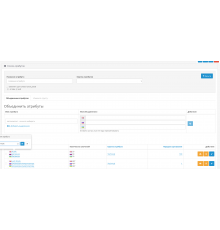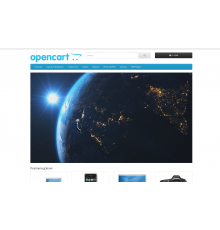Цей модуль дозволяє виконати вимоги Google Consent Mode V2, як описано в документації Google Tag Manager (https://developers.google.com/tag-platform/security/guides/consent). Google Consent Mode V2 розроблено для допомоги веб-сайтам у дотриманні норм конфіденційності, надаючи користувачам більше контролю над їхніми даними.
Модуль створює настроювальне спливаюче вікно, яке запитує користувачів про згоду на використання кукі-файлів для різних служб Google, таких як реклама та аналітика. Користувачі можуть вибрати прийняття або відмову від цих кукі-файлів, а їхній вибір зберігається у кукі для подальшого використання.
Модуль Google Consent Mode V2 обробляє такі типи згоди:
- ad_storage: Вказує, чи надав користувач згоду на зберігання кукі-файлів, пов'язаних з рекламою.
- ad_user_data: Вказує, чи надав користувач згоду на використання його даних на рівні користувача для рекламних цілей.
- ad_personalization: Вказує, чи надав користувач згоду на персоналізацію реклами.
- analytics_storage: Вказує, чи надав користувач згоду на зберігання аналітичних кукі-файлів.
- functionality_storage: Вказує, чи надав користувач згоду на використання кукі-файлів, які забезпечують функціональність сайту, таку як запам'ятовування деталей входу або мовних налаштувань.
- personalization_storage: Вказує, чи надав користувач згоду на використання кукі-файлів, які збирають інформацію про його уподобання та вибір, що використовується для налаштування контенту та реклами відповідно до його інтересів.
- security_storage: Вказує, чи надав користувач згоду на використання кукі-файлів, які допомагають забезпечити безпеку, такі як запобігання шахрайському використанню облікових даних для входу та захист даних користувача від несанкціонованого доступу.
Для роботи модуля на сайті повинен бути встановлений тег менеджер.
Модуль постачається у відкритому коді і за принципом "ЯК Є". Кожен може відредагувати його та змінити під свої потреби при бажанні.
Характеристики доповнення
Поки немає запитань про цей товар. Станьте першим!
Інструкція з встановлення модуля:
- Перед тим як виконати будь-які дій щодо встановлення доповнення в Opencart, ми рекомендуємо створити резервну копію всіх файлів сайту та бази даних магазину;
- Встановити фікс localcopy (якщо він у вас ще не встановлений)
- Завантажте файл модуля для потрібної версії Opencart з нашого сайту (Дотримуйтеся інструкції зі встановлення якщо така є в архіві з модулем);
- Потім перейдіть до розділу "Встановлення додатків/розширень" та натисніть на кнопку "Завантажити";
- Виберіть завантажений файл і дочекайтеся повного встановлення модуля та появи тексту "Додаток успішно встановлено";
- Після того перейдіть в "Менеджер додатків" та оновіть модифікатори натисувши кнопку "Оновити";
- Піля цих дій потрібно додати права на перегляд та керування модулем у розділі "Групи користувачів" для адміністратора, чи інших вибраних вами користувачів, натиснувши "Виділити все"