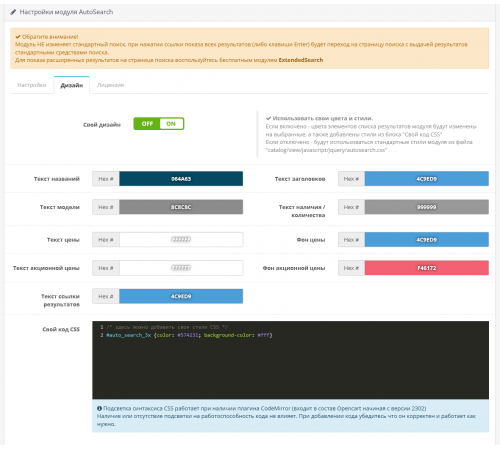
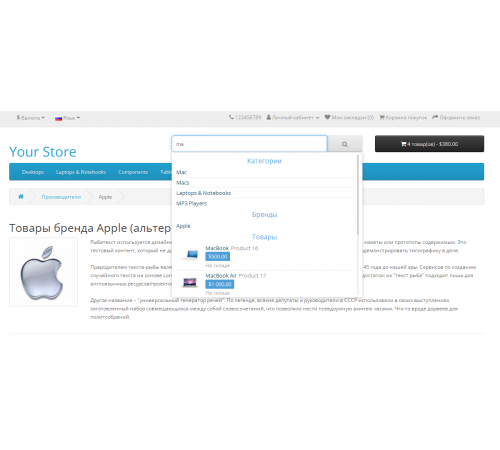
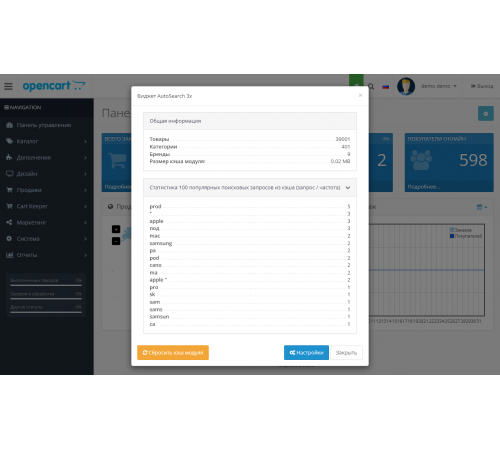
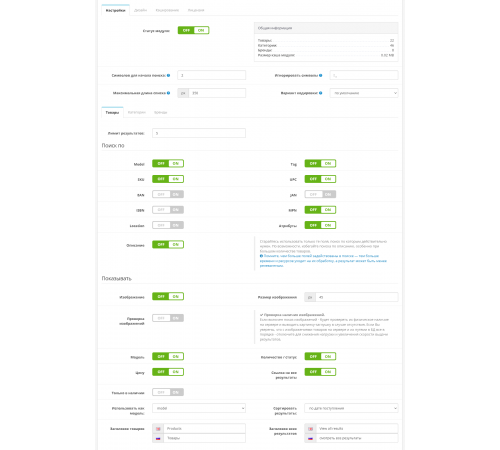
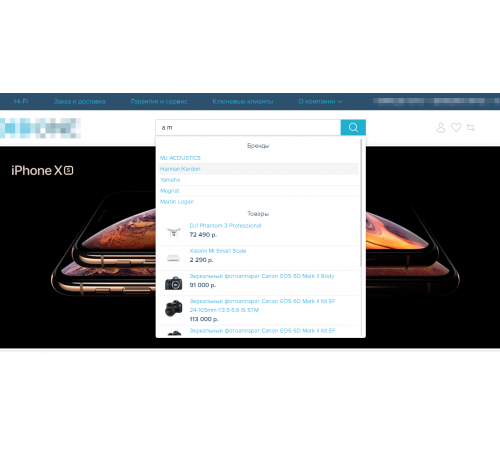
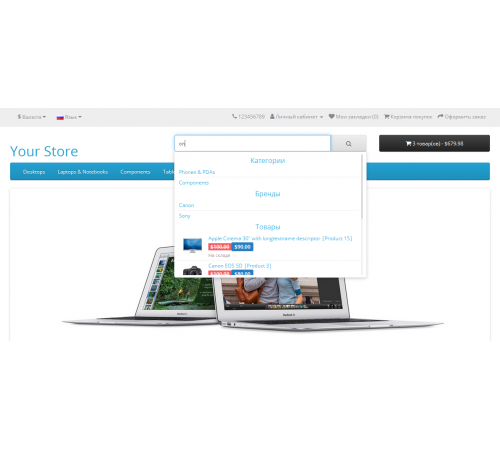






AutoSearch 3x - модуль швидкого пошуку з списком, коли результати показуються відразу в міру введення.
Ця версія призначена для Opencart 3x та всіх збірок на його основі.
Гнучкі налаштування та функціональність модуля дозволяють вибрати найбільш підходяще рішення для вашого інтернет-магазину.
Особливості:
✔ пошук товарів за назвою, атрибутами, тегами, моделі, артикулу SKU, UPC, EAN, JAN, ISBN, MPN, Location та опису ✔ пошук та показ
у списку результатів категорій та виробників
✔ налаштування ліміту виведених результатів для товарів, категорій та брендів
✔ налаштування числа символів, що вводяться для початку пошуку
✔ можливість задати ігноровані символи, які будуть виключені з запиту при пошуку
✔ відображення результатів пошуку,
що настроюється, назва товару, модель, зображення, ціна, кількість / статус наявності
✔ можливість показу замість моделі товару поля SKU , UPC, EAN, JAN, MPN, ISBN або Location
✔ можливість показу тільки наявних товарів
✔ кешування результатів
використання кешу знижує споживання ресурсів сервера та скорочує час пошуку
✔ статистика популярних пошукових запитів з кешу (запит / частота)
✔ загальна інформація про магазин в налаштуваннях модуля
кількість товарів, категорій, виробників та поточний розмір кеша модуля
✔ віджет модуля в адмінці для швидкого доступу до статистики, налаштувань та очищення його кешу
✔ стильний зовнішній вигляд та зручні налаштування дизайну
візуальний підбір кольору елементів списку результатів модуля
можливість додати свої стилі
✔ сортування результатів пошуку за релевантністю та додатковою умовою (за датою надходження / на ім'я)
✔ стильне прокручування списку результатів та налаштування його максимальної довжини
Сумісний з Opencart версій 3000 - 303x
- не змінює файли движка (всі зміни через OCMOD)
- не створює додаткових полів та таблиць в БД
Зверніть увагу:
модуль НЕ змінює стандартний пошук , при натисканні посилання показу всіх результатів (або клавіші Enter) буде
перехід на сторінку пошуку з видачею результатів стандартними засобами пошуку.
Для показу розширених результатів на сторінці пошуку скористайтесь безкоштовним модулем ExtendedSearch
Системні вимоги:
- PHP 5.3 або вище; CURL
є базовими вимогами для роботи Opencart 3
- розширення бібліотеки mbstring
для роботи з багатобайтовими кодуваннями, зазвичай підключається в панелі управління хостингом
(як правило вже підключена за замовчуванням)
Установка:
1. Завантажити архів autosearch-3x.ocmod.zip у Додатки > Встановлення додатків (Extensions > Installer)
2. Оновити кеш модифікаторів у Додатки > Менеджер доповнень (Extensions > Modifications)
3. Оновити кеш шаблону (Theme cache) у Панель керування > Налаштування розробника (Dashboard > Developer Settings)
4. AutoSearch у Додатки > Модулі (Extensions > Modules)
5. Налаштувати модуль, ввести ключ ліцензії та зберегти налаштування
Характеристики доповнення
Відгуків про цей товар ще не було.
Поки немає запитань про цей товар. Станьте першим!
Інструкція з встановлення модуля:
- Перед тим як виконати будь-які дій щодо встановлення доповнення в Opencart, ми рекомендуємо створити резервну копію всіх файлів сайту та бази даних магазину;
- Встановити фікс localcopy (якщо він у вас ще не встановлений)
- Завантажте файл модуля для потрібної версії Opencart з нашого сайту (Дотримуйтеся інструкції зі встановлення якщо така є в архіві з модулем);
- Потім перейдіть до розділу "Встановлення додатків/розширень" та натисніть на кнопку "Завантажити";
- Виберіть завантажений файл і дочекайтеся повного встановлення модуля та появи тексту "Додаток успішно встановлено";
- Після того перейдіть в "Менеджер додатків" та оновіть модифікатори натисувши кнопку "Оновити";
- Піля цих дій потрібно додати права на перегляд та керування модулем у розділі "Групи користувачів" для адміністратора, чи інших вибраних вами користувачів, натиснувши "Виділити все"





