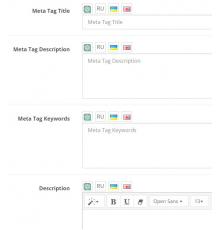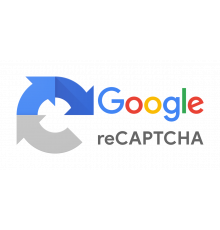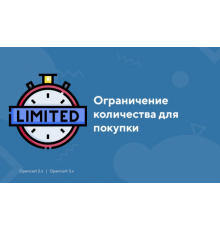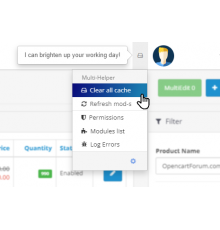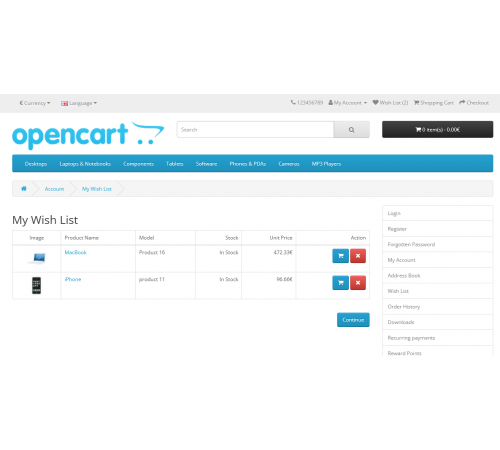
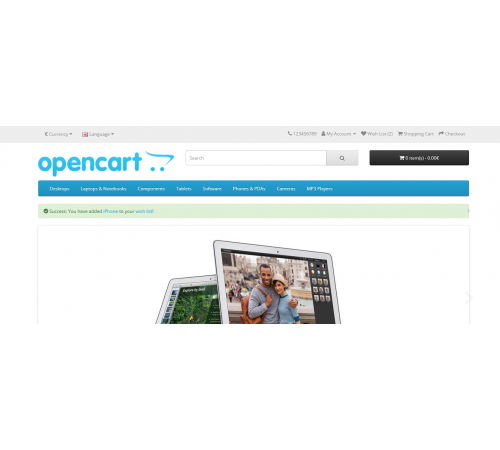


У стандартній конфігурації Opencart, закладки доступні лише зареєстрованим користувачам, що створює певні незручності для покупців. Вони змушені проходити додаткові етапи реєстрації, що може призвести до втрати інтересу до товару та залишення сайту.
Наш модуль вирішує цю проблему, дозволяючи використовувати закладки без реєстрації для відвідувачів сайту Opencart.
Закладки для гостей зберігаються протягом сесії (до закриття вікна браузера). Для зареєстрованих користувачів закладки зберігаються в їх особистому кабінеті.
Якщо гість додає товар до закладок, він зможе повернутися до списку бажаних товарів, відкривши відповідну сторінку. Якщо ж користувач уже був зареєстрований і раніше додавав товари до закладок, нові товари автоматично додаються до існуючого списку в особистому кабінеті.
Закладки без реєстрації — це зручний спосіб покращити користувацький досвід та підвищити конверсію вашого магазину.
Характеристики доповнення
Поки немає запитань про цей товар. Станьте першим!
Інструкція з встановлення модуля:
- Перед тим як виконати будь-які дій щодо встановлення доповнення в Opencart, ми рекомендуємо створити резервну копію всіх файлів сайту та бази даних магазину;
- Встановити фікс localcopy (якщо він у вас ще не встановлений)
- Завантажте файл модуля для потрібної версії Opencart з нашого сайту (Дотримуйтеся інструкції зі встановлення якщо така є в архіві з модулем);
- Потім перейдіть до розділу "Встановлення додатків/розширень" та натисніть на кнопку "Завантажити";
- Виберіть завантажений файл і дочекайтеся повного встановлення модуля та появи тексту "Додаток успішно встановлено";
- Після того перейдіть в "Менеджер додатків" та оновіть модифікатори натисувши кнопку "Оновити";
- Піля цих дій потрібно додати права на перегляд та керування модулем у розділі "Групи користувачів" для адміністратора, чи інших вибраних вами користувачів, натиснувши "Виділити все"