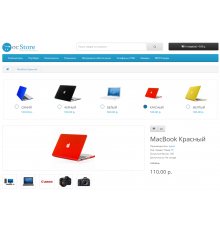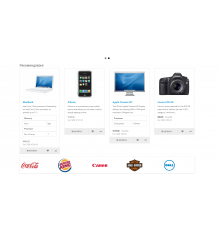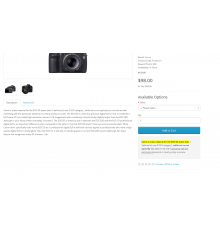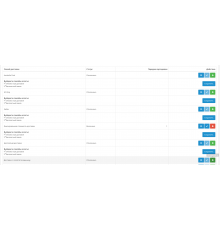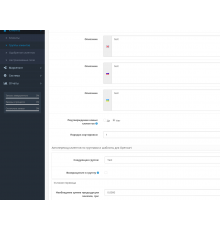Фікс для SEO Pro: Скорочення посилань для URL категорій без батьківських рівнів.
Тобто, було так:
https://sіte.com/category/subcategory/
А після встановлення даного розширення ви отримаєте такий шлях
Цей модуль для SEO Pro спрощує URL категорій в OpenCart та ocStore, усуваючи батьківські категорії з адреси. Замість складних шляхів, ви отримаєте скорочені URL для дочірніх категорій, що робить їх лаконічнішими і зручнішими для сприйняття.
Фікс використовує ocmod для автоматичного застосування змін без додаткових налаштувань після установки. Це особливо корисно, якщо ви хочете зберегти структуру посилань старого сайту або зменшити залежність URL категорій від їх батьківських категорій. Наприклад, якщо в майбутньому структура категорій зміниться, скорочені URL допоможуть уникнути проблем з редиректами та забезпечать стабільність посилань.
Основна функція модуля — перетворення URL категорій на однорівневі. Хлібні крихти (breadcrumbs) на сторінках категорій все ще показуватимуть повний шлях з усіма батьківськими категоріями, але URL буде скорочено до одного рівня.
Характеристики доповнення
Поки немає запитань про цей товар. Станьте першим!
Інструкція з встановлення модуля:
- Перед тим як виконати будь-які дій щодо встановлення доповнення в Opencart, ми рекомендуємо створити резервну копію всіх файлів сайту та бази даних магазину;
- Встановити фікс localcopy (якщо він у вас ще не встановлений)
- Завантажте файл модуля для потрібної версії Opencart з нашого сайту (Дотримуйтеся інструкції зі встановлення якщо така є в архіві з модулем);
- Потім перейдіть до розділу "Встановлення додатків/розширень" та натисніть на кнопку "Завантажити";
- Виберіть завантажений файл і дочекайтеся повного встановлення модуля та появи тексту "Додаток успішно встановлено";
- Після того перейдіть в "Менеджер додатків" та оновіть модифікатори натисувши кнопку "Оновити";
- Піля цих дій потрібно додати права на перегляд та керування модулем у розділі "Групи користувачів" для адміністратора, чи інших вибраних вами користувачів, натиснувши "Виділити все"